In Dune: Awakening, players journey across the vast deserts of Arrakis, collect essential materials, construct fortified bases, and battle in fierce PvP conflicts. The game's ongoing world supports large-scale interaction, but also offers options for players who prefer a more intimate experience with their companions.

If you're aiming to create a controlled setting for yourself and your group, opting for a private server is the ideal choice. Unlike typical PC-hosted servers, Dune: Awakening mandates that players rent servers through authorized hosting providers. We'll walk you through everything you need to know about setting up your own private server in the game.
What Is A Private Server In Dune: Awakening?

Unlike many survival games, Dune: Awakening does not permit players to host private servers locally on their PCs. Instead, you are required to lease a server from an authorized hosting provider.
When you start a private server, the only area that is fully private and modifiable is the Hagga Basin map. Hubs and the Deep Desert are accessible by other private servers. Only those possessing the password to your server can access Hagga Basin, where you will build structures, harvest spice, and engage in PvP (if enabled).
Although your basin connects to the shared world in some regions, this is the space you control and shape.
Private Server Details And Restrictions 
Private rented servers provide limited customization, even though they aren't as flexible as Funcom’s Conan Exiles or other survival MMOs. Instead, the game utilizes a hybrid model that allows communities to adjust certain settings while maintaining connections to the broader multiplayer environment.
This balance ensures a personal experience without losing the social and dynamic nature of an MMO.
| Feature | What You Can Do | Limitations |
|---|---|---|
| **Security Zones** | Enable or modify PvP zones within Hagga Basin | You cannot manage PvP behavior **outside Hagga Basin**. |
| **Taxation** | Switch server **taxes on or off** for shields/building costs. | No adjustments to the overall economy, vendor pricing, or resource output. |
| **Sandstorms** | Option to **turn off dangerous storms** in Hagga Basin. | Cannot alter climate or weather beyond your basin. |
| **Player Count** | Support for **up to 40 players** within your own Hagga Basin. | Shared sectors remain global and unaffected by your settings. |
| **Cross-Server Travel** | **Explore other basins** (within your World) using a password, bring your character, and build freely. | **No access to official public servers**, only other private basins in your World. |
| **Land Claiming** | Claim land freely in any private basin, unlike on public servers. | Cannot move bases or structures between different Worlds. |
| **Character Persistence** | Your character data is **linked to the World**. | If you terminate your World, **your character and progress disappear permanently**. |
How To Rent And Host A Private Server

You lease your own private server from authorized hosting companies such as GPORTAL, Nitrado, or xREALM. You can select how many player slots you want and choose a server “World”, which determines shared access to common areas like social hubs and the Deep Desert.
Once configured, you can manage the core features of your instance, and also give it a name and protect it with a password.
Keep in mind that private servers currently do not come with an admin control panel, and permanent transfers of characters between Worlds are not available at this time.
Renting a private server is a simple process via approved providers. Visit one of the official provider websites and pick the plan that best suits you and your group:
- GPORTAL plans begin at approximately $11.50 for six slots over 30 days.
- Nitrado provides monthly subscriptions or prepaid plans, roughly $30 for 24 slots and $40 for 32 slots over 30 days.
- xREALM offers six to 24 slot packages priced between $15–30 per month, with higher RAM options available.
Most private servers feature SSD storage, DDoS protection, user-friendly control panels, and 24/7 customer support. Setup is quick, and prices increase based on slot availability. Choose your provider based on location, support quality, hardware specs, and budget.

The above is the detailed content of Dune: Awakening - How To Create A Private Server. For more information, please follow other related articles on the PHP Chinese website!

Hot AI Tools

Undress AI Tool
Undress images for free

Undresser.AI Undress
AI-powered app for creating realistic nude photos

AI Clothes Remover
Online AI tool for removing clothes from photos.

Clothoff.io
AI clothes remover

Video Face Swap
Swap faces in any video effortlessly with our completely free AI face swap tool!

Hot Article

Hot Tools

Notepad++7.3.1
Easy-to-use and free code editor

SublimeText3 Chinese version
Chinese version, very easy to use

Zend Studio 13.0.1
Powerful PHP integrated development environment

Dreamweaver CS6
Visual web development tools

SublimeText3 Mac version
God-level code editing software (SublimeText3)

Hot Topics
 Dune: Awakening - Where To Get Insulated Fabric
Jun 12, 2025 am 11:19 AM
Dune: Awakening - Where To Get Insulated Fabric
Jun 12, 2025 am 11:19 AM
As you journey through Dune: Awakening, you'll quickly realize that there's a vast array of resources you'll need to locate and gather in large quantities. While some are relatively easy to come by, others are more elusive and found only in specific
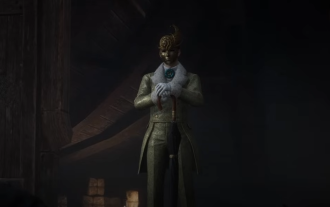 Lies of P Lumacchio Boss Fight Guide (Overture DLC)
Jun 11, 2025 am 10:13 AM
Lies of P Lumacchio Boss Fight Guide (Overture DLC)
Jun 11, 2025 am 10:13 AM
Written by Andrew HammelBrowse all Lies of P Lumacchio is one of the final major bosses in the Overture DLC. He constantly talks about hating violence... only to try and kill you with it. The good news? He's highly vulnerable to fire, backstabs, and
 Date Everything: Dirk And Harper Relationship Guide
Jun 18, 2025 am 01:16 AM
Date Everything: Dirk And Harper Relationship Guide
Jun 18, 2025 am 01:16 AM
You can date everything in Date Everything, just as the game promises. There are some boundaries, yes, but likely fewer than you'd expect. The floor beneath your feet, the food in your fridge, even your own shadow—each is open to love and affection,
 Dune: Awakening - Advanced Planetologist Quest Walkthrough
Jun 18, 2025 pm 06:04 PM
Dune: Awakening - Advanced Planetologist Quest Walkthrough
Jun 18, 2025 pm 06:04 PM
There are five distinct skill classes in Dune: Awakening, but initially, only four are available. The fifth, the Planetologist, requires you to locate a trainer somewhere out in the desert.Completing his initial quest will grant access to basic Plane
 All Mario Kart World Dash Food locations
Jun 12, 2025 am 11:20 AM
All Mario Kart World Dash Food locations
Jun 12, 2025 am 11:20 AM
Mario Kart World has implemented one particular mechanic that I found unexpectedly intriguing – the Dash Food system. These are snacks, thoughtfully prepared and generously handed out by Yoshis throughout the map, which you can eat while racing or ex
 Oguri Cap Build Guide | A Pretty Derby Musume
Jun 30, 2025 am 09:05 AM
Oguri Cap Build Guide | A Pretty Derby Musume
Jun 30, 2025 am 09:05 AM
Written by Priya KapoorBrowse All Uma Musume: Pretty Derby Oguri Cap is a long-distance runner with strong stamina scaling and solid speed growth. She’s dependable in various race formats if you develop her according to her strengths and carefully pl
 PEAK How to Emote
Jun 24, 2025 am 09:33 AM
PEAK How to Emote
Jun 24, 2025 am 09:33 AM
Written by Jason B.Browse All PEAK Guides Emotes in the game PEAK are straightforward and only require a single button input to activate during gameplay.How to EmoteActivate an emote – RSimply press R at any point during a run, and your character wil







