Adding Developer Comments to HTML Source Code
Jul 09, 2025 am 12:29 AMAdding comments in HTML can improve code readability and team collaboration efficiency. Because HTML is a structured markup language, lacks obvious logical processes, and it is difficult to understand the role of blocks when the page is complex. At this time, the comments can be used as "navigation" to answer questions such as module purpose, dynamic content source, form behavior, etc. Effective comments should be clear and concise, and use the syntax of the . Common methods include explaining the purpose of the module (such as ), marking the boundaries of the code segments, and avoiding redundant explanations. Scenes suitable for annotation include page structure partitions, complex nesting areas, elements that require special processing and template reference locations. The unified annotation style is better when collaborating with teams, such as whether to use abbreviations, alignment, specific keywords, etc., which will help maintain and understand for a long time.

Adding developer comments to HTML source code is a good habit to improve code readability and team collaboration efficiency. Although these comments won't be displayed in the browser, they can help you or others quickly understand the code structure and functional intent.

Why comment in HTML?
HTML itself is a structured markup language, but it doesn't have obvious logical flows like JavaScript or CSS. When the page becomes larger and the structure becomes complex, it may be difficult to immediately understand the role of a certain block just by looking at the tags. At this time, adding a few short comments can play the role of "navigation".

for example:
- What does this
<div> do?<li> Is this content dynamically generated?</li> <li> Where will this form jump after submitting?</li> <p> These questions can be answered through comments to reduce the time cost of reading the code. </p> <img src="/static/imghw/default1.png" data-src="https://img.php.cn/upload/article/000/000/000/175199215797777.jpeg" class="lazy" alt="Adding Developer Comments to HTML Source Code"><h3 id="How-to-write-valid-HTML-comments"> How to write valid HTML comments?</h3> <p> The syntax of HTML comments is very simple: just wrap it with <code><!-- 注釋內(nèi)容-->. The key is to write it usefully, clearly, and not overstatement.Here are some practical suggestions:
Explain the use of the module
For example:<!-- 導(dǎo)航欄開始--> ... <!-- 導(dǎo)航欄結(jié)束-->, so that others can know what this part does at a glance.Notes or to-do items
For example:<!-- TODO: 替換為動(dòng)態(tài)菜單-->or<!-- 注意:此處依賴外部樣式-->Indicate the boundary of the code segment
If a part of the structure is very long, you can add comments at the beginning and end to facilitate folding and viewing.Avoid redundant explanations
There is no need to comment on each tag, such as<p>段落</p>so there is no need to write "This is a paragraph".
Which places are suitable for commenting?
Not all places require comments, but adding comments in the following scenarios can be helpful:
- Where the page structure is clearly separated (such as the head, sidebar, bottom)
- Areas containing complex nested structures
- Elements that require special processing (such as SEO-related meta tags, third-party script insertion points)
- Reference location for templates or components
For example:
<!-- Main content area--> <main class="content"> <article> ... </article> </main> <!-- /Main Content Area-->This kind of writing is very common in large-scale projects, especially when multiple people develop in collaboration.
The comment style can be unified and better
If you are writing a project alone, you can do whatever you want; but if you are in a team, it is best to unify the annotation style. for example:
- Whether to use abbreviation (such as
<!-- END nav -->or write in full<!-- 結(jié)束導(dǎo)航欄-->) - Is the comments aligned
- Whether to use specific keywords (such as TODO, FIXME)
Some teams will also cooperate with the construction tool to automatically check the annotation specifications, but this is an advanced gameplay.
Basically that's it. Comments are a small detail, but using them well can make the code easier to maintain and it is not easy to wrap yourself in.
The above is the detailed content of Adding Developer Comments to HTML Source Code. For more information, please follow other related articles on the PHP Chinese website!

Hot AI Tools

Undress AI Tool
Undress images for free

Undresser.AI Undress
AI-powered app for creating realistic nude photos

AI Clothes Remover
Online AI tool for removing clothes from photos.

Clothoff.io
AI clothes remover

Video Face Swap
Swap faces in any video effortlessly with our completely free AI face swap tool!

Hot Article

Hot Tools

Notepad++7.3.1
Easy-to-use and free code editor

SublimeText3 Chinese version
Chinese version, very easy to use

Zend Studio 13.0.1
Powerful PHP integrated development environment

Dreamweaver CS6
Visual web development tools

SublimeText3 Mac version
God-level code editing software (SublimeText3)

Hot Topics
 Selecting Specific Columns | Performance Optimization
Jun 27, 2025 pm 05:46 PM
Selecting Specific Columns | Performance Optimization
Jun 27, 2025 pm 05:46 PM
Selectingonlyneededcolumnsimprovesperformancebyreducingresourceusage.1.Fetchingallcolumnsincreasesmemory,network,andprocessingoverhead.2.Unnecessarydataretrievalpreventseffectiveindexuse,raisesdiskI/O,andslowsqueryexecution.3.Tooptimize,identifyrequi
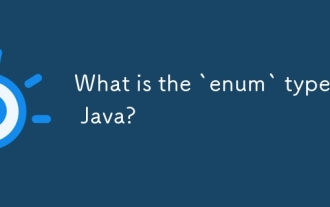 What is the `enum` type in Java?
Jul 02, 2025 am 01:31 AM
What is the `enum` type in Java?
Jul 02, 2025 am 01:31 AM
Enums in Java are special classes that represent fixed number of constant values. 1. Use the enum keyword definition; 2. Each enum value is a public static final instance of the enum type; 3. It can include fields, constructors and methods to add behavior to each constant; 4. It can be used in switch statements, supports direct comparison, and provides built-in methods such as name(), ordinal(), values() and valueOf(); 5. Enumeration can improve the type safety, readability and flexibility of the code, and is suitable for limited collection scenarios such as status codes, colors or week.
 Applying Semantic Structure with article, section, and aside in HTML
Jul 05, 2025 am 02:03 AM
Applying Semantic Structure with article, section, and aside in HTML
Jul 05, 2025 am 02:03 AM
The rational use of semantic tags in HTML can improve page structure clarity, accessibility and SEO effects. 1. Used for independent content blocks, such as blog posts or comments, it must be self-contained; 2. Used for classification related content, usually including titles, and is suitable for different modules of the page; 3. Used for auxiliary information related to the main content but not core, such as sidebar recommendations or author profiles. In actual development, labels should be combined and other, avoid excessive nesting, keep the structure simple, and verify the rationality of the structure through developer tools.
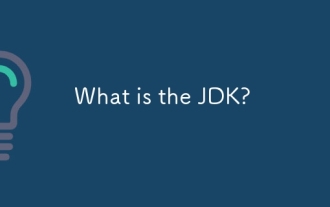 What is the JDK?
Jun 25, 2025 pm 04:05 PM
What is the JDK?
Jun 25, 2025 pm 04:05 PM
JDK (JavaDevelopmentKit) is a software development environment for developing Java applications and applets. It contains tools and libraries required to compile, debug and run Java programs. Its core components include Java compiler (javac), Java runtime environment (JRE), Java interpreter (java), debugger (jdb), document generation tools (javadoc) and packaging tools (such as jar and jmod). Developers need JDK to write, compile Java code and develop with the help of IDE; without JDK, Java applications cannot be built or modified. You can enter javac-version and java-version in the terminal
 VSCode debugger for Java setup guide
Jul 01, 2025 am 12:22 AM
VSCode debugger for Java setup guide
Jul 01, 2025 am 12:22 AM
The key steps in configuring the Java debugging environment on VSCode include: 1. Install JDK and verify; 2. Install JavaExtensionPack and DebuggerforJava plug-in; 3. Create and configure the launch.json file, specify mainClass and projectName; 4. Set up the correct project structure to ensure the source code path and compilation output are correct; 5. Use debugging techniques such as Watch, F8/F10/F11 shortcut keys and methods to deal with common problems such as class not found or JVM attachment failure.
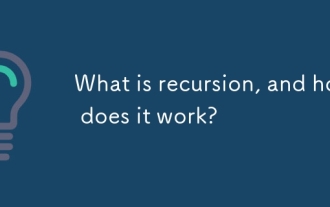 What is recursion, and how does it work?
Jun 25, 2025 am 12:59 AM
What is recursion, and how does it work?
Jun 25, 2025 am 12:59 AM
Recursion is a programming method for function calls itself, suitable for tasks that can be decomposed into smaller similar subproblems. 1. Recursion solves the problem by constantly simplifying the problem until it reaches a "base example" that no longer needs to be recursive; 2. Each recursive call will be pushed into the call stack, and if it does not approach the base case, it may cause stack overflow; 3. Common applications include tree traversal, division and conquer algorithm, backtracking problems and mathematical sequence generation; 4. When writing recursive functions, you need to clarify the base case, ensure that each call is close to the base case, avoid repeated calculations, and pay attention to stack limitations; 5. Compared with iteration, recursive code is simpler but may be less efficient, and should be selected according to structure, performance and memory requirements.
 How do I set up VS Code for Java development?
Jun 29, 2025 am 12:23 AM
How do I set up VS Code for Java development?
Jun 29, 2025 am 12:23 AM
To use VSCode for Java development, you need to install the necessary extensions, configure the JDK and set up the workspace. 1. Install JavaExtensionPack, including language support, debugging integration, build tools and code completion functions; optional JavaTestRunner or SpringBoot extension package. 2. Install at least JDK17 and verify through java-version and javac-version; set the JAVA_HOME environment variable, or switch multiple JDKs in the status bar at the bottom of VSCode. 3. After opening the project folder, make sure the project structure is correct and enable automatic saving, adjust the formatting rules, enable code checking, and configure the compilation task to optimize the opening.
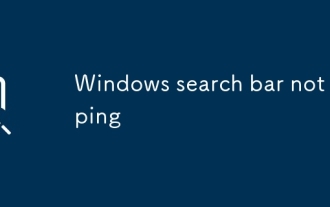 Windows search bar not typing
Jul 02, 2025 am 10:55 AM
Windows search bar not typing
Jul 02, 2025 am 10:55 AM
When the Windows search bar cannot enter text, common solutions are: 1. Restart the Explorer or computer, open the Task Manager to restart the "Windows Explorer" process, or restart the device directly; 2. Switch or uninstall the input method, try to use the English input method or Microsoft's own input method to eliminate third-party input method conflicts; 3. Run the system file check tool, execute the sfc/scannow command in the command prompt to repair the system files; 4. Reset or rebuild the search index, and rebuild it through the "Index Options" in the "Control Panel". Usually, we start with simple steps first, and most problems can be solved step by step.






