 Backend Development
Backend Development
 PHP Tutorial
PHP Tutorial
 Apache php Mysql deployment (1) download and installation, apachemysql_PHP tutorial
Apache php Mysql deployment (1) download and installation, apachemysql_PHP tutorial
Apache php Mysql deployment (1) download and installation, apachemysql_PHP tutorial
Jul 11, 2016 am 10:36 AMApache php Mysql deployment (1) download and installation, apachemysql
Foreword
Recently, the company needs to develop a website, but it has special requirements: it cannot use Java and can only be deployed on the Windows platform. There is no other way but to choose the Apache php Mysql solution.
I don’t know if there is anything better. Golang is quite good, but our project has been started for nearly 3 months and there are only two people working on it, so it is quite slow (⊙﹏⊙)b
Okay, before we develop, we first need to have a development environment. At the beginning, I chose the xammp synthesis package https://www.apachefriends.org/zh_cn/index.html. This installation package is very Simple, just click install and you can use it after the installation is completed.
But what I need is my own installation package, and I need to clearly understand the configuration.
Server composition
1. Apache: http://www.apachelounge.com/download/VC11/
2. PHP: http://windows.php.net/download#php-5.6-ts-VC11-x86
3. Mysql: http://dev.mysql.com/downloads/windows/installer/5.7.html
Apache installation
step1: Open the Apache download address mentioned above, find httpd-2.4.20-win32-VC11.zip, click to download, the latest The version is: Apache 2.4.20. Since the Apache we downloaded is compiled by visual studio 2012 (VC11), the corresponding vs running environment is required. If the corresponding operating environment has not been installed, you can find vcredist_x64/86.exe on this webpage, click to download and install it. There is also this version of the application module modules-2.4-win32-VC11.zip on this page, which can be downloaded if necessary. For module addition, please refer to the corresponding module addition instructions.
step2: Create a My Server folder on the C drive (you can name it whatever you want), and extract the Apache installation package to this directory. Name Apache24 Apache (for convenience of future version upgrades and replacements)
step3: Apache is now installed, but it cannot be started yet. It needs to be configured to start. The configuration will be discussed later.
PHP installation
step1: Open the php download page above and select the zip downloaded by VC11 x86 Thread Safe (2016-Jun-22 21:49:59): php-5.6.23-Win32-VC11-x86.zip, because our Apache selects 32-bit VC11, so php also selects the corresponding version.
step2: Extract the installation package to C:My Serverphp, as shown in the figure:
step1: Open the mysql download page, select Windows (x86, 32-bit), MSI Installer, and click mysql-installer-community-5.7. 13.0.msi, download.
step2: Click the exe to install, you only need to modify one configuration, and use the default installation for the others, as shown in the figure:
step3: The installation is complete. Use services.msc to open the service window. You can see the MySQL57 service, indicating that the installation is successful, and then stop the service.
step4: Copy the folder C:ProgramDataMySQLMySQL Server 5.7 to C:My Server and rename it to MySQL_Data . (data folder of database)
step5: Copy the folder C:Program Files (x86)MySQLMySQL Server 5.7 to C:My Server and rename it to MySQL. (mysql installation path)
step6: Copy my.ini in C:My ServerMySQL_Data to C:My ServerMySQL Table of contents
step7: Open my.ini for editing, add default-character-set=utf8 in the [client] item; find datadir in [mysqld] and modify its value to: "C:/My Server/MySQL_Data/Data",i.e.datadir="C:/My Server/MySQL_Data/Data"
Also modify secure-file-priv to secure-file-priv="C:/My Server/MySQL_Data/Uploads"
step8: Create a text document in the folder C:My ServerMySQL, and then rename it to mysql install.bat, Open editing with text and insert the following:
<span>"</span><span>%~dp0\bin\mysqld.exe</span><span>"</span> --<span>install</span><span> reg add HKLM\SYSTEM\CurrentControlSet\services\MYSQL </span>/v DisplayName /t REG_SZ /d MYSQL /<span>f reg add HKLM\SYSTEM\CurrentControlSet\services\MYSQL </span>/v Description /t REG_SZ /d <span>"</span><span>mysql database service register</span><span>"</span> /<span>f reg add HKLM\SYSTEM\CurrentControlSet\services\MYSQL </span>/v ErrorControl /t REG_DWORD /d <span>1</span> /<span>f reg add HKLM\SYSTEM\CurrentControlSet\services\MYSQL </span>/v ImagePath /t REG_SZ /d <span>"</span><span>\"%~dp0\bin\mysqld.exe\" --defaults-file=\"%~dp0\my.ini\" MYSQL</span><span>"</span> /<span>f reg add HKLM\SYSTEM\CurrentControlSet\services\MYSQL </span>/v ObjectName /t REG_SZ /d LocalSystem /<span>f reg add HKLM\SYSTEM\CurrentControlSet\services\MYSQL </span>/v Start /t REG_DWORD /d <span>2</span> /<span>f reg add HKLM\SYSTEM\CurrentControlSet\services\MYSQL </span>/v Type /t REG_DWORD /d <span>16</span> /<span>f net start mysql</span>
step9: Uninstall the mysql you just installed.
step10: Run the mysql install.bat script to install mysql. Use services.msc to open the service window and you can see the MySQL service, then the mysql installation is successful. .
Now all the software is installed successfully, but the network server has not been started yet. The next section will explain how to configure it.

Hot AI Tools

Undress AI Tool
Undress images for free

Undresser.AI Undress
AI-powered app for creating realistic nude photos

AI Clothes Remover
Online AI tool for removing clothes from photos.

Clothoff.io
AI clothes remover

Video Face Swap
Swap faces in any video effortlessly with our completely free AI face swap tool!

Hot Article

Hot Tools

Notepad++7.3.1
Easy-to-use and free code editor

SublimeText3 Chinese version
Chinese version, very easy to use

Zend Studio 13.0.1
Powerful PHP integrated development environment

Dreamweaver CS6
Visual web development tools

SublimeText3 Mac version
God-level code editing software (SublimeText3)

Hot Topics
 Hadoop pseudo-distributed cluster construction
May 07, 2025 pm 04:45 PM
Hadoop pseudo-distributed cluster construction
May 07, 2025 pm 04:45 PM
Software preparation I am using a virtual machine with CentOS-6.6, with the host name repo. Refer to the steps to install a Linux virtual machine in Windows, I installed JDK in that virtual machine, refer to the guide to installing JDK in Linux. In addition, the virtual machine is configured with a key-free login itself, and the settings for configuring key-free login between each virtual machine are referenced. The download address of Hadoop installation package is: https://mirrors.aliyun.com/apache/hadoop/common/. I am using hadoop 2.6.5 version. Upload the Hadoop installation package to the server and unzip [root@repo~]#tarzxv
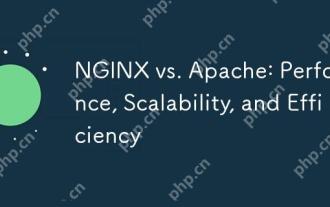 NGINX vs. Apache: Performance, Scalability, and Efficiency
Apr 19, 2025 am 12:05 AM
NGINX vs. Apache: Performance, Scalability, and Efficiency
Apr 19, 2025 am 12:05 AM
NGINX and Apache are both powerful web servers, each with unique advantages and disadvantages in terms of performance, scalability and efficiency. 1) NGINX performs well when handling static content and reverse proxying, suitable for high concurrency scenarios. 2) Apache performs better when processing dynamic content and is suitable for projects that require rich module support. The selection of a server should be decided based on project requirements and scenarios.
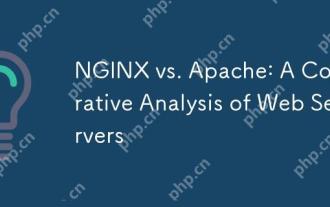 NGINX vs. Apache: A Comparative Analysis of Web Servers
Apr 21, 2025 am 12:08 AM
NGINX vs. Apache: A Comparative Analysis of Web Servers
Apr 21, 2025 am 12:08 AM
NGINX is more suitable for handling high concurrent connections, while Apache is more suitable for scenarios where complex configurations and module extensions are required. 1.NGINX is known for its high performance and low resource consumption, and is suitable for high concurrency. 2.Apache is known for its stability and rich module extensions, which are suitable for complex configuration needs.
 NGINX and Apache: Understanding the Key Differences
Apr 26, 2025 am 12:01 AM
NGINX and Apache: Understanding the Key Differences
Apr 26, 2025 am 12:01 AM
NGINX and Apache each have their own advantages and disadvantages, and the choice should be based on specific needs. 1.NGINX is suitable for high concurrency scenarios because of its asynchronous non-blocking architecture. 2. Apache is suitable for low-concurrency scenarios that require complex configurations, because of its modular design.
 Detailed steps to deploy a Joomla website on PhpStudy
May 16, 2025 pm 08:00 PM
Detailed steps to deploy a Joomla website on PhpStudy
May 16, 2025 pm 08:00 PM
The steps to deploy a Joomla website on PhpStudy include: 1) Configure PhpStudy, ensure that Apache and MySQL services run and check PHP version compatibility; 2) Download and decompress PhpStudy's website from the official Joomla website, and then complete the installation through the browser according to the installation wizard; 3) Make basic configurations, such as setting the website name and adding content.
 How to execute php code after writing php code? Several common ways to execute php code
May 23, 2025 pm 08:33 PM
How to execute php code after writing php code? Several common ways to execute php code
May 23, 2025 pm 08:33 PM
PHP code can be executed in many ways: 1. Use the command line to directly enter the "php file name" to execute the script; 2. Put the file into the document root directory and access it through the browser through the web server; 3. Run it in the IDE and use the built-in debugging tool; 4. Use the online PHP sandbox or code execution platform for testing.
 How to update Debian Tomcat
May 28, 2025 pm 04:54 PM
How to update Debian Tomcat
May 28, 2025 pm 04:54 PM
Updating the Tomcat version in the Debian system generally includes the following process: Before performing the update operation, be sure to do a complete backup of the existing Tomcat environment. This covers the /opt/tomcat folder and its related configuration documents, such as server.xml, context.xml, and web.xml. The backup task can be completed through the following command: sudocp-r/opt/tomcat/opt/tomcat_backup Get the new version Tomcat Go to ApacheTomcat's official website to download the latest version. According to your Debian system
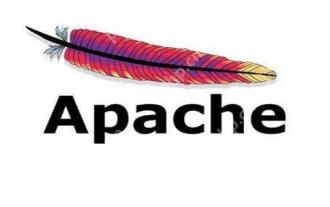 Troubleshooting of system performance not recovered after uninstalling Apache service
May 16, 2025 pm 10:09 PM
Troubleshooting of system performance not recovered after uninstalling Apache service
May 16, 2025 pm 10:09 PM
Reasons for system performance not recovered after uninstalling the Apache service may include resource occupancy by other services, error messages in log files, resource consumption by abnormal processes, network connection problems, and file system residues. First, check whether there are other services or processes before uninstalling with Apache; second, pay attention to the operating system's log files and find error messages that may occur during the uninstallation process; second, check the system's memory usage and CPU load, and find out abnormal processes; then, use the netstat or ss command to view the network connection status to ensure that no ports are occupied by other services; finally, clean up the remaining configuration files and log files after uninstallation to avoid occupying disk space.





