As we all know, the mobile Internet brings convenience to users and business opportunities to related companies. In this new area of ??development, App software development may reshuffle the market share of the industry.

What knowledge is needed to develop a complete app:
1. Early demand planning and information - you need to develop a Complete requirements documents, functional documents, flow charts, and sequence diagrams.
2. Interaction design, UI design - design a basic and complete prototype diagram and the basic interactive design effect of the app, and then design a complete UI interface based on these and learn to cut pictures, and some materials that need to be adapted The picture needs some 9patch. You also need to understand the conversion between px, pt and dp, the conversion of screen density and the coefficients between them, so that your app can perfectly adapt to devices with different resolutions. Among them, interaction design requires you to know a lot of skills and experience in human-computer operation and master the use of interactive tools such as Axure. UI design requires you to master operations such as Photoshop and Illustrator.
3. To use a development environment such as ADT for app software development, you must master the java language and be familiar with the android environment and mechanism.
4. If it is not a stand-alone version of the app and requires the use of a server, then you must master WebService related knowledge and development languages. Commonly used ones include ASP.Net, PHP, JSP, etc.
5. Familiar with and able to develop databases.
6. Some functions require algorithms, which also require certain professional knowledge, especially mathematical foundations.
7. Be familiar with API interface development, including your ability to develop APIs yourself and experience in calling third-party APIs.
8. Be familiar with TCP/IP, socket and other network protocols and related knowledge.
9. Be proficient in the App publishing process, real device debugging skills, certificates, packaging, and putting on shelves. In fact, App development is not necessarily suitable for one person. It is too laborious. Unless it is a small stand-alone application or a simple third-party application developed using a ready-made app, it is better to let a team complete their respective areas of expertise.
Java Tutorial.
Three options for developing app software
The first one: Self-built development team development
Generally speaking, The development team requires about 4-6 members, including product managers (many times the product manager is the boss), UI designers, Android front-end development engineers, iOS front-end development engineers, etc. Each person is responsible for different parts such as testing. The advantage of a self-built team is to control the progress of the project (there is also a situation where the boss has no concerns and the needs change, but the project cycle is extended indefinitely), but if the team is relatively new, team members move quickly and lack experience, Then it needs to be run-in, resulting in increased team costs.Second type: Software company development
is generally a formal company, and the whole process will be very standardized and systematic. Some companies are large studios that specialize in private subcontracting. It should be noted that the company needs to be reliable, have its office in an office building, and have more professional and technical personnel. When choosing a development company, it is best to conduct on-site inspections, understand the technical strength, and view real development cases. Choose a company that is close to your heart. Communicate promptly with the project management team during the project. Choosing an App development company can not only focus on the development team, but also evaluate the specific strength, design and other related advantages of the product. However, the cost of outsourcing development is relatively high, usually starting at 200,000, and ordinary small and medium-sized enterprises simply cannot afford it.The third type: own programming-free production
Private development includes independent entrepreneurs, students, teachers, technicians, etc. This usually involves developing projects in your own spare time. In the past, due to the technical threshold of App, it was difficult for individuals to create Apps. With the advancement of technology, you can now create mobile APPs by yourself without any programming development skills or finding a professional outsourcing company for development. And the cost can be saved by about 90%. This is the "Application Park" APP online production platform that won the first prize in the China (Shenzhen) Technology Venture Capital Innovation Competition. People who don’t know programming can also create mobile APPs in a jigsaw puzzle style. The App Park platform brings together hundreds of common APP functions that have been developed. You can freely combine these pre-developed function modules to create a mobile app like a puzzle, and the cost can be saved by more than 90%. Moreover, the App Park platform has already developed hundreds of well-developed sets of native App templates in vertical fields, which can be used directly and allow you to complete the production of the App in 10 minutes at the fastest. Perhaps everyone knows that while the mobile Internet brings convenience to users, it also brings business opportunities to related companies. In the process of the development of this new field, the market share of the App software development industry may be reshuffled.The above is the detailed content of How to develop app software. For more information, please follow other related articles on the PHP Chinese website!

Hot AI Tools

Undress AI Tool
Undress images for free

Undresser.AI Undress
AI-powered app for creating realistic nude photos

AI Clothes Remover
Online AI tool for removing clothes from photos.

Clothoff.io
AI clothes remover

Video Face Swap
Swap faces in any video effortlessly with our completely free AI face swap tool!

Hot Article

Hot Tools

Notepad++7.3.1
Easy-to-use and free code editor

SublimeText3 Chinese version
Chinese version, very easy to use

Zend Studio 13.0.1
Powerful PHP integrated development environment

Dreamweaver CS6
Visual web development tools

SublimeText3 Mac version
God-level code editing software (SublimeText3)

Hot Topics
 Selecting Specific Columns | Performance Optimization
Jun 27, 2025 pm 05:46 PM
Selecting Specific Columns | Performance Optimization
Jun 27, 2025 pm 05:46 PM
Selectingonlyneededcolumnsimprovesperformancebyreducingresourceusage.1.Fetchingallcolumnsincreasesmemory,network,andprocessingoverhead.2.Unnecessarydataretrievalpreventseffectiveindexuse,raisesdiskI/O,andslowsqueryexecution.3.Tooptimize,identifyrequi
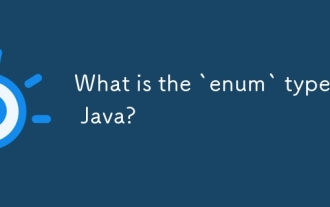 What is the `enum` type in Java?
Jul 02, 2025 am 01:31 AM
What is the `enum` type in Java?
Jul 02, 2025 am 01:31 AM
Enums in Java are special classes that represent fixed number of constant values. 1. Use the enum keyword definition; 2. Each enum value is a public static final instance of the enum type; 3. It can include fields, constructors and methods to add behavior to each constant; 4. It can be used in switch statements, supports direct comparison, and provides built-in methods such as name(), ordinal(), values() and valueOf(); 5. Enumeration can improve the type safety, readability and flexibility of the code, and is suitable for limited collection scenarios such as status codes, colors or week.
 Applying Semantic Structure with article, section, and aside in HTML
Jul 05, 2025 am 02:03 AM
Applying Semantic Structure with article, section, and aside in HTML
Jul 05, 2025 am 02:03 AM
The rational use of semantic tags in HTML can improve page structure clarity, accessibility and SEO effects. 1. Used for independent content blocks, such as blog posts or comments, it must be self-contained; 2. Used for classification related content, usually including titles, and is suitable for different modules of the page; 3. Used for auxiliary information related to the main content but not core, such as sidebar recommendations or author profiles. In actual development, labels should be combined and other, avoid excessive nesting, keep the structure simple, and verify the rationality of the structure through developer tools.
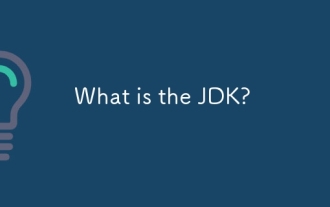 What is the JDK?
Jun 25, 2025 pm 04:05 PM
What is the JDK?
Jun 25, 2025 pm 04:05 PM
JDK (JavaDevelopmentKit) is a software development environment for developing Java applications and applets. It contains tools and libraries required to compile, debug and run Java programs. Its core components include Java compiler (javac), Java runtime environment (JRE), Java interpreter (java), debugger (jdb), document generation tools (javadoc) and packaging tools (such as jar and jmod). Developers need JDK to write, compile Java code and develop with the help of IDE; without JDK, Java applications cannot be built or modified. You can enter javac-version and java-version in the terminal
 VSCode debugger for Java setup guide
Jul 01, 2025 am 12:22 AM
VSCode debugger for Java setup guide
Jul 01, 2025 am 12:22 AM
The key steps in configuring the Java debugging environment on VSCode include: 1. Install JDK and verify; 2. Install JavaExtensionPack and DebuggerforJava plug-in; 3. Create and configure the launch.json file, specify mainClass and projectName; 4. Set up the correct project structure to ensure the source code path and compilation output are correct; 5. Use debugging techniques such as Watch, F8/F10/F11 shortcut keys and methods to deal with common problems such as class not found or JVM attachment failure.
 How do I set up VS Code for Java development?
Jun 29, 2025 am 12:23 AM
How do I set up VS Code for Java development?
Jun 29, 2025 am 12:23 AM
To use VSCode for Java development, you need to install the necessary extensions, configure the JDK and set up the workspace. 1. Install JavaExtensionPack, including language support, debugging integration, build tools and code completion functions; optional JavaTestRunner or SpringBoot extension package. 2. Install at least JDK17 and verify through java-version and javac-version; set the JAVA_HOME environment variable, or switch multiple JDKs in the status bar at the bottom of VSCode. 3. After opening the project folder, make sure the project structure is correct and enable automatic saving, adjust the formatting rules, enable code checking, and configure the compilation task to optimize the opening.
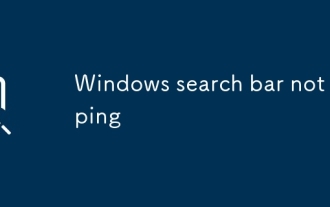 Windows search bar not typing
Jul 02, 2025 am 10:55 AM
Windows search bar not typing
Jul 02, 2025 am 10:55 AM
When the Windows search bar cannot enter text, common solutions are: 1. Restart the Explorer or computer, open the Task Manager to restart the "Windows Explorer" process, or restart the device directly; 2. Switch or uninstall the input method, try to use the English input method or Microsoft's own input method to eliminate third-party input method conflicts; 3. Run the system file check tool, execute the sfc/scannow command in the command prompt to repair the system files; 4. Reset or rebuild the search index, and rebuild it through the "Index Options" in the "Control Panel". Usually, we start with simple steps first, and most problems can be solved step by step.
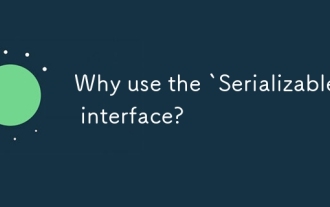 Why use the `Serializable` interface?
Jun 26, 2025 am 01:02 AM
Why use the `Serializable` interface?
Jun 26, 2025 am 01:02 AM
ImplementingtheSerializableinterfaceinJavaallowsaclasstobeconvertedintoabytestreamforstorageortransmission.Asamarkerinterfacewithnomethods,itsignalsthattheclassisreadyforserialization,enablingmechanismslikeObjectOutputStreamtoprocessit.Failingtoimple






