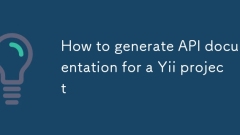
How to generate API documentation for a Yii project
ForinternalPHPcodedocumentationinYii,usePHPDocumentorbyinstallingitviaComposer,configuringphpdoc.dist.xmltospecifysourcepathsandoutputdirectory,andrunningvendor/bin/phpdocruntogenerateHTMLdocsfromPHPDoccomments.2.ForinteractiveRESTAPIdocumentation,us
Aug 19, 2025 pm 12:20 PM
How to create custom widgets in Yii
To create a custom widget, you need to inherit the yii\base\Widget class and implement the init() and run() methods; 2. Return HTML content in the run() method or call the view file through render(); 3. Use widgets in the view through YourWidget::widget([...]); 4. Optionally use independent view files and asset packages to manage CSS/JS; 5. Pass parameters through configuration properties and optimize performance in combination with cache. This method makes the code modular, reusable and easy to maintain.
Aug 19, 2025 am 11:44 AM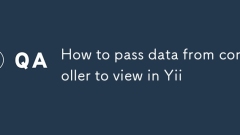
How to pass data from controller to view in Yii
The most common way to pass data using the render() method is. In the controller, data is passed through associative arrays, and the key name becomes a variable in the view; 2. Use view->params to share data, such as page title or breadcrumbs in multiple views or layouts; 3. You can directly pass model or object instances, suitable for CRUD operations and integrate well with widgets such as ActiveForm; 4. In Yii3 or advanced mode, you can use view components to encapsulate data logic, but in most cases the render() method is sufficient; the output must always be escaped to prevent XSS, and data should be prepared at the controller or service layer rather than handling complex logic in the view.
Aug 19, 2025 am 10:18 AM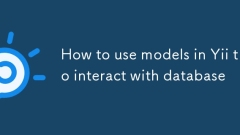
How to use models in Yii to interact with database
The steps to use the model to operate the database in Yii are as follows: 1. Configure the database connection to ensure that DSN, username, password and other information are correctly set in config/db.php or main-local.php; 2. Create a model class inherited from yii\db\ActiveRecord, and specify the corresponding data table through the tableName() method; 3. Use the find() method to query data in combination with where, orderBy, limit, etc., such as findOne() to obtain a single record, and all() get multiple; 4. Call save() to insert a new record by instantiating the model and assigning attributes, or save(
Aug 18, 2025 am 10:31 AM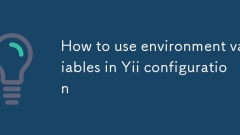
How to use environment variables in Yii configuration
To configure Yii application using environment variables, first load the .env file through vlucas/phpdotenv, and then use getenv() to read the variables in the configuration; the specific steps are: 1. Install vlucas/phpdotenv and create a .env file containing variables such as YII_ENV, DB_DSN; 2. Load the environment variables with Dotenv::createImmutable() in web/index.php; 3. Get the variable values through getenv() in configuration files such as config/web.php, such as getenv('DB_DSN'); 4. Different environment configuration files can be loaded according to YII_ENV.
Aug 18, 2025 am 05:57 AM
How to use sessions and cookies in Yii
The methods of using sessions and cookies in Yii2 are as follows: 1. The session is automatically managed through Yii::$app->session, without manually turning on or off; 2. Use set() or array syntax to store data, such as $session['username']='john_doe'; 3. Use get() or array to access and read data, and use has() to check whether the key exists; 4. Use remove() to delete a single data, destroy() to clear all sessions; 5. Use setFlash() to set a prompt message that is displayed only once, and use getFlash() to get in the view; 6. Configure cookieValidation
Aug 18, 2025 am 01:45 AM
How to send emails with Yii
To send mail, first configure Yii2's mailer component and use SwiftMailer to send mail. 1. Configure the mailer component in config/web.php, set SMTP parameters such as host, port, and encryption, and set useFileTransport to false to enable the sending function; 2. Use Yii::$app->mailer->compose() to set the sender, recipient, topic and text content, call the send() method to send, and return true to indicate success; 3. You can create a view file (such as @common/mail/hello.php)
Aug 18, 2025 am 12:59 AM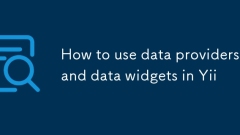
How to use data providers and data widgets in Yii
Use ActiveDataProvider to process ActiveRecord data, and implement data management through configuring query, pagination and sort; 2. Pass the data provider to the view, and combine it with GridView to realize table display, automatically support paging, sorting and operating columns; 3. When using ListView to cooperate with custom layout (such as cards), specify a single template through itemView, and use options and itemOptions to control structure styles; 4. Use closures or formatters (such as datetime) to process field display; 5. Always create a data provider in the controller and pass it into the view, which is completed by the data widget
Aug 17, 2025 am 06:37 AM
How to use ActiveForm to create a form in Yii
StartActiveFormwithActiveForm::begin()toinitializetheformwithoptionslikeid,method,andaction.2.Addfieldsusing$form->field($model,'attribute')togenerateinputstiedtomodelattributes,suchastextInput(),passwordInput(),andcheckbox().3.Customizelayoutviaf
Aug 17, 2025 am 05:48 AM
How to implement form validation in Yii
Define model rules: Rewrite the rules() method in the model class and set the verification rules for attributes, such as required, email, string, etc.; 2. Use the model in the controller: Instantiate the model in the controller, fill data with load() and call validate() to perform verification; 3. Display errors in the view: Use ActiveForm to generate a form and automatically display verification error information; 4. Custom verification rules: implement complex logical verification through custom methods or anonymous functions; 5. Client verification: Yii2 enables client verification by default, which can improve the user experience, but server verification is indispensable. The verification process is complete and secure to ensure data validity.
Aug 17, 2025 am 03:49 AM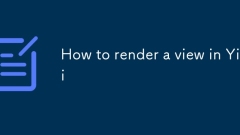
How to render a view in Yii
Use the render() method in the controller to render the complete page with layout and return a string response; 2. Use renderPartial() to render part of the content without layout, suitable for AJAX or fragments; 3. Use $this->layout to specify a custom layout; 4. Use path alias such as '/admin/user/list' to render the view of other controllers or modules; 5. In a non-controller environment, you can instantiate the yii\web\View and render the view through the renderFile() method; 6. In a custom component, you can rewrite the run() method and call render() to render the component view; you should always return the render
Aug 17, 2025 am 01:00 AM
How to implement access control in Yii
UseAccessControlfilterincontrollerbehaviorsforsimpleaccessrulesbasedonroles,actions,IP,orHTTPverbs.2.ImplementRBACbyconfiguringauthManagerinweb.php,creatingrolesandpermissionsviaconsoleorscript,andcheckingaccessusinguser->can()incontrollersorviews
Aug 16, 2025 am 10:46 AM
How to upgrade Yii framework to the latest version
CheckyourcurrentYiiversionusingcomposershowyiisoft/yii2-coreorinspectcomposer.json.2.UnderstandthatYii3isnotbackwardcompatiblewithYii2,requiringafullmigrationratherthananin-placeupgrade,asYii3adoptsPSRstandards,dependencyinjection,PHP7.4 ,andanamespa
Aug 16, 2025 am 08:01 AM
How to create a RESTful API with Yii
Install Yii2 project; 2. Configure URL beautification rules; 3. Create ActiveRecord model for corresponding database tables; 4. Use yii\rest\ActiveController to create a REST controller; 5. Optionally put the API controller into the API namespace; 6. Set the response format to JSON; 7. Add authentication such as HttpBearerAuth; 8. Automatically handle verification errors and return JSON format error information; 9. Use curl or Postman to test the API; 10. Customize actions and behaviors as needed to finally realize an API interface with complete functions and following REST specifications.
Aug 16, 2025 am 04:28 AM
Hot tools Tags

Undress AI Tool
Undress images for free

Undresser.AI Undress
AI-powered app for creating realistic nude photos

AI Clothes Remover
Online AI tool for removing clothes from photos.

Clothoff.io
AI clothes remover

Video Face Swap
Swap faces in any video effortlessly with our completely free AI face swap tool!

Hot Article

Hot Tools

vc9-vc14 (32+64 bit) runtime library collection (link below)
Download the collection of runtime libraries required for phpStudy installation

VC9 32-bit
VC9 32-bit phpstudy integrated installation environment runtime library

PHP programmer toolbox full version
Programmer Toolbox v1.0 PHP Integrated Environment

VC11 32-bit
VC11 32-bit phpstudy integrated installation environment runtime library

SublimeText3 Chinese version
Chinese version, very easy to use







