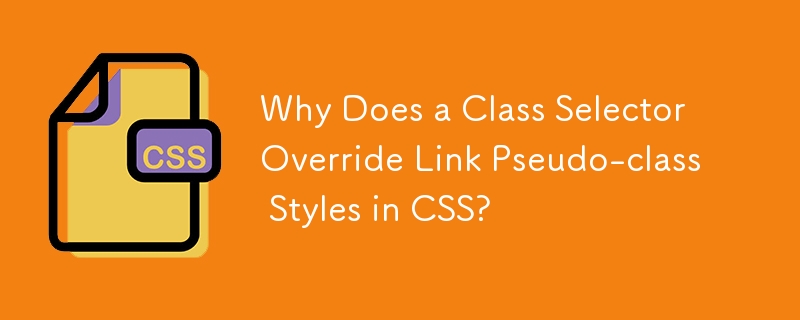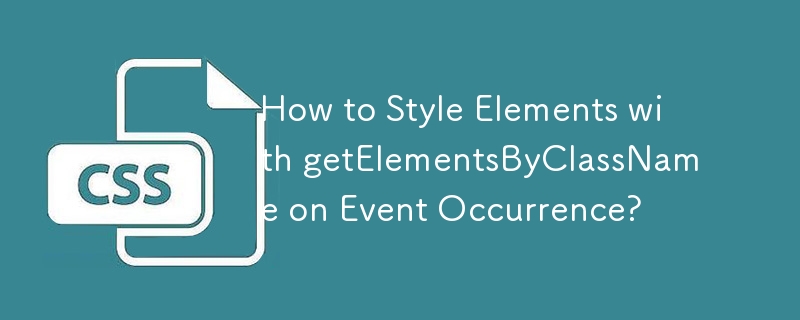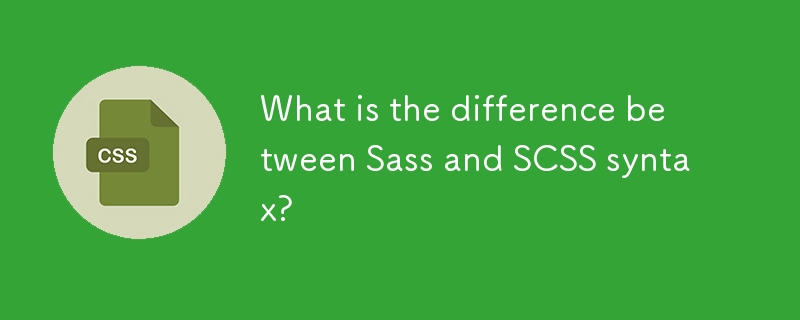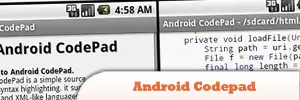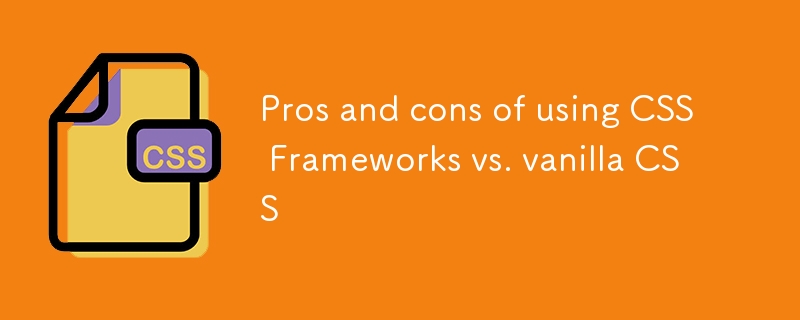Found a total of 10000 related content
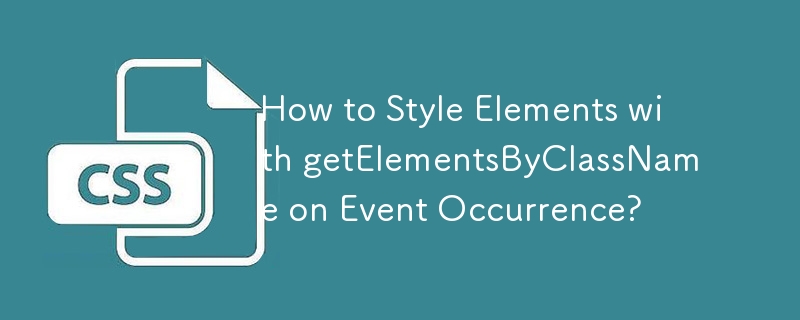
How to Style Elements with getElementsByClassName on Event Occurrence?
Article Introduction:This article demonstrates how to dynamically change the style of elements based on events using the getElementsByClassName method. It highlights common errors encountered in code and provides a solution for efficient and effective style manipulation,
2024-10-24
comment 0
1101
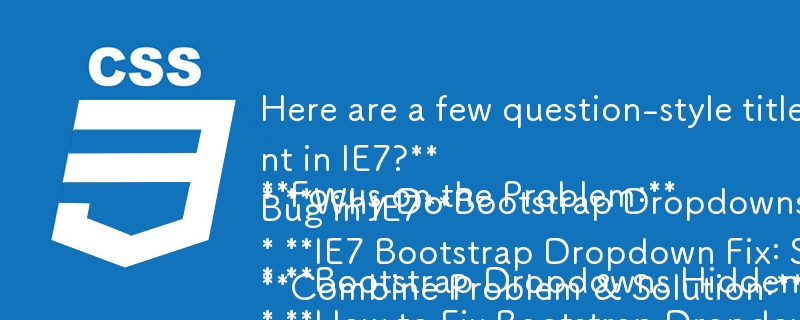

How to view the JavaScript behavior of Bootstrap
Article Introduction:The JavaScript section of Bootstrap provides interactive components that give static pages vitality. By looking at the open source code, you can understand how it works: Event binding triggers DOM operations and style changes. Basic usage includes the introduction of JavaScript files and the use of APIs, and advanced usage involves custom events and extension capabilities. Frequently asked questions include version conflicts and CSS style conflicts, which can be resolved by double-checking the code. Performance optimization tips include on-demand loading and code compression. The key to mastering Bootstrap JavaScript is to understand its design concepts, combine practical applications, and use developer tools to debug and explore.
2025-04-07
comment 0
747

What is Bootstrap framework
Article Introduction:Developers like to use Bootstrap because it can save time and improve efficiency, has a built-in responsive design, and is compatible with mainstream browsers. 1. Provide ready-made components such as buttons, navigation bars, modal boxes, etc., which are used directly without writing from scratch; 2. The grid system is based on flexbox, supports responsive layout, and is adapted to different devices; 3. It handles cross-browser compatibility issues and reduces the risk of style confusion. Core functions include: CSS style library, grid system, JavaScript plug-ins, and tool classes. When using it, you need to introduce CSS and JS files. It is recommended to load it through CDN. You can directly copy the official document code using components, and you can also customize the theme style through Sass. Frequently asked questions for beginners include forgetting to load JS, version differences, and style impulse
2025-06-29
comment 0
892

Can margin:auto be used in the center of the Bootstrap image?
Article Introduction:Why can't margin: auto center Bootstrap image? Because the parent element of Bootstrap usually has no clear width, margin: auto fails. Reliable picture centering scheme: Use the text-center class (simple, but only for single-line images) Use Flexbox layout (powerful, suitable for single-line and multi-line images) Use Grid layout (fine-grained control for complex layouts) Best practice: Choose methods based on needs, consider performance and best practices, and write clear and easy-to-maintain code.
2025-04-07
comment 0
1038

How to add new nodes in XML
Article Introduction:XML node addition tips: Create a new node using the SubElement function of the ElementTree library by understanding the tree structure and finding the appropriate insertion point. More complex scenarios require selective insertion or batch addition based on node attributes or content, which requires logical judgment and looping. For large files, consider using a faster lxml library. Following a good code style, clear annotations help the readability and maintainability of the code.
2025-04-02
comment 0
596

Bootstrap: The Key to Responsive Web Design
Article Introduction:Bootstrap is an open source front-end framework developed by Twitter, providing rich CSS and JavaScript components, simplifying the construction of responsive websites. 1) Its grid system is based on a 12-column layout, and the display of elements under different screen sizes is controlled through class names. 2) The component library includes buttons, navigation bars, etc., which are easy to customize and use. 3) The working principle depends on CSS and JavaScript files, and you need to pay attention to handling dependencies and style conflicts. 4) The usage examples show basic and advanced usage, emphasizing the importance of custom functionality. 5) Common errors include grid system calculation errors and style coverage, which require debugging using developer tools. 6) Performance optimization recommendations only introduce necessary components and customize samples using preprocessors
2025-05-08
comment 0
456

What is ESLint
Article Introduction:ESLint is a static code inspection tool for JavaScript and JSX, which is mainly used to discover potential problems in the code and unify the code style. It not only checks for syntax errors, but also points out non-standard, prone to errors or in compliance with best practices based on configuration rules. Its core functions include: discovering common errors in advance (such as unused variables), unifying the code style, cooperating with the editor's real-time prompts, and supporting automatic fixes of some problems. The steps for use are: install ESLint, create configuration files, select rulesets, run check commands, and use them with the editor plug-in. Coping strategies include: adopting loose configurations to gradually strengthen rules, closing unwanted rules, and integrating in CI/CD to ensure uniform use of the team. Through reasonable configuration,
2025-06-28
comment 0
143

What are the naming styles of C user identifiers?
Article Introduction:C language identifier naming rules: consist of letters, numbers and underscores. The first character must be a letter or underscore and is case sensitive. The naming styles include camel, underlined and Hungarian nomenclature. It is recommended to use a concise and clear camel nomenclature, but team consistency is more important. Naming should be based on the name and avoid using meaningless identifiers. Naming style has nothing to do with performance, and the main purpose is to improve code readability and maintainability.
2025-04-03
comment 0
357

CSS Debugging and Optimization: Code-quality Tools
Article Introduction:Improve the quality of CSS code: Detailed explanation of stylelint and UnCSS tools
Core points
stylelint and UnCSS are two practical tools for analyzing the quality of CSS code. stylelint checks for potential problems in the code, such as forcing spaces instead of tabs for indentation; UnCSS detects and removes unused selectors and style rules.
Both tools are based on Node.js and can be installed using npm. For small websites, many tool tagging issues can be ignored, but for large projects, they help prevent maintenance issues.
Task runners or build systems such as Grunt, Gulp, and webpack can automate connections and optimization tasks, thereby reducing the use of s
2025-02-10
comment 0
479

Creating RESTful APIs with Python Flask or Django REST Framework
Article Introduction:Flask is suitable for small projects or customized needs, while DjangoRESTFramework (DRF) is more suitable for medium and large projects. 1. Flask is a lightweight framework with high freedom. It defines routing and processing request logic through @app.route(), which is suitable for quickly building simple interfaces; 2. DRF is based on Django, providing core functions such as Serializers, Views and Routers, supporting automatic URL management, permission control and paging, improving development efficiency and code structure clarity; 3. Selection basis includes: select Flask with low project complexity, and select DRF if there is already Django project or requires long-term maintenance. Use Flask with high flexibility requirements, emphasize development
2025-07-06
comment 0
948
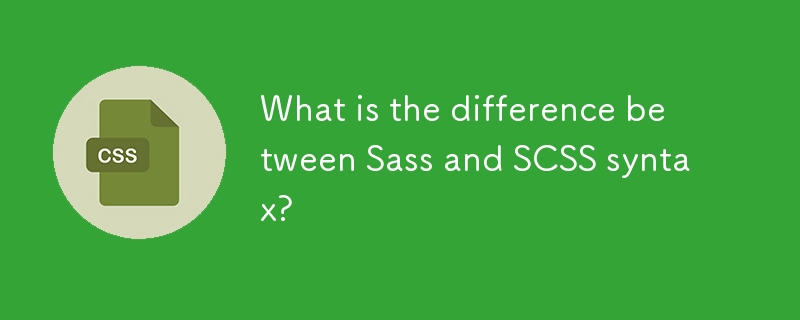
What is the difference between Sass and SCSS syntax?
Article Introduction:The main difference between Sass and SCSS is the syntax. SCSS uses curly braces {} and semicolon similar to standard CSS; to facilitate the transition from CSS, and supports direct copying of CSS code and adding variables, mixing and other functions; while Sass adopts indented syntax, no curly braces and semicolons are required, and relies on line breaks and spaces to define code blocks. It has a simpler style but is also easy to cause problems due to format errors. The two can be converted to each other through tools. Modern frameworks mostly use SCSS by default because they are easier to learn and have rich resources; file extensions are .sass and .scss respectively, and the choice should be based on personal or team preferences.
2025-07-06
comment 0
255

What future developments or upcoming features in CSS are you most excited about and why?
Article Introduction:The future development direction of CSS is exciting, and its core lies in the fact that language is gradually meeting the needs of modern web development. 1. The native cascade layer provides better style priority control to reduce specific conflicts; 2. The sub-grid supports the alignment of nested elements with the parent container to avoid redundant code; 3. Container query allows components to adapt based on container size to promote true component design; 4.:has() selector can set the conditional style according to the state of the internal element to reduce JavaScript dependencies. These features mark the positive evolution of CSS in a more expressive and logical direction. Some functions have been available in modern browsers. Familiarity with them in advance will help future project practices.
2025-06-07
comment 0
803

A Downloadable Feast? A Review of Hemingway's Desktop App
Article Introduction:Hemingway Desktop App: Is it worth buying?
The Hemingway desktop app, based on Ernest Hemingway’s writing style, provides an improved writing experience with its unique readability aids, grammar suggestions, and real-time preview pane. However, it also has some shortcomings, such as counting URL code as text, providing tooltips for not every example, and not being able to ignore them.
This $4.99 Hemingway desktop version allows offline editing and saving/opening of Markdown and text files, but lacks automatic save and real-time previewing is slow. It does not offer significant advantages over the free online version, the authors suggest in it
2025-02-21
comment 0
868
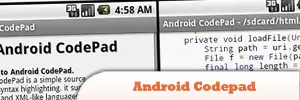
10 Free Android Apps for Web Developers
Article Introduction:Ten free Android apps to help you easily handle mobile development
This article recommends ten free Android applications, which can greatly improve your mobile development efficiency, especially for Android devices. You may not have heard of most of them, but it is definitely worth a try! Here are some previous articles about Android mobile development:
10 Android-style jQuery plug-ins
50 jQuery mobile development tips
10 mobile development quick lookup tables
Android Codepad
This simple source code viewer supports all C languages, Bash languages ??and XML languages, and can automatically highlight syntax based on files.
An
2025-03-03
comment 0
382

How do advanced CSS selectors like :is(), :where(), and :has() improve targeting capabilities?
Article Introduction:CSS advanced selectors such as:is(), :where() and :has() enhance style control capabilities. 1.:is() is used to simplify duplicate selectors. For example::is(h1,h2,p)a can set the styles of links in different contexts uniformly; 2.:where() and :is() are the same syntax but have lower specificity, and are suitable for defining default styles that are easily overwritten, such as::where(.theme-dark,.theme-light)button; 3.:has() allows the selection of parent elements based on child elements, such as article:has(img) can add borders to articles containing images, but attention should be paid to browser compatibility issues. These selectors reduce redundant code and
2025-06-19
comment 0
244

Bootstrap and Web Design: Best Practices and Techniques
Article Introduction:Bootstrap is an open source front-end framework developed by Twitter, suitable for building responsive websites quickly. 1) Its grid system is based on a 12-column structure, allowing for the creation of flexible layouts. 2) Responsive design function enables the website to adapt to different devices. 3) The basic usage includes building a navigation bar, and the advanced usage involves card components. 4) Common errors such as misuse of grid systems can be avoided by correctly setting the column width. 5) Performance optimization includes loading only necessary components, using CDN and file compression. 6) Best practices emphasize tidy code, custom styles and responsive design.
2025-04-29
comment 0
326
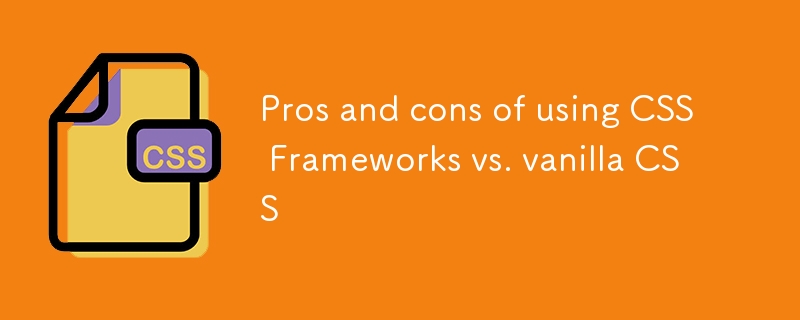
Pros and cons of using CSS Frameworks vs. vanilla CSS
Article Introduction:Choosing a CSS framework or native CSS depends on project requirements and team proficiency. Using frameworks such as Bootstrap or Tailwind can speed up development with prefabricated components, especially for prototypes or time-critical projects, but requires learning naming specifications and tool patterns; while native CSS does not require additional syntax, suitable for small projects or situations where full control is required. Frameworks may cause code redundancy and need to be manually optimized to avoid performance problems, while native CSS is more flexible but is slow to develop and prone to inconsistent. In teamwork, frameworks help unify styles and simplify handovers, but over-customization can cause confusion, while native CSS is easier to debug due to its simple structure. Therefore, both have their own advantages and disadvantages, and should be based on development efficiency, customization, performance and
2025-07-08
comment 0
342