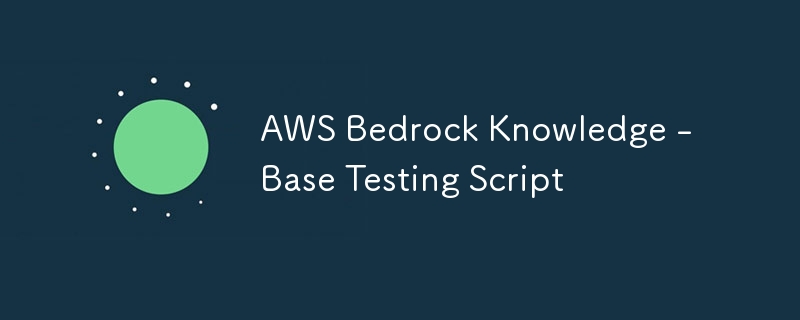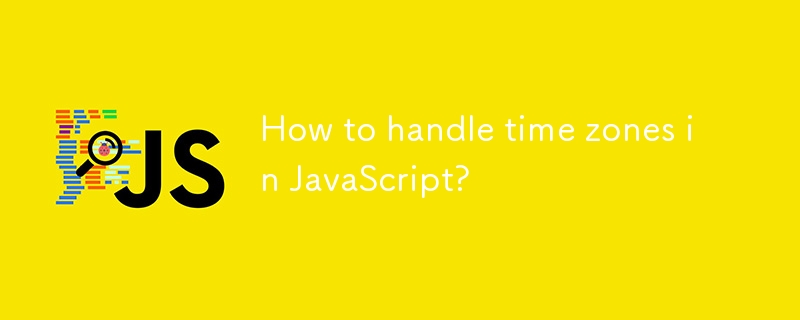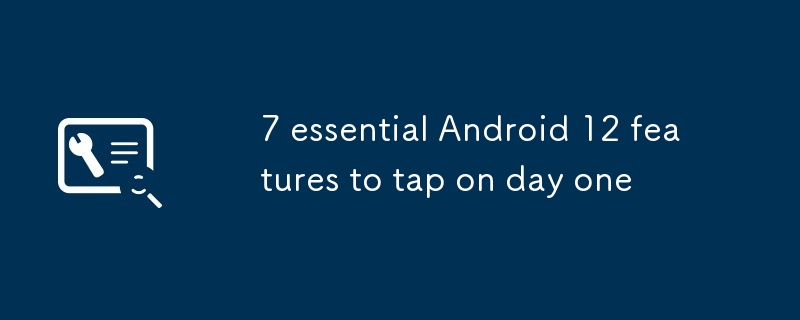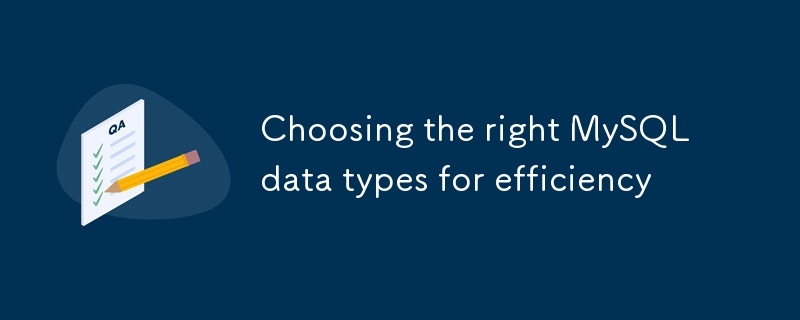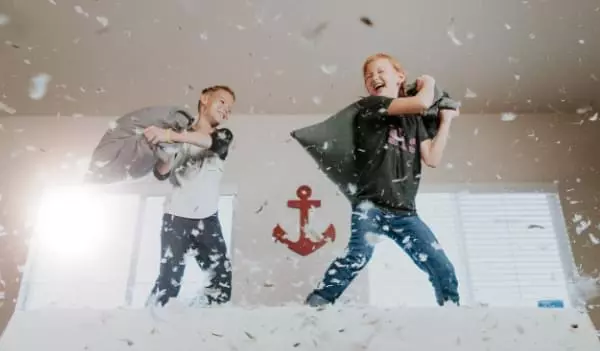Found a total of 10000 related content

7 Pretty Cool jQuery Mobile Plugins
Article Introduction:7 awesome jQuery Mobile plug-ins to make your mobile web pages even better!
Nowadays, smartphones are equipped with efficient web browsers. We hereby recommend 7 cool jQuery Mobile plug-ins to improve the user experience of mobile devices. The following plug-ins will make your mobile device more convenient! Related articles:
4 jQuery Mobile Price Slider (Scope Selection)
50 jQuery Mobile Development Tips
jQuery Wiggle plug-in: brings shaking effects to mobile devices
jQuery Wiggle is a jQuery plug-in that can simulate the shaking of the iPhone when you hold the icon for a long time
2025-02-25
comment 0
635

HTML5 Input Types: Quick reference
Article Introduction:HTML5 provides a variety of new input types to improve the user experience and functionality of the form. 1. Text and password are used for basic text and password input. 2. Email and url limit input formats and optimize mobile device keyboards. 3.number and range process numerical input. 4. Date, time, datetime-local facilitates date and time selection. 5.color allows color selection. These input types simplify development, but need to be aware of compatibility and custom verification issues.
2025-06-21
comment 0
674

How to set the time of bootstrap
Article Introduction:The method to set time in Bootstrap includes: using the <input type="time> HTML element to create a time input box. Use Bootstrap Datepicker to implement more advanced time selectors, including date and time selection. You can also use third-party plugins such as jQuery Timepicker or Bootstrap Timepicker.
2025-04-07
comment 0
760

What are the different input types in HTML?
Article Introduction:HTML provides a variety of input types to meet different user input needs. 1. Common text input types include text, password, email, number, tel and url, which are suitable for input in various text and formats. 2. The input types related to time and date are date, time, datetime-local, month and week, providing a date selector to improve accuracy. 3. Select the class input type. The input type includes checkbox, radio, file and range, which are used for multiple selection, multiple selection, file upload and sliding adjustment. 4. Other practical types such as search, color, hidden and submit/reset
2025-07-11
comment 0
153

Sublime Text: An Introduction to the Code Editor
Article Introduction:SublimeText is a powerful and flexible code editor that is worthy of exploration by programmers. 1) It supports multiple selection and editing, allowing multiple locations to be modified at the same time. 2) The plug-in system is rich and extensible. 3) The basic usage is intuitive, and the advanced usage includes regular expressions and macros. 4) Common errors such as plug-in conflicts can be resolved by uninstalling or adjusting the configuration. 5) Performance optimization is achieved through management plug-ins and configuration files.
2025-04-30
comment 0
819

excel shortcut to insert current date
Article Introduction:The most common shortcut to quickly insert the current date in Excel is Ctrl;. 1. Press Ctrl; insert a static date into the selected cell, which is suitable for data records and report updates; 2. If you need to insert time at the same time, press Ctrl Shift: and the system will automatically add spaces to separate the date and time; 3. If you want the date to be updated automatically, you should use the =TODAY() or =NOW() function, which depends on the system time and refresh dynamically; 4. When the shortcut key is invalid, it may be due to cell locking, input method is not in English, plug-in interference or localization problems, and should be investigated and solved one by one. Mastering these skills can significantly improve office efficiency.
2025-07-06
comment 0
636
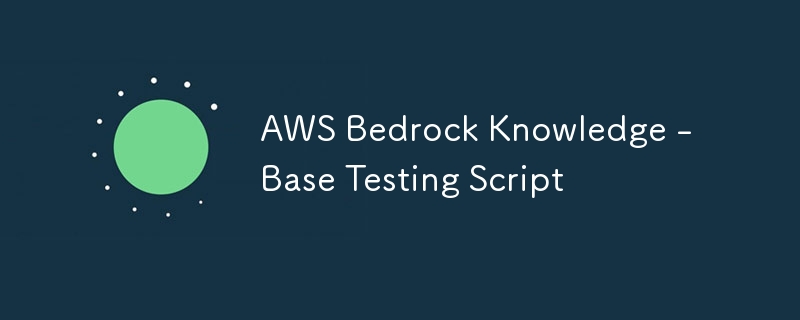
AWS Bedrock Knowledge - Base Testing Script
Article Introduction:This is a simple, but helpful testing script to help you quickly test and validate your AWS bedrock KB setup. Just update your AWS region if different, and plug in your Bedrock KB ID.
import boto3
import json
import time
from datetime import date
2024-11-02
comment 0
627

What are the different input types available in HTML5?
Article Introduction:The new input types added to HTML5 include email, number, date, etc., which improve form interactivity and user experience, and have built-in verification functions. For example, type="email" automatically verifies the mailbox format and triggers the mobile email keyboard; type="number" limits digital input and supports up and down adjustment; type="date" provides calendar selection date; type="range" is used to slide to select numerical ranges; other such as url, tel, color, etc. also have specific uses, reducing the JavaScript verification needs.
2025-07-05
comment 0
565

Utilizing New HTML5 Input Types for Enhanced Forms
Article Introduction:The new HTML5 input type improves the form experience, the main methods include: 1. Use email and url types to realize automatic format verification and optimize the mobile keyboard; 2. Use number and range to process numerical input, which are suitable for accurate values ??and sliding selection respectively; 3. Use date series types to call the native date selector to improve time input efficiency. These features reduce the burden of front-end verification, but basic verification still needs to be supplemented by the server. Some types need to be combined with JS libraries to ensure compatibility on old devices.
2025-07-11
comment 0
384
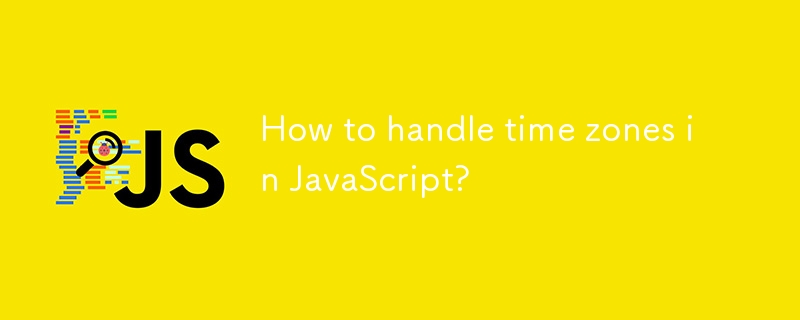
How to handle time zones in JavaScript?
Article Introduction:The key to dealing with JavaScript time zone issues is to choose the right method. 1. When using native Date objects, it is recommended to store and transfer in UTC time and convert it to the user's local time zone when displaying; 2. For complex time zone operations, moment-timezone can be used, which supports IANA time zone database and provides convenient formatting and conversion functions; 3. If you need to localize the display time and do not want to introduce third-party libraries, you can use Intl.DateTimeFormat; 4. It is recommended to modern lightweight solution day.js and timezone and utc plug-in, which has a concise API, good performance and supports timezone conversion.
2025-07-11
comment 0
644

10 Popular Plugins to Extend or Enhance Your WordPress Site
Article Introduction:A practical plug-in guide to improving the functionality of WordPress websites
Key points:
WordPress plug-in can efficiently improve website functions, covering SEO tools, appointment systems, content personalization and social media automation.
Plugin selection depends on the specific needs of the website, but some plugins such as wpDataTables, Amelia, NextGEN Gallery, Rank Math SEO, and Logic Hop are powerful and suitable for a variety of scenarios.
Using plugins not only saves time and effort, it also expands website features, improves user experience, and may improve site performance and ranking.
This sponsored post was created by our content partner BAW Media. Thanks you
2025-02-08
comment 0
1210

Creating a Flashing Text Effect with jQuery
Article Introduction:Core points
This tutorial guides you how to create a cross-browser-compatible jQuery plugin that achieves flashing text effects and enhances website style and appeal. The plug-in also considers the problem of accessibility and provides the stop() method to stop the effect.
The plugin is called "Audero Flashing Text" and is developed in accordance with jQuery plugin best practices. It contains default settings, initialization, start, stop, and isRunning methods. These methods control the text to be displayed, fade in, duration, fade out time, and the order in which text selection is selected.
The start() method is the most critical part of the plugin because it runs the effect. It involves creating an element floating within a specified area, fadeOut(
2025-02-24
comment 0
691

WeChat Web not scanning QR code
Article Introduction:The inability to scan the QR code on the WeChat web version may be caused by multiple reasons and needs to be checked and solved one by one. ①The network connection is unstable: Confirm whether the computer and the mobile phone are connected to the same Wi-Fi, try to open other web pages to check the delay, switch the network or restart the router; ② The WeChat version is too old or cached: Check and update the mobile phone WeChat to the latest version, clear the cache and log out again; ③ Browser compatibility issues: Priority is used to use Chrome or WeChat's own browser, try to change the browser, disable the plug-in or use the traceless mode; ④ Other common situations: troubleshoot whether the account is restricted, refresh the page to see if the QR code is abnormal, and calibrate the mobile phone system time and time zone settings. Following the above steps to check step by step, it can usually effectively solve the problem of scanning the code.
2025-07-12
comment 0
632

PS lags and slow response, how to optimize performance?
Article Introduction:Methods to optimize Photoshop performance include: 1. Adjust memory usage to the maximum value in the "Performance" setting, but pay attention to the memory requirements of other programs. 2. Enable GPU acceleration, but make sure the graphics card driver is up to date. 3. Plan the project, merge layers or use smart objects to reduce the number of historical records. 4. Upgrade the hardware to at least 16GB of memory and a GPU with good performance. 5. Use the "Bridge" function to manage files to avoid opening too many documents at the same time. 6. Only install necessary plug-ins to avoid too many plug-ins affecting performance. 7. Ensure efficient and necessary when using the "action" function. These methods can significantly improve Photoshop's productivity.
2025-05-19
comment 0
648
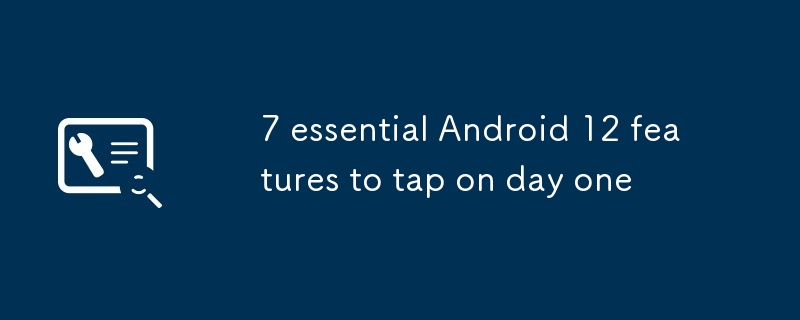
7 essential Android 12 features to tap on day one
Article Introduction:Android 12: Seven new features worth trying
Google released the Android 12 system in May 2021 and will continue to update to add more features. At present, Android 12 has been officially launched to the public, and Google Pixel series phones (starting from Pixel 3) are the first to upgrade.
If you are not a Pixel user, the upgrade time depends on the mobile phone manufacturer. For example, Samsung and OnePlus have begun testing the beta version of Android 12, but the final release date has not been announced yet.
Android 12 brings significant design and functionality improvements, making it the most powerful, secure, and mature Android version to date.
1. Quick pause notification
A
2025-02-25
comment 0
658
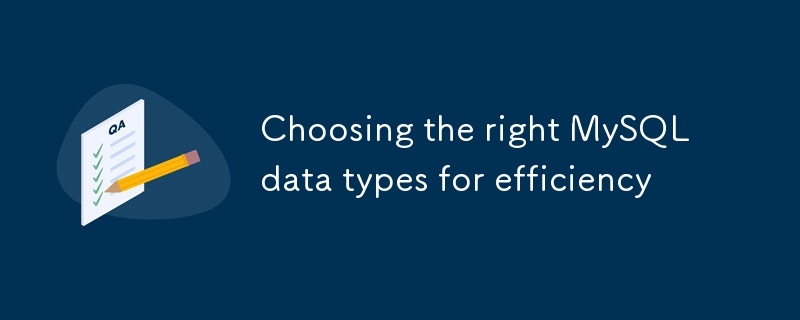
Choosing the right MySQL data types for efficiency
Article Introduction:Choosing the right MySQL data type directly affects storage efficiency and query performance. 1. Try to use smaller types, such as TINYINT instead of INT, strings are selected according to length, and DATETIME or DATE are preferred; 2. Clearly set NOTNULL to improve indexing efficiency, if the mobile phone number is set to VARCHAR(20)NOTNULLDEFAULT'', use NOTNULLDEFAULTCURRENT_TIMESTAMP when creating time; 3. Use TEXT/BLOB type with caution to avoid frequent use in query conditions. When the data volume is large, it should be split into separate tables and matched with the full text index; 4. Use ENUM and SET types reasonably
2025-07-02
comment 0
566

How to load URLs and websites into ChatGPT! Plugins also introduced
Article Introduction:Although ChatGPT is a powerful AI, its knowledge base is not updated in real time, so it cannot guarantee that it will always be kept up to date. This article will explain in detail how to enable ChatGPT to directly access the latest web page information, including using plug-ins to enhance the interaction between ChatGPT and specific websites, as well as simple and easy copy-paste methods. In addition, we will also introduce precautions when using URLs to help you use ChatGPT safely and effectively.
For details of the latest AI agent "OpenAI Deep Research" released by OpenAI, please click the link below:
[ChatGPT] OpenAI Deep Research Detailed explanation: How to use and charging system!
Table of contents
ChatGPT
2025-05-12
comment 0
286

How to update all my software at once
Article Introduction:All software cannot be updated at once, but the process can be simplified by combining tools and regular maintenance. First, use the "Settings" → "Windows Update" function that comes with Windows system to enable automatic updates to ensure that the operating system, drivers and some pre-installed software are kept up to date; second, use third-party batch update tools such as NiniteUpdater, SUMo or Chocolatey to centrally manage common software updates; at the same time, combine browser plug-in reminders such as Chrome's extended update prompts, and develop the habit of setting a "update day" checklist and viewing change logs every month, so as to efficiently complete software maintenance.
2025-07-17
comment 0
206
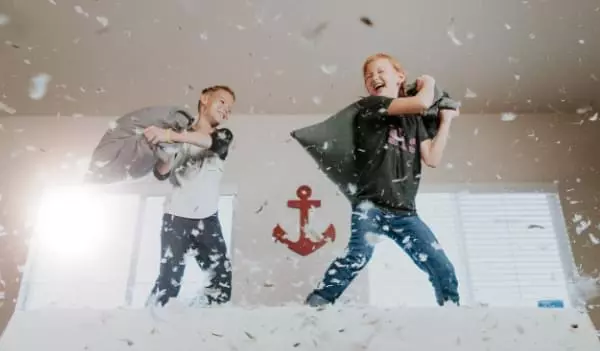
Front-end Frameworks: Custom vs Ready-to-use Solutions
Article Introduction:Front-end framework selection: Custom or ready-made?
In the field of web development, choosing to customize a front-end framework or use an off-the-shelf framework (such as Bootstrap or Foundation) is a common problem. This article will dig into the pros and cons of both to help you make an informed choice.
Advantages of ready-made front-end frameworks:
The main advantages of ready-made frameworks such as Bootstrap and Foundation are:
Lower development threshold: Just master the basic knowledge of HTML and CSS to build a website with complete functions.
Save time and effort: Pre-built components and features significantly shorten the development cycle.
Plug and Play: Easily integrate prefabricated components without excessive code writing.
Stability and testing:
2025-02-16
comment 0
1016

Why is my WeChat account blocked?
Article Introduction:If your WeChat account is blocked or has limited functions, it is usually because it violates community norms or usage rules. Common reasons include: 1. Send too many messages in a short period of time, especially mass marketing information or duplicate content; 2. Use unofficial plug-ins or automation tools, such as automatic reply, like-brushing software, etc.; 3. Reported by other users, such as complaints caused by harassment, inappropriate remarks or spam; 4. Account security abnormalities, such as logging in other places or equipment changes triggering the risk control mechanism. The response methods are to avoid mass sending, not use third-party tools, pay attention to words and deeds, and share content with caution, and bind mobile phone numbers and email addresses to improve security. If the error blocks are mistakenly blocked, please contact customer service to appeal, otherwise you usually have to wait 24 to 48 hours to lift the restrictions.
2025-07-05
comment 0
860