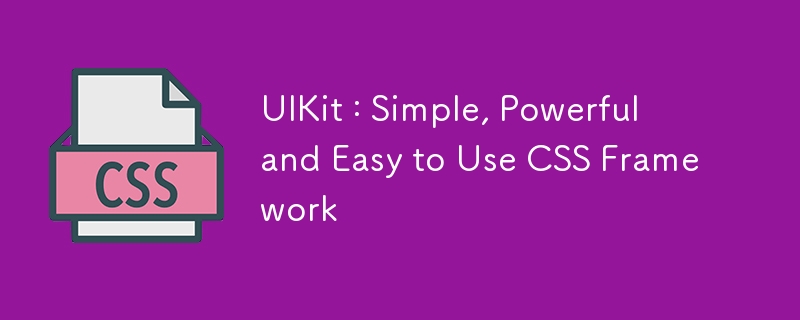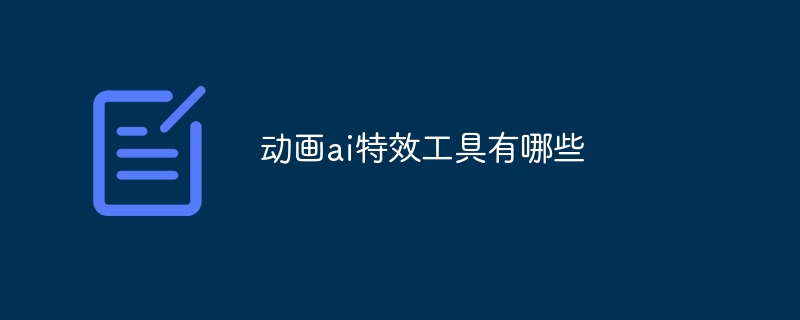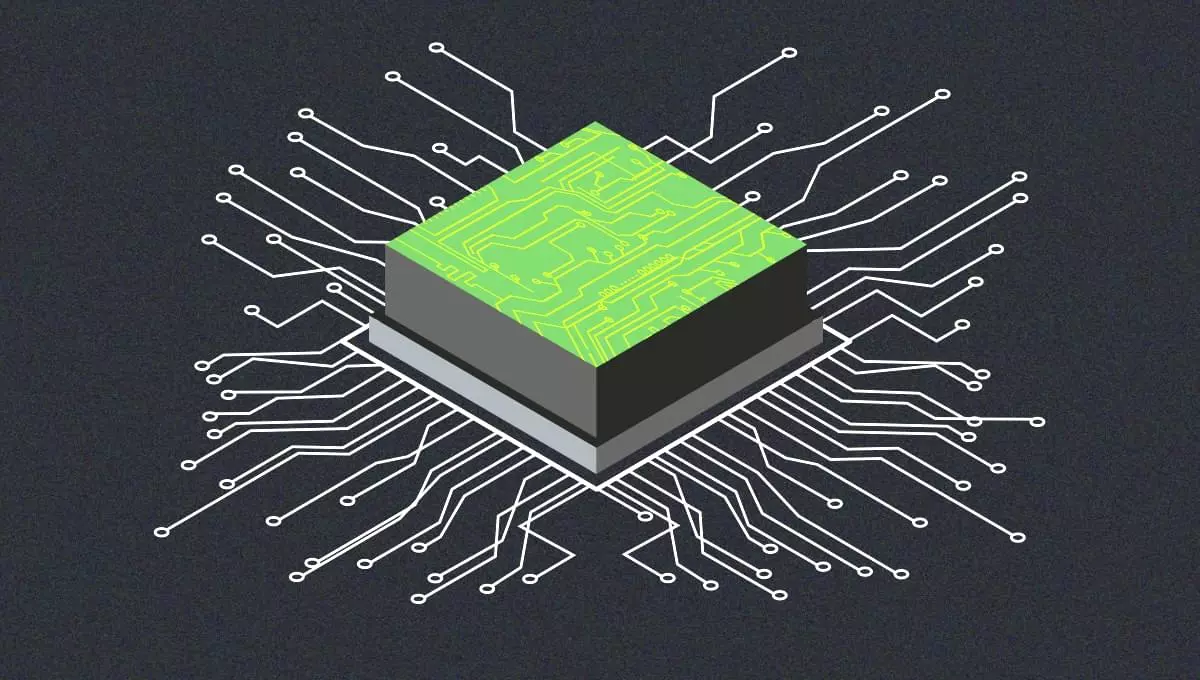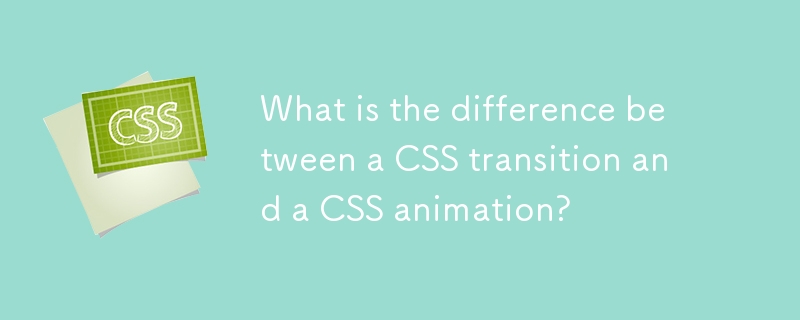Found a total of 10000 related content

How to achieve animation effects (such as 3D transformation, transition animation) through CSS?
Article Introduction:CSS can achieve animation effects through transition and animation properties. The specific steps are as follows: 1. Use transition properties to achieve simple transition effects, such as getting bigger and changing colors when the button is hovered. 2. Use transform and perspective properties to implement 3D transformation, such as creating and rotating cubes. 3. Optimize animation performance. It is recommended to use the will-change attribute to reduce animation complexity and use requestAnimationFrame to control the frame rate.
2025-05-20
comment 0
840
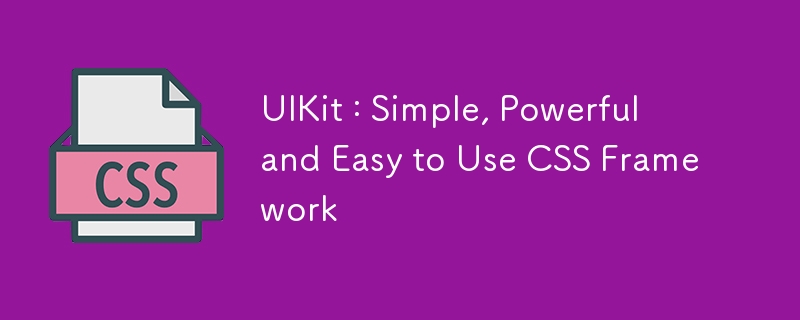
UIKit : Simple, Powerful and Easy to Use CSS Framework
Article Introduction:In this article, I will share a little about the use of the UIKit framework. This framework is often considered a solid alternative to create responsive and modern web designs without having to spend a lot of time.
What is UIkit?
UIkit is
2024-12-28
comment 0
818

Getting Started with Anime.js
Article Introduction:Anime.js: Detailed explanation of lightweight JavaScript animation library
Anime.js is an excellent JavaScript animation library known for its ease of use, concise API and powerful features. It is compact and compatible with all modern browsers, including IE/Edge 11. Although the documentation is concise, its structure is clear and easy to get started. This article will explain in detail how to use it.
Core points:
Anime.js is a lightweight, easy-to-use JavaScript animation library that supports CSS properties, SVG, DOM properties, and JavaScript objects, making it competent for a variety of web animation projects.
Using Anime.js, just go through scri
2025-02-14
comment 0
459

How to create CSS animations
Article Introduction:The key points of mastering CSS animation include: 1. Understand the @keyframes rule for defining the state of each stage of the animation, and controlling the animation rhythm by setting different percentages; 2. Proficient in using animation attributes and their sub-attributes (such as animation-timing-function, animation-delay, etc.) to control the animation playback method; 3. Priority is given to the use of GPU acceleration attributes such as transform and opacity, and attention to browser compatibility; 4. Reasonable application to scenes such as button hovering and loading animations to avoid excessive use affecting performance and experience.
2025-06-30
comment 0
904

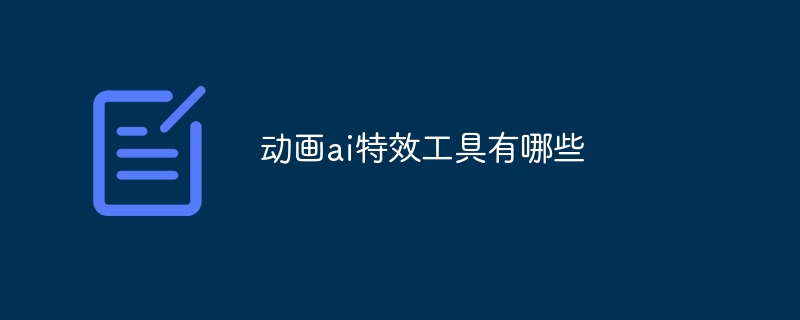
What are the animation AI special effects tools?
Article Introduction:Animation AI special effects tools were born to provide animators with powerful techniques to enhance their creativity and produce engaging animations. These tools include: 1. DeepMotion (character animation); 2. AutoTrace (vector animation conversion); 3. Adobe Character Animator (real-time character animation); 4. TensorFlow.js (interactive animation); 5. NVIDIA Omniverse Machinima (lifelike animation) animation); 6. DeepDreamGenerator (abstract animation); 7. RunwayML (easy-to-use AI animation tool).
2024-11-28
comment 0
549

Animated Filtering & Sorting with the MixItUp 3 JS Library
Article Introduction:MixItUp 3: Web element filtering and sorting tool based on CSS animation
MixItUp 3 is a powerful JavaScript library that uses CSS animation to filter and sort web elements, which is ideal for organizing content-rich websites such as portfolios, photo albums, and blogs.
Core features of MixItUp 3:
Dependency-free: MixItUp 3 does not depend on any other libraries and is easy to use.
CSS animation: Use CSS animation to achieve smooth filtering and sorting effects.
Highly customizable: Provides rich configuration options, allowing you to customize animation effects, add custom class names, create custom filtering and sorting buttons, and more.
Cross-browser
2025-02-17
comment 0
974

How to back up data in mongodb
Article Introduction:MongoDB provides four backup methods: mongodump (simple and easy to use, supports incremental backup), mongorestore (easy to use with mongodump and supports incremental recovery), Oplog (supports point-time recovery), and snapshots (convenient and fast). When choosing the appropriate backup method, consider database size, resource, recovery time objectives, and recovery point objectives.
2025-04-12
comment 0
593

10 Easy to Use jQuery Plugins
Article Introduction:Ten easy-to-use jQuery plug-ins recommended and FAQs
This article introduces ten simple and easy-to-use jQuery plugins, including jQZoom Evolution, queue & dequeue, Awkward Viewline, jQuery-Notes 1.0.2, QuickFlip 2, Semitransparent rollovers, Beautiful Slide out Navigation, The Sexy Curls jQuery Plugin, Fixed Fade out Menu and Reveal: jQue
2025-03-02
comment 0
919

CSS tutorial for creating loading spinners and animations
Article Introduction:There are three ways to create a CSS loading rotator: 1. Use the basic rotator of borders to achieve simple animation through HTML and CSS; 2. Use a custom rotator of multiple points to achieve the jump effect through different delay times; 3. Add a rotator in the button and switch classes through JavaScript to display the loading status. Each approach emphasizes the importance of design details such as color, size, accessibility and performance optimization to enhance the user experience.
2025-07-07
comment 0
785

How to chain multiple animations together?
Article Introduction:To make multiple animations play in sequence, you can set delays through CSS's animation-delay to achieve simple concatenation; use JavaScript to listen for events or setTimeout for dynamic control; or use the timeline functions of animation libraries such as GSAP to arrange animations in order. 1. The CSS method realizes sequential playback by adding a delay value equal to the duration of the previous animation to the subsequent animation, which is suitable for simple scenes; 2. The JS method triggers the next animation by listening to the animationend event or using setTimeout, which is flexible and controllable but requires compatibility; 3. Animation libraries such as GSAP provide timeline functions, which can easily manage complex animation sequences and support intervals and overlapping effects; pay attention to delay calculation
2025-07-05
comment 0
1002

Sesame Exchange gate official website login gate official website login link latest
Article Introduction:The steps to log in to the official website of Sesame Exchange Gate.io are simple and easy to use. First, visit the official website of Gate.io and click the "Login" button in the upper right corner. Enter your email address or mobile phone number and password to log in. Enter the verification code via email or text message as needed. Finally, click "Login" to complete the login process.
2025-02-21
comment 0
749
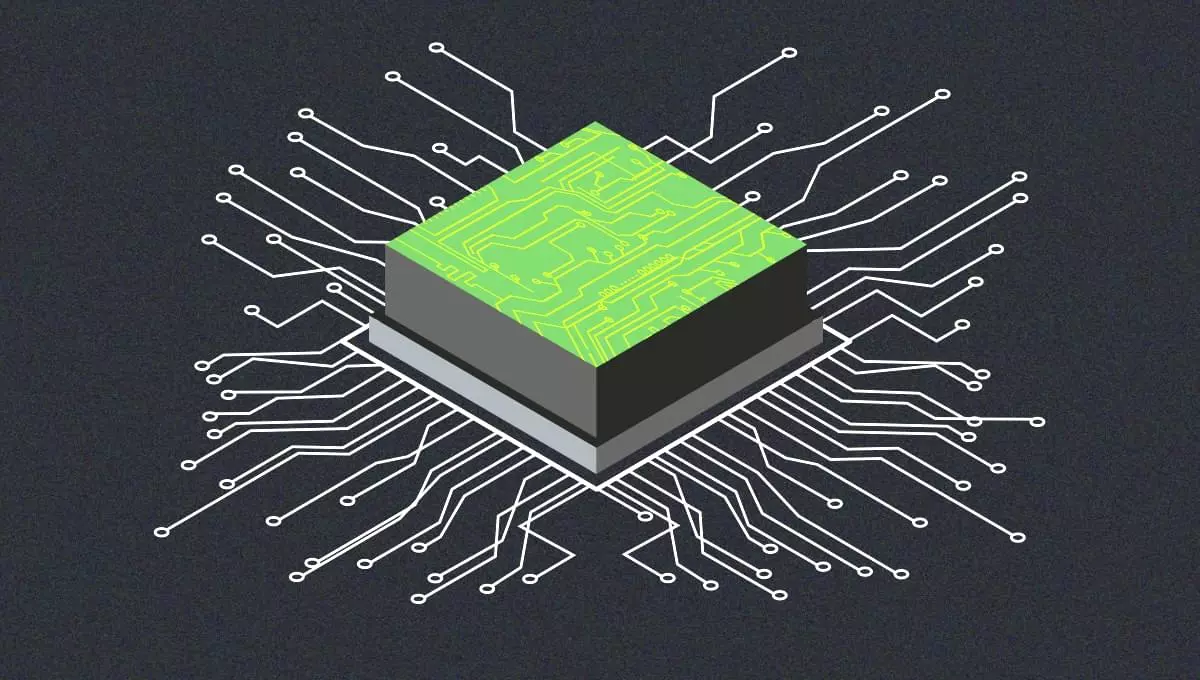
Flexible API Design: Create Hooks for Your PHP API Pipeline
Article Introduction:Designing application programming interfaces (APIs) can be a challenging endeavor. Good APIs have simple interfaces that are straightforward and easy to use. Behind this simple interface can be many complex system interactions, and those interactions
2025-02-08
comment 0
519

Drizzle ORM Crash Course
Article Introduction:Introduction
Drizzle ORM is a simple, lightwiegt ORM for TypeScript. It is designed to be simple to use and easy to understand. It is designed to be used with MySQL databases, but can be easily extended to work with other databases.
2025-01-14
comment 0
758

gate.io web version registration portal
Article Introduction:Gate.io registration process is simple and easy to understand. First, visit the official Gate.io website and click the Register button. Subsequently, provide the email address, password, mobile phone number and referrer code (if any). After verification is completed, click the "Register" button to complete the registration. It should be noted that the registration information must be true and valid, and the password must be safe and easy to remember. Once you have completed your registration, you can enjoy Gate.io services including transactions, financial management and customer support.
2025-02-20
comment 0
602

Simple CSS animation tutorial for beginners
Article Introduction:The key to CSS animation is to master the use of @keyframes and animation attributes. 1. @keyframes is used to define animation keyframes, and set the state of different stages of the animation through from/to or percentage; 2. The animation attribute applies animation to elements, including settings such as name, duration, easing function, delay and number of playbacks; 3. The code can be simplified by abbreviated attributes, and the effect of staggered playback of multiple elements is achieved using animation-delay; 4. Pay attention to browser compatibility, performance optimization, triggering methods and keeping animations simple. By mastering these core points, you can easily create smooth and beautiful CSS animations.
2025-06-30
comment 0
678

Install & Manage Homebrew Cask Apps on Mac Easily with Applite
Article Introduction:Applite is a powerful free and open source MacOS application for streamlining the installation, updating, and management of third party apps using the Homebrew cask feature, without ever having to use the Terminal. Presented in an easy to use simple
2025-05-07
comment 0
464
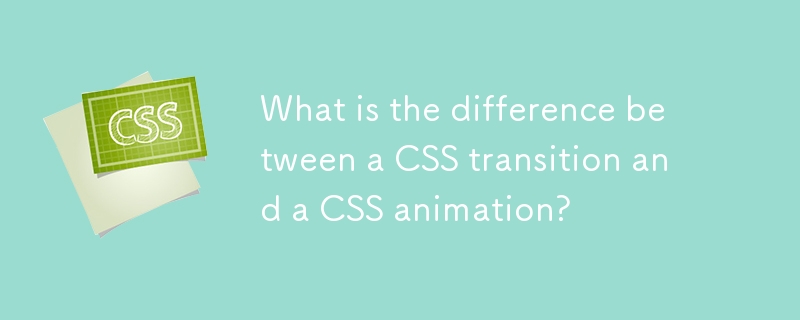
What is the difference between a CSS transition and a CSS animation?
Article Introduction:CSS transitions are suitable for simple state changes, while CSS animations are used for complex effects. 1. The transition only supports start and end states, which are suitable for simple interactions such as button hovering; 2. The animation provides complete control through keyframes, suitable for scenes with looping playback or precise timing; 3. Both should be given priority to use opacity and transform attributes for best performance; 4. It should be selected according to needs to avoid unnecessary animations distracting users.
2025-06-24
comment 0
474

Urban VPN Free Download for Chrome, PC, Mac, Android, iOS - MiniTool
Article Introduction:Urban VPN is an easy-to-use free VPN service that you can use to access any content online without location restriction. This post offers simple guides on how to get Urban VPN downloaded and installed for your devices and browsers like Chrome, Edge,
2025-04-26
comment 0
648

Laravel: Key Features and Advantages Explained
Article Introduction:Laravel is a PHP framework based on MVC architecture, with concise syntax, powerful command line tools, convenient data operation and flexible template engine. 1. Elegant syntax and easy-to-use API make development quick and easy to use. 2. Artisan command line tool simplifies code generation and database management. 3.EloquentORM makes data operation intuitive and simple. 4. The Blade template engine supports advanced view logic.
2025-04-19
comment 0
965