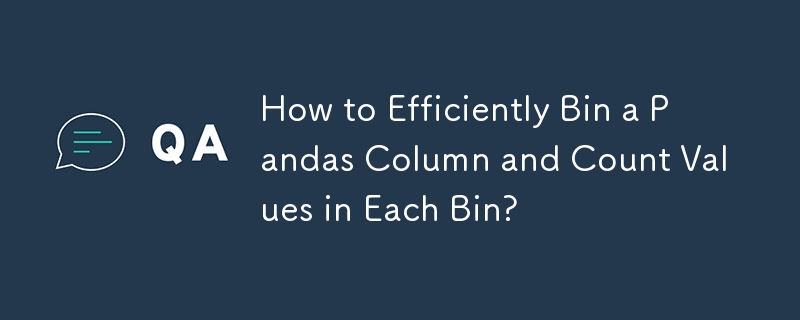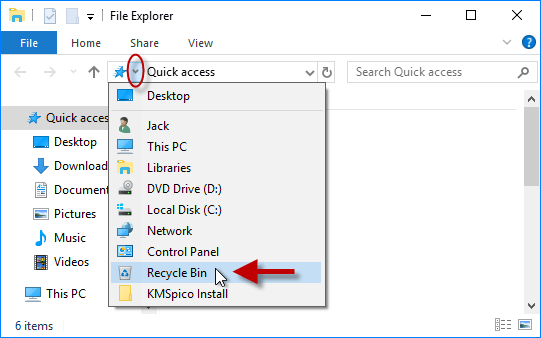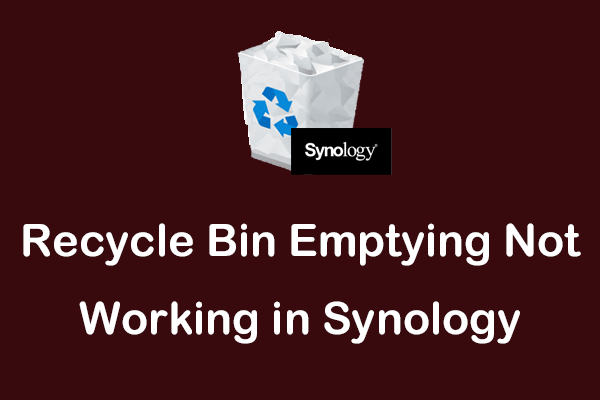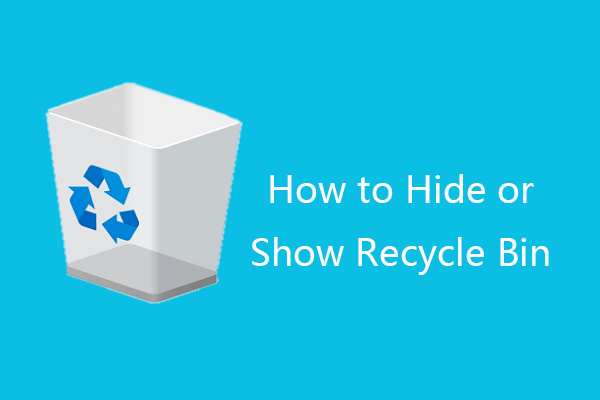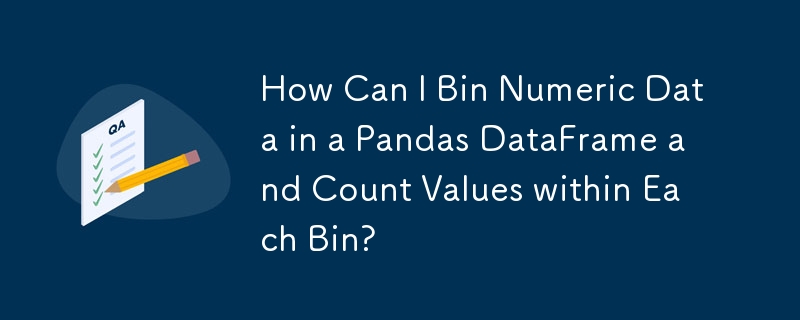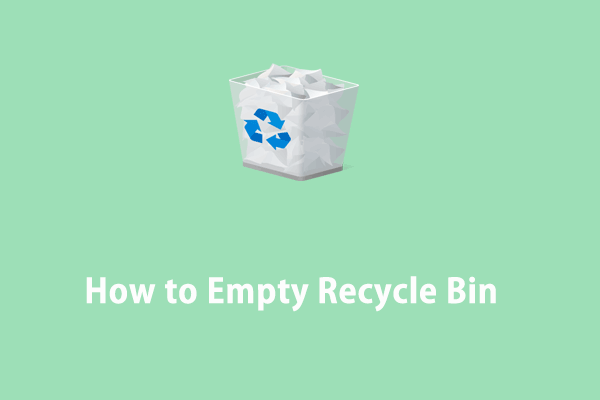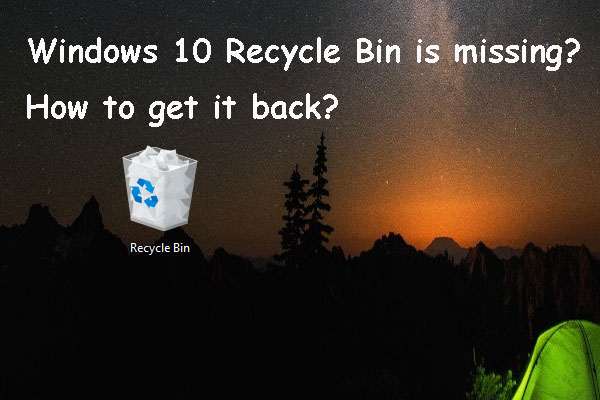Found a total of 10000 related content

Universal Ways to Open Windows 10 Recycle Bin Easily
Article Introduction:Windows 10 Recycle Bin is a location to keep your deleted files, folders, and other items. You can easily restore files from Recycle Bin if you delete some important files by mistake. Where is the Recycle Bin? How to open Recycle Bin in Windows 10? p
2025-06-02
comment 0
981

How to clean the recycle bin file
Article Introduction:This article introduces three ways to clear the recycling bin in the Debian system, and just choose the method that suits you best. Method 1: Graphic Interface (GUI) For Debian users who use graphical interfaces (such as GNOME or KDE), cleaning the Recycle Bin is very simple: Open the file manager: Click the file manager icon (usually a folder) on the desktop, or use the shortcut key Ctrl E. Find the Recycle Bin: Find and click the Recycle Bin or Trash Can icon in the File Manager. Clear the Recycle Bin: In the Recycle Bin window, click "Empty Recycle Bin" or similar button to confirm the operation. Method 2: Command Line Interface (CLI) If you are more familiar with the command line, you can use the terminal to do so.
2025-04-13
comment 0
1175

Empty Recycle Bin Command Line Windows 10/11
Article Introduction:Want to empty the Recycle Bin by using command lines but do not know the command to empty Recycle Bin? Do not worry. Here this tutorial from php.cn focuses on “empty Recycle Bin command line” and covers using PowerShell and Command Prompt.
2025-04-01
comment 0
248
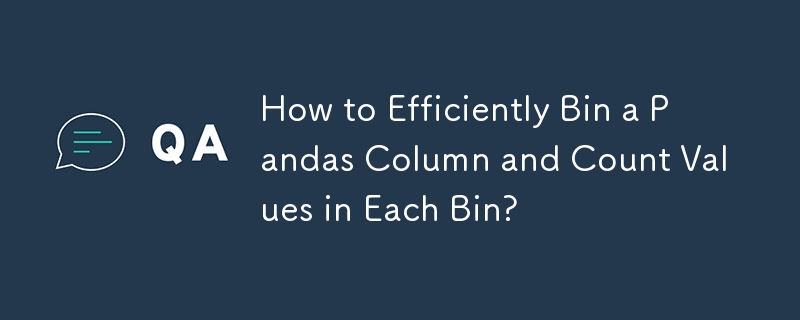

How to set up a recycling bin in Debian system
Article Introduction:This article introduces two methods of configuring a recycling bin in a Debian system: a graphical interface and a command line. Method 1: Use the Nautilus graphical interface to open the file manager: Find and start the Nautilus file manager (usually called "File") in the desktop or application menu. Find the Recycle Bin: Look for the Recycle Bin folder in the left navigation bar. If it is not found, try clicking "Other Location" or "Computer" to search. Configure Recycle Bin properties: Right-click "Recycle Bin" and select "Properties". In the Properties window, you can adjust the following settings: Maximum Size: Limit the disk space available in the Recycle Bin. Retention time: Set the preservation before the file is automatically deleted in the recycling bin
2025-04-12
comment 0
555

Can't Empty Recycle Bin in Windows 10? Here Are 5 Solutions
Article Introduction:Troubleshooting Windows 10 Recycle Bin: 5 Solutions for Emptying Issues
Can't empty your Windows 10 Recycle Bin? This guide offers five effective solutions to resolve issues where the "Empty Recycle Bin" option is unresponsive or fails to
2025-03-03
comment 0
434

Recycle Bin on an External Drive on Windows: Easily Accessed
Article Introduction:Do you know there is a Recycle Bin on an external drive? Additionally, do you know how to recover files from an external hard drive’s Recycle Bin? This php.cn post will tell you how to access the Recycle Bin on an external drive and how to recover da
2025-04-12
comment 0
715

Exact Steps to Add the Recycle Bin to File Explorer on Win 10
Article Introduction:Do you want to add?the?Recycle?Bin?to?File?Explorer? In this post on php.cn, you can learn how to show Recycle Bin in File Explorer, including how to add Recycle Bin to Quick Access, how to add the Recycle Bin to the navigation pane, and how to add t
2025-04-17
comment 0
416

How to Empty Recycle Bin in Windows 10? (6 Simple Ways)
Article Introduction:The files in Recycle Bin still occupy disk space on your computer. When necessary, you can empty Recycle Bin to free up disk space in Windows 10. In this post, php.cn Software will show you how to empty Recycle Bin in Windows 10 using 6 easy methods.
2025-06-20
comment 0
943
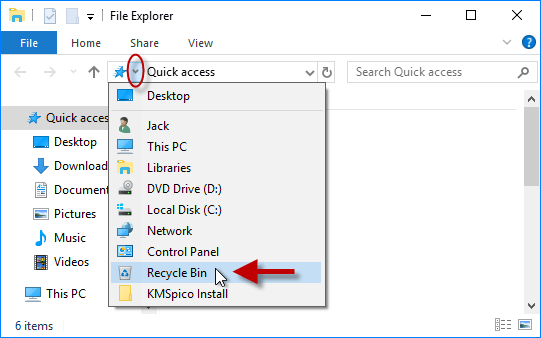
How to Open Recycle Bin If It's Not on Desktop in Windows 10
Article Introduction:Can't find the Recycle Bin after Windows 10 update? After accidentally deleting the file, you want to recover but can't find the recycling bin? Don't worry, even if the Recycle Bin icon is not on the desktop, you can still access it in a few ways.
How to open the missing recycle bin in Windows 10 system
Even if the Recycle Bin icon is gone, it still exists in the system.
Method 1: Open the Recycle Bin from File Explorer
Open File Explorer, click the first ">" icon to the left of the address bar, and expand the drop-down menu that contains all desktop icons (including the Recycle Bin).
Alternatively, you can also type "Recycle Bin" in the address bar and press Enter to open it.
Method 2: Open the recycling bin from the run dialog box
Open the Run dialog box
2025-03-04
comment 0
566
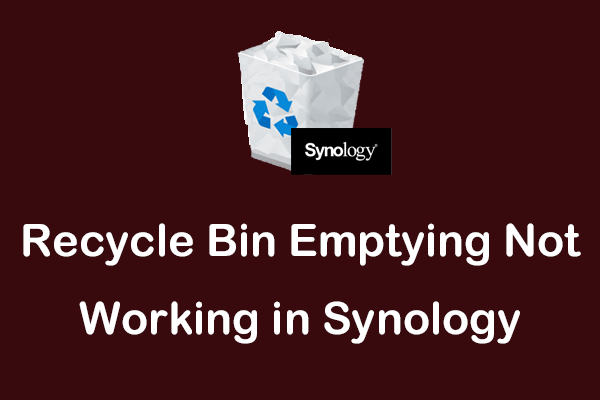
Recycle Bin Emptying Not Working in Synology: 3 Methods
Article Introduction:Synology Recycle Bin Emptying Issues and File Recovery
Encountering problems emptying the Recycle Bin on your Synology NAS? This guide offers solutions to fix this issue and recover accidentally deleted files. We'll explore several methods to resol
2025-01-17
comment 0
425
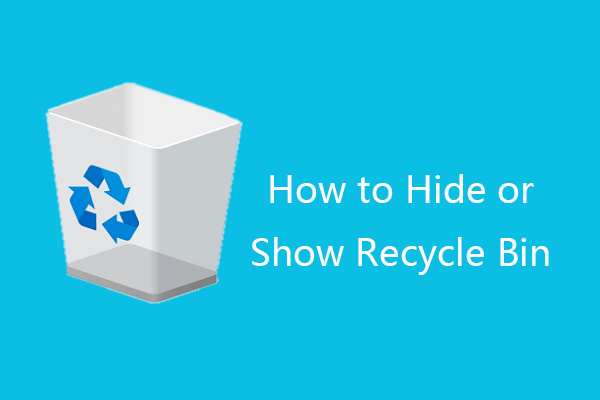
How to Hide, Show or Find Recycle Bin on Windows 10 Desktop
Article Introduction:Recycle Bin is on Windows 10 desktop by default. If you want, you can hide Recycle Bin and remove its icon from desktop. This article from php.cn provides a step-by-step guide for how to hide and show Recycle Bin on Windows 10. Don’t worry, you can s
2025-06-10
comment 0
403
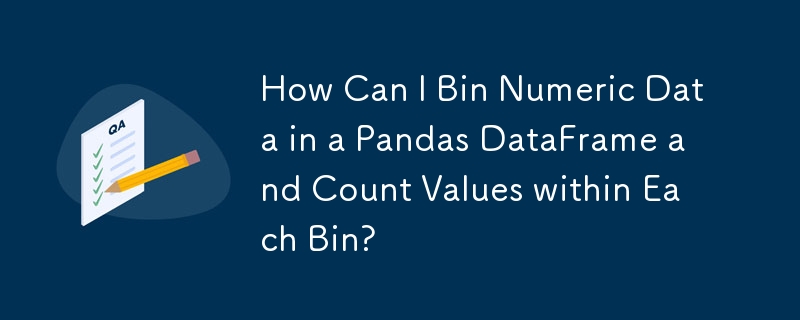

How to Schedule Windows to Empty Recycle Bin Automatically - Make Tech Easier
Article Introduction:When using Windows, whenever you press the Delete key on the keyboard, the system moves the file from its original location to the Recycle Bin. This operation is designed to easily recover if you accidentally delete files. However, if not managed, the number of files in the recycling bin will gradually increase over time. However, you can set up the recycling bin to automatically clear it regularly so you don't have to remember to clean it yourself. This article will show you how to set Windows to automatically clear the Recycle Bin periodically. Directory Automatically clear the Recycle Bin when it is closed using the task scheduler. Automatically clear the Recycle Bin when it is closed using the storage awareness feature. Frequently asked questions Automatically clear the Recycle Bin using the task scheduler. Task Schedule is a built-in application in Windows that helps you automate it.
2025-05-18
comment 0
228
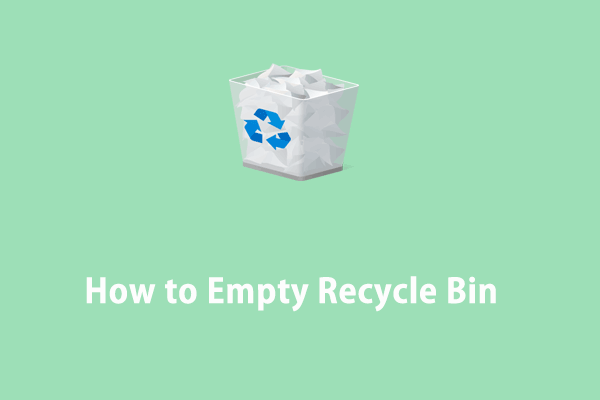
Comprehensive Guide – How to Empty Recycle Bin Windows 10/11
Article Introduction:Windows Recycle Bin is a standard feature that allows you to temporarily store files and folders that you’ve deleted from your computers. Sometimes, you need to empty your Recycle Bin to free up more storage space for your computer. This guide from p
2025-06-09
comment 0
835

How Long Do Deleted Items Remain in the Recycle Bin?
Article Introduction:Windows has a Recycle Bin to save deleted files. Mac or Linux has a Trash to keep files that are not permanently deleted. Some online storage services like OneDrive and Google Drive also have a recycle bin to save deleted files. How long do deleted i
2025-04-11
comment 0
910

The recycle bin on C:\ is corrupted Windows
Article Introduction:To fix the issue of C:\drive recycle bin corruption in Windows, reset or recreate the recycle bin folder. 1. Open File Explorer, enter C: drive, enable hidden file viewing, find and delete or rename the $Recycle.Bin folder, and the system will automatically rebuild the folder after restarting the computer. 2. If the problem is caused by file system errors, you can run the chkdskC:/f command as administrator in the command prompt to scan and fix disk errors. 3. You can use the disk cleaning tool or command line to force empty the recycle bin, such as executing the rd/s/qC:\\\$Recycle.Bin and mdC:\$Recycle.Bin commands to rebuild the folder.
2025-07-06
comment 0
883
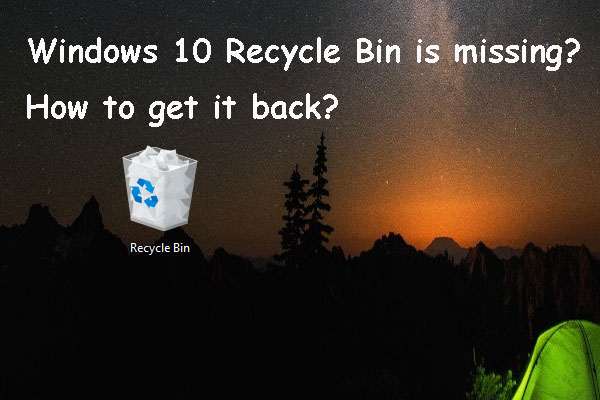
Windows 10 Recycle Bin Is Missing? How to Get It Back?
Article Introduction:If your Windows Recycle Bin is missing from the desktop, do you know why and how to get it back? In this post, php.cn Software will show you the things you can do to get the disappeared Recycle Bin back. On the other hand, if you want to recover perm
2025-06-12
comment 0
150

How to add the MySQL bin directory to the system PATH
Article Introduction:To add MySQL's bin directory to the system PATH, it needs to be configured according to the different operating systems. 1. Windows system: Find the bin folder in the MySQL installation directory (the default path is usually C:\ProgramFiles\MySQL\MySQLServerX.X\bin), right-click "This Computer" → "Properties" → "Advanced System Settings" → "Environment Variables", select Path in "System Variables" and edit it, add the MySQLbin path, save it and restart the command prompt and enter mysql--version verification; 2.macOS and Linux systems: Bash users edit ~/.bashrc or ~/.bash_
2025-07-01
comment 0
471