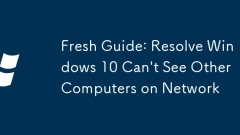
Fresh Guide: Resolve Windows 10 Can't See Other Computers on Network
Ifyoucan'tseeothercomputersonyourWindows10network,trythesesteps:1.Enablenetworkdiscoveryandfilesharing.2.EnsureallPCsareinthesameworkgroup.3.StartFunctionDiscoveryservices.4.FlushandrenewIPsettings.5.EnableSMB1.0supportifneeded.Restartafterchanges.
Aug 25, 2025 am 09:45 AM
How to pipe commands in Linux
PipesinLinuxallowchainingcommandsusingthe|operator,wherestdoutofonecommandbecomesstdinofthenext;forexample,ls-la|grep"filename"filtersfilelistings,andpsaux|grepfirefox|wc-lcountsFirefoxprocesses,enablingefficientdataprocessingwithouttempora
Aug 25, 2025 am 09:34 AM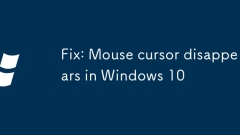
Fix: Mouse cursor disappears in Windows 10
IfyourmousecursordisappearsinWindows10,trythesesteps:1.PressCtrlorFn F3torestorevisibility.2.Resetpointersettingstodefault.3.Enablepointertrailsandprecision.4.UpdateorreinstallmousedriversviaDeviceManager.5.DisableTabletModeifenabled.
Aug 25, 2025 am 09:17 AM
Fix: Low disk space warnings on C: drive
IfyourC:driveisrunninglowonspace,trythesesteps:1.RunDiskCleanuptoremovetemporaryfiles.2.Uninstallunusedprograms.3.Movepersonalfilestoexternalorcloudstorage.4.Disablehibernationtodeletehiberfil.sys.5.ExtendC:driveusingunallocatedspacefromanotherpartit
Aug 25, 2025 am 09:12 AM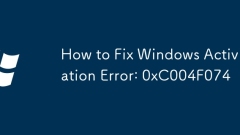
How to Fix Windows Activation Error: 0xC004F074
IfyouencounterWindowsactivationerror0xC004F074,trythesesteps:1.Checkinternetconnectionandsettimeautomatically.2.Runthebuilt-inActivationTroubleshooter.3.Usephoneactivationviaslui4.4.Reinstallyourproductkeyusingslmgr/ipk.5.RestarttheSoftwareProtection
Aug 25, 2025 am 09:10 AM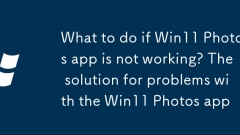
What to do if Win11 Photos app is not working? The solution for problems with the Win11 Photos app
IftheWindows11Photosappisn'tworking,trythesesteps:1.RestartitviaTaskManager.2.RuntheWindowsStoreAppsTroubleshooter.3.ResettheappinSettings.4.ReinstallitusingPowerShell.5.Updateorreinstallgraphicsdrivers.
Aug 25, 2025 am 09:00 AM
Fixed: Windows Is Not Playing Video Files Correctly
UseVLCMediaPlayerasthedefaulttoresolveformatsupportissues.2.Installtrustedcodecpacksoruseplayerswithbuilt-incodecslikeVLC.3.UpdategraphicsdriversviaDeviceManagerormanufacturerwebsites.4.TogglehardwareaccelerationinSettingstoimproveorstabilizeplayback
Aug 25, 2025 am 08:49 AM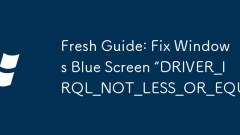
Fresh Guide: Fix Windows Blue Screen 'DRIVER_IRQL_NOT_LESS_OR_EQUAL”
Ifyouencounterthe"DRIVER_IRQL_NOT_LESS_OR_EQUAL"error,trythesesteps:1.RunWindowsMemoryDiagnostic.2.Updateorrollbackdevicedrivers.3.UsetheBlueScreenTroubleshooter.4.ScanforcorruptedsystemfilesusingSFCandDISM.5.Uninstallrecentlyaddedsoftware.
Aug 25, 2025 am 08:29 AM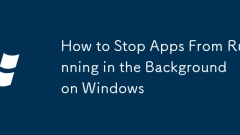
How to Stop Apps From Running in the Background on Windows
Toimprovesystemperformanceandbatterylife,limitbackgroundappsbyusingWindowsSettings,TaskManager,orStartupsettings.Disableunnecessaryappsgloballyorindividually,anduseGroupPolicyorRegistryEditorforadvancedcontrol.
Aug 25, 2025 am 08:28 AM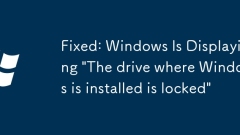
Fixed: Windows Is Displaying 'The drive where Windows is installed is locked'
The"ThedrivewhereWindowsisinstalledislocked"erroriscausedbyBitLockerencryptionbeingtriggered,requiringa48-digitrecoverykeytounlockthesystemdrive.1.EntertheBitLockerrecoverykeyonthelockscreen,retrievingitfromyourMicrosoftaccount,asavedfile,U
Aug 25, 2025 am 08:11 AM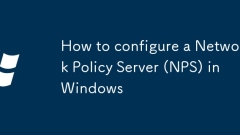
How to configure a Network Policy Server (NPS) in Windows
InstalltheNPSroleviaServerManagerbyselectingNetworkPolicyServerunderNetworkPolicyandAccessServices.2.RegistertheNPSserverinActiveDirectorytoenabledomainuserauthentication,requiringDomainAdminordelegatedpermissions.3.AddRADIUSclientsbyspecifyingafrien
Aug 25, 2025 am 06:38 AM
How to Fix Windows Error: 0x800704cf
IfyouencounterWindowserror0x800704cf,trythesesteps:1.Checknetworkconnectivitybypinging8.8.8.8andrestartyourrouter.2.RestartnetworkserviceslikeWorkstationandServer.3.FlushDNSandresetthenetworkstackviaCommandPrompt.4.Temporarilydisablefirewallorantivir
Aug 25, 2025 am 06:10 AM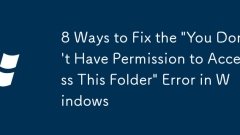
8 Ways to Fix the 'You Don't Have Permission to Access This Folder' Error in Windows
Ifyoucan'taccessafolderduetopermissionerrors,trythesesteps:1.Takeownershipofthefolder.2.GrantyourselffullcontrolviaSecuritysettings.3.UseicaclsinanadminCommandPrompt.4.RuntheWindowsExplorertroubleshooter.5.Checkfordiskerrorswithchkdsk.6.DisableSimple
Aug 25, 2025 am 05:52 AM
Fixed: Windows Store Is Not Opening
First run Windows Store troubleshooter to automatically fix common problems; 2. Clear cache and configuration errors by resetting Microsoft Store by setting up; 3. Re-register the Store app with Administrator's permissions; 4. Make sure the system date, time and region are set correctly; 5. Run the wsreset.exe command to clear the Store cache; 6. Check and install all available Windows updates; 7. Create a new user account to troubleshoot user profile corruption issues. These issues can usually be solved through the above steps without resetting the system.
Aug 25, 2025 am 05:49 AM
Hot tools Tags

Undress AI Tool
Undress images for free

Undresser.AI Undress
AI-powered app for creating realistic nude photos

AI Clothes Remover
Online AI tool for removing clothes from photos.

Clothoff.io
AI clothes remover

Video Face Swap
Swap faces in any video effortlessly with our completely free AI face swap tool!

Hot Article

Hot Tools

vc9-vc14 (32+64 bit) runtime library collection (link below)
Download the collection of runtime libraries required for phpStudy installation

VC9 32-bit
VC9 32-bit phpstudy integrated installation environment runtime library

PHP programmer toolbox full version
Programmer Toolbox v1.0 PHP Integrated Environment

VC11 32-bit
VC11 32-bit phpstudy integrated installation environment runtime library

SublimeText3 Chinese version
Chinese version, very easy to use







