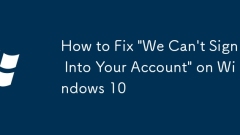
How to Fix 'We Can't Sign Into Your Account' on Windows 10
Ifyoucan'tsignintoyourWindows10account,trythesesteps:1.SigninwithalocalaccountusingCommandPromptinrecoverymode.2.Createanewuserprofiletobypasscorruption.3.RunSFCscantofixsystemfiles.4.ResetWindowsviainstallationmedia,keepingyourfiles.
Aug 25, 2025 pm 12:17 PM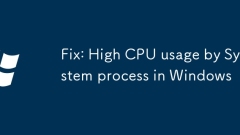
Fix: High CPU usage by System process in Windows
IfhighCPUusagebytheSystemprocessslowsyourWindows11PC,trythesesteps:1.UseResourceMonitortoidentifyculpritdrivers.2.RunDriverVerifiertodetectfaultydrivers.3.Updateorrollbacknetworkdrivers.4.Adjustpowersettingsanddisabledevicewake.5.RunSFCandDISMtorepai
Aug 25, 2025 pm 12:14 PM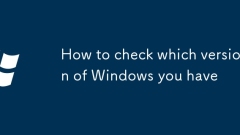
How to check which version of Windows you have
TocheckyourWindowsversion,trythesesteps:1.OpenSettings>System>About.2.PressWin R,typewinver,andpressEnter.3.Run"ver"inCommandPrompt.4.Usemsinfo32fordetailedsysteminfo.
Aug 25, 2025 pm 12:12 PM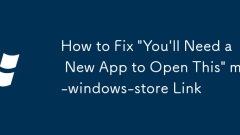
How to Fix 'You'll Need a New App to Open This' ms-windows-store Link
Ifyoucan'topenms-windows-storelinks,trythesesteps:1.ResettheMicrosoftStoreinSettings.2.Re-registertheStoreviaPowerShell.3.FixprotocolassociationusingCommandPrompt.4.RuntheWindowsStoretroubleshooter.RestartyourPCafterapplyingfixes.
Aug 25, 2025 am 11:54 AM
How to manage graphics performance preference for apps in Windows
OpenWindowsSettingsandgotoSystem>Display>Graphics,clickBrowsetoaddanapp’s.exefile,thenchoosePowersavingforintegratedgraphicsorHighperformancefordedicatedGPU.2.Formorecontrol,useGPUmanufacturersoftware:NVIDIAControlPanel,AMDRadeonSoftware,orInte
Aug 25, 2025 am 11:41 AM
Fix: Windows Security Center service can't be started
IftheWindowsSecurityCenterservicewon'tstart,trythesesteps:1.RestarttheserviceviaServicesManager.2.RuntheWindowsSecurityTroubleshooter.3.RepairsystemfilesusingDISMandSFC.4.Re-registerWindowsSecurityviaPowerShell.5.CheckGroupPolicysettingstoensureit’sn
Aug 25, 2025 am 11:37 AM
Fix: 'The Recycle Bin on C:\ is corrupted' error in Windows
Ifyousee"TheRecycleBinonC:\iscorrupted,"trythesesteps:1.Deletethehidden$Recycle.Binfolderandrestart.2.Runrd/s/qC:\$Recycle.BininCommandPrompt(Admin).3.Executesfc/scannowtorepairsystemfiles.4.SetMaxCapacityinBitBucketregistrykeyandreboot.
Aug 25, 2025 am 11:34 AM
Fix: Windows could not start the Windows Defender service
IfWindowsDefenderfailstostart,trythesesteps:1.RestarttheSecurityCenterservice.2.Re-registerDefenderviaPowerShell.3.Runsfc/scannowtofixsystemfiles.4.CheckGroupPolicysettings.5.ResetWinDefendregistryvalueto2.
Aug 25, 2025 am 11:32 AM
What to do if you need to enter Safe Mode in Win11? The solution for booting into Safe Mode
IfyourWindows11systemhascriticalissues,trythesemethodstoenterSafeMode:1.UseStartmenu Shift Restart.2.ConfigureSafeBootviamsconfig.3.AccessAdvancedStartupinSettings.4.Forceinterruptbootthreetimestotriggerrecovery.
Aug 25, 2025 am 11:15 AM
How to fix high memory usage by ntoskrnl.exe in Windows?
First,confirmntoskrnl.exeislegitimateandlocatedinC:\Windows\System32;thenbootintoSafeModetodetermineifthird-partydriversarecausinghighmemoryusage.2.UseRAMMaptocheckforabnormalDriverLockedorPoolmemoryusage,andemployPoolMontoidentifykernelmemoryleaksli
Aug 25, 2025 am 11:12 AM
How to change your DNS server on Windows 11
OpenSettingsviaStartorWindows I,gotoNetwork&Internet,thenselectWi-FiorEthernetbasedonyourconnection.2.Clickyourconnectednetworkname,scrolltoHardwareproperties,andclickEditnexttoDNSserverassignment.3.SwitchtoManual,enableIPv4orIPv6,enterpreferreda
Aug 25, 2025 am 11:07 AM
What to do if the Win11 screen is flickering? The solution for a flickering screen in Win11
IfyourWindows11screenisflickering,trythesesteps:1.Updategraphicsdrivers.2.Disabletransparencyandanimations.3.Closeconflictingapps.4.Adjustdisplayrefreshrate.5.RuntheHardwareandDevicestroubleshooter.
Aug 25, 2025 am 11:01 AM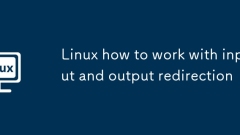
Linux how to work with input and output redirection
The input and output redirection in Linux is implemented by controlling standard flows (stdin, stdout, stderr). The default input comes from the keyboard, and the output and errors are displayed on the screen. 1. Use > to redirect stdout and overwrite the file, such as ls>file_list.txt; 2. Use >> to append content, such as echo "Newfile">>file_list.txt; 3. Use 2> to redirect stderr, such as ls/invalid/path2>error.log; 4. Use 2> to append error information; 5.
Aug 25, 2025 am 10:29 AM
Fix: Microphone not detected in Windows
Ifyourmicrophoneisn'tdetectedinWindows,trythesesteps:1.EnablemicpermissionsinSettings.2.TestinputinSoundsettings.3.RuntheAudioTroubleshooter.4.Updateorreinstallaudiodrivers.5.EnablethemicinDeviceManager.6.CheckRealtekormanufactureraudiosoftware.7.Res
Aug 25, 2025 am 10:25 AM
Hot tools Tags

Undress AI Tool
Undress images for free

Undresser.AI Undress
AI-powered app for creating realistic nude photos

AI Clothes Remover
Online AI tool for removing clothes from photos.

Clothoff.io
AI clothes remover

Video Face Swap
Swap faces in any video effortlessly with our completely free AI face swap tool!

Hot Article

Hot Tools

vc9-vc14 (32+64 bit) runtime library collection (link below)
Download the collection of runtime libraries required for phpStudy installation

VC9 32-bit
VC9 32-bit phpstudy integrated installation environment runtime library

PHP programmer toolbox full version
Programmer Toolbox v1.0 PHP Integrated Environment

VC11 32-bit
VC11 32-bit phpstudy integrated installation environment runtime library

SublimeText3 Chinese version
Chinese version, very easy to use







