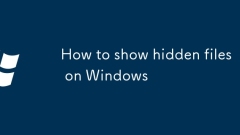
How to show hidden files on Windows
OpenFileExplorerusingWin E.2.Clickthe"View"tabandcheck"Hiddenitems"toshowhiddenfiles,folders,anddrives.3.Formorecontrol,goto"Options">"Changefolderandsearchoptions",thenunder"View",select"Show
Aug 25, 2025 pm 01:38 PM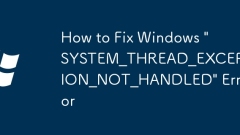
How to Fix Windows 'SYSTEM_THREAD_EXCEPTION_NOT_HANDLED' Error
Ifyouencounterthe"SYSTEM_THREAD_EXCEPTION_NOT_HANDLED"error,trythesesteps:1.Updateorrollbackdrivers.2.RunWindowsMemoryDiagnostic.3.Repairsystemfilesusingsfc/scannowandDISM.4.Uninstallrecentsoftware.5.AnalyzeminidumpfileswithBlueScreenViewor
Aug 25, 2025 pm 01:07 PM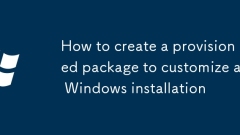
How to create a provisioned package to customize a Windows installation
To create a configuration package for customizing Windows installation, you need to use Windows Configuration Designer (WCD) to follow the following steps: 1. Download and install the Windows ADK that contains the configuration designer components, and then start the Windows Configuration Designer; 2. Create a new project, select "Windows Client" and set the project name, and select "Configuration Package" in the type; 3. Use the Configuration Service Provider (CSPs) to add custom settings, such as Wi-Fi, device name, user account, start layout, power options, update settings, application installation, registry modification, or first-time startup scripts, such as importing LayoutModification.xml to set the Start Menu layout; 4.
Aug 25, 2025 pm 01:06 PM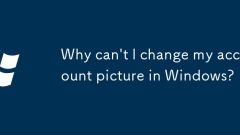
Why can't I change my account picture in Windows?
Ifyou'reusingaMicrosoftaccount,yourprofilepictureissyncedfromtheweb,sochangeitataccount.microsoft.comandwaitforittosynctoWindows.2.Ifusingaworkorschoolaccount,grouppolicyrestrictionsmayblockchanges,indicatedby"Thissettingismanagedbyyourorganizat
Aug 25, 2025 pm 01:00 PM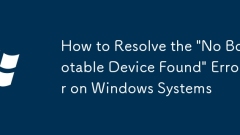
How to Resolve the 'No Bootable Device Found' Error on Windows Systems
Ifyouencounter"NoBootableDeviceFound,"trythesesteps:1.CheckBIOS/UEFIbootorder.2.Reconnectorreplacethestoragedrive.3.RepairBCDusingWindowsrecoverytools.4.AssignadriveletterviaDiskPart.
Aug 25, 2025 pm 12:50 PM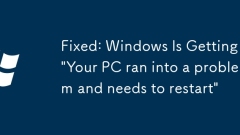
Fixed: Windows Is Getting 'Your PC ran into a problem and needs to restart'
First record the wrong stop code, 1. Note the stop code (such as "CRITICAL_PROCESS_DIED") and use it to search for specific solutions, 2. Restart into safe mode to troubleshoot third-party drivers or software issues, 3. Update or roll back suspicious drivers (especially graphics, network cards and chipset drivers), 4. Run the SFC, DISM and CHKDSK commands in turn to repair system file and disk errors, 5. Check and install all Windows updates to fix known vulnerabilities, 6. Uninstall recently installed software or quality updates to troubleshoot compatibility issues, 7. Use diagnostic tools to detect hardware status such as memory, hard disk, temperature and power supply, 8. Finally, try resetting or reinstalling the Windows system to completely solve the problem.
Aug 25, 2025 pm 12:47 PM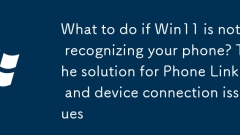
What to do if Win11 is not recognizing your phone? The solution for Phone Link and device connection issues
IfWindows11doesn’tdetectyourphoneviaPhoneLink,trythesesteps:1.CheckUSBcableandport.2.EnableFileTransfermodeonAndroid.3.RestartPhoneLinkappandservice.4.UpdateorreinstallUSBdrivers.5.EnsureBluetooth,Wi-Fi,andsamenetworkconnection.6.ResetPhoneLinkandre-
Aug 25, 2025 pm 12:42 PM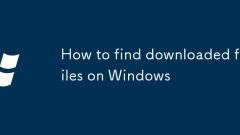
How to find downloaded files on Windows
Ifyoucan'tfinddownloadedfilesonWindows,trythesesteps:1.CheckthedefaultDownloadsfolder.2.Openyourbrowser’sdownloadpage(Ctrl J)andclick"Showinfolder."3.UseWindowsSearchwiththefilename.4.ViewrecentfilesinFileExplorer’sQuickaccess.5.Confirmdown
Aug 25, 2025 pm 12:22 PM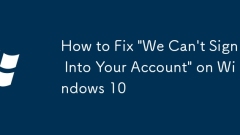
How to Fix 'We Can't Sign Into Your Account' on Windows 10
Ifyoucan'tsignintoyourWindows10account,trythesesteps:1.SigninwithalocalaccountusingCommandPromptinrecoverymode.2.Createanewuserprofiletobypasscorruption.3.RunSFCscantofixsystemfiles.4.ResetWindowsviainstallationmedia,keepingyourfiles.
Aug 25, 2025 pm 12:17 PM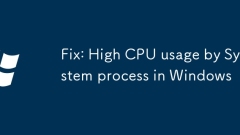
Fix: High CPU usage by System process in Windows
IfhighCPUusagebytheSystemprocessslowsyourWindows11PC,trythesesteps:1.UseResourceMonitortoidentifyculpritdrivers.2.RunDriverVerifiertodetectfaultydrivers.3.Updateorrollbacknetworkdrivers.4.Adjustpowersettingsanddisabledevicewake.5.RunSFCandDISMtorepai
Aug 25, 2025 pm 12:14 PM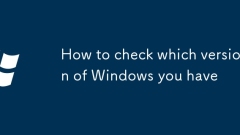
How to check which version of Windows you have
TocheckyourWindowsversion,trythesesteps:1.OpenSettings>System>About.2.PressWin R,typewinver,andpressEnter.3.Run"ver"inCommandPrompt.4.Usemsinfo32fordetailedsysteminfo.
Aug 25, 2025 pm 12:12 PM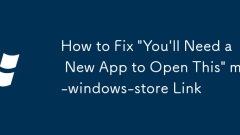
How to Fix 'You'll Need a New App to Open This' ms-windows-store Link
Ifyoucan'topenms-windows-storelinks,trythesesteps:1.ResettheMicrosoftStoreinSettings.2.Re-registertheStoreviaPowerShell.3.FixprotocolassociationusingCommandPrompt.4.RuntheWindowsStoretroubleshooter.RestartyourPCafterapplyingfixes.
Aug 25, 2025 am 11:54 AM
How to manage graphics performance preference for apps in Windows
OpenWindowsSettingsandgotoSystem>Display>Graphics,clickBrowsetoaddanapp’s.exefile,thenchoosePowersavingforintegratedgraphicsorHighperformancefordedicatedGPU.2.Formorecontrol,useGPUmanufacturersoftware:NVIDIAControlPanel,AMDRadeonSoftware,orInte
Aug 25, 2025 am 11:41 AM
Fix: Windows Security Center service can't be started
IftheWindowsSecurityCenterservicewon'tstart,trythesesteps:1.RestarttheserviceviaServicesManager.2.RuntheWindowsSecurityTroubleshooter.3.RepairsystemfilesusingDISMandSFC.4.Re-registerWindowsSecurityviaPowerShell.5.CheckGroupPolicysettingstoensureit’sn
Aug 25, 2025 am 11:37 AM
Hot tools Tags

Undress AI Tool
Undress images for free

Undresser.AI Undress
AI-powered app for creating realistic nude photos

AI Clothes Remover
Online AI tool for removing clothes from photos.

Clothoff.io
AI clothes remover

Video Face Swap
Swap faces in any video effortlessly with our completely free AI face swap tool!

Hot Article

Hot Tools

vc9-vc14 (32+64 bit) runtime library collection (link below)
Download the collection of runtime libraries required for phpStudy installation

VC9 32-bit
VC9 32-bit phpstudy integrated installation environment runtime library

PHP programmer toolbox full version
Programmer Toolbox v1.0 PHP Integrated Environment

VC11 32-bit
VC11 32-bit phpstudy integrated installation environment runtime library

SublimeText3 Chinese version
Chinese version, very easy to use







