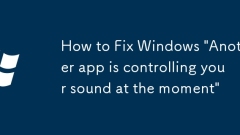
How to Fix Windows 'Another app is controlling your sound at the moment'
Ifyousee"Anotherappiscontrollingyoursound,"trythesesteps:1.RestarttheWindowsAudioservice.2.EndconflictingaudioprocessesinTaskManager.3.Disableexclusiveaudiocontrolinsoundsettings.4.Updateorreinstallaudiodrivers.5.Runthebuilt-inaudiotroubles
Aug 25, 2025 pm 03:06 PM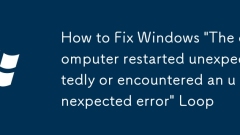
How to Fix Windows 'The computer restarted unexpectedly or encountered an unexpected error' Loop
IfyouencounteranunexpectedrestartorerrorduringWindowssetup,trythesesteps:1.BootintoSafeModewithNetworking.2.RunSFCandDISMtorepairsystemfiles.3.DisableFastStartupandresetCMOS.4.Performacleanboottoisolatesoftwareconflicts.5.UseWindowsinstallationmediaf
Aug 25, 2025 pm 03:02 PM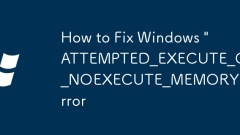
How to Fix Windows 'ATTEMPTED_EXECUTE_OF_NOEXECUTE_MEMORY' Error
Ifyouencounterthe"ATTEMPTED_EXECUTE_OF_NOEXECUTE_MEMORY"error,trythesesteps:1.UpdateWindows.2.RunWindowsMemoryDiagnostic.3.ScanformalwareusingWindowsDefender.4.AdjustDEPsettings.5.Updateorrollbackdrivers.6.Checkdiskforerrorsusingchkdsk.
Aug 25, 2025 pm 02:59 PM
How to partition a hard drive in Win11
TopartitionaharddriveinWindows11,useDiskManagementforasimplegraphicalapproach,DiskPartforcommand-linecontrol,ortrustedthird-partytoolslikeMiniToolforadvancedfeatures.Alwaysbackupdatabeforeproceeding.
Aug 25, 2025 pm 02:56 PM
Fixed: Windows Explorer Keeps Crashing
RestartWindowsExplorerviaTaskManagertofixtemporaryglitches.2.RunSFCandDISMtorepaircorruptedsystemfiles.3.UseShellExViewtodisablenon-Microsoftshellextensionsandidentifyconflictingsoftware.4.Updateorrollbackgraphicsdriverstoresolverendering-relatedcras
Aug 25, 2025 pm 02:50 PM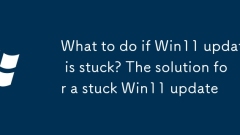
What to do if Win11 update is stuck? The solution for a stuck Win11 update
IfyourWindows11updateisstuck,trythesesteps:1.Restartyourcomputer.2.RuntheWindowsUpdateTroubleshooter.3.ResetWindowsUpdatecomponentsviaCommandPrompt.4.UsetheMediaCreationToolforanin-placeupgrade.5.DisableFastStartupandresetBIOSsettings.
Aug 25, 2025 pm 02:47 PM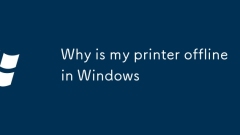
Why is my printer offline in Windows
CheckiftheprinterispoweredonandproperlyconnectedviacableorWi-Fi.2.Disable“UsePrinterOffline”modeintheprintqueue.3.CleartheprintqueueandrestartthePrintSpoolerservice.4.UpdateorreinstallprinterdriversthroughSettingsorthemanufacturer’swebsite.5.Forwirel
Aug 25, 2025 pm 02:46 PM
How to view system logs in Linux
Use journalctl and /var/log files to diagnose Linux system problems. journalctl is used for real-time and service logs. /var/log stores system and application logs, and requires sudo permission to access.
Aug 25, 2025 pm 02:27 PM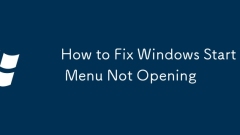
How to Fix Windows Start Menu Not Opening
IftheWindowsStartMenuisn’topening,trythesesteps:1.RestartWindowsExplorerviaTaskManager.2.Runthebuilt-inStartMenutroubleshooter.3.Re-registertheStartMenuappusingPowerShell.4.ScanforcorruptedsystemfileswithSFC.5.Createanewuserprofiletocheckforprofileco
Aug 25, 2025 pm 02:26 PM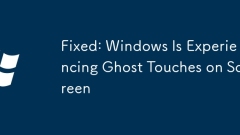
Fixed: Windows Is Experiencing Ghost Touches on Screen
Cleanthescreenwithasoft,lint-freeclothandcheckformoisture,dirt,orphysicalinterferencelikescreenprotectors;2.Restartthetouchscreendriverbydisablingandre-enablingitinDeviceManageroruninstallingitforautomaticreinstallation;3.Updateorrollbackthetouchscre
Aug 25, 2025 pm 02:23 PM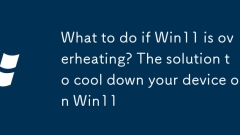
What to do if Win11 is overheating? The solution to cool down your device on Win11
IfyourWindows11deviceisoverheating,trythesesteps:1.Closehigh-CPUappsviaTaskManager.2.UseBalancedorPowerSavermode.3.UpdatedriversandBIOS.4.Cleanventsanduseacoolingpad.5.Enablemanufacturerfancontroltools.6.Limitintensiveappsandlowergraphicssettings.
Aug 25, 2025 pm 02:07 PM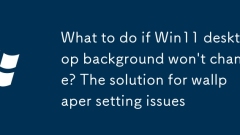
What to do if Win11 desktop background won't change? The solution for wallpaper setting issues
IfyourWindows11desktopbackgroundisn'tchanging,trythesesteps:1.RestartWindowsExplorer.2.Closefull-screenappsordisablekioskmode.3.Clearwallpapercache.4.RunSFCscan.5.Disablethird-partydesktoptools.6.CheckGroupPolicyorRegistrysettings.
Aug 25, 2025 pm 01:57 PM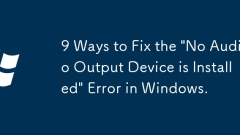
9 Ways to Fix the 'No Audio Output Device is Installed' Error in Windows.
Ifyouencounterthe"NoAudioOutputDeviceisInstalled"error,trythesesteps:runtheaudiotroubleshooter,checkWindowsAudioservice,reinstallorupdateaudiodrivers,useagenericHDAudiodevice,enableaudioinBIOS,performsystemrestore,editregistryfilters,orrese
Aug 25, 2025 pm 01:48 PM
Fix: Fingerprint reader not working in Windows 10
Ifyourfingerprintreaderisn'tworkingonWindows10,trythesesteps:1.CheckWindowsHellocompatibility.2.RestarttheWindowsBiometricService.3.Updateorreinstallthefingerprintdriver.4.RuntheHardwareandDevicestroubleshooter.5.InstallthelatestWindowsupdates.6.Re-r
Aug 25, 2025 pm 01:41 PM
Hot tools Tags

Undress AI Tool
Undress images for free

Undresser.AI Undress
AI-powered app for creating realistic nude photos

AI Clothes Remover
Online AI tool for removing clothes from photos.

Clothoff.io
AI clothes remover

Video Face Swap
Swap faces in any video effortlessly with our completely free AI face swap tool!

Hot Article

Hot Tools

vc9-vc14 (32+64 bit) runtime library collection (link below)
Download the collection of runtime libraries required for phpStudy installation

VC9 32-bit
VC9 32-bit phpstudy integrated installation environment runtime library

PHP programmer toolbox full version
Programmer Toolbox v1.0 PHP Integrated Environment

VC11 32-bit
VC11 32-bit phpstudy integrated installation environment runtime library

SublimeText3 Chinese version
Chinese version, very easy to use







