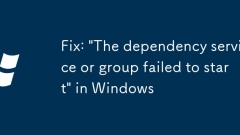
Fix: 'The dependency service or group failed to start' in Windows
Ifyouget"Thedependencyserviceorgroupfailedtostart,"trythesesteps:1.RestartWindowsManagementInstrumentation.2.RebuildWMIrepository.3.Runsfc/scannowtofixsystemfiles.4.Manuallystartdependentservices.5.Performacleanboottoisolateconflicts.
Aug 26, 2025 am 01:57 AM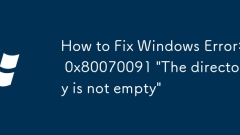
How to Fix Windows Error: 0x80070091 'The directory is not empty'
IfyouencounterWindowserror0x80070091"Thedirectoryisnotempty,"trythesesteps:1.UseCommandPrompt(Admin)withrd/s/q"folder_path".2.Showhiddenfilesanddeletethemmanually.3.TakeownershipofthefolderviaSecuritysettings.4.DeletethefolderinSa
Aug 26, 2025 am 01:12 AM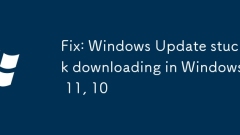
Fix: Windows Update stuck downloading in Windows 11, 10
IfWindowsUpdateisstuckdownloading,trythesesteps:1.RestarttheWindowsUpdateservice.2.Runthebuilt-inWindowsUpdatetroubleshooter.3.CleartheSoftwareDistributionfolder.4.ResetWindowsUpdatecomponentsviaCommandPrompt.5.Checknetworkconnectionanddisablemetered
Aug 26, 2025 am 01:00 AM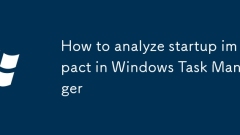
How to analyze startup impact in Windows Task Manager
OpenTaskManagerusingCtrl Shift Esc,gototheStartuptab,andensuretheStartupImpactcolumnisvisible.2.SortappsbyStartupImpacttoidentifyHigh-impactprogramsslowingboot.3.Evaluateeachhigh-impactappbynecessityandusagefrequency.4.Disableunnecessaryappsbyright-c
Aug 26, 2025 am 12:57 AM
How to change a user password in Linux
UsethepasswdcommandtochangepasswordsinLinux.Regularuserscanchangetheirownpasswordbyrunningpasswdandconfirmingcurrentandnewpasswords.Administratorswithsudoprivilegescanchangeanotheruser'spasswordusingsudopasswdusername.Toforceausertochangetheirpasswor
Aug 26, 2025 am 12:14 AM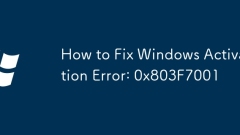
How to Fix Windows Activation Error: 0x803F7001
IfyouencounterWindowsactivationerror0x803F7001,trythesesteps:1.Checkinternetconnection.2.Runthebuilt-inActivationTroubleshooter.3.Re-linkyourdigitallicenseviaMicrosoftaccount.4.Useslmgr/rearmcommand.5.UpdateWindowstothelatestversion.
Aug 26, 2025 am 12:07 AM
Copilot on Windows Just Got a Redesign, Again
Microsoft shared in a blog post, “The updated Copilot home experience now integrates your recent apps, files, and conversations directly into Copilot, putting them right at your fingertips. Getting guided assistance is now simpler: clicking on a rece
Aug 25, 2025 pm 09:03 PM
What is the Oldest GPU You Can Still Use?
These graphics cards may not be powerful, but they are enough to meet daily tasks. By 2025, the performance of the GTX 700 series, 900 series and 10 series graphics cards has long been no longer impressive. In most tasks, the RTX 3060 performs nearly 30% higher than the GTX 980 Ti, and it's even pointed out that the RTX 3060 offers 50% to 80% higher frame rates in gaming. But if you have a piece on hand, it can still do a great job. As I said before, I used my old GTX 970 (the first graphics card in my life) to assist with video transcoding tasks in church. Even the GTX 10 series graphics cards can still meet some gaming needs. GTX 1060 is still
Aug 25, 2025 pm 06:12 PM
7 DOSBox Front-Ends That Make Playing Retro PC Games Easy
As a refresher, all you need to do to get started playing games with DOSBox is map a drive letter to a location on your local drive, then use a few simple DOS commands to access the games within. For example, to map the C drive to your ~/Games/ folde
Aug 25, 2025 pm 05:39 PM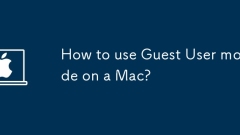
How to use Guest User mode on a Mac?
ToenableGuestUsermodeonaMac,gotoAppleMenu>SystemSettings(orSystemPreferences),clickUsers&Groups,unlockthesettingswithyouradminpassword,selectGuestUser,andcheck"Allowgueststologintothiscomputer."2.Onceenabled,guestscanloginfromthelogi
Aug 25, 2025 pm 04:27 PM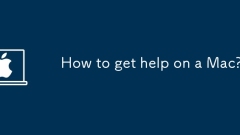
How to get help on a Mac?
UsetheHelpmenubyclickingitinthetop-rightcorner,thentypeaquerylike"Wi-Fi"or"print"toquicklyfindmenuitemsorofficialguides;2.OpenmacOSHelpViewerfromtheHelpmenufordetailedtutorialsonemailsetup,internetconnections,andsystemcustomizatio
Aug 25, 2025 pm 04:25 PM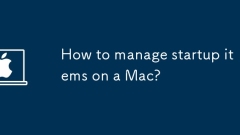
How to manage startup items on a Mac?
TomanagestartupappsonMac,gotoSystemSettings>General>LoginItems,selectanapp,andclicktheminus(–)buttontoremoveitortheplus( )buttontoaddone.2.Topreventappsfromreopeningafterrestart,uncheck“Reopenwindowswhenloggingbackin”duringshutdownordisable“Ope
Aug 25, 2025 pm 04:19 PM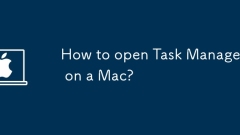
How to open Task Manager on a Mac?
TheMacequivalentofWindowsTaskManagerisActivityMonitor,whichcanbeopenedviaSpotlight(Command Space,type"ActivityMonitor"),Applications>Utilities,orLaunchpad>Other.2.InActivityMonitor,userscanmonitorCPU,memory,energy,disk,andnetworkusage
Aug 25, 2025 pm 04:17 PM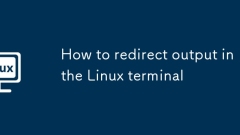
How to redirect output in the Linux terminal
Use > to redirect the standard output to a file, such as ls>file_list.txt; 2. Use >> to append content; 3. Use 2> to capture error information; 4. Use 2>&1 to merge output and error; 5. Redirect to /dev/null to discard unwanted content.
Aug 25, 2025 pm 04:15 PM
Hot tools Tags

Undress AI Tool
Undress images for free

Undresser.AI Undress
AI-powered app for creating realistic nude photos

AI Clothes Remover
Online AI tool for removing clothes from photos.

Clothoff.io
AI clothes remover

Video Face Swap
Swap faces in any video effortlessly with our completely free AI face swap tool!

Hot Article

Hot Tools

vc9-vc14 (32+64 bit) runtime library collection (link below)
Download the collection of runtime libraries required for phpStudy installation

VC9 32-bit
VC9 32-bit phpstudy integrated installation environment runtime library

PHP programmer toolbox full version
Programmer Toolbox v1.0 PHP Integrated Environment

VC11 32-bit
VC11 32-bit phpstudy integrated installation environment runtime library

SublimeText3 Chinese version
Chinese version, very easy to use







