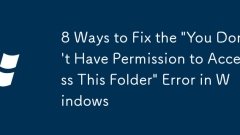
8 Ways to Fix the 'You Don't Have Permission to Access This Folder' Error in Windows
Ifyoucan'taccessafolderduetopermissionerrors,trythesesteps:1.Takeownershipofthefolder.2.GrantyourselffullcontrolviaSecuritysettings.3.UseicaclsinanadminCommandPrompt.4.RuntheWindowsExplorertroubleshooter.5.Checkfordiskerrorswithchkdsk.6.DisableSimple
Aug 25, 2025 am 05:52 AM
Fixed: Windows Store Is Not Opening
First run Windows Store troubleshooter to automatically fix common problems; 2. Clear cache and configuration errors by resetting Microsoft Store by setting up; 3. Re-register the Store app with Administrator's permissions; 4. Make sure the system date, time and region are set correctly; 5. Run the wsreset.exe command to clear the Store cache; 6. Check and install all available Windows updates; 7. Create a new user account to troubleshoot user profile corruption issues. These issues can usually be solved through the above steps without resetting the system.
Aug 25, 2025 am 05:49 AM
How to Troubleshoot and Fix Memory Leaks in Windows 11
IfyourWindows11deviceissloworcrashing,amemoryleakmaybethecause.CheckTaskManagerforrisingmemoryusage,useResourceMonitorfordeeperanalysis,runWindowsMemoryDiagnosticforhardwareissues,updateorreinstallproblematicapps,scanformalware,reducevisualeffects,an
Aug 25, 2025 am 05:27 AM
How to Fix the 'We Couldn't Complete the Updates' Error in Windows
Ifyouencounter"Wecouldn'tcompletetheupdates"error,trythesesteps:1.RunWindowsUpdateTroubleshooter.2.RestartWindowsUpdateandBITSservices.3.RenametheSoftwareDistributionfolder.4.RunDISMandSFCcommandstorepairsystemfiles.5.Manuallyinstallthefail
Aug 25, 2025 am 05:23 AM
Fresh Guide: Fix Windows Update Error 0x80240017
IfyouencounterWindowsUpdateerror0x80240017,trythesesteps:1.RuntheWindowsUpdateTroubleshooter.2.RestarttheWindowsModuleInstallerandBITSservices.3.RepairsystemfilesusingDISMandSFC.4.ResetWindowsUpdatecomponentsbyrenamingSoftwareDistributionandCatroot2f
Aug 25, 2025 am 05:07 AM
How to run old programs in Windows compatibility mode
Ifanolderprogramwon'trunonWindows11,trycompatibilitymode:right-clickthe.exe,gotoProperties>Compatibility,chooseanearlierWindowsversion,adjustdisplaysettings,enableadminrights,orusethebuilt-introubleshootertofixissuesautomatically.
Aug 25, 2025 am 04:47 AM
How to Fix Windows 'An attempt was made to reference a token that does not exist' Error
IfyouencountertheWindowserror"Anattemptwasmadetoreferenceatokenthatdoesnotexist,"ittypicallyrelatestoauthenticationorsessionissues.Hereareseveralmethodstoresolveit:Theoperatingenvironmentofthistutorial:DellXPS15,W
Aug 25, 2025 am 04:30 AM
What to do if Win11 Focus Assist is not turning on? The solution to fix Focus Assist in Win11
IfFocusAssistinWindows11isn’tturningon,trythesesteps:1.EnableitmanuallyinSettings.2.RestartWindowsExplorerviaTaskManager.3.RuntheWindowsStoreAppsTroubleshooter.4.ResetthenotificationplatformusingPowerShell.5.CheckGroupPolicyorRegistrysettingstoensure
Aug 25, 2025 am 04:25 AM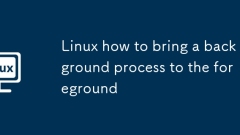
Linux how to bring a background process to the foreground
TobringabackgroundprocesstotheforegroundinLinux,usethefgcommand.1.Checkbackgroundjobswiththejobscommandtoviewsuspendedorrunningtasks.2.Usefg%ntobringjobnumberntotheforeground,orsimplyfgifonlyonejobexists.3.NotethatjobnumbersdifferfromPIDs,Ctrl Zsuspe
Aug 25, 2025 am 03:47 AM
Fix: Copy and paste not working in Windows
Ifcopyandpasteisn'tworkinginWindows,trythesesteps:1.RestartWindowsExplorerviaTaskManager.2.RuntheKeyboardTroubleshooter.3.EnsuretheClipboardUserServiceisrunning.4.Clearclipboardhistory.5.Performacleanboottocheckforconflictingapps.
Aug 25, 2025 am 03:36 AM
How to Disable Unnecessary Startup Programs in Windows for Faster Boot
Disabling unnecessary startup programs through Task Manager can significantly improve Windows startup speed, and priority is given to disabling "high-impact" projects; 2. Avoid closing key system programs such as antivirus software and GPU drivers; 3. The system configuration tool (msconfig) has been redirected to Task Manager in the new version of Windows, making the operation easier; 4. Regularly check the startup items and uncheck the automatic startup option when installing the software to prevent the program from being added again. Regular cleaning keeps the system responsive.
Aug 25, 2025 am 03:17 AM
Fix: Windows 10 stuck in a reboot loop
IfyourWindows10systemisstuckinarebootloop,trythesesteps:1.BootintoSafeModebytriggeringAutomaticRepair.2.UseSystemRestoretoreverttoastablestate.3.RunStartupRepairfrominstallationmedia.4.UninstallrecentupdatesinSafeMode.5.RepairBCDviaCommandPrompt.6.Ru
Aug 25, 2025 am 03:02 AM
How to Fix Windows 'The disk is write-protected' Error on USB Drives
IfyourUSBdriveiswrite-protected,trythesesteps:1.Checkforaphysicallockswitch.2.UseDiskParttoclearread-onlyattributes.3.DisablewriteprotectionviaRegistryEditor.4.RunCHKDSKorformatthedrivetofixcorruption—backupdatafirst.
Aug 25, 2025 am 02:52 AM
Fix: No audio output device is installed in Windows
Ifyouencounter"Noaudiooutputdeviceisinstalled,"trythesesteps:1.Runtheaudiotroubleshooter.2.ReinstallaudiodriversviaDeviceManager.3.EnableaudioinBIOS/UEFI.4.Installlatestdriversmanually.5.CheckWindowsAudioservicestatus.
Aug 25, 2025 am 02:35 AM
Hot tools Tags

Undress AI Tool
Undress images for free

Undresser.AI Undress
AI-powered app for creating realistic nude photos

AI Clothes Remover
Online AI tool for removing clothes from photos.

Clothoff.io
AI clothes remover

Video Face Swap
Swap faces in any video effortlessly with our completely free AI face swap tool!

Hot Article

Hot Tools

vc9-vc14 (32+64 bit) runtime library collection (link below)
Download the collection of runtime libraries required for phpStudy installation

VC9 32-bit
VC9 32-bit phpstudy integrated installation environment runtime library

PHP programmer toolbox full version
Programmer Toolbox v1.0 PHP Integrated Environment

VC11 32-bit
VC11 32-bit phpstudy integrated installation environment runtime library

SublimeText3 Chinese version
Chinese version, very easy to use







