
How to restore a previous version of Windows
UseSystemRestorebyopeningrstruiviaWindows R,selectingarestorepoint,andconfirmingtorevertsystemfilesandsettingswithoutaffectingpersonalfiles.2.RollbacktoapreviousWindowsversionwithin10daysofanupdatebygoingtoSettings>System>Recoveryandchoosing&qu
Aug 24, 2025 pm 04:02 PM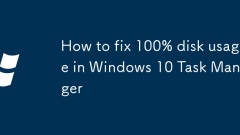
How to fix 100% disk usage in Windows 10 Task Manager
OpenTaskManagertoidentifyhigh-disk-usageprocesseslikeWindowsSearchorAntimalwareServiceExecutable.2.DisableWindowsSearchviaservices.msciffilesearchisrarelyused.3.TurnoffSysMain(Superfetch)inservices.msctoreducediskload,especiallyonHDDs.4.RunDiskCleanu
Aug 24, 2025 pm 03:59 PM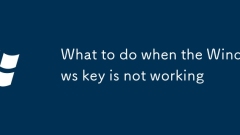
What to do when the Windows key is not working
1. First check whether the Windows key is physically damaged or stuck, clean and test the keys; 2. Restart the computer to troubleshoot temporary software failures; 3. Turn off potential interfering auxiliary functions such as sticky keys or filter keys; 4. Create a new user account to test whether it is a user configuration problem; 5. Close third-party software that may disable the Win key or perform anti-virus scanning; 6. Update or reinstall the keyboard driver; 7. Check whether the Win key is disabled in the registry or Group Policy, and modify the NoWinKeys value to 0 if there is. 8. Use the on-screen keyboard to temporarily replace it; 9. If all are invalid, try to confirm whether the external keyboard is faulty, and replace the keyboard or send it to repair if necessary. Most problems can be solved through the above steps.
Aug 24, 2025 pm 03:58 PM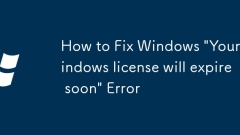
How to Fix Windows 'Your Windows license will expire soon' Error
Ifyouseea"Windowslicensewillexpiresoon"message,verifyactivationinSettings>System>Activation.Ifactivated,itmaybeaglitch.TryreactivatingviayourMicrosoftaccount,runningtheactivationtroubleshooter,orreinstallingWindows.Advanceduserscanuse
Aug 24, 2025 pm 03:56 PM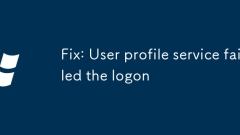
Fix: User profile service failed the logon
Ifyouencounter"Userprofileservicefailedthelogon,"trythesesteps:1.Restartandloginwithanotheradminaccount.2.Renamethecorrupteduserprofilefoldertoforceanewone.3.UseSystemRestoretorevertsystemchanges.4.RepairtheregistryviaCommandPromptusingregl
Aug 24, 2025 pm 03:55 PM![Windows Hello Isn't Available On This Device [Solved]](https://img.php.cn/upload/article/001/431/639/175602198198225.jpg?x-oss-process=image/resize,m_fill,h_135,w_240)
Windows Hello Isn't Available On This Device [Solved]
First, check whether the device meets the hardware requirements of WindowsHello. PIN login requires a TPM chip, and facial or fingerprint recognition requires an infrared camera or fingerprint reader; 2. If TPM is not enabled, you need to enter the BIOS/UEFI settings to enable TPM or PTT; 3. Update or install biometric device, camera and chipset drivers; 4. Run Windows built-in Windows Hello troubleshooting tool to fix potential problems; 5. It is recommended to use a Microsoft account to log in to ensure normal functions; 6. Check group policy or registry settings to ensure that the biometric function is not disabled; finally confirm that the device has the necessary hardware, and most problems can be solved by enabling TPM and updating the driver.
Aug 24, 2025 pm 03:53 PM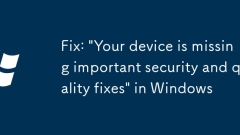
Fix: 'Your device is missing important security and quality fixes' in Windows
Ifyousee"Yourdeviceismissingimportantsecurityandqualityfixes,"followthesesteps:1.CheckforpendingWindowsupdates.2.RuntheWindowsUpdatetroubleshooter.3.ResetWindowsUpdatecomponentsviaCommandPrompt.4.ManuallyinstallupdatesfromtheMicrosoftUpdate
Aug 24, 2025 pm 03:43 PM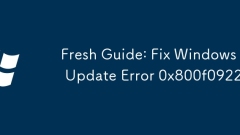
Fresh Guide: Fix Windows Update Error 0x800f0922
IfyouencounterWindowsUpdateerror0x800f0922,trythesesteps:1.RuntheWindowsUpdatetroubleshooter.2.DisableIPv6.3.CheckGroupPolicysettings.4.ResetWindowsUpdatecomponents.5.RunDISMandSFCscanstorepairsystemfiles.
Aug 24, 2025 pm 03:22 PM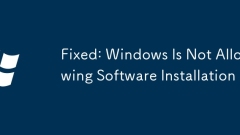
Fixed: Windows Is Not Allowing Software Installation
DisableControlledFolderAccessinWindowsSecuritysettingstemporarilytoallowinstallation.2.BypassSmartScreenbyclicking“Moreinfo”andthen“Runanyway,”ortemporarilyturnoffthefilter.3.Right-clicktheinstallerandselect“Runasadministrator”tograntnecessarypermiss
Aug 24, 2025 pm 03:20 PM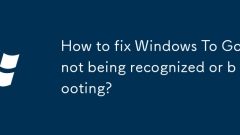
How to fix Windows To Go not being recognized or booting?
EnsureBIOS/UEFIsettingsallowUSBbootbyenablingUSBinbootorder,disablingFastBoot,andmatchingbootmode(UEFI/Legacy)tohowthedrivewascreated.2.Useahigh-qualityUSB3.0 driveinadirectmotherboardport,avoidinghubsorlow-powerports,andverifysystemfirmwaresupportse
Aug 24, 2025 pm 03:18 PM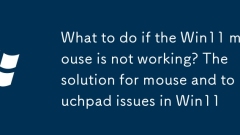
What to do if the Win11 mouse is not working? The solution for mouse and touchpad issues in Win11
IfyourWindows11mouseortouchpadisn'tresponding,trythesesteps:1.Restartthemouseandcheckconnections.2.EnablethetouchpadusingFn functionkey.3.UpdateorreinstalldriversviaDeviceManager.4.RuntheHardwareandDevicestroubleshooter.5.AdjusttouchpadsettingsinBlue
Aug 24, 2025 pm 03:17 PM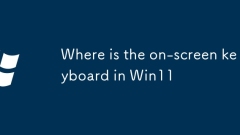
Where is the on-screen keyboard in Win11
Iftheon-screenkeyboardismissinginWindows11,trythesesteps:1.Checkthesystemtrayforthekeyboardicon.2.EnableitviaSettings>Accessibility>Keyboard.3.PressWin R,typeosk,andpressEnter.4.Searchfor"On-ScreenKeyboard"intheStartmenu.5.UseControlP
Aug 24, 2025 pm 03:16 PM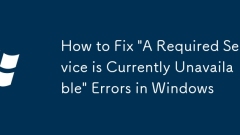
How to Fix 'A Required Service is Currently Unavailable' Errors in Windows
Ifyouencounter"ARequiredServiceisCurrentlyUnavailable,"trythesesteps:1.RestarttheWindowsAudioservice.2.Runsfc/scannowtorepairsystemfiles.3.Checkandstartdependentservices.4.Performacleanboot.5.Re-registertheserviceviaPowerShell.
Aug 24, 2025 pm 03:11 PM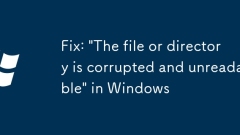
Fix: 'The file or directory is corrupted and unreadable' in Windows
Ifyousee"Thefileordirectoryiscorruptedandunreadable,"trythesesteps:1.RunCHKDSKwithchkdskC:/f/r.2.Usesfc/scannowtofixsystemfiles.3.CheckforbadsectorsusingCrystalDiskInfo.4.ReassigndriveletterviaDiskManagement.5.Takeownershipofthefolderthroug
Aug 24, 2025 pm 03:10 PM
Hot tools Tags

Undress AI Tool
Undress images for free

Undresser.AI Undress
AI-powered app for creating realistic nude photos

AI Clothes Remover
Online AI tool for removing clothes from photos.

Clothoff.io
AI clothes remover

Video Face Swap
Swap faces in any video effortlessly with our completely free AI face swap tool!

Hot Article

Hot Tools

vc9-vc14 (32+64 bit) runtime library collection (link below)
Download the collection of runtime libraries required for phpStudy installation

VC9 32-bit
VC9 32-bit phpstudy integrated installation environment runtime library

PHP programmer toolbox full version
Programmer Toolbox v1.0 PHP Integrated Environment

VC11 32-bit
VC11 32-bit phpstudy integrated installation environment runtime library

SublimeText3 Chinese version
Chinese version, very easy to use







