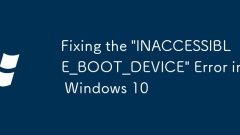
Fixing the 'INACCESSIBLE_BOOT_DEVICE' Error in Windows 10
Ifyouencounterthe"INACCESSIBLE_BOOT_DEVICE"error,trythesesteps:1.RunStartupRepairviaWindowsRecoveryEnvironment.2.UseCHKDSKtofixdiskerrors.3.RebuildtheBCDusingbootreccommands.4.CheckSATAmodeinBIOSandsetittoAHCI.5.DisableFastStartupinPowerOpt
Aug 24, 2025 pm 02:15 PM
How to Properly Update All Your Drivers on Windows
Ifhardwareissuesorsysteminstabilityoccur,outdateddriversmaybethecause.UpdatethemviaWindowsUpdate,DeviceManager,manufacturerwebsites,ortrustedthird-partytoolstoensureoptimalperformanceandcompatibility.
Aug 24, 2025 pm 02:14 PM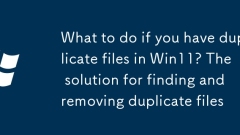
What to do if you have duplicate files in Win11? The solution for finding and removing duplicate files
IfduplicatefilesaretakingupspaceonyourWindows11system,trythesemethods:useFileExplorer’ssearchtomanuallyfindduplicatesbysizeorname,employthird-partytoolslikeDupliFindertoscanforexactmatchesviafilecontent,orusePowerShellcommandstoidentifyandremovedupli
Aug 24, 2025 pm 01:36 PM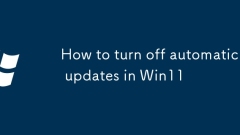
How to turn off automatic updates in Win11
TodisableautomaticupdatesinWindows11,trythesemethods:useGroupPolicyEditor,modifyWindowsUpdateservice,edittheregistry,orsetyourconnectionasmeteredtolimitupdatedownloads.
Aug 24, 2025 pm 01:23 PM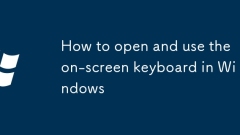
How to open and use the on-screen keyboard in Windows
Toopentheon-screenkeyboardinWindows,usetheStartmenubysearchingfor"On-ScreenKeyboard"or"osk".2.Alternatively,pressWindows R,typeosk,andpressEnter.3.YoucanalsoenableitviaSettings>Accessibility>Keyboardbytoggling"UsetheOn-
Aug 24, 2025 pm 01:17 PM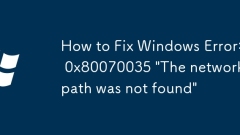
How to Fix Windows Error: 0x80070035 'The network path was not found'
IfyouencounterWindowserror0x80070035,trythesesteps:1.Enablenetworkdiscoveryandfilesharing.2.InstallSMB1.0/CIFSsupport.3.AccessthesharedfolderusingtheIPaddress.4.RestartDNSClientandrelatedservices.5.AddtheIP-to-namemappinginthehostsfile.6.Checkfirewal
Aug 24, 2025 pm 01:08 PM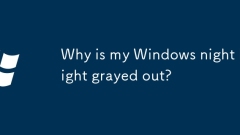
Why is my Windows night light grayed out?
NightLightisgrayedoutusuallyduetounsupporteddisplaydrivers,soupdateyourGPUdriverviaDeviceManagerorthemanufacturer’swebsite.2.ItisdisabledduringRemoteDesktoporremotetoolsessionsbydesignandwillreactivatewhenusingthePCdirectly.3.HDRbeingenableddisablesN
Aug 24, 2025 pm 12:35 PM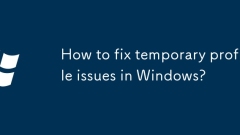
How to fix temporary profile issues in Windows?
CheckifyouroriginaluserfolderexistsinC:\UsersandverifyitsregistryentryunderProfileList.2.FixfolderandregistrypermissionsbygrantingFullControltoyouruserorAdministratorsgroup.3.Reconnecttheprofileintheregistrybyrenaming.bakentriesandbackingupbrokenones
Aug 24, 2025 pm 12:10 PM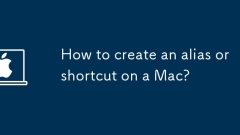
How to create an alias or shortcut on a Mac?
TocreateanaliasonaMac,right-clicktheitemandselect"MakeAlias",useCommand L,ordragwhileholdingOption Command;1.Right-clickmethod:Right-clickitem>"MakeAlias">renameormoveasneeded;2.Keyboardshortcut:Selectitem>pressCommand L&
Aug 24, 2025 am 11:57 AM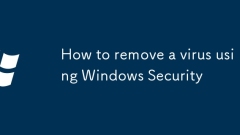
How to remove a virus using Windows Security
Ifyoususpectavirus,useWindowsSecuritytorunaQuickScan,FullScan,orMicrosoftDefenderOfflineScantodetectandremovethreats.Checkquarantineditemsafterward,andrestoreonlyifsafe.
Aug 24, 2025 am 11:56 AM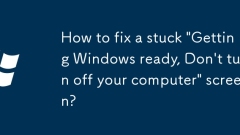
How to fix a stuck 'Getting Windows ready, Don't turn off your computer' screen?
IfyourPCisstuckon"GettingWindowsready"forover3–4hours,itislikelyfrozenandrequiresintervention.2.Forceshutdownduringboot2–3timestotriggerWindowsRecoveryEnvironment(WinRE).3.InWinRE,try:OptionA:Continue>Exitandrestarttobypasstheloop;Option
Aug 24, 2025 am 11:54 AM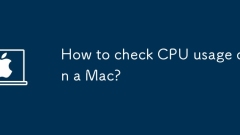
How to check CPU usage on a Mac?
TocheckCPUusageonaMac,openActivityMonitorbysearchingviaSpotlight,thenclicktheCPUtabtoviewreal-timeusagesortedbyprocess.2.Foraquickglance,right-clickanapp’sDockicontoseeitsCPUandmemoryusageinatooltip.3.UseTerminalwiththecommand“top-ocpu”foralivetext-b
Aug 24, 2025 am 11:43 AM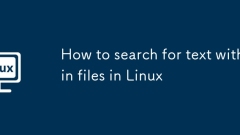
How to search for text within files in Linux
grep is a powerful tool in Linux for searching file content, supporting a variety of options to achieve accurate search. 2. The basic usage is grep "text" file name, which can search for keywords in the specified file, and supports multi-file wildcard matching. 3. Use the -i option to ignore case, the -r option to recursively search the directory, -n displays line numbers, and -C displays context. 4. Combination options such as -rn can realize recursive search with line numbers, which is suitable for logs, codes and other scenarios.
Aug 24, 2025 am 11:25 AM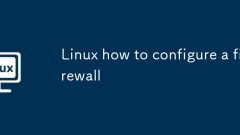
Linux how to configure a firewall
First determine the firewall tool used by the system, and then configure it according to the tool: 1. Use sudosystemctlstatusfirewalld to check whether firewalld is running, and if it is not enabled, check iptables or nftables; 2. If using firewalld (such as RHEL/CentOS/Fedora), enable it through sudosystemctlenablefirewalld-now, use firewall-cmd-permanent-add-port to open the port and --reload take effect; 3. If using ufw (such as Ubuntu/Debian), install
Aug 24, 2025 am 10:54 AM
Hot tools Tags

Undress AI Tool
Undress images for free

Undresser.AI Undress
AI-powered app for creating realistic nude photos

AI Clothes Remover
Online AI tool for removing clothes from photos.

Clothoff.io
AI clothes remover

Video Face Swap
Swap faces in any video effortlessly with our completely free AI face swap tool!

Hot Article

Hot Tools

vc9-vc14 (32+64 bit) runtime library collection (link below)
Download the collection of runtime libraries required for phpStudy installation

VC9 32-bit
VC9 32-bit phpstudy integrated installation environment runtime library

PHP programmer toolbox full version
Programmer Toolbox v1.0 PHP Integrated Environment

VC11 32-bit
VC11 32-bit phpstudy integrated installation environment runtime library

SublimeText3 Chinese version
Chinese version, very easy to use







