
How to check disk space usage in Win11
TocheckdiskspaceinWindows11,useSettingsforavisualoverview,FileExplorerforquickaccess,DiskManagementforpartitiondetails,CommandPromptforprecisedata,orStorageSenseforautomatedanalysisandcleanupsuggestions.
Aug 19, 2025 pm 06:33 PM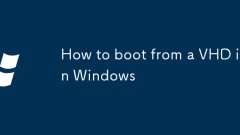
How to boot from a VHD in Windows
TobootfromaVHD,firstprepareaproperlyconfiguredVHDfilewithaworkingWindowsinstallationbyeithercreatinganewVHDviaDiskManagement(usingVHDXformat,40–60GBrecommended)andinstallingWindowsontoitusingdism,setup.exe,orthird-partytools,orbyconvertinganexistingp
Aug 19, 2025 pm 06:30 PM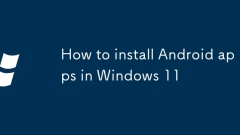
How to install Android apps in Windows 11
TorunAndroidappsonWindows11,usetheAmazonAppstoreviaWindowsSubsystemforAndroid,installAPKsusingADBtools,orusethird-partyemulatorslikeBlueStacks.Ensuresystemupdates,enableDeveloperMode,andinstallappsfromtrustedsourcesonly.
Aug 19, 2025 pm 06:19 PM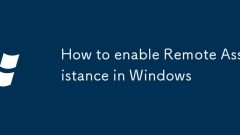
How to enable Remote Assistance in Windows
EnableRemoteDesktopviaSettingsbygoingtoSystem>RemoteDesktopandturningiton,whichtypicallyenablesRemoteAssistance.2.UseQuickAssistforamoresecureanduser-friendlyexperience:opentheapp,chooseGetassistance,sharethesix-digitcode,andallowcontrolafterthehe
Aug 19, 2025 pm 06:14 PM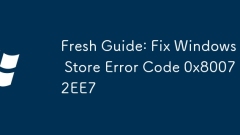
Fresh Guide: Fix Windows Store Error Code 0x80072EE7
IfyouencounterWindowsStoreerror0x80072EE7,trythesesteps:1.CheckinternetconnectionandsetDNSto8.8.8.8/8.8.4.4.2.ClearStorecacheusingwsreset.exe.3.RuntheWindowsStoreTroubleshooter.4.DisableproxyandremoveStoreentriesfromthehostsfile.5.Re-registertheStore
Aug 19, 2025 pm 06:11 PM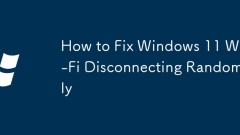
How to Fix Windows 11 Wi-Fi Disconnecting Randomly
IfexperiencingWi-FidisconnectionsonWindows11,try:disablingpowersavingfortheWi-Fiadapter,updatingdrivers,resettingnetworksettingsviaCommandPrompt,forgettingandre-addingnetworks,andadjustingadaptersettingslikechannelwidthandtransmitpowerforimprovedstab
Aug 19, 2025 pm 06:08 PM!['Windows cannot access the specified device, path, or file' [Fixed]](https://img.php.cn/upload/article/001/431/639/175559760423528.jpg?x-oss-process=image/resize,m_fill,h_135,w_240)
'Windows cannot access the specified device, path, or file' [Fixed]
CheckfileorpathpermissionsbyensuringyouruseraccounthasFullcontrolorRead&ExecuteviaProperties>Securitytab.2.Verifythefilepathandexistencebycheckingtheshortcut’sTargetfieldandconfirmingthefileexistsinFileExplorer.3.Runtheprogramasadministratorby
Aug 19, 2025 pm 06:00 PM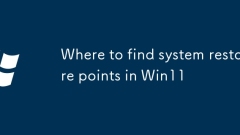
Where to find system restore points in Win11
TolocatesystemrestorepointsinWindows11,useControlPanel,WindowsSearch,orCommandPrompt.OpenSystemProtection,run"Createarestorepoint,"oruseWMICcommandtoviewavailablepointsandrestoreyoursystem.
Aug 19, 2025 pm 05:58 PM!['You'll need a new app to open this ms-windows-store link' [Solved]](https://img.php.cn/upload/article/001/431/639/175559736023625.jpg?x-oss-process=image/resize,m_fill,h_135,w_240)
'You'll need a new app to open this ms-windows-store link' [Solved]
First, you need to run Windows PowerShell or Terminal as an administrator, and then re-register the Microsoft Store application through the command to fix the protocol link problem. The specific steps are: 1. Press Win X and select Windows PowerShell (Admin) or Terminal (Admin); 2. Enter the command to re-register the Microsoft Store application; 3. Restart the computer after completion, and the problem will be solved.
Aug 19, 2025 pm 05:56 PM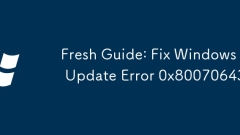
Fresh Guide: Fix Windows Update Error 0x80070643
IfyouencounterWindowsUpdateerror0x80070643,trythesesteps:1.RuntheWindowsUpdateTroubleshooter.2.RepairsystemfilesusingDISMandSFC.3.ResetWindowsUpdatecomponents.4.ManuallyinstalltheupdatefromtheMicrosoftUpdateCatalog.5.Performacleanboottocheckforsoftwa
Aug 19, 2025 pm 05:53 PM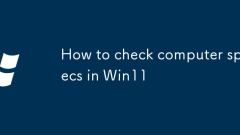
How to check computer specs in Win11
Tocheckyourcomputer'sspecsonWindows11,trythesemethods:1.UseSettings>System>Aboutforbasicdetails.2.OpenSystemInformation(msinfo32)forcomprehensivedata.3.RunsysteminfoinCommandPrompt.4.UseGet-ComputerInfoinPowerShell.5.Launchdxdiagfordisplayandau
Aug 19, 2025 pm 05:52 PM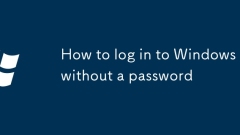
How to log in to Windows without a password
SetupaPINviaSettings>Accounts>Sign-inoptionsforfast,device-specificaccess.2.UseWindowsHellowithacompatiblecameraorfingerprintreaderbyselectingFaceorFingerprintandfollowingsetupprompts.3.Enableautomaticloginusingnetplwiztobypassloginscreens,buto
Aug 19, 2025 pm 05:50 PM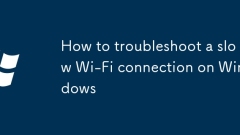
How to troubleshoot a slow Wi-Fi connection on Windows
First, confirm whether it is an Internet service problem through speedtest.net and other speed test websites. If other devices are normal, the problem lies with Windows PC; 2. Restart the router and computer to solve temporary failures; 3. Run the Windows Network Troubleshooting Tool to automatically fix common problems; 4. Update or reinstall the Wi-Fi driver in Device Manager; 5. Disable the power-saving mode of the Wi-Fi adapter in Device Manager; 6. Connect to the 5GHz band network for faster speed; 7. Close the bandwidth-occupying application through Task Manager; 8. Reconnect after forgetting the network to clear configuration errors; 9. Change the DNS server to 8.8.8.8 and 8.8.4.4 or 1.1.1.
Aug 19, 2025 pm 05:48 PM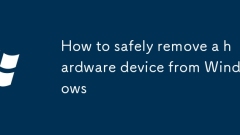
How to safely remove a hardware device from Windows
TosafelyremoveahardwaredeviceinWindows,usethe“SafelyRemoveHardware”featurebyclickingtheUSB/ejecticoninthetaskbar,selectingthedevice,andwaitingforthe“Safetoremovehardware”notificationbeforeunplugging.2.Ifthedeviceisinuse,closeanyopenfilesorprogramsacc
Aug 19, 2025 pm 05:46 PM
Hot tools Tags

Undress AI Tool
Undress images for free

Undresser.AI Undress
AI-powered app for creating realistic nude photos

AI Clothes Remover
Online AI tool for removing clothes from photos.

Clothoff.io
AI clothes remover

Video Face Swap
Swap faces in any video effortlessly with our completely free AI face swap tool!

Hot Article

Hot Tools

vc9-vc14 (32+64 bit) runtime library collection (link below)
Download the collection of runtime libraries required for phpStudy installation

VC9 32-bit
VC9 32-bit phpstudy integrated installation environment runtime library

PHP programmer toolbox full version
Programmer Toolbox v1.0 PHP Integrated Environment

VC11 32-bit
VC11 32-bit phpstudy integrated installation environment runtime library

SublimeText3 Chinese version
Chinese version, very easy to use







