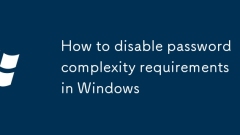
How to disable password complexity requirements in Windows
TodisablepasswordcomplexityinWindows,useLocalSecurityPolicy(secpol.msc)onPro/Enterprise/EducationeditionsbynavigatingtoAccountPolicies→PasswordPolicyandsetting"Passwordmustmeetcomplexityrequirements"toDisabled;2.Ifsecpol.mscisunavailable,us
Aug 19, 2025 pm 05:25 PM
I Used MS-DOS Editor From 1992 for Writing, and It Didn't Go Well
This setup enabled Editor to open and save any text files located in the shared folder, making it simple for me to retrieve my completed work. It's not a full-featured word processor with rich text formatting, so I had to rely on Markdown syntax to i
Aug 19, 2025 pm 05:21 PM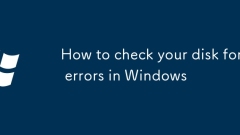
How to check your disk for errors in Windows
TocheckyourdiskforerrorsinWindows,useCHKDSKinCommandPrompt,ErrorCheckinginFileExplorer,orPowerShell’sRepair-Volumecmdlet.Thesetoolsscanandfixfilesystemissues,recoverdatafrombadsectors,andareaccessibleviaadminprivileges.Schedulescansduringsystemrestar
Aug 19, 2025 pm 05:12 PM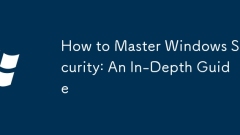
How to Master Windows Security: An In-Depth Guide
EnableandconfigureMicrosoftDefenderwithreal-timeprotection,regularfullscans,cloud-deliveredprotection,andtamperprotectiontoensurerobustantiviruscoverage.2.UseSecureBoot,TPM2.0,andBitLockerforhardware-levelsecurity,verifyingSecureBootstatusviaPowerShe
Aug 19, 2025 pm 05:11 PM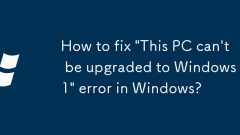
How to fix 'This PC can't be upgraded to Windows 11' error in Windows?
Ifyou'reseeingthemessage"ThisPCcan'tbeupgradedtoWindows11",itmeansyoursystemdoesn'tmeetoneormoreofMicrosoft’sminimumrequirementsforWindows11.Whilesomelimitationsarehardware-basedandcan'tbechanged,therearestillsever
Aug 19, 2025 pm 05:08 PM![This copy of Windows is not genuine build 7601 [FIXED]](https://img.php.cn/upload/article/001/431/639/175559424093913.jpg?x-oss-process=image/resize,m_fill,h_135,w_240)
This copy of Windows is not genuine build 7601 [FIXED]
Ifyousee"ThiscopyofWindowsisnotgenuine"onWindows7build7601,trythesesteps:1.Runthebuilt-inActivationTroubleshooter.2.Re-armtheactivationgraceperiodviaCommandPrompt.3.Installavalidproductkey.4.Repairsystemfilesusingsfc/scannow.5.Installlatest
Aug 19, 2025 pm 05:04 PM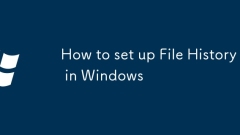
How to set up File History in Windows
ConnectadedicatedexternaldriveornetworklocationforFileHistoryandensureit’srecognizedbyWindows.2.OpenSettings,gotoUpdate&Security>Backup,clickAddadrive,andturnonAutomaticallybackupmyfiles.3.Optionally,customizebackupfrequency,retentionduration,
Aug 19, 2025 pm 05:01 PM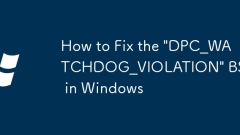
How to Fix the 'DPC_WATCHDOG_VIOLATION' BSOD in Windows
Update or rollback drivers, especially NVMe and chipset drivers, can solve the DPC_WATCHDOG_VIOLATION error caused by driver incompatibility; 2. Check the storage hardware, run CHKDSK, use CrystalDiskInfo and other tools to detect the health of the hard disk, and ensure that the SATA mode in the BIOS is AHCI; 3. Disable overclocking and update the BIOS to eliminate timeout problems caused by hardware instability; 4. Run Windows memory diagnostics, SFC scans and view event viewers to identify memory or system file failures; 5. Disable fast boot temporarily to avoid hardware initialization conflicts; 6. Install the latest Windows updates to obtain repair patches released by Microsoft
Aug 19, 2025 pm 04:45 PM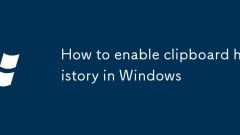
How to enable clipboard history in Windows
To enable Windows Clipboard History, first turn on Settings and enable the feature, and then use the shortcut keys to access the historical item. The specific steps are: 1. Press Windows I to open the settings, enter the system, and click the clipboard on the left; 2. In the clipboard history section, set the switch to ON, and confirm the prompt when enabled for the first time; 3. After enabled, press Windows V to open the clipboard history panel, and click any item to paste. In addition, you can choose to enable cross-device synchronization, fix common items, or clear data. This feature supports Windows 10 (1809 and above) and Windows 11 without third-party tools.
Aug 19, 2025 pm 04:24 PM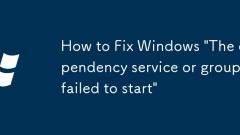
How to Fix Windows 'The dependency service or group failed to start'
Ifyouencounter"Thedependencyserviceorgroupfailedtostart,"trythesesteps:1.RestarttheWMIservice.2.Runsfc/scannowtorepairsystemfiles.3.Checkregistryservicedependencies.4.Performacleanboot.5.Re-registerservicesusingwinmgmt/resetrepository.
Aug 19, 2025 pm 04:23 PM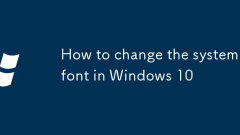
How to change the system font in Windows 10
Usethird-partytoolslikeLexicontosafelychangetheWindows10systemfontbyselectinganewfontandapplyingitwitharestart.2.AdvanceduserscanmanuallyedittheregistryviaFontSubstitutestoreplaceSegoeUIwithanotherfont,butmustbackuptheregistryfirstduetostabilityrisks
Aug 19, 2025 pm 04:16 PM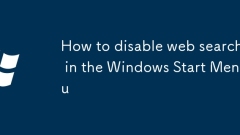
How to disable web search in the Windows Start Menu
Open settings and press Win I; 2. Enter Privacy and Security and select Search permissions; 3. Close "Search Online and Include Network Results" (Win11) or "Use Bing to Search Web Pages and Windows" (Win10), and the Start Menu can only display local applications, files and settings, and no longer send queries to Microsoft servers, improving privacy protection and search efficiency.
Aug 19, 2025 pm 04:15 PM
Windows 10 keeps disconnecting from Wi-Fi
DisableWi-FipowersavingmodeinDeviceManagerbyunchecking"Allowthecomputertoturnoffthisdevicetosavepower".2.UpdateorreinstalltheWi-FidriverviaDeviceManagerordownloadthelatestversionfromthemanufacturer’swebsite,andrestarttoletWindowsreinstallit
Aug 19, 2025 pm 03:58 PM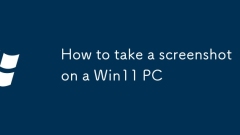
How to take a screenshot on a Win11 PC
TotakeascreenshotonWindows11:1.PressPrtScntocopyscreentoclipboard.2.UseWindows PrtScntosavefullscreenautomatically.3.OpenSnippingToolforcustomcaptures.4.PressWindows Shift Sforquicksnipandedit.5.UseWindows Alt PrtScnviaGameBarforin-appscreenshots.
Aug 19, 2025 pm 03:39 PM
Hot tools Tags

Undress AI Tool
Undress images for free

Undresser.AI Undress
AI-powered app for creating realistic nude photos

AI Clothes Remover
Online AI tool for removing clothes from photos.

Clothoff.io
AI clothes remover

Video Face Swap
Swap faces in any video effortlessly with our completely free AI face swap tool!

Hot Article

Hot Tools

vc9-vc14 (32+64 bit) runtime library collection (link below)
Download the collection of runtime libraries required for phpStudy installation

VC9 32-bit
VC9 32-bit phpstudy integrated installation environment runtime library

PHP programmer toolbox full version
Programmer Toolbox v1.0 PHP Integrated Environment

VC11 32-bit
VC11 32-bit phpstudy integrated installation environment runtime library

SublimeText3 Chinese version
Chinese version, very easy to use







