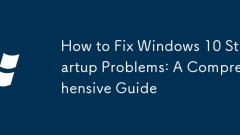
How to Fix Windows 10 Startup Problems: A Comprehensive Guide
UsetheWindowsStartupRepairtoolbybootingfrominstallationmediaandnavigatingtoTroubleshoot>AdvancedOptions>StartupRepairtoautomaticallyfixcommonbootissues.2.RunSFCandDISMcommandsinCommandPromptfromrecoverymodetorepaircorruptedsystemfilesandrestore
Aug 18, 2025 pm 12:45 PM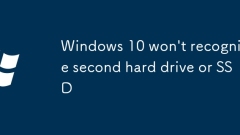
Windows 10 won't recognize second hard drive or SSD
CheckDiskManagementtoseeifthedriveisdetectedasunallocated,lacksadriveletter,orneedsinitialization,andassignaletter,format,orinitializeitaccordingly.2.VerifythedriveisdetectedinBIOS/UEFIbycheckingphysicalconnectionsandSATA/M.2slotplacement,andtestwith
Aug 18, 2025 pm 12:35 PM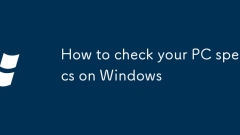
How to check your PC specs on Windows
UseSystemInformation(msinfo32)togetacomprehensiveoverviewincludingCPU,RAM,systemmodel,BIOSversion,andOSdetails.2.CheckviaSettings>System>Aboutforasimpleviewofprocessor,RAM,systemtype,Windowsedition,version,installationdate,andOSbuild.3.OpenTask
Aug 18, 2025 pm 12:30 PM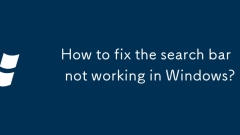
How to fix the search bar not working in Windows?
RestarttheWindowsSearchserviceviaTaskManagerorServices.2.Runthebuilt-inSearchandIndexingTroubleshooterinSettings.3.RebuildthesearchindexthroughAdvancedindexingoptions.4.RestartWindowsExplorerinTaskManagertorefreshthetaskbar.5.CheckforandinstallWindow
Aug 18, 2025 pm 12:26 PM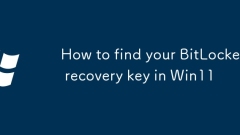
How to find your BitLocker recovery key in Win11
Ifyoucan'tunlockaBitLockerdrivewithoutthepassword,trythesesteps:1.Retrievethe48-digitrecoverykeyfromyourMicrosoftaccountataccount.microsoft.com.2.SearchforasavedrecoverykeyfileonUSBdrivesorotherstorage.3.ContactyourITadministratorifthedeviceiscompany
Aug 18, 2025 pm 12:25 PM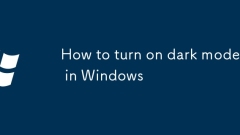
How to turn on dark mode in Windows
PressWindowskey ItoopenSettings.2.GotoPersonalization>Colors.3.Under"Chooseyourmode,"selectDarktoapplydarkmodesystem-wide.Darkmodeaffectsthetaskbar,Startmenu,systemwindows,andsupportedbuilt-inappslikeFileExplorerandMicrosoftEdge,whilethi
Aug 18, 2025 pm 12:24 PM
Fixed: Windows Search Bar Is Not Working
Restarting Windows Explorer and search services can solve temporary failures; 2. Run the built-in search and index troubleshooting tools to automatically fix common problems; 3. Rebuilding search indexes can solve the resultless problems caused by index corruption; 4. Check and install Windows updates to fix known vulnerabilities; 5. Create a new user profile to determine whether the original profile is corrupted; 6. Use the PowerShell command with administrator permissions to re-register the system application to reset the search components; 7. Run the sfc/scannow and DISM commands to fix system file errors; combined use of these steps usually completely restore the Windows search bar function.
Aug 18, 2025 pm 12:23 PM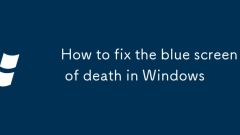
How to fix the blue screen of death in Windows
IdentifytheBSODerrorcodetopinpointthecauseandsearchfortargetedfixes.2.BootintoSafeModeusingStartupSettingstoisolatesoftwareordriverissues.3.UpdateorrollbackproblematicdriversviaDeviceManager,focusingongraphics,network,andchipset.4.RunWindowsMemoryDia
Aug 18, 2025 pm 12:15 PM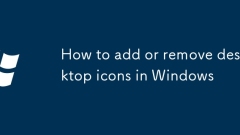
How to add or remove desktop icons in Windows
TocustomizedesktopiconsinWindows11,usesystemsettingstoaddorremovestandardiconslikeThisPCandRecycleBin,createappshortcutsviatheStartmenu,deleteshortcutsmanually,ortemporarilyhidealliconsthroughthedesktopcontextmenu.
Aug 18, 2025 pm 12:14 PM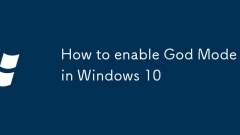
How to enable God Mode in Windows 10
GodModeinWindows10isahiddenshellfolderthatprovidescentralizedaccesstoover200systemsettingsandadministrativetools.2.Toenableit,createanewfolderandrenameittoanypreferrednamefollowedby.{ED7BA470-8E54-465E-825C-99712043E01C},suchasGodMode.{ED7BA470-8E54-
Aug 18, 2025 am 11:57 AM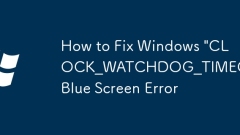
How to Fix Windows 'CLOCK_WATCHDOG_TIMEOUT' Blue Screen Error
Ifyouencounterthe"CLOCK_WATCHDOG_TIMEOUT"bluescreen,trythesesteps:1.Updateorrollbackdrivers.2.Disableoverclocking.3.RunWindowsMemoryDiagnostic.4.InstalllatestWindowsupdates.5.TurnoffCoreIsolationMemoryIntegrity.6.Performacleanboottoruleouts
Aug 18, 2025 am 11:54 AM
Why does my Windows computer freeze when I plug in a USB device?
TesttheUSBdeviceonanothercomputerandtryadifferentdeviceonyourPCtodetermineiftheissueiswiththedeviceitself.2.UpdateorreinstallUSBdriversthroughDeviceManagerandcheckforchipsetdriverupdatesfromyourmotherboardmanufacturer.3.Disablepower-savingsettingsfor
Aug 18, 2025 am 11:52 AM
Why is my screen stretched on Windows after a driver update?
SetthedisplayresolutiontotherecommendednativeresolutioninDisplaysettings;ifmissing,useAdvanceddisplayinfotolistallmodes.2.AdjustscalingunderSystem>Displaysettingsandensurethemonitor’saspectratioissetto16:9viaitsphysicalcontrols.3.Resetgraphicscont
Aug 18, 2025 am 11:49 AM
How to fix 'The driver is not available' for your printer in Windows?
Checktheprinter’spower,connections,andnetworkstatustoensureitisaccessible.2.ReinstallorupdatethedriverusingWindowsUpdateordownloadthecorrectdriverfromthemanufacturer’swebsite.3.Runthebuilt-inPrinterTroubleshooterviaSettingstoautomaticallydetectandfix
Aug 18, 2025 am 11:33 AM
Hot tools Tags

Undress AI Tool
Undress images for free

Undresser.AI Undress
AI-powered app for creating realistic nude photos

AI Clothes Remover
Online AI tool for removing clothes from photos.

Clothoff.io
AI clothes remover

Video Face Swap
Swap faces in any video effortlessly with our completely free AI face swap tool!

Hot Article

Hot Tools

vc9-vc14 (32+64 bit) runtime library collection (link below)
Download the collection of runtime libraries required for phpStudy installation

VC9 32-bit
VC9 32-bit phpstudy integrated installation environment runtime library

PHP programmer toolbox full version
Programmer Toolbox v1.0 PHP Integrated Environment

VC11 32-bit
VC11 32-bit phpstudy integrated installation environment runtime library

SublimeText3 Chinese version
Chinese version, very easy to use







