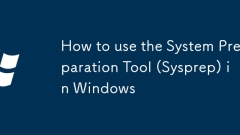
How to use the System Preparation Tool (Sysprep) in Windows
SysprepshouldbeusedtoprepareaWindowsimagefordeploymentbyremovingsystem-specificdata.1)Useitwhencreatingamasterimage,cloningsystems,orresettingtoout-of-boxstate.2)OpenSysprepviaWindows R,runsysprep.exe,andchooseOOBE,Shutdown,andGeneralizeifneeded.3)En
Aug 14, 2025 pm 09:07 PM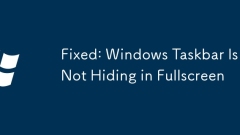
Fixed: Windows Taskbar Is Not Hiding in Fullscreen
Ensureauto-hideisenabledintaskbarsettingsforbothdesktopandtabletmode.2.Disablethird-partyoverlaysfromDiscord,Steam,NVIDIA,XboxGameBar,andMSIAfterburner.3.Disablefullscreenoptimizationsandadjustcompatibilitysettingsfortheapp.4.RestartWindowsExplorervi
Aug 14, 2025 pm 09:02 PM![Webcam not working after Windows update [RESOLVED]](https://img.php.cn/upload/article/001/431/639/175517640889606.jpg?x-oss-process=image/resize,m_fill,h_135,w_240)
Webcam not working after Windows update [RESOLVED]
Ifyourwebcamisn'tworkingafteraWindowsupdate,trythesesteps:1.Checkcameraprivacysettings.2.RestartorresettheCameraapp.3.Updateorrollbackthecameradriver.4.RuntheHardwareandDevicestroubleshooter.5.ReinstallthewebcamviaDeviceManager.
Aug 14, 2025 pm 09:00 PM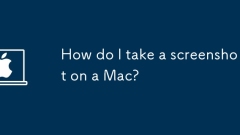
How do I take a screenshot on a Mac?
TotakeascreenshotonaMac,usethesekeyboardshortcuts:1.Fortheentirescreen,pressCommand(?) Shift 3;thescreenshotsavestothedesktopwithatimestampedname.2.Foraportionofthescreen,pressCommand(?) Shift 4,thendragthecrosshairtoselectanarea,andreleasetocapturea
Aug 14, 2025 pm 08:56 PM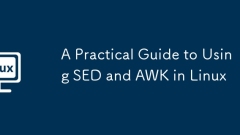
A Practical Guide to Using SED and AWK in Linux
sed and awk are the core tools for text processing in Linux. The former is used for streaming editing such as substitution and deletion of rows, and the latter is good at column processing and calculation of structured data; 1.sed realizes global replacement through 's/old/new/g', '/pattern/d' deletes matching rows, '/pattern/a\text' append text, and the -i option can save and modify; 2.awk specifies the separator with -F, $1 and $2 refer to fields, NR represents line number, NF represents number of fields, conditional filtering such as '$3>1000', and use END blocks for summary calculation; 3. The two can be combined through pipelines, such as sed cleans the log and extracts fields by awk; 4. When using it, preview the output first, pay attention to
Aug 14, 2025 pm 08:55 PM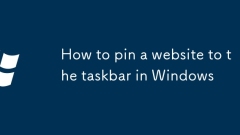
How to pin a website to the taskbar in Windows
Topinawebsitetothetaskbar,useGoogleChromeorMicrosoftEdgetocreateashortcutorinstallitasanapp,thenpinit.1.InChrome,gotothesite,clickthethree-dotmenu,hoverover"Moretools,"select"Createshortcut,"check"Openaswindow,"click&quo
Aug 14, 2025 pm 08:36 PM
How to fix 'This app can't run on your PC' in Windows?
Runthe.exefileasadministratorbyright-clickingitandselecting"Runasadministrator";ifsuccessful,permanentlyenablethisbygoingtoProperties→Compatibilitytab→check"Runthisprogramasadministrator"→Apply;2.Enablecompatibilitymodeforolderpro
Aug 14, 2025 pm 08:28 PM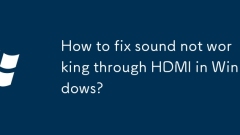
How to fix sound not working through HDMI in Windows?
First,ensureHDMIisselectedasthedefaultaudiooutputinSoundsettingsorviammsys.cpl;2.EnabletheHDMIaudiodeviceinDeviceManagerifdisabled;3.UpdateorreinstallGPUormotherboardaudiodriversfromNVIDIA,AMD,orIntel;4.VerifyHDMIcableconnections,testwithanothercable
Aug 14, 2025 pm 08:23 PM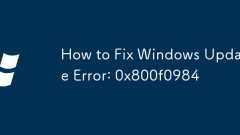
How to Fix Windows Update Error: 0x800f0984
IfyouencounterWindowsUpdateError0x800f0984,trythesesteps:1.RuntheWindowsUpdateTroubleshooter.2.Manuallyinstallantivirusdefinitions.3.ResetWindowsUpdatecomponentsviaCommandPrompt.4.RepairsystemfilesusingDISMandSFCscans.RestartyourPCaftereachstep.
Aug 14, 2025 pm 08:13 PM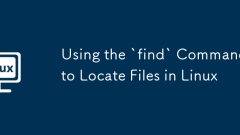
Using the `find` Command to Locate Files in Linux
The find command is a powerful tool for searching and managing files in Linux. The basic syntax is find[path][expression], which is searched in the current directory by default; 1. Use -name to find files by name, -name ignores case, and supports * and ? wildcards; 2. Use -type to find by file type, f represents ordinary files, d represents directory, and l represents symbolic links; 3. Use -size to find by size, indicating greater than, - represents less than, followed by c (byte), k (KB), M (MB), G (GB); 4. Use -mtime and -atime to find by modification or access time, n is n days ago, -n is within n days, and -mmin and -am are also available
Aug 14, 2025 pm 08:04 PM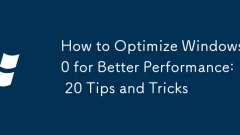
How to Optimize Windows 10 for Better Performance: 20 Tips and Tricks
Disabling unnecessary startup programs can significantly shorten boot time; 2. Adjust visual effects to "optimal performance" to reduce resource usage; 3. Enable high-performance power plan to ensure the CPU is running at full speed; 4. Run the disk regularly to clean and delete temporary files; 5. Defragment the mechanical hard disk (do not operate on SSD); 6. Enable fast boot to shorten boot time; 7. Update the system and drivers to improve compatibility and performance; 8. Uninstall pre-installed software and unused applications to free resources; 9. Optionally turn off the search index to reduce background usage (search speed will slow); 10. Restrict backend applications to save memory and CPU; 11. Upgrading the mechanical hard disk to SSD is the maximum performance improvement; 12. Upgrade to 16GB when there is insufficient memory and enable dual
Aug 14, 2025 pm 07:59 PM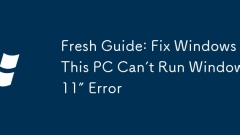
Fresh Guide: Fix Windows 'This PC Can't Run Windows 11” Error
IfyourPCcan'trunWindows11duetocompatibilityissues,trythesesteps:1.EnableTPM2.0andSecureBootinBIOS.2.BypasschecksviaRegistryEditorduringsetup.3.UseRufustocreateamodifiedinstallationUSB.4.Replacetheappraiserres.dllfiletoskipvalidation.
Aug 14, 2025 pm 07:45 PM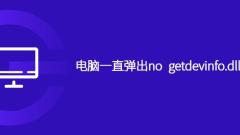
How to solve the problem of no getdevinfo.dll popping up on the computer
Solution to the computer repeatedly popping up nogetdevinfo.dll: Solution 1: First, check whether the title is the software name in the upper left corner of the window. You can right-click in the blank area of the taskbar, select Task Manager, and check whether the program with that name is running in the background. If it exists, right-click the process and select the location where the file is opened. After finding the relevant software, try uninstalling and reinstalling. Solution 2: Upgrade the antivirus software and ensure that the virus library has been updated to the latest version. Disconnect the network after shutting down, press the F8 key to enter safe mode during restart (select the first option). This mode only starts the basic driver without loading other software, and then opens the antivirus software for virus scanning and cleaning. Solution 3: Press Windows on the keyboard
Aug 14, 2025 pm 07:42 PM
What to do if there is no sound on the external speaker of win10 external speaker of win10 solution
Win10 external speaker silently? Quick solution! This article provides solutions to the problem of external speakers without sound in Win10 system. Please follow the steps below: Open the control panel and click "Hardware and Sound" -> "Realtek HD Audio Manager". Click "Jack Settings" in the upper right corner of Realtek HD Audio Manager. In the pop-up window, check the corresponding option according to your external audio device type. Reconnect the external speaker and complete the settings as prompted. After the setting is completed, the sound output can be restored. Hope the above steps can help you solve the problem of soundlessness of Win10 external speakers.
Aug 14, 2025 pm 07:24 PM
Hot tools Tags

Undress AI Tool
Undress images for free

Undresser.AI Undress
AI-powered app for creating realistic nude photos

AI Clothes Remover
Online AI tool for removing clothes from photos.

Clothoff.io
AI clothes remover

Video Face Swap
Swap faces in any video effortlessly with our completely free AI face swap tool!

Hot Article

Hot Tools

vc9-vc14 (32+64 bit) runtime library collection (link below)
Download the collection of runtime libraries required for phpStudy installation

VC9 32-bit
VC9 32-bit phpstudy integrated installation environment runtime library

PHP programmer toolbox full version
Programmer Toolbox v1.0 PHP Integrated Environment

VC11 32-bit
VC11 32-bit phpstudy integrated installation environment runtime library

SublimeText3 Chinese version
Chinese version, very easy to use







