
How to fix the 'Application has been blocked from accessing Graphics hardware' error in Windows
Update or reinstall the graphics card driver, update the driver through the Device Manager or use DDU to completely uninstall it in safe mode and reinstall it; 2. Enable hardware-accelerated GPU scheduling, go to Settings → System → Display → Graphics, enable hardware-accelerated GPU scheduling and restart; 3. Disable full-screen optimization for specific applications, check to disable full-screen optimization in program properties → Compatibility; 4. Run the application as an administrator, right-click the shortcut to select Run as an administrator or set permanently to enable it in compatibility; 5. Check and install Windows Update, go to Settings → Windows Update to install all pending updates and restart; 6. Reset or repair the application, use repair and reset functions for Microsoft Store applications, and St
Aug 13, 2025 pm 04:45 PM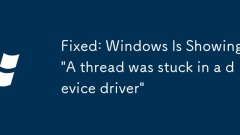
Fixed: Windows Is Showing 'A thread was stuck in a device driver'
IdentifytheproblematicdriverbyanalyzingtheminidumpfileusingtoolslikeBlueScreenVieworWinDbg,focusingondriverssuchasnvlddmkm.sys(NVIDIA),atikmdag.sys(AMD),orstorage/antivirusdrivers.2.Updateorreinstalltheidentifieddriver,preferablyusingDeviceManagerord
Aug 13, 2025 pm 04:43 PM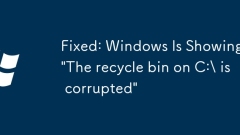
Fixed: Windows Is Showing 'The recycle bin on C:\ is corrupted'
Restartyourcomputertofixtemporaryglitches;2.RunSFCbytypingsfc/scannowinAdminCommandPrompttorepairsystemfiles;3.Deletethe$Recycle.BinfolderafterenablinghiddensystemfilesandletWindowsrecreateituponrestart;4.RunchkdskC:/f/rinAdminCommandPrompttofixdiske
Aug 13, 2025 pm 04:41 PM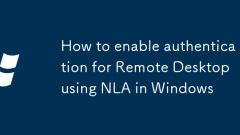
How to enable authentication for Remote Desktop using NLA in Windows
ToenableRemoteDesktopwithNetworkLevelAuthentication(NLA),firstenableRemoteDesktopviaSettingsorSystemProperties,thenensure"AllowconnectionsonlyfromcomputersrunningRemoteDesktopwithNetworkLevelAuthentication"ischecked,verifytheuserhasapasswor
Aug 13, 2025 pm 04:40 PM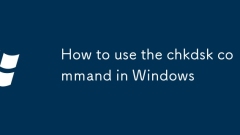
How to use the chkdsk command in Windows
Running chkdsk can check and repair disk errors, which is suitable for system crashes, file corruption, etc.; 1. Run command prompt as an administrator; 2. Use chkdskC: view errors but not repairs; 3. Enter chkdskC:/f to repair file system errors. If the drive is in use, it needs to be restarted and scanned; 4. Execute chkdskC:/r to detect bad sectors and restore data, which takes a long time; 5. Use chkdskD:/f/x to force uninstall scans for locked drives; the system disk needs to be restarted and used with /r on SSD. It is recommended to back up data before operation. The result can be checked through the Wininit log in the event viewer. After completion, restart the system to ensure the scan execution. This tool can effectively maintain disk health but is not suitable.
Aug 13, 2025 pm 04:39 PM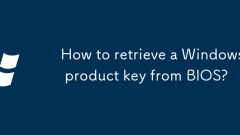
How to retrieve a Windows product key from BIOS?
ToretrieveaWindowsproductkeyfromBIOS/UEFI,usethecommandwmicpathsoftwarelicensingservicegetOA3xOriginalProductKeyinCommandPrompt(Admin),whichreadsthekeyfromtheMSDMtableifpresent.2.Alternatively,run(Get-WmiObject-Query'SELECTOA3xOriginalProductKeyFROMS
Aug 13, 2025 pm 04:38 PM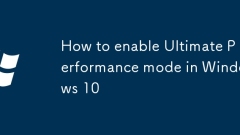
How to enable Ultimate Performance mode in Windows 10
UltimatePerformancemodeinWindows10canbeenabledifyourhigh-enddesktoporworkstationsupportsit,thoughitishiddenbydefault.2.Toenableit,openCommandPromptasAdministratorandrunthecommandpowercfg-duplicateschemee9a42b02-d5df-448d-aa00-03f14749eb61.3.Afterenab
Aug 13, 2025 pm 04:35 PM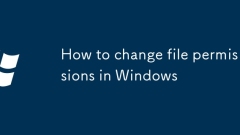
How to change file permissions in Windows
Right-clickthefileorfolder,selectProperties,thengototheSecuritytabtoviewcurrentpermissions.2.ClickEdittomodifypermissions,selectauserorgroup,andsetAlloworDenyforactionslikeFullcontrol,Modify,Read&execute,Read,orWrite,rememberingthatDenyoverridesA
Aug 13, 2025 pm 04:32 PM
Fixed: Windows Is Stuck on the Welcome Screen
Forcerestartthedevice2–3timestotriggerAutomaticRepairandbootintoSafeModetouninstallrecentupdatesorproblematicsoftware.2.RunDISMandSFCcommandsinCommandPromptfromAdvancedOptionstorepaircorruptedsystemfiles.3.DisableFastStartupviaPowerOptionsinSafeModet
Aug 13, 2025 pm 04:31 PM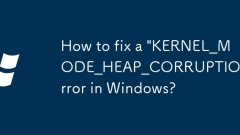
How to fix a 'KERNEL_MODE_HEAP_CORRUPTION' error in Windows?
Uninstallorupdaterecentsoftware/drivers,especiallythird-partyantivirus,virtualizationtools,oroverclockingsoftware;2.Runmdsched.exeorMemTest86totestforfaultyRAM;3.Usesfc/scannowandDISMtorepaircorruptedsystemfiles;4.AnalyzeminidumpfileswithBlueScreenVi
Aug 13, 2025 pm 04:29 PM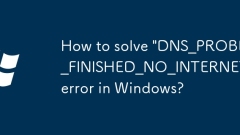
How to solve 'DNS_PROBE_FINISHED_NO_INTERNET' error in Windows?
Restartyourrouterandcomputertoresolvetemporarynetworkglitches.2.CheckyourinternetconnectiononotherdevicestodetermineiftheissueisisolatedtoyourPC.3.FlushDNSandrenewIPbyrunningipconfig/flushdns,ipconfig/release,ipconfig/renew,netshwinsockreset,andnetsh
Aug 13, 2025 pm 04:19 PM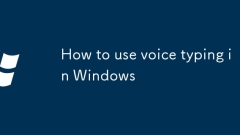
How to use voice typing in Windows
TousevoicetypinginWindows,ensureyourmicrophoneworksbycheckingSettings>System>Sound;1.Openatext-enabledapplikeNotepadorWord;2.ClickinsideatextfieldandpressWin Htolaunchthevoicetypingtoolbar;3.Speakclearlywhilethetooltranscribesyourwordsinrealtim
Aug 13, 2025 pm 04:18 PM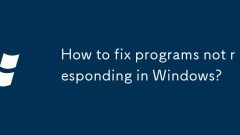
How to fix programs not responding in Windows?
Tofixanotrespondingprogram,pressCtrl Shift EsctoopenTaskManager,selecttheunresponsiveapp,andclickEndTasktocloseitsafely,thoughunsavedworkmaybelost.2.AddresssystemorsoftwareconflictsbyupdatingWindowsandtheapplication,checkingforinterferingprogramslike
Aug 13, 2025 pm 04:15 PM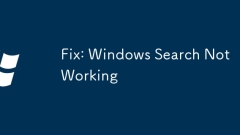
Fix: Windows Search Not Working
WindowsSearchnotworkingcanbefixedbyfollowingspecifictroubleshootingsteps:1.RestarttheWindowsSearchserviceviaservices.mscandsetitsStartuptypetoAutomatic.2.Runthebuilt-inSearchandIndexingtroubleshooterinSettingstofixcommonissues.3.Rebuildthesearchindex
Aug 13, 2025 pm 04:14 PM
Hot tools Tags

Undress AI Tool
Undress images for free

Undresser.AI Undress
AI-powered app for creating realistic nude photos

AI Clothes Remover
Online AI tool for removing clothes from photos.

Clothoff.io
AI clothes remover

Video Face Swap
Swap faces in any video effortlessly with our completely free AI face swap tool!

Hot Article

Hot Tools

vc9-vc14 (32+64 bit) runtime library collection (link below)
Download the collection of runtime libraries required for phpStudy installation

VC9 32-bit
VC9 32-bit phpstudy integrated installation environment runtime library

PHP programmer toolbox full version
Programmer Toolbox v1.0 PHP Integrated Environment

VC11 32-bit
VC11 32-bit phpstudy integrated installation environment runtime library

SublimeText3 Chinese version
Chinese version, very easy to use







