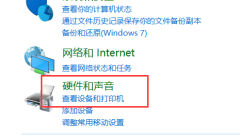
What to do if the headset has sound and microphone has no sound? The solution is to have sound and microphone has no sound.
The headphones are sound, the microphone is silent? Easy to solve! This article provides two methods to help you quickly solve the problem that the headset has sound but the microphone is silent. Method 1: Open the "Control Panel" in the audio device settings, click "Hardware and Sound" → "Manage Audio Devices", as shown in the figure below. Switch to the "Record" tab, double-click the "Microphone" icon, and enter the microphone properties settings page, as shown in the figure below. In the Levels tab, turn the microphone volume to maximum. If the sound is still not clear enough, try enabling microphone enhancement as shown in the following figure. Check whether the microphone is muted and unmute the setting as shown in the figure below. Method 2: Check the hardware connection If Method 1 is invalid, please check whether the microphone interface is connected firmly. Some headphones have independent ears
Aug 14, 2025 pm 07:21 PM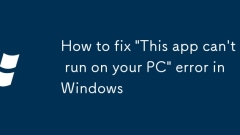
How to fix 'This app can't run on your PC' error in Windows
CheckyourWindowsversionandsystemtype(32-bitor64-bit)toensuretheappiscompatible;2.Verifytheappsupportsyouroperatingsystem,asolderprogramsdesignedforWindowsXPorVistamayrequirecompatibilitymode;3.Ensuretheapp’sarchitecturematchesyoursystem—64-bitappscan
Aug 14, 2025 pm 07:08 PM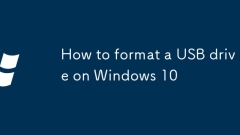
How to format a USB drive on Windows 10
To format the USB flash drive, first back up the data, then right-click the file explorer to select Format and select exFAT file system, or use disk management and command prompt to handle complex situations. After completion, the USB flash drive can be used normally.
Aug 14, 2025 pm 06:51 PM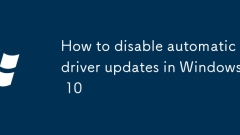
How to disable automatic driver updates in Windows 10
TodisableautomaticdriverupdatesinWindows10,useGroupPolicybyopeninggpedit.msc,navigatingtoComputerConfiguration→AdministrativeTemplates→WindowsComponents→WindowsUpdate→ManageupdatesofferedfromWindowsUpdate,andenablingthe"DonotincludedriverswithWi
Aug 14, 2025 pm 06:42 PM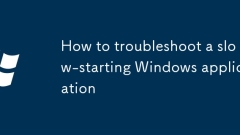
How to troubleshoot a slow-starting Windows application
CheckTaskManagerforhighCPU,memory,ordiskusageandcloseresource-heavyprocesses.2.Disconnectmappednetworkdrivesanddisableslowpluginsoradd-onsthatmaydelaystartup.3.Repairorreinstalltheapplicationtofixcorruptedfilesorregistryissues.4.Updatetheapp,Windows,
Aug 14, 2025 pm 06:27 PM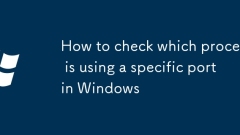
How to check which process is using a specific port in Windows
To check which process in Windows occupies a specific port, first use the netstat command to find the PID, and then use tasklist or Get-Process to get the process name. 1. Run the command prompt as an administrator, execute netstat-ano|findstr:, for example netstat-ano|findstr:3000, and obtain the PID that occupies the port (such as 1234). 2. Execute tasklist|findstr1234 to display the corresponding process name (such as node.exe). 3. Or use PowerShell to get it directly: Run Get-NetTCPConnection-LocalPo
Aug 14, 2025 pm 05:52 PM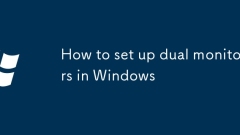
How to set up dual monitors in Windows
ConnectthesecondmonitorusinganappropriatecablelikeHDMI,DisplayPort,orVGA,andpoweriton;Windowswilltypicallydetectitautomatically,thoughlaptopusersmayneedtopressafunctionkeytoenableexternaldisplayoutput.2.Right-clickthedesktop,select"Displaysettin
Aug 14, 2025 pm 05:42 PM
How to set up the Win7 microphone without sound?
Microphones, also known as microphones, are conversion devices that can convert sound into electrical signals. Many anchors will choose microphones. However, some users may encounter silent situations in actual use. What is the reason? This article will share the solutions for you. Win7 system is one of the commonly used operating systems. During use, some settings may cause the microphone to be silent. In response to this situation, the editor has compiled the silent adjustment method of the win7 system microphone. If you encounter similar problems, you might as well refer to it. Method 1: Click the Start button in the lower right corner of the screen and select Control Panel. Find and select Hardware and Sound in the Control Panel. Enter the sound settings interface and click "Manage Audio Devices". Switch at the top of a new window
Aug 14, 2025 pm 05:39 PM
Win10 computers are all normal but there is no sound
Why is your win10 computer running normally but not hearing the sound? I believe many users have encountered this situation. I wonder how you deal with it? For some newbies who are new to computers, this may be overwhelming. Don’t worry, let Xiaobai show you the specific operation steps. First, right-click "This Computer" to select properties, and then find and click "Device Manager" in the menu on the left. Step 2: In the Device Manager window that opens, expand the option "Sound, Video, and Game Controller", then right-click "RealtekHighDefinitionAudio", and select Update Driver. The third step is that the system will prompt you to choose the update method, build here
Aug 14, 2025 pm 05:33 PM
How to set up the Win7 computer microphone without sound?
Nowadays, many friends like to listen to music or chat on their computers with their headphones. But what should I do if my computer microphone has no sound? In fact, the setup is not complicated. Today, the editor will teach you how to solve this problem. Microphones, also known as microphones, are energy conversion devices that can convert sound signals into electrical signals. Many users may encounter the problem of silent microphone during use. Next, the editor will provide you with some solutions. The steps to solve the silent solution of computer microphones take Windows 7 system as an example. First, right-click the speaker icon in the lower right corner of the desktop taskbar, and then select the "Recording Device" option. After entering the sound window, find the microphone icon and click it, then click the "Properties" button in the lower right corner to continue the operation.
Aug 14, 2025 pm 05:15 PM
How to clean up old Windows installation files
Cleaning old Windows installation files can free up a large amount of disk space. Specific methods include: 1. Use the Disk Cleanup tool (DiskCleanup) to delete the system update backup file; 2. Delete the Windows.old folder to clear the old system files; 3. Use the command prompt to run DISM and SFC commands to clean the system update cache; 4. Check the system disk regularly to avoid the accumulation of old files. Before each method is operated, you should confirm that there is no need to fall back to the old system and pay attention to permissions and operational risks.
Aug 14, 2025 pm 05:08 PM
What should I do if my headphones are plugged in to my computer without sound?
Many friends like to use headphones to listen to music or watch movies on the computer, but sometimes they can’t hear the sound after plugging in the headphones. Generally speaking, this situation is mostly caused by system setup problems or sound card driver problems. Next, the editor will explain to you how to deal with this problem. A few days ago, a user asked me for help and said that his computer suddenly had no sound. In fact, it is very common for computers to have no sound. Let’s take a look at how I solved this problem! When there is no sound after the computer is plugged in to the headset, you can try the following steps: First, return to the desktop of Windows 7, click the "Start" button in the lower left corner of the screen, and select "Control Panel" in the pop-up menu. In the open control panel interface
Aug 14, 2025 pm 05:03 PM
windows 11 keeps freezing for a few seconds
Windows11freezingbrieflyduringuseisnotnormalbutistypicallyfixable.1.CheckforhighdiskusageinTaskManageranddisableSysMainifneededonolderdrives.2.UpdateorrollbackgraphicsdriversviaDeviceManagerordownloadlatestversionsfromIntel,NVIDIA,orAMD.3.Verifystora
Aug 14, 2025 pm 04:28 PM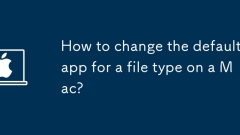
How to change the default app for a file type on a Mac?
TochangethedefaultappforafiletypeonaMac,right-clickthefileandselectOpenWith,thenchooseanappandcheck"AlwaysOpenWith"toapplyittoallsimilarfiles.2.Forbroaderchanges,useGetInfo(Command I),selectthepreferredappunderOpenwith,andclickChangeAll…tos
Aug 14, 2025 pm 04:24 PM
Hot tools Tags

Undress AI Tool
Undress images for free

Undresser.AI Undress
AI-powered app for creating realistic nude photos

AI Clothes Remover
Online AI tool for removing clothes from photos.

Clothoff.io
AI clothes remover

Video Face Swap
Swap faces in any video effortlessly with our completely free AI face swap tool!

Hot Article

Hot Tools

vc9-vc14 (32+64 bit) runtime library collection (link below)
Download the collection of runtime libraries required for phpStudy installation

VC9 32-bit
VC9 32-bit phpstudy integrated installation environment runtime library

PHP programmer toolbox full version
Programmer Toolbox v1.0 PHP Integrated Environment

VC11 32-bit
VC11 32-bit phpstudy integrated installation environment runtime library

SublimeText3 Chinese version
Chinese version, very easy to use







