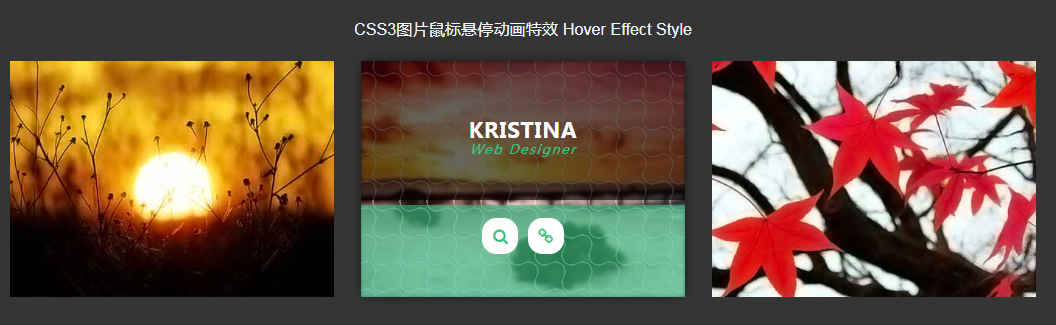CSS3 image mouseover animation
Pure CSS3 image mouseover animation effects
All resources on this site are contributed by netizens or reprinted by major download sites. Please check the integrity of the software yourself! All resources on this site are for learning reference only. Please do not use them for commercial purposes. Otherwise, you will be responsible for all consequences! If there is any infringement, please contact us to delete it. Contact information: admin@php.cn
Related Article
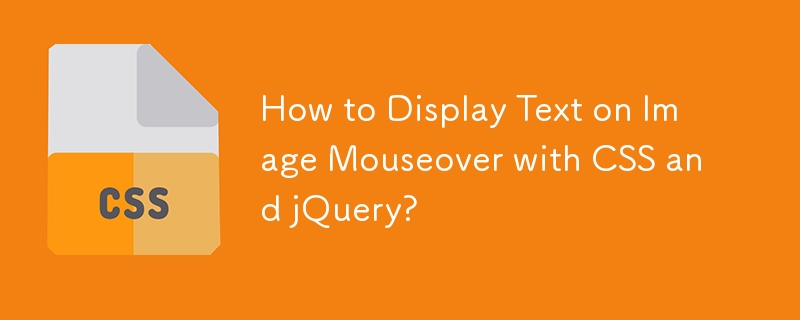 How to Display Text on Image Mouseover with CSS and jQuery?
How to Display Text on Image Mouseover with CSS and jQuery?
24 Nov 2024
Mouseover Text on ImageUsers often encounter challenges when attempting to display text on an image upon mouse hover. Conventional tooltip...
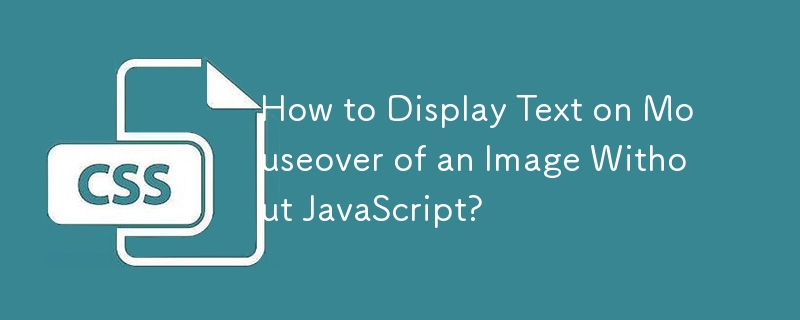 How to Display Text on Mouseover of an Image Without JavaScript?
How to Display Text on Mouseover of an Image Without JavaScript?
06 Nov 2024
Display Text on Mouseover of ImageYou seek to display a small box containing a hyperlink on the bottom-left corner of an image when the mouse...
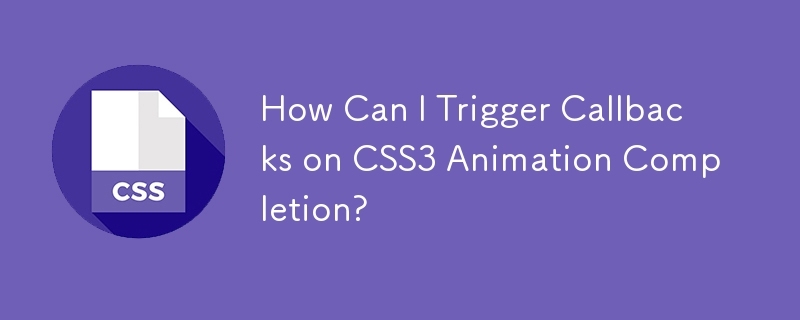 How Can I Trigger Callbacks on CSS3 Animation Completion?
How Can I Trigger Callbacks on CSS3 Animation Completion?
08 Dec 2024
Callbacks for CSS3 AnimationsCSS3 animations offer impressive animation effects, but lack the flexibility of implementing callbacks upon...
 How to Create a Grayscale Image That Re-Colors on Mouseover Using CSS?
How to Create a Grayscale Image That Re-Colors on Mouseover Using CSS?
26 Oct 2024
CSS Grayscaling with Mouseover Re-ColorationQuery:Create an image that is initially grayscale, but switches to color when the mouse hovers over...
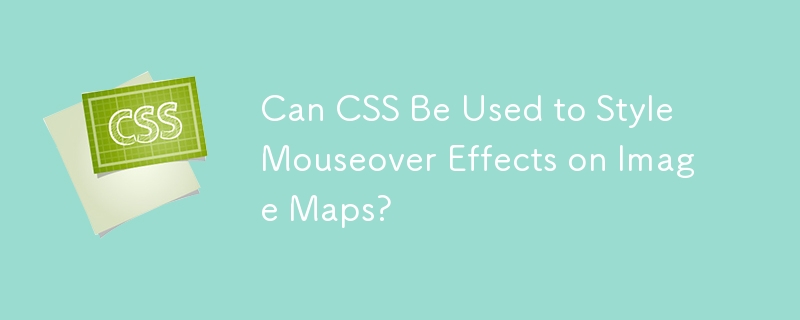 Can CSS Be Used to Style Mouseover Effects on Image Maps?
Can CSS Be Used to Style Mouseover Effects on Image Maps?
08 Nov 2024
Can CSS Be Used to Style Mouseover Effects on Image Maps?Creating a webpage with an image that includes links can be achieved using an image map....
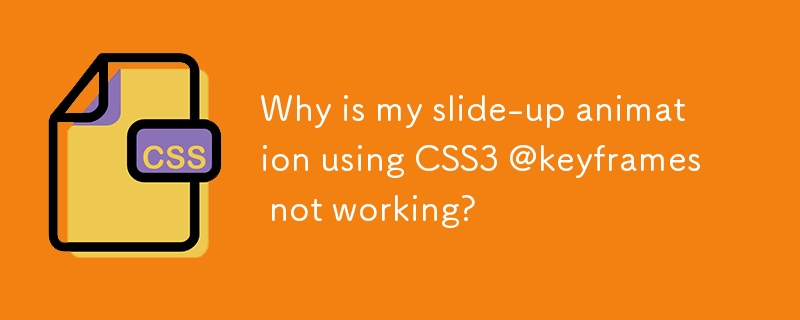 Why is my slide-up animation using CSS3 @keyframes not working?
Why is my slide-up animation using CSS3 @keyframes not working?
28 Oct 2024
CSS3 Transition - Fade Out EffectUsing CSS3, you can easily implement fade-out effects to enhance the user experience. However, if you encounter...
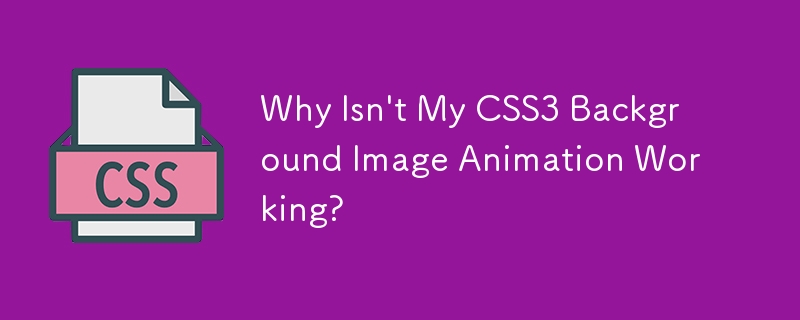 Why Isn't My CSS3 Background Image Animation Working?
Why Isn't My CSS3 Background Image Animation Working?
15 Dec 2024
Changing Background Image with CSS3 AnimationsThis question addresses an issue where a webpage's background image animation is not functioning...
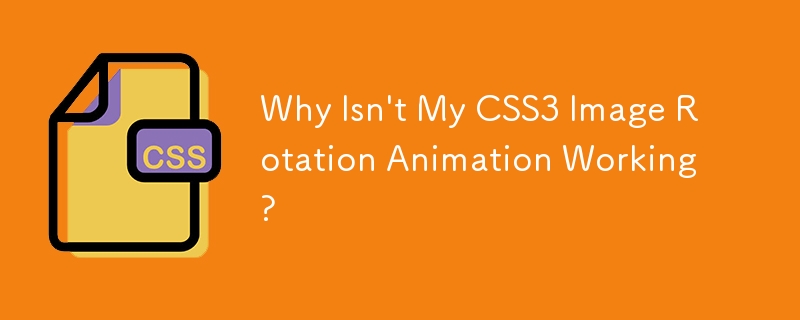 Why Isn't My CSS3 Image Rotation Animation Working?
Why Isn't My CSS3 Image Rotation Animation Working?
16 Dec 2024
CSS3 Rotate Animation: Resolving CSS Issues for Image RotationCSS3 animations provide a powerful tool for creating dynamic and visually engaging...
 Shadow Boxing: Image-free, CSS3, Glossy Buttons
Shadow Boxing: Image-free, CSS3, Glossy Buttons
07 Mar 2025
CSS3 button style: Use box-shadow to create cool button effects This article discusses two ways to create buttons using CSS3: CSS3 gradient and box-shadow. Although CSS3 gradients are becoming more and more popular in button styles, are easy to configure and can scale with button areas, their browser support is limited (mainly Firefox, Chrome, and Safari), and the syntax is inconsistent among different browsers. By contrast, overlaying color layers with the box-shadow attribute, just like a painter overlaying pigment, can create picture-free, zoomable, fully configurable smooth buttons. Although this method may seem more complicated to layer the box-shadow color at first glance, it has more flexibility


Hot Tools

Canvas follows mouse cursor animation special effects
The Canvas following mouse cursor animation special effects include 10 different effects of mouse passing following and display animation effects.
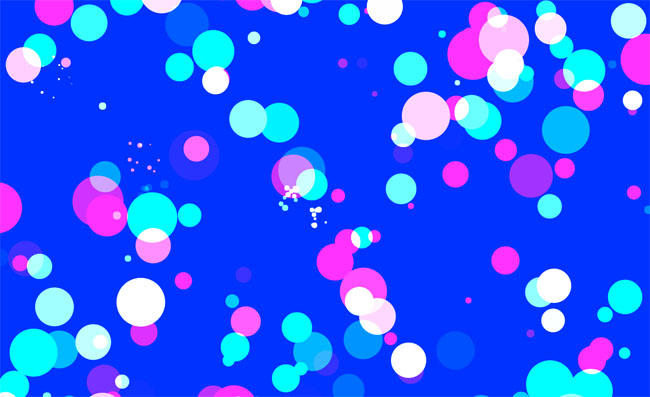
HTML5 Canvas bubble hover mouse effect
HTML5 Canvas bubble hover mouse effect

js+css3 owl eyes follow the mouse pointer to rotate animation special effects
js+css3 owl eyes follow the mouse pointer to rotate animation special effects
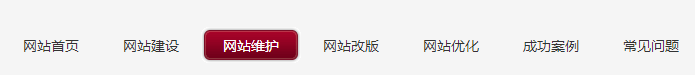
jquery hover event navigation bar effect
jquery hover event navigation bar effect

js mouse click and drag to generate small icon special effects
js mouse click and drag to generate small icon special effects is a purple background style mouse left click and right click to generate small icon animation special effects.