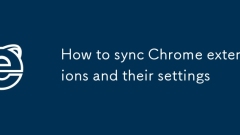
How to sync Chrome extensions and their settings
Chrome browsers can achieve extended and their settings across devices through synchronization. First, make sure all devices are logged in with the same Google account and enable the extension synchronization option; second, check whether the extension supports synchronization settings, some extensions may only synchronize the enabled status rather than custom configuration; finally, check the synchronization status through the chrome://extensions/ page. If you encounter problems, try resynchronizing or reinstalling the extension.
Jul 10, 2025 am 11:41 AM
Safari is blocking content from a trusted website
1. Turn off the ad blocking plug-in or add the website to the whitelist; 2. Adjust Safari privacy settings such as turning off blocking cross-site tracking and cookie restrictions; 3. Clear cache and website data; 4. Change the network environment to check external factors. Safari prompts that "Safariisblocking content from trusted website" is usually caused by content blocking mechanism, which may be due to misjudgment of ad blocking plug-ins, excessive privacy settings, cache exceptions or external network filtering. The problem can be solved by checking these links one by one. It is safe and feasible to appropriately relax restrictions after confirming that the website is trustworthy.
Jul 10, 2025 am 11:38 AM
How to export Safari history to a file?
To export Safari browsing history, there are three ways: use the console app, directly access the historical database file, or manually copy. 1. Use Console application: Open Console, select the local device, find Safari-related logs, copy historical data and save as text file; 2. Directly access the History.db file: Use the SQLite browser to open the file, query the history_items table, and export the results to CSV or SQL file; 3. Manual copy: Open the history window in Safari, select all and copy the content to the document, or save the screenshot. Different methods are suitable for different needs, SQLite methods are the most accurate, Console and manual methods
Jul 10, 2025 am 11:32 AM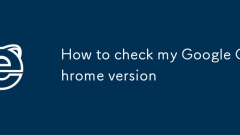
How to check my Google Chrome version
To view the version of Google Chrome, you can use the following methods: 1. Computer users click the three-dot menu in the upper right corner and select "Help" > "About Google Chrome", and the page will display the current version number; 2. Android users open the Chrome app and go to "Settings" > "About Chrome" to view the version, iPhone users can view it in "Settings" > "Safari Browser" > "About Safari" or obtain information through "Settings" > "About Chrome" in the Chrome app; 3. Knowing the version helps confirm whether it is necessary to update, troubleshoot web page problems, develop and debug, and provide technical support references.
Jul 10, 2025 am 11:30 AM
Microsoft Edge sync not working
The Edge synchronization problem can be solved through the following steps: first, confirm that all devices use the same Microsoft account and enable the synchronization function; second, check the network environment and firewall settings, try to switch the network or use public DNS; again, clear the synchronized data and resync; finally make sure that the browser is the latest version and exclude account type restrictions. Sequence checks can usually restore the synchronization function.
Jul 10, 2025 am 11:27 AM
What is Safari Technology Preview?
SafariTechnologyPreview is an experimental browser launched by Apple for developers and advanced users to test new features that Safari may add in the future. It is updated more frequently and cutting-edge, allowing testing of new web standards, experience functions in advance, and helping Apple collect feedback; compared with the official version, it is updated many times a month, has low stability, contains experimental functions, and needs to be installed separately; it is suitable for front-end developers, web testers and technology enthusiasts; the installation step is to access the official website to download the dmg file and install it manually, which can coexist with the official version but will not be automatically updated.
Jul 10, 2025 am 11:26 AM
How to recover deleted chrome history
If you accidentally delete Chrome history, you can try recovering through Google Account, Chrome Revocation, local profiles, or third-party tools. 1. If you are logged in and synchronization is enabled, visit GoogleTakeout or MyActivity to see if there are still records saved; 2. For recent deletion, immediately use the shortcut keys Ctrl Shift H (Windows/Linux) or Cmd Shift H (Mac) to open the history page, and then press Ctrl Z (or Cmd Z) to undo the deletion; 3. Advanced users can go to the Chrome user data folder to find the "History" file and try to restore the old version backup; 4.
Jul 10, 2025 am 11:25 AM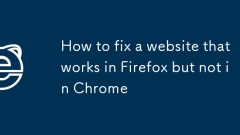
How to fix a website that works in Firefox but not in Chrome
If you find that the website is normal in Firefox but has problems in Chrome, it may be caused by JavaScript compatibility, CSS rendering differences, browser extensions or settings, or inconsistent feature support; 1. Use Chrome developer tools to view the console error and check whether there are undefined variables or failed loading resources; 2. Ensure that the new JavaScript features used such as async/await or class are supported by the target version, and introduce Babel translation if necessary; 3. Avoid using non-standard attributes such as document.all; 4. Use reset style sheets such as Normalize.css to reduce the default style differences; 5. Check whether you need to add CSS prefix or tune
Jul 10, 2025 am 11:23 AM
How to clear cache in Chrome
There are three ways to clean caches in Chrome browser: 1. Select "Privacy and Security" > "Clear Browsing Data" through the settings menu, check "Cookie and other website data" and "Cached Pictures and Files" and clear; 2. Enter the chrome://settings/clearBrowserData command in the address bar and directly enter the cleaning page; 3. Click three points for mobile Chrome to enter "Settings" > "Privacy" > "Clear Browsing Data", check "Cached Pictures and Files" to clean it. It is recommended to clean the cache regularly, such as performing a full cleanup once a week or biweekly, and checking to uninstall infrequently used extension plugins for performance improvements.
Jul 10, 2025 am 11:23 AM
How to create a Chrome extension
The steps to create a Chrome extension include: preparing the basic file structure, implementing core functionality, loading tests, and publishing to the app store. 1. The basic files include manifest.json (configuration), popup.html (interface) and background.js (background script), which can add icons and style sheets; 2. Use contentscript to manipulate page content, use chrome.runtime.sendMessage() to realize message communication between popup and background, and use chrome.storage to store data; 3. Turn on developer mode in chrome://extensions/ and add
Jul 10, 2025 am 11:22 AM
How to use Microsoft Edge Drop feature
EdgeDrop is a built-in cross-device file transfer function of Microsoft Edge browser, which supports fast file transfer via Bluetooth or LAN. 1. It is mainly used to transfer common file types such as pictures, documents, links, etc. between Windows computers and Android phones (partially support iOS), and supports up to a few GB of files; 2. Before using it, make sure that all devices are logged into the same Microsoft account, install the latest version of Edge and remain connected to the network; 3. The method to enable the three-dot menu in the upper right corner → "Drop" → Settings and enable the functions and pair the device; 4. The computer can drag and drop files to the Drop icon or select the target device through "Send to Device", and the mobile phone will receive files through the Drop icon in the App; 5. Frequently Asked Questions
Jul 10, 2025 am 11:15 AM
What is Site Isolation in Google Chrome
SiteIsolationinGoogleChromeisasecurityfeaturethatpreventsmaliciouswebsitesfromaccessingdatafromothersitesbyrunningeachsiteinitsownseparateprocess.1.Itisolateseachwebsiteintoitsownmemoryspace.2.Cross-siteiframesarealsoisolated.3.Itlimitscross-siteinte
Jul 10, 2025 am 11:08 AM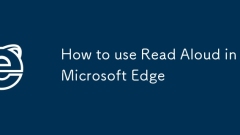
How to use Read Aloud in Microsoft Edge
The "read aloud" function of Edge browser is easy to operate and practical. 1. Open method: Make sure Edge is the latest version. After entering the web page, click the three-dot menu in the upper right corner → "Reading View" (if supported) → click the three-dot menu again to select "Use Reading"; 2. Scenes include commuting to listen to news, learning foreign languages, relieving eye fatigue and assisting dyslexia; 3. Tips: adjustable speech speed, switch language, right-click to start directly, and the control bar is suspended without affecting browsing.
Jul 10, 2025 am 11:05 AM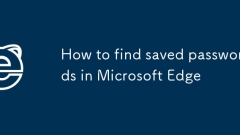
How to find saved passwords in Microsoft Edge
The method of viewing saved passwords in the Edge browser is as follows: 1. Open Edge, click the three dots in the upper right corner → Settings → Select "Password" on the left; 2. For the first time, you need to verify your identity through a Windows password or PIN; 3. Click the eye icon on the right side of the specific website entry to display the plain text password; 4. The password can be exported as a CSV file, and it needs to be verified again before exporting, and the file needs to be properly saved without encryption; 5. It is recommended to enable the password synchronization function to ensure that the passwords are consistent between multiple devices. Follow this process to manage saved passwords safely and conveniently.
Jul 10, 2025 am 11:02 AM
Hot tools Tags

Undress AI Tool
Undress images for free

Undresser.AI Undress
AI-powered app for creating realistic nude photos

AI Clothes Remover
Online AI tool for removing clothes from photos.

Clothoff.io
AI clothes remover

Video Face Swap
Swap faces in any video effortlessly with our completely free AI face swap tool!

Hot Article

Hot Tools

vc9-vc14 (32+64 bit) runtime library collection (link below)
Download the collection of runtime libraries required for phpStudy installation

VC9 32-bit
VC9 32-bit phpstudy integrated installation environment runtime library

PHP programmer toolbox full version
Programmer Toolbox v1.0 PHP Integrated Environment

VC11 32-bit
VC11 32-bit phpstudy integrated installation environment runtime library

SublimeText3 Chinese version
Chinese version, very easy to use








