This article provides a step-by-step guide to steaming broccoli, covering preparation, cooking time, seasoning options (including herbs, nuts, and cheese), and microwave steaming. It emphasizes achieving crisp-tender broccoli and avoiding overcooki

How to Steam Broccoli
Steaming broccoli is a simple and healthy way to cook this nutritious vegetable. It preserves its vibrant green color and retains more nutrients than boiling. Here's a step-by-step guide:
- Prepare the broccoli: Wash the broccoli florets thoroughly under cold running water. Trim the tough ends of the stems and cut the florets into roughly uniform sizes for even cooking. Larger florets will take longer to steam.
- Fill the steamer: Fill the bottom of your steamer basket with about an inch of water. Ensure the water level doesn't reach the bottom of the steamer basket itself.
- Steam the broccoli: Place the broccoli florets in the steamer basket. Cover the pot and bring the water to a rolling boil over high heat. Once boiling, reduce the heat to medium-low, maintaining a steady simmer.
- Cooking time: The cooking time will depend on the size of your florets and your desired tenderness. (See the next section for details on achieving crisp-tender broccoli).
- Check for doneness: Use a fork to gently pierce a floret. It should be tender-crisp, meaning it yields slightly to pressure but still retains a bit of firmness.
- Serve immediately: Remove the steamer basket from the pot and serve the broccoli immediately. The residual heat will continue to cook the broccoli slightly, so avoid overcooking.
How Long Should I Steam Broccoli to Keep it Crisp-Tender?
The ideal steaming time for crisp-tender broccoli is generally 5-7 minutes. However, this can vary depending on the size of your florets and the power of your stove. Smaller florets will cook faster than larger ones.
To ensure your broccoli is perfectly crisp-tender, start checking for doneness at the 5-minute mark. Use a fork to gently pierce a floret. If it yields slightly to pressure but still offers some resistance, it's perfectly cooked. If it's too soft, you've overcooked it. If it's still firm, continue steaming for another minute or two and check again. It's better to slightly undercook broccoli than to overcook it, as overcooked broccoli can become mushy.
What are the Best Ways to Season Steamed Broccoli?
Steamed broccoli is incredibly versatile and lends itself well to a variety of seasonings. Here are some ideas:
- Simple & Classic: A sprinkle of salt and freshly ground black pepper is often all you need to enhance the broccoli's natural flavor.
- Garlic & Lemon: A drizzle of olive oil, a squeeze of fresh lemon juice, and minced garlic create a bright and flavorful combination.
- Nutty & Savory: Toasted sesame seeds, slivered almonds, or chopped walnuts add a delightful crunch and nutty flavor.
- Spicy Kick: A dash of red pepper flakes or a sprinkle of chili powder adds a touch of heat.
- Cheese Please: Grated Parmesan cheese or a sprinkle of nutritional yeast adds a savory and umami depth.
- Herby Delight: Fresh herbs like parsley, dill, or chives add a burst of freshness and aroma.
Experiment with different combinations to find your favorite flavor profile. Adding the seasonings immediately after steaming helps them adhere better to the broccoli.
Can I Steam Broccoli in the Microwave?
Yes, you can steam broccoli in the microwave, although it might not produce the same results as steaming on the stovetop. Here's how:
- Prepare the broccoli: Wash and cut the broccoli into uniform-sized florets.
- Microwave-safe dish: Place the broccoli florets in a microwave-safe dish. Add 1-2 tablespoons of water to the bottom of the dish.
- Cover and microwave: Cover the dish with a microwave-safe lid or plastic wrap (venting the plastic wrap to allow steam to escape).
- Microwave time: Microwave on high for 3-5 minutes, depending on the power of your microwave and the amount of broccoli. Check for doneness using a fork.
- Caution: Be careful when removing the dish from the microwave, as the steam will be very hot.
Microwave steaming is a quick and convenient method, but it may result in slightly less evenly cooked broccoli compared to stovetop steaming. It's important to monitor the cooking time closely to prevent overcooking.
The above is the detailed content of how to steam broccoli. For more information, please follow other related articles on the PHP Chinese website!

Hot AI Tools

Undress AI Tool
Undress images for free

Undresser.AI Undress
AI-powered app for creating realistic nude photos

AI Clothes Remover
Online AI tool for removing clothes from photos.

Clothoff.io
AI clothes remover

Video Face Swap
Swap faces in any video effortlessly with our completely free AI face swap tool!

Hot Article

Hot Tools

Notepad++7.3.1
Easy-to-use and free code editor

SublimeText3 Chinese version
Chinese version, very easy to use

Zend Studio 13.0.1
Powerful PHP integrated development environment

Dreamweaver CS6
Visual web development tools

SublimeText3 Mac version
God-level code editing software (SublimeText3)

Hot Topics
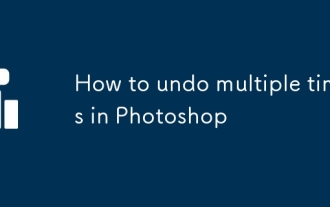 How to undo multiple times in Photoshop
Jun 28, 2025 am 12:08 AM
How to undo multiple times in Photoshop
Jun 28, 2025 am 12:08 AM
In Photoshop, continuous undoing of multiple steps can be achieved through three methods. First, use the "History" panel and click any step to fall back to this state; second, press the Alt Ctrl Z (Windows) or Option Command Z (Mac) shortcut keys to gradually undo; third, create a "snapshot" to save the key state so that it can be restored at any time. Among them, mastering the "History" panel and undo shortcut keys can meet daily photo editing needs.
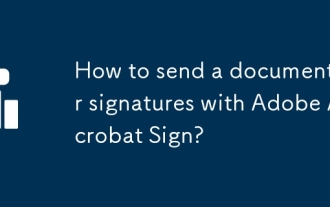 How to send a document for signatures with Adobe Acrobat Sign?
Jul 02, 2025 am 12:44 AM
How to send a document for signatures with Adobe Acrobat Sign?
Jul 02, 2025 am 12:44 AM
The steps to send documents for others to sign with Adobe AcrobatSign are as follows: 1. Prepare the final version of the PDF file. If there is no PDF, you can upload it to other formats to automatically convert it, and ensure that the content is correct; 2. Create a new signing process after logging in, add recipient information and set the signature location, assign permissions to each signer, and adjust the signing order; 3. Optionally set email reminders, deadlines and signature methods to improve signing efficiency; 4. Send the document after confirming that it is correct, track the signing status through the system in real time, and download a copy or resend a reminder to complete the signing process.
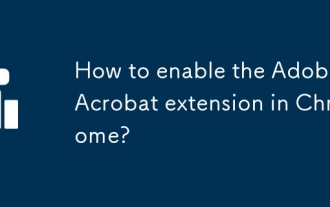 How to enable the Adobe Acrobat extension in Chrome?
Jul 02, 2025 am 12:51 AM
How to enable the Adobe Acrobat extension in Chrome?
Jul 02, 2025 am 12:51 AM
To solve the problem that Chrome browser cannot preview PDFs online, 1. Install the official Adobe Acrobat extension; 2. Enter the extension page to make sure it is enabled and set to allow incognito mode to run; 3. Turn off the built-in PDF reader option in Chrome settings to set it to be opened by default with Acrobat; 4. If you encounter a prompt "Managed by Organization", you need to contact the administrator to handle it. After completing the above steps, you can directly view PDF files in your browser.
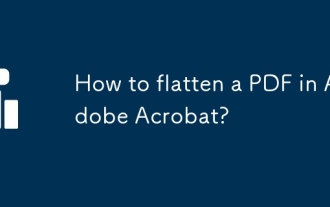 How to flatten a PDF in Adobe Acrobat?
Jun 30, 2025 am 12:05 AM
How to flatten a PDF in Adobe Acrobat?
Jun 30, 2025 am 12:05 AM
Retaining layer information when exporting PDFs can cause compatibility issues, and flattening can resolve this issue. Use the "Pre-press Check" tool of Adobe AcrobatProDC to flatten the PDF with one click, which is suitable for most cases; 1. Open the PDF, click "Tools" > "Pre-press Check" on the right; 2. Click the gear icon, select "Flat Page Content", and confirm and save the file. Advanced users can manually adjust settings: 1. Create a new configuration file and check "Flat Transparency" in "Repair"; 2. Set the resolution and apply the configuration. After flattening, you should pay attention to problems such as larger file size, reduced editing, and text conversion to pictures. It is recommended to keep the original copy for modification.
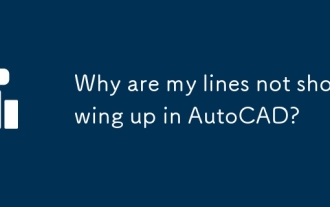 Why are my lines not showing up in AutoCAD?
Jul 01, 2025 am 12:04 AM
Why are my lines not showing up in AutoCAD?
Jul 01, 2025 am 12:04 AM
Problems are usually caused by layer settings, viewport display, line-type scale, or graphic refresh. 1. Check whether the layer is closed or frozen, and confirm that the color is different from the background; 2. Use ZOOMEXTENTS in the viewport to ensure that the geometry is within the visual range; 3. Adjust the LTSCALE value to fix the linear scale abnormality; 4. Check whether there are color output restrictions in the printing style sheet; 5. Try the REGEN command or switch the visual style to solve the graphics rendering problem. Check the reasons in order to quickly locate the reasons.
 How to create a neon effect in Photoshop
Jul 02, 2025 am 12:16 AM
How to create a neon effect in Photoshop
Jul 02, 2025 am 12:16 AM
The key to making neon light effects in Photoshop lies in the matching of layer style and overlay method. The specific steps are as follows: 1. Use "Inner Glow" and "Gradial Overlay" to create basic luminescence, select neon tones and adjust parameters to simulate the brightness of the lamp; 2. Add "Outer Glow" and combine "Gaussian Blur" to enhance the three-dimensional sense of the halo; 3. Improve the texture by adding noise to make the effect closer to the real neon; 4. Use dark backgrounds, projections and atmosphere materials to enhance the overall visual impact.
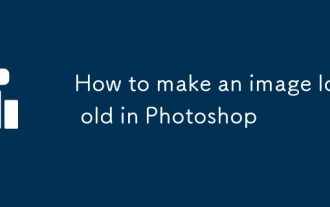 How to make an image look old in Photoshop
Jul 02, 2025 am 12:47 AM
How to make an image look old in Photoshop
Jul 02, 2025 am 12:47 AM
To make pictures look age-like in Photoshop, you need to imitate the characteristics of old photos and master the key steps. First, add warm tones to increase yellow and red to reduce blue by Color Balance, or use Gradient Map to select brown and yellow gradients and adjust blending mode and opacity. Secondly, adding texture and noise can be used to control the values ??using the Add Noise filter, or overlay old photo textures and set blending mode. Again, make scratches and edge wear to download scratch maps as layers and adjust positions and modes, or use built-in filters to simulate effects. Finally, pay attention to moderate processing, use adjustment layers and masks to facilitate modification, and appropriately reduce contrast to make the picture softer and more natural.
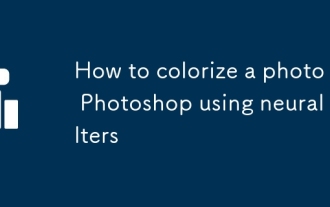 How to colorize a photo in Photoshop using neural filters
Jul 02, 2025 am 12:33 AM
How to colorize a photo in Photoshop using neural filters
Jul 02, 2025 am 12:33 AM
When using neural network filters to color photos in Photoshop, you need to pay attention to key steps and details. First, make sure that the software version supports this function, log in to the Adobe account and download and install the filter plug-in; then open the "Smart Coloring" option, and let the AI ??automatically finish the coloring after downloading the model; then check the results, use the brush tool, local application filters or combined with desaturation to manually color the error area; finally, after confirming that the effect is correct, export and save, it is recommended to keep the two versions of the AI ??layer and the final product. Although the entire process is simple, you need to pay attention to network connection, model loading and post-adjustment techniques.






