What is steampunk?
Defining Steampunk: Steampunk is a subgenre of science fiction that typically takes place in an alternate Victorian era (or sometimes Edwardian or similar historical period) or a fantasy world with similar technological aesthetics. It blends historical settings with futuristic, anachronistic technology – often powered by steam, gears, and intricate clockwork mechanisms. Crucially, it's not just about the technology; it’s about a specific aesthetic and a particular set of social and philosophical concerns. Steampunk often explores themes of social class, industrialization, colonialism, and the impact of technology on society, frequently presenting a world where Victorian-era sensibilities clash with advanced (though often retro-futuristic) inventions. Think of it as a Victorian-era fantasy with a heavy emphasis on imaginative technology. It’s a genre that thrives on blending the familiar with the fantastical, creating a sense of both wonder and unease. The "punk" element often reflects a rebellious or subversive spirit, questioning the social norms and power structures of the time.
What are some popular steampunk novels or movies?
Popular Steampunk Works: The steampunk genre boasts a wide array of popular novels and films. Here are a few notable examples:
- Novels: The Difference Engine by William Gibson and Bruce Sterling is considered a foundational text, setting many of the genre's conventions. K.W. Jeter's Infernal Devices trilogy is another classic. Philip Reeve's Mortal Engines quartet offers a unique take on the genre with its mobile cities. China Miéville's Perdido Street Station blends steampunk with other genres, resulting in a complex and imaginative world. And finally, the works of Scott Westerfeld, particularly the Leviathan trilogy, are popular choices, particularly for younger readers.
- Movies: While purely "steampunk" films are less common than novels, several films incorporate strong steampunk elements. Wild Wild West (though often criticized), Van Helsing, and Hugo all feature significant steampunk aesthetics and technology. The animated film Castle in the Sky by Studio Ghibli, though not strictly steampunk, shares many thematic and aesthetic similarities and is frequently cited by steampunk fans. More recently, some video games, such as Bioshock, have heavily incorporated steampunk elements into their worlds and designs.
Where can I find steampunk-themed merchandise or art?
Finding Steampunk Goods: Steampunk has a thriving community of artists and creators, making it relatively easy to find themed merchandise and art. Here are some avenues to explore:
- Online Marketplaces: Sites like Etsy, Amazon Handmade, and eBay are excellent resources for finding handcrafted steampunk jewelry, clothing, accessories, and artwork. You can find everything from intricate clockwork pendants to goggles and top hats.
- Specialty Shops: Depending on your location, you might find independent boutiques or gift shops that specialize in steampunk or similar alternative styles. Check local markets and craft fairs as well.
- Conferences and Conventions: Steampunk conventions and festivals are great places to find unique items directly from the artists and makers. These events offer a concentrated source of steampunk merchandise and a chance to connect with the community.
- Online Galleries and Shops: Many artists sell their steampunk-themed artwork through online galleries and dedicated steampunk shops. Searching for "steampunk art" or "steampunk merchandise" will yield numerous results.
What are the key characteristics of steampunk design and aesthetics?
Key Characteristics of Steampunk Design: Steampunk aesthetics are highly distinctive and recognizable. Several key elements consistently appear:
- Victorian/Edwardian Era Influences: Clothing, architecture, and societal structures often reflect the Victorian or Edwardian periods. Think corsets, top hats, long coats, ornate furniture, and gas lamps.
- Anachronistic Technology: The juxtaposition of historical settings with futuristic technologies is central. This often involves steam-powered machinery, intricate clockwork mechanisms, gears, brass fittings, and other elements suggesting advanced but retro-futuristic inventions.
- Emphasis on Detail and Ornamentation: Steampunk designs frequently feature elaborate detail and ornamentation. Think intricate carvings, engravings, and embellishments. There's a strong focus on craftsmanship and the beauty of mechanics.
- Dark and Rich Color Palettes: Common color palettes include deep browns, brassy golds, coppers, and dark greens and reds, reflecting the materials and atmosphere of the era.
- Gothic and Victorian Influences: A gothic sensibility is often present, with a blend of elegance and darkness. This is reflected in the architecture, clothing, and overall mood.
- Imaginative Technology: While based on Victorian technology, steampunk often takes the possibilities of steam power and mechanics to fantastical extremes, imagining technologies far beyond the actual capabilities of the time.
By combining these elements, steampunk creates a unique and recognizable aesthetic that appeals to a wide audience fascinated by history, technology, and imaginative world-building.
The above is the detailed content of what is steampunk. For more information, please follow other related articles on the PHP Chinese website!

Hot AI Tools

Undress AI Tool
Undress images for free

Undresser.AI Undress
AI-powered app for creating realistic nude photos

AI Clothes Remover
Online AI tool for removing clothes from photos.

Clothoff.io
AI clothes remover

Video Face Swap
Swap faces in any video effortlessly with our completely free AI face swap tool!

Hot Article

Hot Tools

Notepad++7.3.1
Easy-to-use and free code editor

SublimeText3 Chinese version
Chinese version, very easy to use

Zend Studio 13.0.1
Powerful PHP integrated development environment

Dreamweaver CS6
Visual web development tools

SublimeText3 Mac version
God-level code editing software (SublimeText3)

Hot Topics
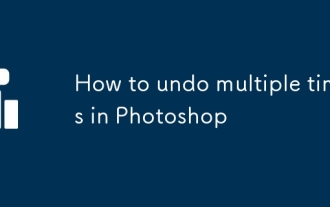 How to undo multiple times in Photoshop
Jun 28, 2025 am 12:08 AM
How to undo multiple times in Photoshop
Jun 28, 2025 am 12:08 AM
In Photoshop, continuous undoing of multiple steps can be achieved through three methods. First, use the "History" panel and click any step to fall back to this state; second, press the Alt Ctrl Z (Windows) or Option Command Z (Mac) shortcut keys to gradually undo; third, create a "snapshot" to save the key state so that it can be restored at any time. Among them, mastering the "History" panel and undo shortcut keys can meet daily photo editing needs.
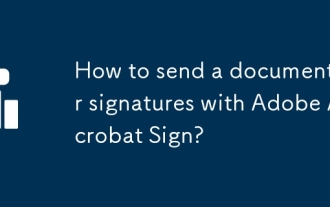 How to send a document for signatures with Adobe Acrobat Sign?
Jul 02, 2025 am 12:44 AM
How to send a document for signatures with Adobe Acrobat Sign?
Jul 02, 2025 am 12:44 AM
The steps to send documents for others to sign with Adobe AcrobatSign are as follows: 1. Prepare the final version of the PDF file. If there is no PDF, you can upload it to other formats to automatically convert it, and ensure that the content is correct; 2. Create a new signing process after logging in, add recipient information and set the signature location, assign permissions to each signer, and adjust the signing order; 3. Optionally set email reminders, deadlines and signature methods to improve signing efficiency; 4. Send the document after confirming that it is correct, track the signing status through the system in real time, and download a copy or resend a reminder to complete the signing process.
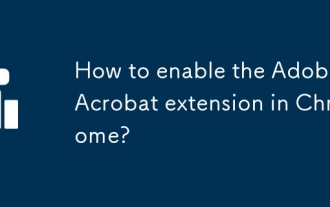 How to enable the Adobe Acrobat extension in Chrome?
Jul 02, 2025 am 12:51 AM
How to enable the Adobe Acrobat extension in Chrome?
Jul 02, 2025 am 12:51 AM
To solve the problem that Chrome browser cannot preview PDFs online, 1. Install the official Adobe Acrobat extension; 2. Enter the extension page to make sure it is enabled and set to allow incognito mode to run; 3. Turn off the built-in PDF reader option in Chrome settings to set it to be opened by default with Acrobat; 4. If you encounter a prompt "Managed by Organization", you need to contact the administrator to handle it. After completing the above steps, you can directly view PDF files in your browser.
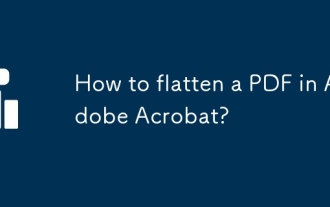 How to flatten a PDF in Adobe Acrobat?
Jun 30, 2025 am 12:05 AM
How to flatten a PDF in Adobe Acrobat?
Jun 30, 2025 am 12:05 AM
Retaining layer information when exporting PDFs can cause compatibility issues, and flattening can resolve this issue. Use the "Pre-press Check" tool of Adobe AcrobatProDC to flatten the PDF with one click, which is suitable for most cases; 1. Open the PDF, click "Tools" > "Pre-press Check" on the right; 2. Click the gear icon, select "Flat Page Content", and confirm and save the file. Advanced users can manually adjust settings: 1. Create a new configuration file and check "Flat Transparency" in "Repair"; 2. Set the resolution and apply the configuration. After flattening, you should pay attention to problems such as larger file size, reduced editing, and text conversion to pictures. It is recommended to keep the original copy for modification.
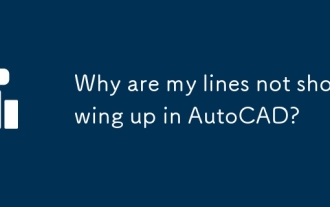 Why are my lines not showing up in AutoCAD?
Jul 01, 2025 am 12:04 AM
Why are my lines not showing up in AutoCAD?
Jul 01, 2025 am 12:04 AM
Problems are usually caused by layer settings, viewport display, line-type scale, or graphic refresh. 1. Check whether the layer is closed or frozen, and confirm that the color is different from the background; 2. Use ZOOMEXTENTS in the viewport to ensure that the geometry is within the visual range; 3. Adjust the LTSCALE value to fix the linear scale abnormality; 4. Check whether there are color output restrictions in the printing style sheet; 5. Try the REGEN command or switch the visual style to solve the graphics rendering problem. Check the reasons in order to quickly locate the reasons.
 How to create a neon effect in Photoshop
Jul 02, 2025 am 12:16 AM
How to create a neon effect in Photoshop
Jul 02, 2025 am 12:16 AM
The key to making neon light effects in Photoshop lies in the matching of layer style and overlay method. The specific steps are as follows: 1. Use "Inner Glow" and "Gradial Overlay" to create basic luminescence, select neon tones and adjust parameters to simulate the brightness of the lamp; 2. Add "Outer Glow" and combine "Gaussian Blur" to enhance the three-dimensional sense of the halo; 3. Improve the texture by adding noise to make the effect closer to the real neon; 4. Use dark backgrounds, projections and atmosphere materials to enhance the overall visual impact.
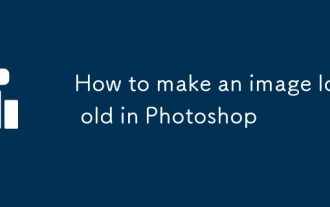 How to make an image look old in Photoshop
Jul 02, 2025 am 12:47 AM
How to make an image look old in Photoshop
Jul 02, 2025 am 12:47 AM
To make pictures look age-like in Photoshop, you need to imitate the characteristics of old photos and master the key steps. First, add warm tones to increase yellow and red to reduce blue by Color Balance, or use Gradient Map to select brown and yellow gradients and adjust blending mode and opacity. Secondly, adding texture and noise can be used to control the values ??using the Add Noise filter, or overlay old photo textures and set blending mode. Again, make scratches and edge wear to download scratch maps as layers and adjust positions and modes, or use built-in filters to simulate effects. Finally, pay attention to moderate processing, use adjustment layers and masks to facilitate modification, and appropriately reduce contrast to make the picture softer and more natural.
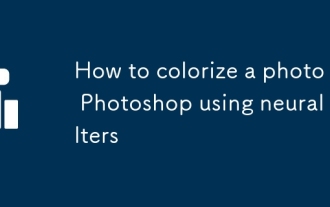 How to colorize a photo in Photoshop using neural filters
Jul 02, 2025 am 12:33 AM
How to colorize a photo in Photoshop using neural filters
Jul 02, 2025 am 12:33 AM
When using neural network filters to color photos in Photoshop, you need to pay attention to key steps and details. First, make sure that the software version supports this function, log in to the Adobe account and download and install the filter plug-in; then open the "Smart Coloring" option, and let the AI ??automatically finish the coloring after downloading the model; then check the results, use the brush tool, local application filters or combined with desaturation to manually color the error area; finally, after confirming that the effect is correct, export and save, it is recommended to keep the two versions of the AI ??layer and the final product. Although the entire process is simple, you need to pay attention to network connection, model loading and post-adjustment techniques.






