Git is a version control system, and GitHub is a Git-based code hosting platform. Git is used to manage code versions and history, and GitHub provides code hosting and collaboration capabilities. Git is suitable for all projects that require version control, GitHub is suitable for team collaboration and open source projects.

introduction
In the world of software development, version control systems are like magic wands waving in our hands, and Git and GitHub are undoubtedly the two most shining stars. Today, we are going to uncover the mystery of the two and explore the differences and connections between them. Whether you are a beginner who has just entered the door of programming or a veteran who has been wandering in the ocean of code for many years, this article will bring you some new insights and thoughts.
With this article, you will learn how to differentiate between Git and GitHub, understand their respective features and benefits, and how to use them efficiently in real projects. Ready? Let's embark on this ultimate showdown together!
Git: The cornerstone of version control
Git, a distributed version control system created by Linus Torvalds in 2005 to better manage Linux kernel development. Its appearance has completely changed the way we manage our code. Git is not just a tool, it is also a philosophy, which encourages developers to submit code frequently, rollback and branch management easily.
How Git works
How Git works can be explained in a simple metaphor: Imagine you are writing a book, and every time you finish a chapter, you save a version. If you don't like a certain version, you can easily go back to the previous version. Git is like this. It records every commit you commit in a snapshot way, and each commit is a complete project status.
# Initialize a Git repository git init # Add file to the temporary storage area git add. # Submit changes git commit -m "Initial commit"
Advantages of Git
Git's advantage lies in its speed and flexibility. Its distributed nature means that every developer has a complete project history, which makes offline work possible. At the same time, Git's branching model is also very powerful, allowing you to easily perform parallel development and experiments.
GitHub: A social platform for code hosting
GitHub, founded in 2008, is a Git-based code hosting platform. It is not just a place to store code, but also a community for developers to communicate and collaborate. GitHub makes team collaboration more efficient by providing rich features such as Pull Request, Issue Tracking and Code Review.
How GitHub works
How GitHub works can be seen as an extension of Git. It provides a central server where developers can push their Git repository to enable sharing and collaboration of code.
# Push local repository to GitHub git remote add origin https://github.com/username/repository.git git push -u origin master
Advantages of GitHub
GitHub’s strengths lie in its sociality and collaboration. It is not only a code hosting platform, but also a community for developers to communicate with. You can find open source projects, participate in contributions, and even find job opportunities here. GitHub's Pull Request feature makes code review more transparent and efficient.
Git vs. GitHub: The Ultimate Showdown
Function comparison
Although Git and GitHub are closely related, they are not the same thing. Git is a version control system that manages the version and history of code; GitHub is a Git-based platform that provides code hosting and collaboration capabilities.
- Git : Version control, branch management, submission history
- GitHub : Code Hosting, Pull Request, Issue Tracking, Collaboration
Use scenarios
In actual projects, Git and GitHub use scenarios are different. Git is suitable for any project that requires version control, whether it is a personal or a team project. GitHub is more suitable for scenarios that require team collaboration and open source projects.
Pros and cons analysis
- Advantages of Git : fast speed, high flexibility, and strong offline working ability
- Disadvantages of Git : The learning curve is steep and may not be very friendly to beginners
- Advantages of GitHub : strong sociality, rich collaboration features, and active open source community
- Disadvantages of GitHub : Relying on network connections, private repositories need to be paid
Tap points and suggestions
- Git's pitfalls : Improper branch management can easily lead to conflicts, so you need to be careful when merging
- Suggestions : Regularly merge branches to maintain the stability of the main branch
- GitHub's pitfalls : Pull Request review time is too long, affecting development progress
- Suggestions : Develop a clear code review process to ensure timely feedback
Practical experience sharing
During my development career, I used Git and GitHub to collaborate on a large project. Through Git's branch management, we can develop multiple functions in parallel, while GitHub's Pull Request allows us to efficiently review and merge code. Once, we had a conflict while merging a big feature, and through Git's branch management and GitHub's collaboration capabilities, we finally successfully resolved the problem.
Personalized code examples
In actual projects, I like to use Git's hooks to automate some tasks, such as formatting and testing code before submitting. Here is an example of Git hooks I use commonly:
#!/bin/sh # .git/hooks/pre-commit # Format code npm run format # Run test npm run test # If the test fails, block the commit if [ $? -ne 0 ]; then echo "Tests failed, committed aborted." exit 1 fi
This hook will run automatically before each submission, ensuring the quality and consistency of the code.
in conclusion
Git and GitHub are indispensable tools in modern software development. They each have their own advantages and play an important role. Through this article, we not only understand their basic functions and working principles, but also discuss their advantages and disadvantages and usage scenarios. I hope this knowledge and experience can help you better use Git and GitHub in real projects, improving your development efficiency and code quality.
The above is the detailed content of The Ultimate Showdown: Git vs. GitHub. For more information, please follow other related articles on the PHP Chinese website!

Hot AI Tools

Undress AI Tool
Undress images for free

Undresser.AI Undress
AI-powered app for creating realistic nude photos

AI Clothes Remover
Online AI tool for removing clothes from photos.

Clothoff.io
AI clothes remover

Video Face Swap
Swap faces in any video effortlessly with our completely free AI face swap tool!

Hot Article

Hot Tools

Notepad++7.3.1
Easy-to-use and free code editor

SublimeText3 Chinese version
Chinese version, very easy to use

Zend Studio 13.0.1
Powerful PHP integrated development environment

Dreamweaver CS6
Visual web development tools

SublimeText3 Mac version
God-level code editing software (SublimeText3)

Hot Topics
 The first tutorial to open pycharm is a must-see setup guide for the first time
May 23, 2025 pm 10:48 PM
The first tutorial to open pycharm is a must-see setup guide for the first time
May 23, 2025 pm 10:48 PM
When you open PyCharm for the first time, you should first create a new project and select a virtual environment, and then be familiar with the editor area, toolbar, navigation bar, and status bar. Set up Darcula themes and Consolas fonts, use smart tips and debugging tools to get more efficient, and learn Git integration.
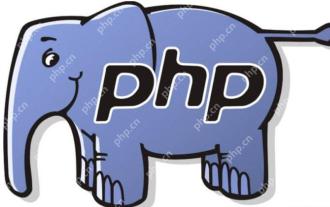 How to verify social security number string in PHP?
May 23, 2025 pm 08:21 PM
How to verify social security number string in PHP?
May 23, 2025 pm 08:21 PM
Social security number verification is implemented in PHP through regular expressions and simple logic. 1) Use regular expressions to clean the input and remove non-numeric characters. 2) Check whether the string length is 18 bits. 3) Calculate and verify the check bit to ensure that it matches the last bit of the input.
 How to use graphical tools to compare version differences in git
May 22, 2025 pm 10:48 PM
How to use graphical tools to compare version differences in git
May 22, 2025 pm 10:48 PM
The steps to effectively use graphical tools to compare the differences in Git versions include: 1. Open GitKraken and load the repository, 2. Select the version to compare, 3. View the differences, and 4. In-depth analysis. Graphical tools such as GitKraken provide intuitive interfaces and rich features to help developers understand the evolution of code more deeply.
 Gitstatus In-depth analysis of viewing repository status
May 22, 2025 pm 10:54 PM
Gitstatus In-depth analysis of viewing repository status
May 22, 2025 pm 10:54 PM
The gitstatus command is used to display the status of the working directory and temporary storage area. 1. It will check the current branch, 2. Compare the working directory and the temporary storage area, 3. Compare the temporary storage area and the last commit, 4. Check untracked files to help developers understand the state of the warehouse and ensure that there are no omissions before committing.
 Use VSCode to perform version fallback operation of code
May 15, 2025 pm 09:42 PM
Use VSCode to perform version fallback operation of code
May 15, 2025 pm 09:42 PM
In VSCode, you can use Git for code version fallback. 1. Use gitreset--hardHEAD~1 to fall back to the previous version. 2. Use gitreset--hard to fall back to a specific commit. 3. Use gitrevert to safely fall back without changing history.
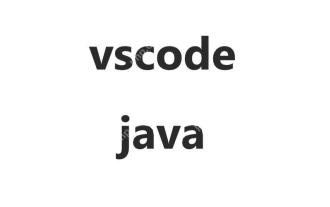 How to manually install plugin packages in VSCode
May 15, 2025 pm 09:33 PM
How to manually install plugin packages in VSCode
May 15, 2025 pm 09:33 PM
The steps to manually install the plug-in package in VSCode are: 1. Download the .vsix file of the plug-in; 2. Open VSCode and press Ctrl Shift P (Windows/Linux) or Cmd Shift P (Mac) to call up the command panel; 3. Enter and select Extensions:InstallfromVSIX..., then select .vsix file and install. Manually installing plug-ins provides a flexible way to install, especially when the network is restricted or the plug-in market is unavailable, but attention needs to be paid to file security and possible dependencies.
 Configure VSCode and GitHub for code synchronization
May 20, 2025 pm 06:33 PM
Configure VSCode and GitHub for code synchronization
May 20, 2025 pm 06:33 PM
Configuring VSCode to synchronize code with GitHub can improve development efficiency and team collaboration. First, install the "GitHubPullRequestsandIssues" and "GitLens" plugins; second, configure the GitHub account; then clone or create a repository; finally, submit and push the code to GitHub.
 How to verify IMEISV strings in PHP?
May 28, 2025 pm 03:39 PM
How to verify IMEISV strings in PHP?
May 28, 2025 pm 03:39 PM
Verifying an IMEISV string in PHP requires the following steps: 1. Verify the 16-bit numeric format using regular expressions. 2. Verify the validity of the IMEI part through the Luhn algorithm. 3. Check the validity of the software version number. The complete verification process includes format verification, Luhn checking and software version number checking to ensure the validity of IMEISV.






