Many PC users believe that when you delete a file and clear the Recycle Bin, any file or folder has been safely deleted. This is not the case. These files can still be recovered with appropriate software. To safely delete files in Windows, you need to rely on a separate program. You can use these apps to safely erase files and folders, ensuring that anyone with access to your hard drive cannot get your private information. Remember that once you use these tools, your files will not be recovered, so use with caution.
It is worth mentioning : If you need to recover files, you can try these options to restore deleted files.
Table of contents
- DeleteOnClick – the easiest tool
- CCleaner – The Best Multifunctional Tool
- Revo Uninstaller – The best tool for uninstalling applications
- SDelete – Best Command Line Tool
- Cipher – Best built-in Windows tools
- BleachBit – Best Simple File Smasher
- FAQ
DeleteOnClick – the easiest tool
Price: Free
DeleteOnClick is part of the suite tool. You can download only this app or the entire suite. In addition to completely deleting files/folders, it also has some convenient features. It clears all properties and even renames the file to make sure that no records are deleted. Additionally, it can safely erase the entire hard drive or just wipe free space, which usually still retains the shadow of deleted files.

I like it's totally free and there's no purchase promotion. And, it is a very lightweight application with only 11 MB, so it is also suitable for older computers. Of course, this also means it has no extra features. Just a simple delete operation.

Speaking of simplicity, once installed, just right-click on your file and select “Safe Delete.” You can test whether the file has been deleted by downloading another 2BrightSparks tool UndeleteOnClick, which is used to restore deleted files. It is only valid if the file is not completely erased.
CCleaner – The Best Multifunctional Tool
Price: Free | Professional Edition – $30

CCleaner is known for its PC optimization tools. However, the drive erasing tool in CCleaner is ideal for safely erasing hard disks. You can just erase the free space on the hard drive to completely delete files without having to clean up the entire drive. Or, if you are donating, giving away, or discarding your PC, you can wipe the drive completely. You can also use the app to clean up junk files, manage startup options, and more.
If you want to check which deleted files are still present on your PC, try Recuva. It comes from the same company and tries to recover all deleted files. If you find anything left, you may need to try a different way of deleting it. CCleaner offers four options from 1 to 35 times.

The biggest problem is that you can't just delete a single file. Also, you probably don't need all the extra features, which may appear redundant if you just want to delete files safely in Windows.
Note : For more information about CCleaner, please check out Make Tech Easier's detailed CCleaner review.
Revo Uninstaller – The best tool for uninstalling applications
Price: Free | Professional Edition – PC version $25 or portable version $30
Revo Uninstaller is mainly designed to uninstall applications. It goes beyond Windows' Add/Remove Program Tool. It will find and remove all traces of installed apps to keep your system clean. To do this you need to use the Pro version, as the free version is more like the Add/Remove Program in Windows.

However, both the Free and Pro version come with eight additional cleaning tools, including "Cannot recover delete" for deleting individual files and folders. Simply add the files and/or folders you want to delete and select "Permanently Delete". It's that simple.

If you want to know how the file is deleted, this app does not specify in detail. It does not specify the deletion algorithm. But when scanning the file residue after using this tool, I can't find anything. Additionally, it can help clean up junk files and browsing history for extra privacy.
SDelete – Best Command Line Tool
If you like to use the command prompt, SDelete is one of the best ways to safely delete Windows files. It is the official tool for Microsoft Sysinternals, suitable for Windows Vista and later.

It uses the DoD 5220.22-M standard, you can choose to erase multiple times for better deletion. The usage parameters, as well as instructions and tips are listed on the download website.

Obviously, since this is a command line tool, there is no friendly GUI. If you prefer buttons instead of entering commands, you may want to skip this option. On the other hand, the parameters of using the tool are quite simple and easy to learn. You can always create a template in Notepad or other text editor, enter your file path, and copy it to the command prompt.
It's worth mentioning : Learn how to use Windows Package Manager to install and update programs.
Cipher – Best built-in Windows tools
Price: Free (included in Windows)
If you have Windows XP or later, you can use Cipher. This is another command line tool that is already built into Windows. It is mainly used to encrypt and decrypt files/folders. However, it can also safely delete files by overwriting data.

Just use the "w" switch along with the drive letters and folder names. Microsoft Learn lists all the different switches and usage tips. Microsoft also provides more detailed information about the w switch.
Just like SDelete, this is also a command line-only tool. However, if you checked the above tutorial, there should be no problem. One drawback is that you cannot delete a single file. This tool can only delete previously deleted files by overwriting information that is not completely deleted.
BleachBit – Best Simple File Smasher
Price: Free
BleachBit is a free tool similar to CCleaner. It is designed to delete junk files, temporary files, and more. It also offers options to crush files and folders and erase free space. Instead of using a deletion algorithm, the tool overwrites the data with a blank file and renames the file before overwriting to avoid tracing the file's history.

It comes in standard installation and portable versions. If you don't want to actually install anything, or want to add tools to your USB drive to safely delete files on multiple computers, this is the perfect choice.

The biggest drawback is that it only covers the data, rather than using any common deletion algorithms. For some, this may be a decisive factor. However, coverage is a safe approach.
Tip: Using Linux? Learn how to safely delete files in Linux.
FAQ
Do I have to delete the file normally before I can safely delete it?
If the tool can only erase free space and does not allow you to delete a single file/folder, you need to first delete the files you want to remove and clear the Recycle Bin. Only in this way can you run the tool to erase the free space of the hard drive.
If I have an SSD, do I need to safely delete files in Windows?
While the SSD will eventually erase the data completely, you don't know when it will happen. It could be weeks, months, or years. That's why it's still recommended to use tools to delete data. Please note that some tools do not work with SSDs. Please consult your SSD manufacturer for specific data erasing tools. Alternatively, try designing more advanced tools for HDDs and SSDs, such as PartedMagic.
Do the above tools work only on Windows?
Some tools are available on both Windows and Mac, a few are available for Linux, and some are only for Windows. If you are trying to delete files on Linux, you can try these methods.
Image source: Unsplash
The above is the detailed content of Best Tools to Securely Delete Files in Windows. For more information, please follow other related articles on the PHP Chinese website!

Hot AI Tools

Undress AI Tool
Undress images for free

Undresser.AI Undress
AI-powered app for creating realistic nude photos

AI Clothes Remover
Online AI tool for removing clothes from photos.

Clothoff.io
AI clothes remover

Video Face Swap
Swap faces in any video effortlessly with our completely free AI face swap tool!

Hot Article

Hot Tools

Notepad++7.3.1
Easy-to-use and free code editor

SublimeText3 Chinese version
Chinese version, very easy to use

Zend Studio 13.0.1
Powerful PHP integrated development environment

Dreamweaver CS6
Visual web development tools

SublimeText3 Mac version
God-level code editing software (SublimeText3)

Hot Topics
 I Refuse to Go Wireless With These 7 Gadgets
Jun 12, 2025 pm 12:09 PM
I Refuse to Go Wireless With These 7 Gadgets
Jun 12, 2025 pm 12:09 PM
Fully wireless speakers, like the Anker Soundcore 2, can be a reasonable choice to pair with phones and laptops. They can usually draw power via USB, which allows them to be used wired. However, their limited power output also means that they don't g
 7 Open-Source Windows Apps I Can't Live Without
Jun 11, 2025 am 03:07 AM
7 Open-Source Windows Apps I Can't Live Without
Jun 11, 2025 am 03:07 AM
It also fully integrates with the right-click context menu on Windows 11, so you can carry out basic tasks—such as adding a file to an archive or extracting the contents of a ZIP file—without needing to open the application itself.NanaZip also provid
 I'll Never Go Back to the Wired Versions of These 7 Gadgets
Jun 12, 2025 pm 03:02 PM
I'll Never Go Back to the Wired Versions of These 7 Gadgets
Jun 12, 2025 pm 03:02 PM
In many ways, it doesn’t make sense for me to use wireless keyboards with my stationary PC. Not only do my keyboards never move, but I tend to keep the 2.4 GHz receiver sitting on my desk via a dongle attached to a cable. Further, my keyboard needs r
 How to Use Windows Reliability Monitor
Jun 11, 2025 am 03:04 AM
How to Use Windows Reliability Monitor
Jun 11, 2025 am 03:04 AM
Opening Reliability Monitor on Windows 11 Microsoft has buried this useful utility a few clicks deep, but it's simple to reach if you know the steps. The simplest way to access the Reliability Monitor is through the Start menu search bar.Start Menu S
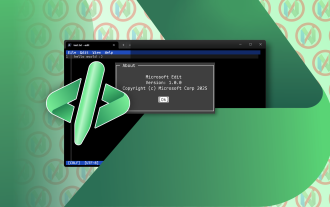 How to Install Microsoft Edit on Windows 11
Jun 11, 2025 am 03:05 AM
How to Install Microsoft Edit on Windows 11
Jun 11, 2025 am 03:05 AM
The New Microsoft Edit Is Superb There isn’t much to say about Microsoft Edit, and that’s a great thing. It has quickly become my preferred tool for quick text editing thanks to its straightforward nature.A Minimal InterfaceThe interface is as simpl
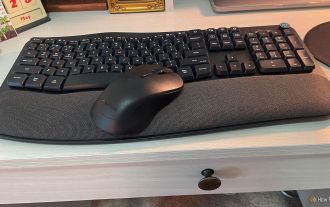 JLab Flow Mouse & Keyboard Bundle Review: The Best Budget-Friendly Bundle
Jun 10, 2025 am 09:28 AM
JLab Flow Mouse & Keyboard Bundle Review: The Best Budget-Friendly Bundle
Jun 10, 2025 am 09:28 AM
The JLab Flow Mouse & Keyboard Bundle is a fantastic, budget-friendly mouse and keyboard combo. It’s not the most advanced setup in the world, nor the quietest, but I admittedly had a hard time going back to my daily drive PC accessories when I f
 Microsoft's Answer to SteamOS Should Be a Game-Changer for PC Gaming
Jun 12, 2025 pm 12:15 PM
Microsoft's Answer to SteamOS Should Be a Game-Changer for PC Gaming
Jun 12, 2025 pm 12:15 PM
PC gamers have been dealing with these issues for decades now, as Windows has been and remains the default operating system for PC gamers. However, thanks to Valve and SteamOS, as well as other gaming-centric Linux distributions like Bazzite, Microso
 Windows 11 Now Has a New Start Menu Design
Jun 12, 2025 pm 12:05 PM
Windows 11 Now Has a New Start Menu Design
Jun 12, 2025 pm 12:05 PM
Microsoft has made changes to almost every part of Windows 11 since its initial launch in 2021, but the taskbar and Start menu have remained largely untouched—until now. A fresh Start menu design is on the horizon, and it might be one you prefer.This






