Fully wireless speakers, like the Anker Soundcore 2, can be a reasonable choice to pair with phones and laptops. They can usually draw power via USB, which allows them to be used wired. However, their limited power output also means that they don't get loud and can never sound as good, which, for me, limits them mostly to some niche scenarios and outdoor use. For desktop PCs, they're not all that useful. A more practical solution is to grab a power strip and connect some real speakers.

Related ##### My Incredibly Cheap Alternative to a Soundbar
The total cost was just $24. Not bad.
28 6 Smart Lights ----------------I own an "outdoor" lamp that, ironically, needs a Wi-Fi signal to communicate with my phone. So, it's more suited for indoor or backyard use instead, and that's exactly how I use it.
The main issue with this lamp is that the battery can only last around 16 hours. Worse, it begins to flicker the instant I unplug the USB cable. While being wireless allows me to place it anywhere in my house, that flexibility is undermined by the constant flicker and the fact that I'll have to charge it again in a day. Instead, I always use it wired, sort of like a desk lamp.

I made a similar mistake with the wireless lights in my hallway. They were advertised as having a three-month battery life, but in practice, they run out of power after just a few days. In contrast, my wired USB lamp and other traditional lamps always work without fuss.
This experience led me to conclude that wireless lights are more trouble than they're worth. Having to constantly charge them negates the convenience they're supposed to offer, so it's better to treat them as wired lamps. They just happen to have a battery in them that can come in handy in emergencies.
5 Keyboard
I own two wireless keyboards. I assumed that, since I love my wireless mice and don't want to deal with cables on my desk, I'd feel the same about my keyboard. However, that didn't turn out to be the case.
Unless I have a good reason to unplug my keyboard and use it wirelessly, like to use my PC in bed, I just keep it plugged in. Unlike my mouse, which is constantly in motion, and where the drag of a cable can noticeably impact the experience, a keyboard is a mostly stationary peripheral that stays in the same spot on my desk.
While it's nice to have the option to use it wirelessly, and I do appreciate the clean aesthetics of a cable-free keyboard, wireless keyboards suffer from the same drawbacks as other wireless devices. For instance, the battery can only last a few days, part of the reason being that I keep the RGB backlighting on.
Another issue I've occasionally run into is unregistered keystrokes. This likely comes down to a combination of my fast typing, a few milliseconds of input lag, and interference from nearby wireless devices.
In the end, I gave up on using my keyboard wirelessly and instead embraced a fully wired setup, complete with a gorgeous coiled cable that doesn't hurt my desk aesthetics but rather enhances them with its flashy color and cool retro design.

ATTACK SHARK Custom Coiled USB C to A Keyboard Cable
This custom ATTACK SHARK cable features a range of captivating colors that complement your keyboard. It also includes a gold-plated aviator connector, allowing you to quickly swap between keyboards. This budget-friendly coiled cable offers the quality and aesthetic appeal of much more expensive cables.
See at Amazon 4 Controller

Unless your budget is extremely tight, there's no reason to own a wired-only controller. That said, I don't think that you should always use it wirelessly. Unless you're sitting far away from your screen, the wire won't negatively impact your gaming session, but can even help it.
I have an amazing third-party controller, the GameSir Cyclone 2, which supports a 1,000Hz wireless polling rate via the included dongle. I can't notice any input lag. However, I have suffered from signal dropouts a few times, which is just a fact of life with most wireless gadgets.

GameSir Cyclone 2 Wireless Controller
The GameSir Cyclone 2 is a wireless controller for PC, Switch, and mobile that's equipped with TMR electromagnetic sticks, mechanical face buttons, and two rear paddles. The controller provides many high-end features at a reasonable price.
See at Amazon$50 at Walmart While they're little more than a small annoyance when playing a single-player game 10 ft away from my PC, these little signal dropouts can make the difference between winning and losing in competitive matches in online games like Rocket League. Another small drawback of using my controller wirelessly would mean having to charge it every few days, and I've had it die on me while gaming several times already.
That's why I've decided to only use my controller wirelessly when I'm gaming on my TV. A wire doesn't bother me when I'm seated at my desk, and it even charges the controller, so it's always ready for a wireless gaming session.
3 Microphone
While wireless computer microphones are rare, they do exist. The main advantage is flexibility—you can continue using them even a few feet away from your desk, which is great for streamers or if you like to recline in your chair when chatting with friends on Discord. They also allow you to position the microphone more freely, eliminating the need for a boom arm.

Related ##### The Best Boom Mics of 2024
Whether you're streaming or making an indie film, these are the best boom mics you can buy.
However, like a keyboard, a microphone is a typically stationary device. Unless you have a specific, compelling need for a mobile microphone, a wired unit is usually the better choice. You'll likely have superior audio quality, a completely reliable connection, and no need to worry about battery life or charging it.An alternative solution is to use a wireless headset with a built-in microphone, perhaps alongside a regular wired desktop mic. This setup allows you to switch between inputs depending on how far you are from your desk. It's also a practical solution that allows you to have a wireless headset, essentially killing two birds with one stone.
2 Headphones
I own both wired and wireless headphones, along with a pair of wireless earbuds, so I'm in a good position to compare them. Wired headphones offer several advantages: they typically deliver better sound quality (particularly within the same price bracket), no latency or signal interruption, they weigh significantly less (which is important for something that sits on your head all day), you never have to charge them, and they generally cost less.
That said, the convenience of wireless headphones is undeniable. You can step away from your desk without worrying about yanking a cable, and you can easily pair them with multiple devices without the need to plug in a cable (if the device even has a port to plug them into). My SteelSeries Arctic Nova Wireless Pro headset supports simultaneous audio playback from both my phone and PC, which is a convenient feature that allows me to scroll through Reels while waiting for a match or switch between my PC and phone in an instant.

SteelSeries Arctis Nova Pro Wireless
TheSteelSeries Arctis Nova Pro Wireless Gaming Headset is a high-end headset for PC, PlayStation, and Xbox gamers. It's a feature-packed product that comes with an unlimited dual-battery system and a 2.4GHz receiver with an OLED screen, numerous EQ
The above is the detailed content of I Refuse to Go Wireless With These 7 Gadgets. For more information, please follow other related articles on the PHP Chinese website!

Hot AI Tools

Undress AI Tool
Undress images for free

Undresser.AI Undress
AI-powered app for creating realistic nude photos

AI Clothes Remover
Online AI tool for removing clothes from photos.

Clothoff.io
AI clothes remover

Video Face Swap
Swap faces in any video effortlessly with our completely free AI face swap tool!

Hot Article

Hot Tools

Notepad++7.3.1
Easy-to-use and free code editor

SublimeText3 Chinese version
Chinese version, very easy to use

Zend Studio 13.0.1
Powerful PHP integrated development environment

Dreamweaver CS6
Visual web development tools

SublimeText3 Mac version
God-level code editing software (SublimeText3)

Hot Topics
 I Refuse to Go Wireless With These 7 Gadgets
Jun 12, 2025 pm 12:09 PM
I Refuse to Go Wireless With These 7 Gadgets
Jun 12, 2025 pm 12:09 PM
Fully wireless speakers, like the Anker Soundcore 2, can be a reasonable choice to pair with phones and laptops. They can usually draw power via USB, which allows them to be used wired. However, their limited power output also means that they don't g
 7 Open-Source Windows Apps I Can't Live Without
Jun 11, 2025 am 03:07 AM
7 Open-Source Windows Apps I Can't Live Without
Jun 11, 2025 am 03:07 AM
It also fully integrates with the right-click context menu on Windows 11, so you can carry out basic tasks—such as adding a file to an archive or extracting the contents of a ZIP file—without needing to open the application itself.NanaZip also provid
 I'll Never Go Back to the Wired Versions of These 7 Gadgets
Jun 12, 2025 pm 03:02 PM
I'll Never Go Back to the Wired Versions of These 7 Gadgets
Jun 12, 2025 pm 03:02 PM
In many ways, it doesn’t make sense for me to use wireless keyboards with my stationary PC. Not only do my keyboards never move, but I tend to keep the 2.4 GHz receiver sitting on my desk via a dongle attached to a cable. Further, my keyboard needs r
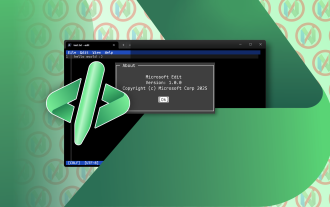 How to Install Microsoft Edit on Windows 11
Jun 11, 2025 am 03:05 AM
How to Install Microsoft Edit on Windows 11
Jun 11, 2025 am 03:05 AM
The New Microsoft Edit Is Superb There isn’t much to say about Microsoft Edit, and that’s a great thing. It has quickly become my preferred tool for quick text editing thanks to its straightforward nature.A Minimal InterfaceThe interface is as simpl
 How to Use Windows Reliability Monitor
Jun 11, 2025 am 03:04 AM
How to Use Windows Reliability Monitor
Jun 11, 2025 am 03:04 AM
Opening Reliability Monitor on Windows 11 Microsoft has buried this useful utility a few clicks deep, but it's simple to reach if you know the steps. The simplest way to access the Reliability Monitor is through the Start menu search bar.Start Menu S
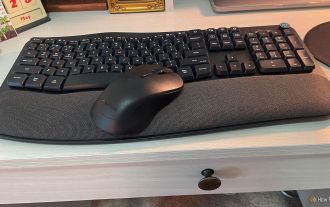 JLab Flow Mouse & Keyboard Bundle Review: The Best Budget-Friendly Bundle
Jun 10, 2025 am 09:28 AM
JLab Flow Mouse & Keyboard Bundle Review: The Best Budget-Friendly Bundle
Jun 10, 2025 am 09:28 AM
The JLab Flow Mouse & Keyboard Bundle is a fantastic, budget-friendly mouse and keyboard combo. It’s not the most advanced setup in the world, nor the quietest, but I admittedly had a hard time going back to my daily drive PC accessories when I f
 Microsoft's Answer to SteamOS Should Be a Game-Changer for PC Gaming
Jun 12, 2025 pm 12:15 PM
Microsoft's Answer to SteamOS Should Be a Game-Changer for PC Gaming
Jun 12, 2025 pm 12:15 PM
PC gamers have been dealing with these issues for decades now, as Windows has been and remains the default operating system for PC gamers. However, thanks to Valve and SteamOS, as well as other gaming-centric Linux distributions like Bazzite, Microso
 Windows 11 Now Has a New Start Menu Design
Jun 12, 2025 pm 12:05 PM
Windows 11 Now Has a New Start Menu Design
Jun 12, 2025 pm 12:05 PM
Microsoft has made changes to almost every part of Windows 11 since its initial launch in 2021, but the taskbar and Start menu have remained largely untouched—until now. A fresh Start menu design is on the horizon, and it might be one you prefer.This







