The New Microsoft Edit Is Superb
There isn’t much to say about Microsoft Edit, and that’s a great thing. It has quickly become my preferred tool for quick text editing thanks to its straightforward nature.
A Minimal Interface
The interface is as simple as it gets while still being functional. You’ll only find four menu buttons: File, Edit, View, and Help. Despite the simplicity, the Edit menu does include find and replace options—very useful when dealing with lengthy configuration files.
 Edit is mainly built to be used from the command line, but you can also use your mouse to interact, whether you're inside Windows Terminal or the older Console Host.
Edit is mainly built to be used from the command line, but you can also use your mouse to interact, whether you're inside Windows Terminal or the older Console Host.

It also supports standard keyboard shortcuts such as:
- Ctrl N: New File
- Ctrl O: Open File
- Ctrl S: Save
- Ctrl Z: Undo
- Ctrl Y: Redo
- Ctrl F: Find
- Ctrl R: Replace
The Great Tab vs. Space Debate
If you've been around developers or even just watched Silicon Valley, you’ve probably heard of the tabs versus spaces debate. This issue divides people strongly. Over the years, hundreds of articles have been written about it. I've seen classmates argue so intensely over this in college that they ended up losing points on assignments. StackOverflow once conducted a survey of tens of thousands of users to see which was more popular. Spaces barely won.
Microsoft Edit smartly allows you to choose. If "Spaces" is selected, pressing the tab key inserts a specific number of spaces, which you can delete individually. Choosing "Tab" will indent by a set number of spaces, but the tab acts like a single character.
 ### Effortless Remote Use
### Effortless Remote Use
If you regularly connect to your Windows PC via SSH, you'll appreciate another benefit: Microsoft Edit works seamlessly with SSH right out of the box. Normally, you'd have to configure VSCode Remote or install a third-party editor to edit text files remotely. Now, simply install Edit using Winget, and you're all set. It even runs smoothly on Arm-based CPUs.
 ##### How to Connect to an SSH Server from Windows, macOS, or Linux
##### How to Connect to an SSH Server from Windows, macOS, or Linux
SSH is available across all major operating systems.
How Do You Install Microsoft Edit? ------------------------------------There are two methods to install Microsoft Edit.
Install from GitHub
Edit is hosted on GitHub. Go to the releases page and download the latest version. I’m using an x86_64 machine, so I grabbed that build. If you’re on an Arm device, make sure to get the correct version.
 Once downloaded, extract the ZIP file and run the "Edit" executable. I placed it directly in C:\ so I wouldn’t misplace it.
Once downloaded, extract the ZIP file and run the "Edit" executable. I placed it directly in C:\ so I wouldn’t misplace it.

To access it from any terminal window, you’ll need to add the executable to your system PATH.
Install from Winget
Alternatively, you can install Edit through Winget. Installing via Winget automatically adds it to your PATH, which doesn't happen if you download from GitHub. If I were working on a headless Windows server, this would definitely be my choice.
Open a Terminal window and run:
<code>winget install Microsoft.Edit</code>
Then just type Edit in Command Prompt or PowerShell to launch the program.
 ##### This Open-Source Project Brings the Best Part of Linux to Windows
##### This Open-Source Project Brings the Best Part of Linux to Windows
Don’t underestimate how helpful a GUI can be.
6 ### Add Microsoft Edit to the Right-Click Context MenuOnce you’ve extracted the EXE from GitHub, adding it to the "Open With" context menu is simple. Right-click a text file, then click "Open With." Scroll down and select "Choose an app on this PC," then locate the Edit executable. I put mine in the C:\ directory for easy access.

After selecting Edit for a certain file type, it will continue to appear in the Open With menu.
If you want a custom icon for Edit, you’ll need to download the SVG icon from GitHub, convert it to ICO format using CloudConvert, and then apply it to the EXE using Resource Hacker.
Feature Creep Ruins Text Editors
Notepad, arguably the world's most well-known plain text editor, has been facing a growing problem: feature bloat.
Originally, Notepad was the simplest text editor imaginable. No tabs. Formatting choices were limited to “word wrap” or not. But now it includes Copilot integration, letting you rewrite your notepad content in different styles or insert new text. Oddly enough, there’s even an option to sign in with your Microsoft account.
 ##### Notepad Is Being “Upgraded” With AI—Here’s How To Restore the Old Version
##### Notepad Is Being “Upgraded” With AI—Here’s How To Restore the Old Version
Even Notepad isn’t immune to the AI wave.
5 ---This increasing number of features—especially AI-related additions—completely undermines the purpose of a basic text editor like Notepad. I hope Microsoft Edit doesn’t follow the same path and remain free of unnecessary enhancements like Copilot anytime soon.
The above is the detailed content of How to Install Microsoft Edit on Windows 11. For more information, please follow other related articles on the PHP Chinese website!

Hot AI Tools

Undress AI Tool
Undress images for free

Undresser.AI Undress
AI-powered app for creating realistic nude photos

AI Clothes Remover
Online AI tool for removing clothes from photos.

Clothoff.io
AI clothes remover

Video Face Swap
Swap faces in any video effortlessly with our completely free AI face swap tool!

Hot Article

Hot Tools

Notepad++7.3.1
Easy-to-use and free code editor

SublimeText3 Chinese version
Chinese version, very easy to use

Zend Studio 13.0.1
Powerful PHP integrated development environment

Dreamweaver CS6
Visual web development tools

SublimeText3 Mac version
God-level code editing software (SublimeText3)

Hot Topics
 I Refuse to Go Wireless With These 7 Gadgets
Jun 12, 2025 pm 12:09 PM
I Refuse to Go Wireless With These 7 Gadgets
Jun 12, 2025 pm 12:09 PM
Fully wireless speakers, like the Anker Soundcore 2, can be a reasonable choice to pair with phones and laptops. They can usually draw power via USB, which allows them to be used wired. However, their limited power output also means that they don't g
 7 Open-Source Windows Apps I Can't Live Without
Jun 11, 2025 am 03:07 AM
7 Open-Source Windows Apps I Can't Live Without
Jun 11, 2025 am 03:07 AM
It also fully integrates with the right-click context menu on Windows 11, so you can carry out basic tasks—such as adding a file to an archive or extracting the contents of a ZIP file—without needing to open the application itself.NanaZip also provid
 I'll Never Go Back to the Wired Versions of These 7 Gadgets
Jun 12, 2025 pm 03:02 PM
I'll Never Go Back to the Wired Versions of These 7 Gadgets
Jun 12, 2025 pm 03:02 PM
In many ways, it doesn’t make sense for me to use wireless keyboards with my stationary PC. Not only do my keyboards never move, but I tend to keep the 2.4 GHz receiver sitting on my desk via a dongle attached to a cable. Further, my keyboard needs r
 How to Use Windows Reliability Monitor
Jun 11, 2025 am 03:04 AM
How to Use Windows Reliability Monitor
Jun 11, 2025 am 03:04 AM
Opening Reliability Monitor on Windows 11 Microsoft has buried this useful utility a few clicks deep, but it's simple to reach if you know the steps. The simplest way to access the Reliability Monitor is through the Start menu search bar.Start Menu S
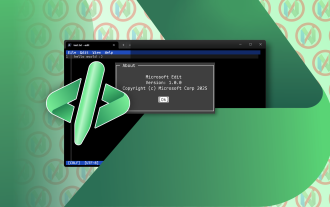 How to Install Microsoft Edit on Windows 11
Jun 11, 2025 am 03:05 AM
How to Install Microsoft Edit on Windows 11
Jun 11, 2025 am 03:05 AM
The New Microsoft Edit Is Superb There isn’t much to say about Microsoft Edit, and that’s a great thing. It has quickly become my preferred tool for quick text editing thanks to its straightforward nature.A Minimal InterfaceThe interface is as simpl
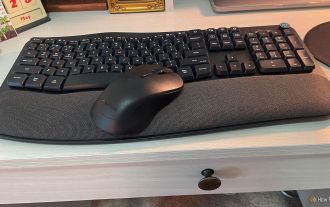 JLab Flow Mouse & Keyboard Bundle Review: The Best Budget-Friendly Bundle
Jun 10, 2025 am 09:28 AM
JLab Flow Mouse & Keyboard Bundle Review: The Best Budget-Friendly Bundle
Jun 10, 2025 am 09:28 AM
The JLab Flow Mouse & Keyboard Bundle is a fantastic, budget-friendly mouse and keyboard combo. It’s not the most advanced setup in the world, nor the quietest, but I admittedly had a hard time going back to my daily drive PC accessories when I f
 Microsoft's Answer to SteamOS Should Be a Game-Changer for PC Gaming
Jun 12, 2025 pm 12:15 PM
Microsoft's Answer to SteamOS Should Be a Game-Changer for PC Gaming
Jun 12, 2025 pm 12:15 PM
PC gamers have been dealing with these issues for decades now, as Windows has been and remains the default operating system for PC gamers. However, thanks to Valve and SteamOS, as well as other gaming-centric Linux distributions like Bazzite, Microso
 Windows 11 Now Has a New Start Menu Design
Jun 12, 2025 pm 12:05 PM
Windows 11 Now Has a New Start Menu Design
Jun 12, 2025 pm 12:05 PM
Microsoft has made changes to almost every part of Windows 11 since its initial launch in 2021, but the taskbar and Start menu have remained largely untouched—until now. A fresh Start menu design is on the horizon, and it might be one you prefer.This







