 System Tutorial
System Tutorial
 Windows Series
Windows Series
 Microsoft's Answer to SteamOS Should Be a Game-Changer for PC Gaming
Microsoft's Answer to SteamOS Should Be a Game-Changer for PC Gaming
Microsoft's Answer to SteamOS Should Be a Game-Changer for PC Gaming
Jun 12, 2025 pm 12:15 PMPC gamers have been dealing with these issues for decades now, as Windows has been and remains the default operating system for PC gamers. However, thanks to Valve and SteamOS, as well as other gaming-centric Linux distributions like Bazzite, Microsoft can no longer ignore Windows’ gaming deficiencies.
SteamOS has shown that you can have a lean, intuitive, and smooth-performing gaming-first operating system that doesn’t need a keyboard or mouse. But the ease of use is just the tip of the iceberg. Now that we have devices such as the Lenovo Legion Go S, which come in Windows and SteamOS flavors, we can see just how bloated and inefficient Windows is.
 ##### Lenovo Legion Go S
##### Lenovo Legion Go S
- Dimensions
- 0.89x5.02x11.77in (22.6 x 127.55 x 299mm)
- Playing Time
- 1-5hrs
$730 at Lenovo$730 at Best Buy Dave2D recently compared the two Lenovo Legion Go S versions, which are identical apart from the software powering them. The results show that games, in general, run smoother and often faster on SteamOS than on Windows, despite SteamOS using the Proton translation layer to run these games.
In other words, games run better via a translation layer on Linux than they do natively on Windows, which should be unacceptable but somehow is par for the course for Windows. Not only that, but the SteamOS version of the Legion Go S also boasts longer battery life, no forced updates, and a convenient sleep mode that allows you to put the handheld away and then pick it up and continue gaming where you left off in a second.
Valve lit a fire under Microsoft and Windows with SteamOS. While Microsoft was silent for a good minute, the company is starting to share details about its Windows gaming vision, and if I'm being honest, I like what I see.
 Related ##### Windows Has Never Been Closer to Losing the PC Gaming Market
Related ##### Windows Has Never Been Closer to Losing the PC Gaming Market
It's make or break for the House of Gates.
11 Windows Goes Game Mode ------------------------Ever since Valve debuted its overhauled version of SteamOS, which powers the Steam Deck and is now also compatible with most Windows PC handhelds, we’ve been waiting for Microsoft to respond.
Up until now, the Redmond giant’s retorts were the usual corpo speak about “marrying Xbox and Windows” to create a better gaming experience for Windows gamers, but the company’s actions were kind of disappointing. Aside from some updates to the Xbox Game Bar and the addition of a compact mode to the Xbox PC app, we received nothing of substance.
 With the official reveal of the ROG Xbox Ally X and Xbox ROG Ally, this changed. Microsoft has given us a glimpse of a new Windows UI explicitly designed for controllers, and it looks promising.
With the official reveal of the ROG Xbox Ally X and Xbox ROG Ally, this changed. Microsoft has given us a glimpse of a new Windows UI explicitly designed for controllers, and it looks promising.
Firstly, forget about the Windows desktop. The ROG Xbox Ally handhelds boot directly into a full-screen Xbox-like UI that's optimized for controllers. This is a stripped-down version of Windows that lets you do everything with a controller. You can sign into your Microsoft account, enter your PIN on the welcome screen, tweak settings, and even multitask.
 The Xbox app serves as a unified game hub and launcher. It lists all the games you have installed on your machine, be they PC Game Pass titles, Steam games, or games you got for free from the Epic Games Store. You can access them all from a single, unified dashboard, removing the need to constantly juggle between half a dozen game launchers.
The Xbox app serves as a unified game hub and launcher. It lists all the games you have installed on your machine, be they PC Game Pass titles, Steam games, or games you got for free from the Epic Games Store. You can access them all from a single, unified dashboard, removing the need to constantly juggle between half a dozen game launchers.
That said, you can still use other game launchers, such as Steam in its Big Picture mode; you aren't limited to the Xbox App.
 The Xbox Game Bar finally makes sense as part of this setup. Instead of being nigh-unusable, it hosts software such as ASUS Armoury Crate, allows you to adjust options such as volume and brightness, monitor in-game performance metrics, and more. In a nutshell, the Game Bar plays the role of the Quick Access menu on the Steam Deck, which sounds great.
The Xbox Game Bar finally makes sense as part of this setup. Instead of being nigh-unusable, it hosts software such as ASUS Armoury Crate, allows you to adjust options such as volume and brightness, monitor in-game performance metrics, and more. In a nutshell, the Game Bar plays the role of the Quick Access menu on the Steam Deck, which sounds great.
 Together, the Xbox app and the Game Bar create a controller-first interface not dissimilar to the Xbox dashboard and very similar to Game mode on SteamOS.
Together, the Xbox app and the Game Bar create a controller-first interface not dissimilar to the Xbox dashboard and very similar to Game mode on SteamOS.
 If you want the classic Windows experience, you can summon the desktop with a press of a button and then navigate it using thumbsticks or a mouse and keyboard. In a nutshell, this handheld Windows experience is quite similar to SteamOS, offering a Steam Deck-like Game mode and the classic Windows desktop mode we are all accustomed to using.
If you want the classic Windows experience, you can summon the desktop with a press of a button and then navigate it using thumbsticks or a mouse and keyboard. In a nutshell, this handheld Windows experience is quite similar to SteamOS, offering a Steam Deck-like Game mode and the classic Windows desktop mode we are all accustomed to using.
 ##### ASUS ROG Ally X (2024)
##### ASUS ROG Ally X (2024)
- Dimensions
- 11.02 x 4.37 x 1.08 inches
- Brand
- ASUS
See at Best BuySee at ASUS Changes to Windows Go Beyond the Surface
Now, updating the Windows UI to treat controllers as first-class citizens is all nice and dandy, but Windows gaming issues extend beyond the user interface. Microsoft is also tweaking Windows under the hood to better optimize it for gaming.
 Aside from a pretty face, the gaming-first version of Windows should also shed a solid amount of overhead that gobbles up resources and results in games running slower on Windows than on SteamOS via Proton. This should also lead to better battery life, another bane of Windows handhelds.
Aside from a pretty face, the gaming-first version of Windows should also shed a solid amount of overhead that gobbles up resources and results in games running slower on Windows than on SteamOS via Proton. This should also lead to better battery life, another bane of Windows handhelds.
The upcoming Windows "Xbox mode" ditches bloatware and copious amounts of overhead in favor of a trimmed-down experience that only includes the necessary stuff. No OneDrive, no bloatware, no Copilot and Recall, no gazillion background processes. This version of Windows travels light and packs only the necessities needed for a comfortable gaming experience.
As of this writing, developers working on the project have managed to win back about 2GB of memory used by the operating system, freeing up those resources for games. They are confident they can free up even more memory and even a chunk of CPU resources used to handle all those Windows background processes.
 Adding sleep mode to Windows is another area of focus. The lack of it is one of the biggest advantages SteamOS has over Windows, especially when it comes to PC handhelds. If Microsoft manages to bring to Windows something similar to Quick Resume from Xbox consoles, it would be a massive win and a huge step in achieving feature parity with SteamOS.
Adding sleep mode to Windows is another area of focus. The lack of it is one of the biggest advantages SteamOS has over Windows, especially when it comes to PC handhelds. If Microsoft manages to bring to Windows something similar to Quick Resume from Xbox consoles, it would be a massive win and a huge step in achieving feature parity with SteamOS.
Best of all, while the two Xbox ROG Ally handhelds are the first to feature this version of Windows, Microsoft will make it available for other Windows handhelds sometime next year, according to the Verge. My hope is that, ultimately, the Windows "Xbox mode" will also land on Windows-based laptops
The above is the detailed content of Microsoft's Answer to SteamOS Should Be a Game-Changer for PC Gaming. For more information, please follow other related articles on the PHP Chinese website!

Hot AI Tools

Undress AI Tool
Undress images for free

Undresser.AI Undress
AI-powered app for creating realistic nude photos

AI Clothes Remover
Online AI tool for removing clothes from photos.

Clothoff.io
AI clothes remover

Video Face Swap
Swap faces in any video effortlessly with our completely free AI face swap tool!

Hot Article

Hot Tools

Notepad++7.3.1
Easy-to-use and free code editor

SublimeText3 Chinese version
Chinese version, very easy to use

Zend Studio 13.0.1
Powerful PHP integrated development environment

Dreamweaver CS6
Visual web development tools

SublimeText3 Mac version
God-level code editing software (SublimeText3)

Hot Topics
 I Refuse to Go Wireless With These 7 Gadgets
Jun 12, 2025 pm 12:09 PM
I Refuse to Go Wireless With These 7 Gadgets
Jun 12, 2025 pm 12:09 PM
Fully wireless speakers, like the Anker Soundcore 2, can be a reasonable choice to pair with phones and laptops. They can usually draw power via USB, which allows them to be used wired. However, their limited power output also means that they don't g
 7 Open-Source Windows Apps I Can't Live Without
Jun 11, 2025 am 03:07 AM
7 Open-Source Windows Apps I Can't Live Without
Jun 11, 2025 am 03:07 AM
It also fully integrates with the right-click context menu on Windows 11, so you can carry out basic tasks—such as adding a file to an archive or extracting the contents of a ZIP file—without needing to open the application itself.NanaZip also provid
 I'll Never Go Back to the Wired Versions of These 7 Gadgets
Jun 12, 2025 pm 03:02 PM
I'll Never Go Back to the Wired Versions of These 7 Gadgets
Jun 12, 2025 pm 03:02 PM
In many ways, it doesn’t make sense for me to use wireless keyboards with my stationary PC. Not only do my keyboards never move, but I tend to keep the 2.4 GHz receiver sitting on my desk via a dongle attached to a cable. Further, my keyboard needs r
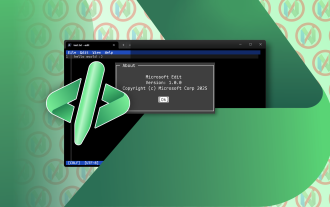 How to Install Microsoft Edit on Windows 11
Jun 11, 2025 am 03:05 AM
How to Install Microsoft Edit on Windows 11
Jun 11, 2025 am 03:05 AM
The New Microsoft Edit Is Superb There isn’t much to say about Microsoft Edit, and that’s a great thing. It has quickly become my preferred tool for quick text editing thanks to its straightforward nature.A Minimal InterfaceThe interface is as simpl
 How to Use Windows Reliability Monitor
Jun 11, 2025 am 03:04 AM
How to Use Windows Reliability Monitor
Jun 11, 2025 am 03:04 AM
Opening Reliability Monitor on Windows 11 Microsoft has buried this useful utility a few clicks deep, but it's simple to reach if you know the steps. The simplest way to access the Reliability Monitor is through the Start menu search bar.Start Menu S
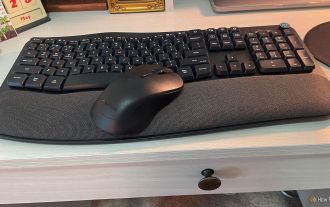 JLab Flow Mouse & Keyboard Bundle Review: The Best Budget-Friendly Bundle
Jun 10, 2025 am 09:28 AM
JLab Flow Mouse & Keyboard Bundle Review: The Best Budget-Friendly Bundle
Jun 10, 2025 am 09:28 AM
The JLab Flow Mouse & Keyboard Bundle is a fantastic, budget-friendly mouse and keyboard combo. It’s not the most advanced setup in the world, nor the quietest, but I admittedly had a hard time going back to my daily drive PC accessories when I f
 Microsoft's Answer to SteamOS Should Be a Game-Changer for PC Gaming
Jun 12, 2025 pm 12:15 PM
Microsoft's Answer to SteamOS Should Be a Game-Changer for PC Gaming
Jun 12, 2025 pm 12:15 PM
PC gamers have been dealing with these issues for decades now, as Windows has been and remains the default operating system for PC gamers. However, thanks to Valve and SteamOS, as well as other gaming-centric Linux distributions like Bazzite, Microso
 Windows 11 Now Has a New Start Menu Design
Jun 12, 2025 pm 12:05 PM
Windows 11 Now Has a New Start Menu Design
Jun 12, 2025 pm 12:05 PM
Microsoft has made changes to almost every part of Windows 11 since its initial launch in 2021, but the taskbar and Start menu have remained largely untouched—until now. A fresh Start menu design is on the horizon, and it might be one you prefer.This





