 Software Tutorial
Software Tutorial
 Office Software
Office Software
 How to Delete Rows from a Filtered Range Without Crashing Excel
How to Delete Rows from a Filtered Range Without Crashing Excel
How to Delete Rows from a Filtered Range Without Crashing Excel
Jun 14, 2025 am 12:53 AMQuick Links
Why Deleting Filtered Rows Crashes Excel
Sort the Data First to Prevent Excel From Crashing
Removing rows from a large filtered range in Microsoft Excel can be time-consuming, cause the program to temporarily become unresponsive, or even lead to a crash. However, by taking one simple step, you can help ensure Excel continues to run smoothly.
Why Deleting Filtered Rows Crashes Excel
Imagine you're working with a dataset of 50,000 products and want to clean it up by removing rows containing discontinued items.

Everything You Need to Know About Excel Tables (And Why You Should Always Use Them) This could totally change how you work in Excel.
2 Start by clicking the filter button in the Status column, uncheck "Active," and click "OK." This will display only the discontinued items in the table.
Next, select any cell within the data range and press Ctrl A to highlight all visible cells. Right-click on the selected area and choose Delete > Entire Sheet Row. This action will delete only the currently displayed rows, allowing you to later remove the filter to see the active items again.

At this point, Excel might warn you that the operation could take a long time to complete.


Related ##### 7 Ways to Speed Up Your Excel Spreadsheets
Don't waste time waiting for Excel to respond.
Indeed, when I clicked "OK," Excel froze for about 42 seconds—including entering the "not responding" state—before finally returning to normal and displaying the expected result.
Furthermore, when I pressed Ctrl Z to undo the deletion, Excel crashed completely, forcing me to close and reopen the application.
This issue occurs because most of the rows marked for deletion are not adjacent to each other. Looking at the row numbers on the left side of the sheet, you'll notice that they form a non-continuous set since the hidden rows still exist but aren't visible due to filtering.

Consequently, when Excel attempts to delete these visible rows, it must process each group of connected cells—known as an area—individually. In this example, Excel deletes row 4, then rows 12 through 14, followed by row 16, and so on. With a total of 11,873 such areas in this dataset, Excel ends up performing the deletion operation over 11,000 separate times!
Sort the Data First to Prevent Excel From Crashing
To avoid Excel crashing while deleting rows from a large filtered dataset, simply sort the relevant column before proceeding.
However, before doing this, consider how you'd like your data organized after deletion. In this case, the products are listed in the order they were added to the inventory, which is important to preserve in the long run.
To maintain this original order, add a new column titled "Index" and enter 1, 2, and 3 into the top three cells of this column.

11 Cool Double-Click Tricks in Microsoft Excel These hidden tools could save you hours.
Next, click the filter button in the Status column and choose either "Sort A To Z" or "Sort Z To A." Clicking "OK" will group items with the same status together.
Now, click the filter button once more, uncheck "Active," and click "OK" to show only the discontinued items.

Observe how all the discontinued products now appear in consecutive rows. This means that when you proceed to delete them in the next step, Excel only needs to handle a single block of data instead of processing over 11,000 individual areas as it would have without sorting first.

As a result, selecting all visible cells (Ctrl A), right-clicking, and choosing Delete > Entire Sheet Row will complete the task in less than a second.
Once the deletion is done, click the filter button in the Status column again, clear the filters, and click "OK" to view the active products once more.

Finally, restore the original order of the data by sorting based on the Index column, and remove the Index column if it's no longer needed.

Understanding what causes Excel to slow down can prevent frustration. For instance, using too many volatile functions or applying excessive formatting unnecessarily makes Excel—and your computer—work harder than required, so try to minimize these practices where possible!
The above is the detailed content of How to Delete Rows from a Filtered Range Without Crashing Excel. For more information, please follow other related articles on the PHP Chinese website!

Hot AI Tools

Undress AI Tool
Undress images for free

Undresser.AI Undress
AI-powered app for creating realistic nude photos

AI Clothes Remover
Online AI tool for removing clothes from photos.

Clothoff.io
AI clothes remover

Video Face Swap
Swap faces in any video effortlessly with our completely free AI face swap tool!

Hot Article

Hot Tools

Notepad++7.3.1
Easy-to-use and free code editor

SublimeText3 Chinese version
Chinese version, very easy to use

Zend Studio 13.0.1
Powerful PHP integrated development environment

Dreamweaver CS6
Visual web development tools

SublimeText3 Mac version
God-level code editing software (SublimeText3)

Hot Topics
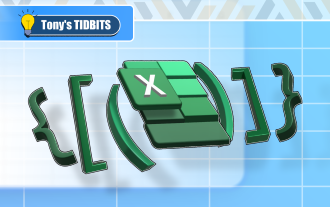 How to Use Parentheses, Square Brackets, and Curly Braces in Microsoft Excel
Jun 19, 2025 am 03:03 AM
How to Use Parentheses, Square Brackets, and Curly Braces in Microsoft Excel
Jun 19, 2025 am 03:03 AM
Quick Links Parentheses: Controlling the Order of Opera
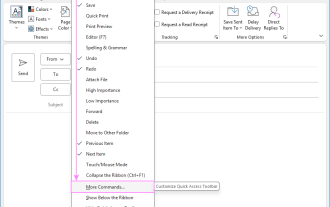 Outlook Quick Access Toolbar: customize, move, hide and show
Jun 18, 2025 am 11:01 AM
Outlook Quick Access Toolbar: customize, move, hide and show
Jun 18, 2025 am 11:01 AM
This guide will walk you through how to customize, move, hide, and show the Quick Access Toolbar, helping you shape your Outlook workspace to fit your daily routine and preferences. The Quick Access Toolbar in Microsoft Outlook is a usefu
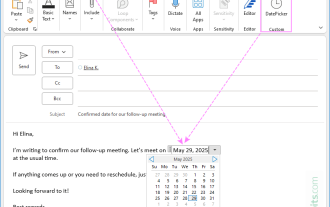 How to insert date picker in Outlook emails and templates
Jun 13, 2025 am 11:02 AM
How to insert date picker in Outlook emails and templates
Jun 13, 2025 am 11:02 AM
Want to insert dates quickly in Outlook? Whether you're composing a one-off email, meeting invite, or reusable template, this guide shows you how to add a clickable date picker that saves you time. Adding a calendar popup to Outlook email
 Prove Your Real-World Microsoft Excel Skills With the How-To Geek Test (Intermediate)
Jun 14, 2025 am 03:02 AM
Prove Your Real-World Microsoft Excel Skills With the How-To Geek Test (Intermediate)
Jun 14, 2025 am 03:02 AM
Whether you've secured a data-focused job promotion or recently picked up some new Microsoft Excel techniques, challenge yourself with the How-To Geek Intermediate Excel Test to evaluate your proficiency!This is the second in a three-part series. The
 How to Delete Rows from a Filtered Range Without Crashing Excel
Jun 14, 2025 am 12:53 AM
How to Delete Rows from a Filtered Range Without Crashing Excel
Jun 14, 2025 am 12:53 AM
Quick LinksWhy Deleting Filtered Rows Crashes ExcelSort the Data First to Prevent Excel From CrashingRemoving rows from a large filtered range in Microsoft Excel can be time-consuming, cause the program to temporarily become unresponsive, or even lea
 How to Switch to Dark Mode in Microsoft Excel
Jun 13, 2025 am 03:04 AM
How to Switch to Dark Mode in Microsoft Excel
Jun 13, 2025 am 03:04 AM
More and more users are enabling dark mode on their devices, particularly in apps like Excel that feature a lot of white elements. If your eyes are sensitive to bright screens, you spend long hours working in Excel, or you often work after dark, swit
 Microsoft Excel Essential Skills Test
Jun 12, 2025 pm 12:01 PM
Microsoft Excel Essential Skills Test
Jun 12, 2025 pm 12:01 PM
Whether you've landed a job interview for a role that requires basic Microsoft Excel skills or you're looking to solve a real-world problem, take the How-To Geek Beginner Excel Test to verify that you understand the fundamentals of this popular sprea
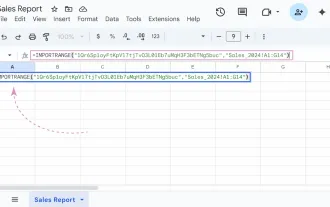 Google Sheets IMPORTRANGE: The Complete Guide
Jun 18, 2025 am 09:54 AM
Google Sheets IMPORTRANGE: The Complete Guide
Jun 18, 2025 am 09:54 AM
Ever played the "just one quick copy-paste" game with Google Sheets... and lost an hour of your life? What starts as a simple data transfer quickly snowballs into a nightmare when working with dynamic information. Those "quick fixes&qu





