Building dynamic interfaces with Laravel Livewire
Jul 02, 2025 pm 03:32 PMLaravel Livewire is an effective tool for building dynamic interfaces. The installation steps are: 1. Install through Composer; 2. Introduce scripts in layout files; 3. Publish config files if configuration is required; 4. Use the Artisan command to generate components. Components are composed of classes and views. The classes process data logic and the views are responsible for rendering. For example, when creating a counter component, the class defines properties and methods, and the views bind interactive events through instructions. Complex interfaces can be implemented through the collaboration of multiple components and communicate using event mechanisms. Overcomponentization should be avoided when using Livewire to reduce performance overhead. Optimization suggestions include: lazy loading of input boxes, cache calculated values, searching for input anti-shake, using them in combination with Alpine.js, and optimizing resource loading in production environments to improve performance and maintainability.

When it comes to building dynamic interfaces in Laravel, Livewire is a solid choice. It lets you create reactive components without leaving the comfort of Laravel's ecosystem. You don't need to write complex JavaScript—just PHP and Blade templates.
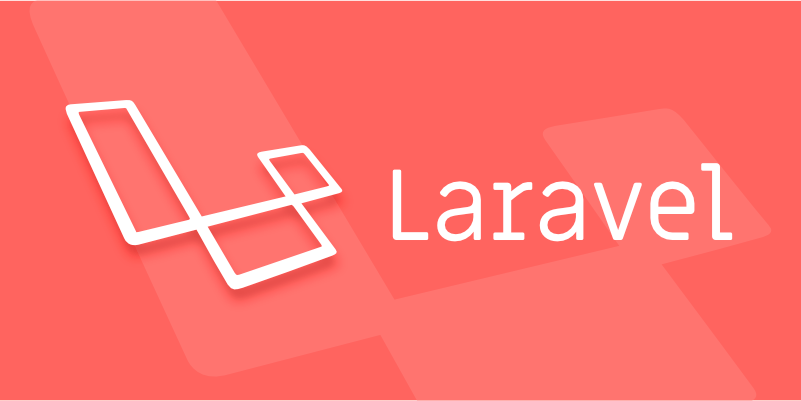
Setting Up Livewire
To start using Livewire, you first need to install it via Composer:

composer requires livewire/livewire
Then include the Livewire scripts in your main layout file:
@livewireStyles @livewireScripts
It's also important to publish the config file if needed:

php artisan vendor:publish --tag=livewire-config
This gives you control over things like asset URL handling and middleware settings. Once installed, you can start generating components using Artisan:
php artisan make:livewire Counter
This creates both a PHP class and a Blade view, ready for you to customize.
Creating Interactive Components
A Livewire component usually has two parts: the class and the view. The class holds your data and logic, while the view renders it.
For example, here's a basic counter component:
class Counter extends Component
{
public $count = 0;
public function increment()
{
$this->count ;
}
public function render()
{
return view('livewire.counter');
}
}And in the Blade template:
<div>
<button wire:click="increment"> </button>
<span>{{ $count }}</span>
</div> Clicking the button updates $count without a full page reload. That's Livewire syncing the state behind the scenes.
You can do more than just increment numbers—Livewire supports form inputs, validation, lifecycle hooks, and even file uploads. Just remember: any change to a public property triggers an update.
Handling Complex UIs with Multiple Components
When your interface grows, splitting logic into multiple components make things easier to manage. For instance, you might have a parent component that includes several smaller ones:
<livewire:top-nav /> <livewire:sidebar /> <livewire:main-content />
Each of these components can handle their own state independently. If you need communication between them, Livewire offers events:
// In one component
$this->emit('itemSelected', $itemId);
// In another component
protected $listeners = ['itemSelected'];
public function itemSelected($itemId)
{
$this->selectedItem = Item::find($itemId);
}This keeps things decoupled but still connected when needed.
One thing to watch out for: avoid making everything a Livewire component. Use it where interactivity adds real value, not just for static content. Otherwise, you'll end up with unnecessary overhead.
Performance Tips and Best Practices
Livewire works by sending small AJAX requests on every action. While it's efficient by default, there are ways to keep it snappy:
- Use lazy loading for inputs : Add
wire:model.lazyto reduce the number of updates. - Avoid rendering large lists dynamically : Livewire sends the entire component HTML back each time, so big datasets can get heavy.
- Cache computed values ??: If a value takes time to compute, store it temporarily instead of reccalculating on every render.
- Use debounce for search inputs : Like
wire:model.debounce.500ms="search"to prevent too many rapid calls.
Also, Livewire plays nicely with Alpine.js. So if you need some lightweight client-side behavior, you can mix them without conflict.
If you're deploying to production, make sure to optimize assets:
php artisan livewire:publish --config
This ensures Livewire loads from a CDN or your own asset pipeline, not the package folder.
That's the core of working with Livewire. It's powerful but simple enough to drop into existing apps. The key is knowing when to use it and how to structure your components for maintainability.
The above is the detailed content of Building dynamic interfaces with Laravel Livewire. For more information, please follow other related articles on the PHP Chinese website!

Hot AI Tools

Undress AI Tool
Undress images for free

Undresser.AI Undress
AI-powered app for creating realistic nude photos

AI Clothes Remover
Online AI tool for removing clothes from photos.

Clothoff.io
AI clothes remover

Video Face Swap
Swap faces in any video effortlessly with our completely free AI face swap tool!

Hot Article

Hot Tools

Notepad++7.3.1
Easy-to-use and free code editor

SublimeText3 Chinese version
Chinese version, very easy to use

Zend Studio 13.0.1
Powerful PHP integrated development environment

Dreamweaver CS6
Visual web development tools

SublimeText3 Mac version
God-level code editing software (SublimeText3)

Hot Topics
 What are routes in Laravel, and how are they defined?
Jun 12, 2025 pm 08:21 PM
What are routes in Laravel, and how are they defined?
Jun 12, 2025 pm 08:21 PM
In Laravel, routing is the entry point of the application that defines the response logic when a client requests a specific URI. The route maps the URL to the corresponding processing code, which usually contains HTTP methods, URIs, and actions (closures or controller methods). 1. Basic structure of route definition: bind requests using Route::verb('/uri',action); 2. Supports multiple HTTP verbs such as GET, POST, PUT, etc.; 3. Dynamic parameters can be defined through {param} and data can be passed; 4. Routes can be named to generate URLs or redirects; 5. Use grouping functions to uniformly add prefixes, middleware and other sharing settings; 6. Routing files are divided into web.php, ap according to their purpose
 What are policies in Laravel, and how are they used?
Jun 21, 2025 am 12:21 AM
What are policies in Laravel, and how are they used?
Jun 21, 2025 am 12:21 AM
InLaravel,policiesorganizeauthorizationlogicformodelactions.1.Policiesareclasseswithmethodslikeview,create,update,anddeletethatreturntrueorfalsebasedonuserpermissions.2.Toregisterapolicy,mapthemodeltoitspolicyinthe$policiesarrayofAuthServiceProvider.
 How do I create new records in the database using Eloquent?
Jun 14, 2025 am 12:34 AM
How do I create new records in the database using Eloquent?
Jun 14, 2025 am 12:34 AM
To create new records in the database using Eloquent, there are four main methods: 1. Use the create method to quickly create records by passing in the attribute array, such as User::create(['name'=>'JohnDoe','email'=>'john@example.com']); 2. Use the save method to manually instantiate the model and assign values ??to save one by one, which is suitable for scenarios where conditional assignment or extra logic is required; 3. Use firstOrCreate to find or create records based on search conditions to avoid duplicate data; 4. Use updateOrCreate to find records and update, if not, create them, which is suitable for processing imported data, etc., which may be repetitive.
 How do I run seeders in Laravel? (php artisan db:seed)
Jun 12, 2025 pm 06:01 PM
How do I run seeders in Laravel? (php artisan db:seed)
Jun 12, 2025 pm 06:01 PM
Thephpartisandb:seedcommandinLaravelisusedtopopulatethedatabasewithtestordefaultdata.1.Itexecutestherun()methodinseederclasseslocatedin/database/seeders.2.Developerscanrunallseeders,aspecificseederusing--class,ortruncatetablesbeforeseedingwith--trunc
 What is the purpose of the artisan command-line tool in Laravel?
Jun 13, 2025 am 11:17 AM
What is the purpose of the artisan command-line tool in Laravel?
Jun 13, 2025 am 11:17 AM
Artisan is a command line tool of Laravel to improve development efficiency. Its core functions include: 1. Generate code structures, such as controllers, models, etc., and automatically create files through make: controller and other commands; 2. Manage database migration and fill, use migrate to run migration, and db:seed to fill data; 3. Support custom commands, such as make:command creation command class to implement business logic encapsulation; 4. Provide debugging and environment management functions, such as key:generate to generate keys, and serve to start the development server. Proficiency in using Artisan can significantly improve Laravel development efficiency.
 How do I install Laravel on my operating system (Windows, macOS, Linux)?
Jun 19, 2025 am 12:31 AM
How do I install Laravel on my operating system (Windows, macOS, Linux)?
Jun 19, 2025 am 12:31 AM
Yes,youcaninstallLaravelonanyoperatingsystembyfollowingthesesteps:1.InstallPHPandrequiredextensionslikembstring,openssl,andxmlusingtoolslikeXAMPPonWindows,HomebrewonmacOS,oraptonLinux;2.InstallComposer,usinganinstalleronWindowsorterminalcommandsonmac
 How do I define methods (actions) in a controller?
Jun 14, 2025 am 12:38 AM
How do I define methods (actions) in a controller?
Jun 14, 2025 am 12:38 AM
Defining a method (also known as an action) in a controller is to tell the application what to do when someone visits a specific URL. These methods usually process requests, process data, and return responses such as HTML pages or JSON. Understanding the basic structure: Most web frameworks (such as RubyonRails, Laravel, or SpringMVC) use controllers to group related operations. Methods within each controller usually correspond to a route, i.e. the URL path that someone can access. For example, there may be the following methods in PostsController: 1.index() – display post list; 2.show() – display individual posts; 3.create() – handle creating new posts; 4.u
 How do I run tests in Laravel? (php artisan test)
Jun 13, 2025 am 12:02 AM
How do I run tests in Laravel? (php artisan test)
Jun 13, 2025 am 12:02 AM
ToruntestsinLaraveleffectively,usethephpartisantestcommandwhichsimplifiesPHPUnitusage.1.Setupa.env.testingfileandconfigurephpunit.xmltouseatestdatabaselikeSQLite.2.Generatetestfilesusingphpartisanmake:test,using--unitforunittests.3.Writetestswithmeth






