Managing database schema changes with Laravel Migrations
Jul 03, 2025 am 01:22 AMLaravel Migrations manages database structure changes through version control, supporting security upgrades and rollbacks. 1. Use the artisan command to create a migration file and specify to create or modify the table; 2. The up() method performs changes, and down() is used for rollback; 3. When modifying the table structure, you need to be careful of data corruption. You can add fields, delete fields or modify types (requires doctrine/dbal package); 4. Run the migrate command to perform migration, and rollback can be used for errors; 5. Pay attention to the field default values ??and timestamp customization and avoid manual database modification to maintain consistency.

Changes in database structure are inevitable when developing Laravel applications. Laravel Migrations provides a version-controlled way to manage these changes, allowing you to safely upgrade and roll back the database structure without affecting existing data. It's not all-purpose, but it's good enough for most projects.

Create a migration file: Start with the basics
Laravel provides the Artisan command to generate migration files, such as:
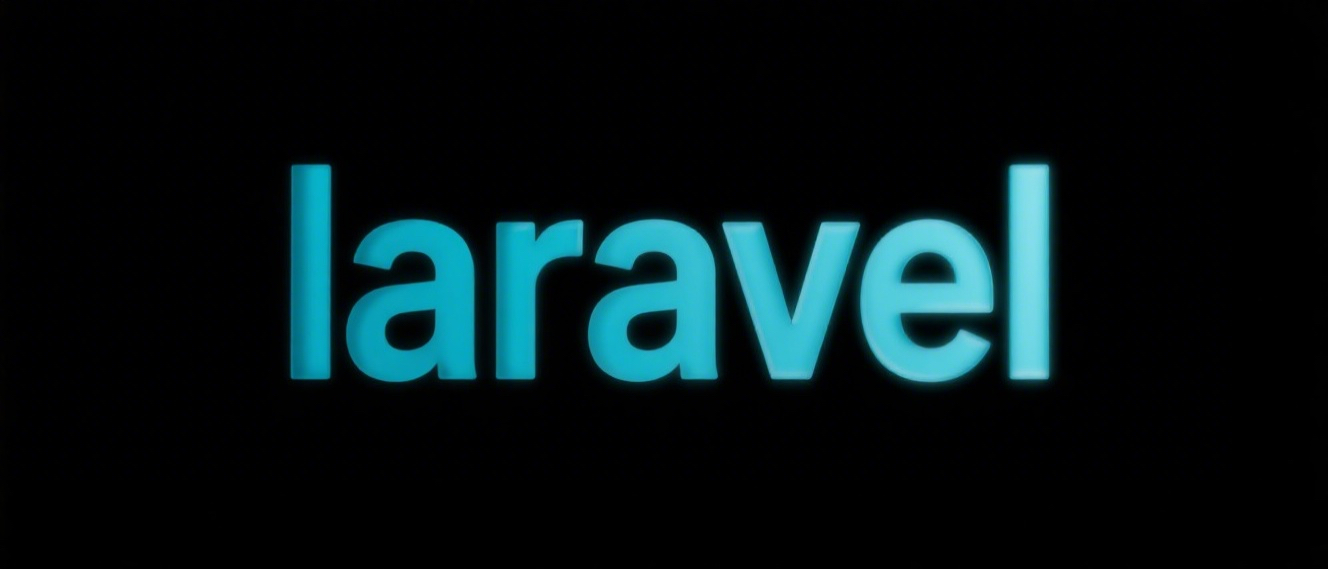
php artisan make:migration create_users_table
This command will create a migration file with a timestamp and place it in database/migrations directory. You can specify whether to create a new table or modify an existing table by adding --create=table_name or --table=table_name parameter.
In the generated file, there are two core methods: up() and down() . The former is used to apply changes, and the latter is used to rollback. For example, adding fields, modifying field types, deleting indexes and other operations can all be completed here.

suggestion:
- Do only one thing at a time (such as adding one field at a time) so that rollback or debugging will be clearer in the future.
- Give the migration file a meaningful name for easier search.
Modify existing table structure: Be careful not to destroy existing data
When you need to add fields to existing tables or change the field type, you can use php artisan make:migration add_column_to_table --table=your_table_name to generate migration files.
Common operations include:
- Add fields:
$table->string('email')->nullable(); - Delete field:
$table->dropColumn('old_column'); - Modify field type: You need to install the doctrine/dbal package first, and then use
$table->renameColumn()or$table->change()
?? Note:
- Before modifying the field type, it is best to confirm whether there is data in the current field, otherwise an error may occur.
- Not all databases support field renaming or modification types, and some versions of MySQL are more "stubborn".
Run and rollback migration: operations that must be mastered before going online
After creating the migration file, use the following command to execute:
php artisan migrate
If you find that you have written it incorrectly, you can use:
php artisan migrate:rollback
If you want to reset the entire database structure, you can:
php artisan migrate:reset
Use the online environment with caution! Unless you have a full backup.
Tips:
- You can add
--stepparameter and roll back one step at a time. - Use
--pathto specify migration files in a specific directory, suitable for modular projects.
Some small details that are easy to ignore
The field default value and NULL settings should be clear
For example, set the field to be nullable:$table->string('name')->nullable();
Or set the default value:$table->boolean('active')->default(true);Timestamp fields can be customized
By default, Laravel will automatically addcreated_atandupdated_at, but you can also turn it off:$table->timestamps(false);or custom field names:$table->timestamps(0, ['created' => 'my_created', 'updated' => 'my_updated']);Don't change the database structure manually easily
Once migration is used, try to maintain consistency. Otherwise, it is easy to cause inconsistent local and server structures.
Basically that's it. Although Migration seems simple, if used properly, it will be of great help to long-term maintenance of the project.
The above is the detailed content of Managing database schema changes with Laravel Migrations. For more information, please follow other related articles on the PHP Chinese website!

Hot AI Tools

Undress AI Tool
Undress images for free

Undresser.AI Undress
AI-powered app for creating realistic nude photos

AI Clothes Remover
Online AI tool for removing clothes from photos.

Clothoff.io
AI clothes remover

Video Face Swap
Swap faces in any video effortlessly with our completely free AI face swap tool!

Hot Article

Hot Tools

Notepad++7.3.1
Easy-to-use and free code editor

SublimeText3 Chinese version
Chinese version, very easy to use

Zend Studio 13.0.1
Powerful PHP integrated development environment

Dreamweaver CS6
Visual web development tools

SublimeText3 Mac version
God-level code editing software (SublimeText3)

Hot Topics
 What are routes in Laravel, and how are they defined?
Jun 12, 2025 pm 08:21 PM
What are routes in Laravel, and how are they defined?
Jun 12, 2025 pm 08:21 PM
In Laravel, routing is the entry point of the application that defines the response logic when a client requests a specific URI. The route maps the URL to the corresponding processing code, which usually contains HTTP methods, URIs, and actions (closures or controller methods). 1. Basic structure of route definition: bind requests using Route::verb('/uri',action); 2. Supports multiple HTTP verbs such as GET, POST, PUT, etc.; 3. Dynamic parameters can be defined through {param} and data can be passed; 4. Routes can be named to generate URLs or redirects; 5. Use grouping functions to uniformly add prefixes, middleware and other sharing settings; 6. Routing files are divided into web.php, ap according to their purpose
 What are policies in Laravel, and how are they used?
Jun 21, 2025 am 12:21 AM
What are policies in Laravel, and how are they used?
Jun 21, 2025 am 12:21 AM
InLaravel,policiesorganizeauthorizationlogicformodelactions.1.Policiesareclasseswithmethodslikeview,create,update,anddeletethatreturntrueorfalsebasedonuserpermissions.2.Toregisterapolicy,mapthemodeltoitspolicyinthe$policiesarrayofAuthServiceProvider.
 How do I create new records in the database using Eloquent?
Jun 14, 2025 am 12:34 AM
How do I create new records in the database using Eloquent?
Jun 14, 2025 am 12:34 AM
To create new records in the database using Eloquent, there are four main methods: 1. Use the create method to quickly create records by passing in the attribute array, such as User::create(['name'=>'JohnDoe','email'=>'john@example.com']); 2. Use the save method to manually instantiate the model and assign values ??to save one by one, which is suitable for scenarios where conditional assignment or extra logic is required; 3. Use firstOrCreate to find or create records based on search conditions to avoid duplicate data; 4. Use updateOrCreate to find records and update, if not, create them, which is suitable for processing imported data, etc., which may be repetitive.
 How do I run seeders in Laravel? (php artisan db:seed)
Jun 12, 2025 pm 06:01 PM
How do I run seeders in Laravel? (php artisan db:seed)
Jun 12, 2025 pm 06:01 PM
Thephpartisandb:seedcommandinLaravelisusedtopopulatethedatabasewithtestordefaultdata.1.Itexecutestherun()methodinseederclasseslocatedin/database/seeders.2.Developerscanrunallseeders,aspecificseederusing--class,ortruncatetablesbeforeseedingwith--trunc
 What is the purpose of the artisan command-line tool in Laravel?
Jun 13, 2025 am 11:17 AM
What is the purpose of the artisan command-line tool in Laravel?
Jun 13, 2025 am 11:17 AM
Artisan is a command line tool of Laravel to improve development efficiency. Its core functions include: 1. Generate code structures, such as controllers, models, etc., and automatically create files through make: controller and other commands; 2. Manage database migration and fill, use migrate to run migration, and db:seed to fill data; 3. Support custom commands, such as make:command creation command class to implement business logic encapsulation; 4. Provide debugging and environment management functions, such as key:generate to generate keys, and serve to start the development server. Proficiency in using Artisan can significantly improve Laravel development efficiency.
 How do I install Laravel on my operating system (Windows, macOS, Linux)?
Jun 19, 2025 am 12:31 AM
How do I install Laravel on my operating system (Windows, macOS, Linux)?
Jun 19, 2025 am 12:31 AM
Yes,youcaninstallLaravelonanyoperatingsystembyfollowingthesesteps:1.InstallPHPandrequiredextensionslikembstring,openssl,andxmlusingtoolslikeXAMPPonWindows,HomebrewonmacOS,oraptonLinux;2.InstallComposer,usinganinstalleronWindowsorterminalcommandsonmac
 How do I define methods (actions) in a controller?
Jun 14, 2025 am 12:38 AM
How do I define methods (actions) in a controller?
Jun 14, 2025 am 12:38 AM
Defining a method (also known as an action) in a controller is to tell the application what to do when someone visits a specific URL. These methods usually process requests, process data, and return responses such as HTML pages or JSON. Understanding the basic structure: Most web frameworks (such as RubyonRails, Laravel, or SpringMVC) use controllers to group related operations. Methods within each controller usually correspond to a route, i.e. the URL path that someone can access. For example, there may be the following methods in PostsController: 1.index() – display post list; 2.show() – display individual posts; 3.create() – handle creating new posts; 4.u
 How do I run tests in Laravel? (php artisan test)
Jun 13, 2025 am 12:02 AM
How do I run tests in Laravel? (php artisan test)
Jun 13, 2025 am 12:02 AM
ToruntestsinLaraveleffectively,usethephpartisantestcommandwhichsimplifiesPHPUnitusage.1.Setupa.env.testingfileandconfigurephpunit.xmltouseatestdatabaselikeSQLite.2.Generatetestfilesusingphpartisanmake:test,using--unitforunittests.3.Writetestswithmeth






