Immutability of String Objects in Java Explained
Jul 04, 2025 am 12:42 AMStrings in Java are immutable for performance, security, and memory efficiency. 1. Immutability allows the JVM to optimize string pooling, reducing memory usage by reusing identical string objects. 2. Security is enhanced because mutable strings could be altered unexpectedly when passed to methods, risking vulnerabilities. 3. Any operation that appears to modify a string actually creates a new string object, leaving the original unchanged. 4. This behavior can impact performance during heavy string manipulation, making StringBuilder or StringBuffer more efficient alternatives. 5. Misconceptions include believing variable reassignment changes the string itself or confusing immutability with final classes. 6. Variables can reference different strings, but the internal state of a String object remains constant once created.

In Java, once you create a String object, its value can’t be changed. That’s what immutability means in this context. It might seem odd at first why strings are designed this way, but there's solid reasoning behind it.

Why Strings Are Immutable in Java
The main reason is performance, security, and the efficient use of memory. Because strings are used so heavily across Java applications, making them immutable allows the JVM to optimize things like string pooling. For example, if two variables have the same string content, they can safely point to the same object in the string pool instead of creating duplicates. This reduces memory overhead significantly.

Another big factor is security. Imagine passing a sensitive string (like a password or file path) to some method. If strings were mutable, that method could change the value unexpectedly, potentially leading to bugs or vulnerabilities. Since they're immutable, you always know what you’re working with hasn't been altered elsewhere.
How Immutability Affects String Manipulation
Because strings can't be changed, any operation that seems to modify a string actually creates a new one. So when you do something like:

String s = "Hello"; s = s " World";
You're not updating "Hello" — you're creating a brand new string "Hello World" and assigning it to s. The original "Hello" still exists in memory until garbage collected.
This behavior can lead to performance issues if you're doing a lot of concatenation in loops or heavy processing. In those cases, using classes like StringBuilder or StringBuffer makes more sense because they're designed for mutability and reduce unnecessary object creation.
So keep in mind:
- Simple string operations are fine
- Heavy manipulation? Use
StringBuilder - Avoid repeated concatenation inside loops
Common Misconceptions About String Immutability
A common misunderstanding is thinking that variable reassignment changes the string itself. But all it does is point the variable to a different String object. The original string remains untouched.
Also, some developers confuse immutability with final classes. While String is indeed a final class in Java (meaning you can’t extend it), immutability is more about the internal state being unchangeable, not just inheritance restrictions.
Another thing people sometimes miss: immutability applies only to the reference to the string content, not the variable. So you can change what a variable points to, but not the actual content of the object it originally pointed to.
Basically, Java made strings immutable as a trade-off for better performance, thread safety, and security. It might take a bit of getting used to if you're coming from other languages, but once you understand how it works under the hood, it starts to make a lot of sense.
The above is the detailed content of Immutability of String Objects in Java Explained. For more information, please follow other related articles on the PHP Chinese website!

Hot AI Tools

Undress AI Tool
Undress images for free

Undresser.AI Undress
AI-powered app for creating realistic nude photos

AI Clothes Remover
Online AI tool for removing clothes from photos.

Clothoff.io
AI clothes remover

Video Face Swap
Swap faces in any video effortlessly with our completely free AI face swap tool!

Hot Article

Hot Tools

Notepad++7.3.1
Easy-to-use and free code editor

SublimeText3 Chinese version
Chinese version, very easy to use

Zend Studio 13.0.1
Powerful PHP integrated development environment

Dreamweaver CS6
Visual web development tools

SublimeText3 Mac version
God-level code editing software (SublimeText3)

Hot Topics
 Selecting Specific Columns | Performance Optimization
Jun 27, 2025 pm 05:46 PM
Selecting Specific Columns | Performance Optimization
Jun 27, 2025 pm 05:46 PM
Selectingonlyneededcolumnsimprovesperformancebyreducingresourceusage.1.Fetchingallcolumnsincreasesmemory,network,andprocessingoverhead.2.Unnecessarydataretrievalpreventseffectiveindexuse,raisesdiskI/O,andslowsqueryexecution.3.Tooptimize,identifyrequi
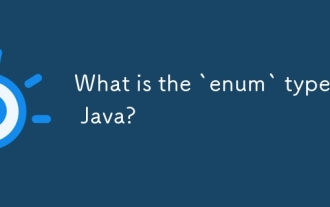 What is the `enum` type in Java?
Jul 02, 2025 am 01:31 AM
What is the `enum` type in Java?
Jul 02, 2025 am 01:31 AM
Enums in Java are special classes that represent fixed number of constant values. 1. Use the enum keyword definition; 2. Each enum value is a public static final instance of the enum type; 3. It can include fields, constructors and methods to add behavior to each constant; 4. It can be used in switch statements, supports direct comparison, and provides built-in methods such as name(), ordinal(), values() and valueOf(); 5. Enumeration can improve the type safety, readability and flexibility of the code, and is suitable for limited collection scenarios such as status codes, colors or week.
 Applying Semantic Structure with article, section, and aside in HTML
Jul 05, 2025 am 02:03 AM
Applying Semantic Structure with article, section, and aside in HTML
Jul 05, 2025 am 02:03 AM
The rational use of semantic tags in HTML can improve page structure clarity, accessibility and SEO effects. 1. Used for independent content blocks, such as blog posts or comments, it must be self-contained; 2. Used for classification related content, usually including titles, and is suitable for different modules of the page; 3. Used for auxiliary information related to the main content but not core, such as sidebar recommendations or author profiles. In actual development, labels should be combined and other, avoid excessive nesting, keep the structure simple, and verify the rationality of the structure through developer tools.
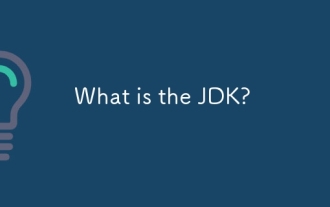 What is the JDK?
Jun 25, 2025 pm 04:05 PM
What is the JDK?
Jun 25, 2025 pm 04:05 PM
JDK (JavaDevelopmentKit) is a software development environment for developing Java applications and applets. It contains tools and libraries required to compile, debug and run Java programs. Its core components include Java compiler (javac), Java runtime environment (JRE), Java interpreter (java), debugger (jdb), document generation tools (javadoc) and packaging tools (such as jar and jmod). Developers need JDK to write, compile Java code and develop with the help of IDE; without JDK, Java applications cannot be built or modified. You can enter javac-version and java-version in the terminal
 VSCode debugger for Java setup guide
Jul 01, 2025 am 12:22 AM
VSCode debugger for Java setup guide
Jul 01, 2025 am 12:22 AM
The key steps in configuring the Java debugging environment on VSCode include: 1. Install JDK and verify; 2. Install JavaExtensionPack and DebuggerforJava plug-in; 3. Create and configure the launch.json file, specify mainClass and projectName; 4. Set up the correct project structure to ensure the source code path and compilation output are correct; 5. Use debugging techniques such as Watch, F8/F10/F11 shortcut keys and methods to deal with common problems such as class not found or JVM attachment failure.
 XML rules: Common errors to avoid
Jun 22, 2025 am 12:09 AM
XML rules: Common errors to avoid
Jun 22, 2025 am 12:09 AM
Methods to avoid XML errors include: 1. Ensure that the elements are nested correctly, 2. Escape special characters. Correct nesting avoids parsing errors, while escape characters prevent document corruption, using an XML editor can help maintain structural integrity.
 How do I set up VS Code for Java development?
Jun 29, 2025 am 12:23 AM
How do I set up VS Code for Java development?
Jun 29, 2025 am 12:23 AM
To use VSCode for Java development, you need to install the necessary extensions, configure the JDK and set up the workspace. 1. Install JavaExtensionPack, including language support, debugging integration, build tools and code completion functions; optional JavaTestRunner or SpringBoot extension package. 2. Install at least JDK17 and verify through java-version and javac-version; set the JAVA_HOME environment variable, or switch multiple JDKs in the status bar at the bottom of VSCode. 3. After opening the project folder, make sure the project structure is correct and enable automatic saving, adjust the formatting rules, enable code checking, and configure the compilation task to optimize the opening.
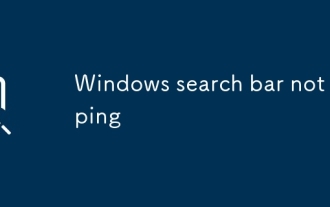 Windows search bar not typing
Jul 02, 2025 am 10:55 AM
Windows search bar not typing
Jul 02, 2025 am 10:55 AM
When the Windows search bar cannot enter text, common solutions are: 1. Restart the Explorer or computer, open the Task Manager to restart the "Windows Explorer" process, or restart the device directly; 2. Switch or uninstall the input method, try to use the English input method or Microsoft's own input method to eliminate third-party input method conflicts; 3. Run the system file check tool, execute the sfc/scannow command in the command prompt to repair the system files; 4. Reset or rebuild the search index, and rebuild it through the "Index Options" in the "Control Panel". Usually, we start with simple steps first, and most problems can be solved step by step.






