 Software Tutorial
Software Tutorial
 Office Software
Office Software
 how to create different headers and footers in the same Word document
how to create different headers and footers in the same Word document
how to create different headers and footers in the same Word document
Jul 05, 2025 am 12:23 AMTo create different headers and footers in a Word document, use section breaks and disconnect them. 1. Insert section breaks: Position the cursor to the beginning of a new section, and select the "Next Page" or "Continuous" section breaks in "Layout"; 2. Disconnect the link: Double-click the header footer area, cancel the "Link to Previous" option for independent editing; 3. Set different parity pages: Enable the "Parity Page Different" function in the "Design" tab to set styles separately; 4. Cover page processing: After inserting the section break, delete the header footer content of the new section to achieve the cover header footer effect without header footer.

Creating different headers and footers in the same Word document is usually to meet the needs of the document structure, such as the format of the cover, directory and body parts is different. To achieve this effect, the key lies in the use of the "section break".

Here are some specific operation suggestions for Microsoft Word desktop version (Windows or Mac):

Inserting section breaks is the prerequisite
Word defaults to the entire document using the same header and footer. If you want a certain part to have a different header or footer, the first thing you need to do is insert the section break .
- Open Word Document
- Position the cursor before the position you want to start a new header/footer
- Click "Layout" (or "Page Layout") in the menu bar
- Select the Next Page or Continuous Section Break in the Delimiter (starting from a new page if you need it)
"Next Page" changes pages at the beginning of a new section, while "Continuous" continues on the same page. If you just want to distinguish chapters but don’t want to change pages, select “Continuous”.

Disconnect from previous section
After inserting the section break, a new page or paragraph will automatically inherit the header and footer settings of the previous section. You need to disconnect manually to customize.
- Double-click to enter header or footer editing mode
- Find the "Link to Previous" button in the toolbar (some versions appear as "Same as Previous")
- Click to cancel this option
At this time, you can set the header and footer of the current section independently, and will not affect the previous content.
Different page types should be treated differently
Sometimes we want parity pages to have different headers and footers, such as the page numbers on the left and right sides of the book layout are different. At this time, the "Parity Page Different" function can be enabled:
- Still in the footer/header editing interface
- Check "Parity Page Different" in the "Design" tab
- Edit the styles of odd and even pages respectively
It should be noted that this setting is effective for the entire section. If you only want to enable it in a section, remember to confirm that "Link to Previous" is turned off.
Does the cover page need a header and footer?
Many documents do not want any header and footer content to appear on the cover page, and can be implemented in the following ways:
- Insert "Section Break (Next Page)" behind the cover
- Enter the header and footer editing status of the next section
- Delete the new section header footer content after the cover page (if you don't want it)
- If the cover itself does not have a page number, you can skip the first section when inserting the page number
Basically that's it. As long as you master the operations of sections and broken links, you can flexibly respond to the header and footer requirements of various complex documents.
The above is the detailed content of how to create different headers and footers in the same Word document. For more information, please follow other related articles on the PHP Chinese website!

Hot AI Tools

Undress AI Tool
Undress images for free

Undresser.AI Undress
AI-powered app for creating realistic nude photos

AI Clothes Remover
Online AI tool for removing clothes from photos.

Clothoff.io
AI clothes remover

Video Face Swap
Swap faces in any video effortlessly with our completely free AI face swap tool!

Hot Article

Hot Tools

Notepad++7.3.1
Easy-to-use and free code editor

SublimeText3 Chinese version
Chinese version, very easy to use

Zend Studio 13.0.1
Powerful PHP integrated development environment

Dreamweaver CS6
Visual web development tools

SublimeText3 Mac version
God-level code editing software (SublimeText3)

Hot Topics
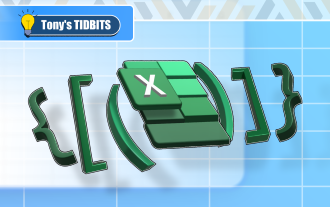 How to Use Parentheses, Square Brackets, and Curly Braces in Microsoft Excel
Jun 19, 2025 am 03:03 AM
How to Use Parentheses, Square Brackets, and Curly Braces in Microsoft Excel
Jun 19, 2025 am 03:03 AM
Quick Links Parentheses: Controlling the Order of Opera
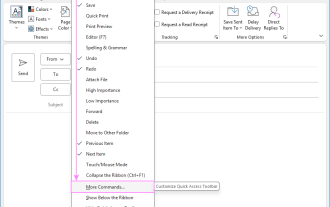 Outlook Quick Access Toolbar: customize, move, hide and show
Jun 18, 2025 am 11:01 AM
Outlook Quick Access Toolbar: customize, move, hide and show
Jun 18, 2025 am 11:01 AM
This guide will walk you through how to customize, move, hide, and show the Quick Access Toolbar, helping you shape your Outlook workspace to fit your daily routine and preferences. The Quick Access Toolbar in Microsoft Outlook is a usefu
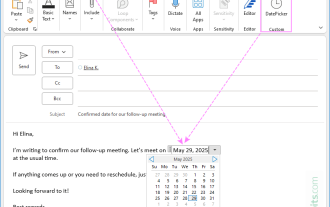 How to insert date picker in Outlook emails and templates
Jun 13, 2025 am 11:02 AM
How to insert date picker in Outlook emails and templates
Jun 13, 2025 am 11:02 AM
Want to insert dates quickly in Outlook? Whether you're composing a one-off email, meeting invite, or reusable template, this guide shows you how to add a clickable date picker that saves you time. Adding a calendar popup to Outlook email
 Prove Your Real-World Microsoft Excel Skills With the How-To Geek Test (Intermediate)
Jun 14, 2025 am 03:02 AM
Prove Your Real-World Microsoft Excel Skills With the How-To Geek Test (Intermediate)
Jun 14, 2025 am 03:02 AM
Whether you've secured a data-focused job promotion or recently picked up some new Microsoft Excel techniques, challenge yourself with the How-To Geek Intermediate Excel Test to evaluate your proficiency!This is the second in a three-part series. The
 How to Delete Rows from a Filtered Range Without Crashing Excel
Jun 14, 2025 am 12:53 AM
How to Delete Rows from a Filtered Range Without Crashing Excel
Jun 14, 2025 am 12:53 AM
Quick LinksWhy Deleting Filtered Rows Crashes ExcelSort the Data First to Prevent Excel From CrashingRemoving rows from a large filtered range in Microsoft Excel can be time-consuming, cause the program to temporarily become unresponsive, or even lea
 How to Switch to Dark Mode in Microsoft Excel
Jun 13, 2025 am 03:04 AM
How to Switch to Dark Mode in Microsoft Excel
Jun 13, 2025 am 03:04 AM
More and more users are enabling dark mode on their devices, particularly in apps like Excel that feature a lot of white elements. If your eyes are sensitive to bright screens, you spend long hours working in Excel, or you often work after dark, swit
 Microsoft Excel Essential Skills Test
Jun 12, 2025 pm 12:01 PM
Microsoft Excel Essential Skills Test
Jun 12, 2025 pm 12:01 PM
Whether you've landed a job interview for a role that requires basic Microsoft Excel skills or you're looking to solve a real-world problem, take the How-To Geek Beginner Excel Test to verify that you understand the fundamentals of this popular sprea
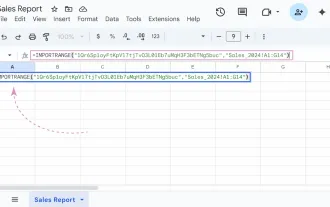 Google Sheets IMPORTRANGE: The Complete Guide
Jun 18, 2025 am 09:54 AM
Google Sheets IMPORTRANGE: The Complete Guide
Jun 18, 2025 am 09:54 AM
Ever played the "just one quick copy-paste" game with Google Sheets... and lost an hour of your life? What starts as a simple data transfer quickly snowballs into a nightmare when working with dynamic information. Those "quick fixes&qu






