Orchestrating multiple jobs with Laravel Queue features
Jul 07, 2025 am 12:55 AMTo manage multiple jobs effectively in Laravel, prioritize queues using Redis, chain jobs for sequential execution, and handle failures gracefully. Use separate queues (high, default, low) with prioritization in the worker command; chain jobs via withChain(), ensuring Redis or sync driver usage and adding catch() callbacks for errors; implement retries, logging, notifications, and unique job IDs to handle and monitor failures; scale efficiently by organizing job classes, using supervisors like Horizon, and setting proper timeouts to avoid bottlenecks.

Laravel’s queue system is a solid tool for managing background jobs, but when you start dealing with multiple jobs—chaining them, prioritizing, or handling failures—you need more structure. Here's how to handle it without overcomplicating things.
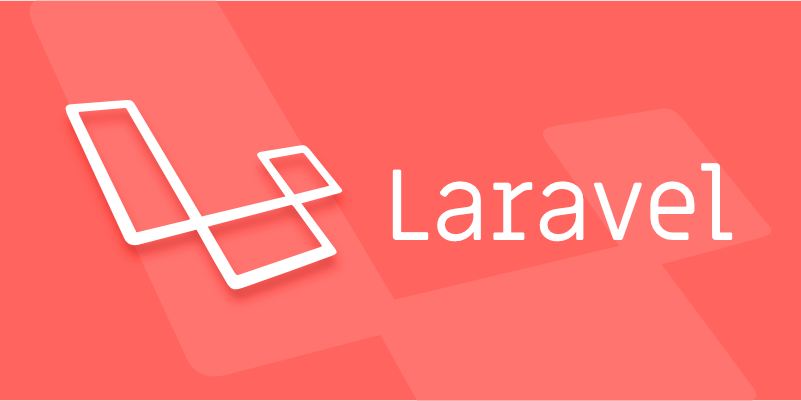
Understanding Job Prioritization and Queue Drivers
Not all jobs are equal. Some need to run faster, some can wait. Laravel supports drivers like Redis, Beanstalkd, and database, each with different capabilities. Redis, for example, allows for priority queues natively.

- Use separate queues for different job types (e.g.,
high,default,low) - Set queue priorities in your worker command:
php artisan queue:work --queue=high,default,low - Stick with Redis if you need real-time priority handling; the database driver doesn’t support it as smoothly
This helps avoid mixing fast-response jobs with slower ones. For example, sending a welcome email can be on a lower queue than updating a payment status.
Chaining Jobs for Sequential Execution
Sometimes one job needs to finish before another starts. Laravel provides a simple way to chain jobs using the withChain method.

ProcessOrder::withChain([
new GenerateInvoice,
new SendConfirmationEmail
])->dispatch(new ValidateOrder($order));A few notes:
- Chains only work if you're using the
redisorsyncdriver - If any job in the chain fails, the rest won't run by default
- You can add failure callbacks with
catch()to handle errors gracefully
This works well for workflows like order processing or multi-step imports.
Handling Failures Across Multiple Jobs
When orchestrating several jobs, failure is inevitable. Laravel gives you tools to retry, log, and recover from failed jobs—but you have to plan for it.
- Use the
triesandretry_afterproperties in your job class to control retries - Log failed jobs to a database table using
php artisan queue:failed-tableand track them - Consider unique job IDs or locks if you’re worried about duplicate processing
Also, don’t forget to set up notifications (like Slack or email) via the failed method in your job:
public function failed(\Throwable $exception)
{
\Log::error('Job failed: ' . $exception->getMessage());
// Notify admin or trigger fallback logic here
}It’s not just about catching errors—it’s about making sure the system keeps running even when something goes wrong.
Keeping Things Manageable at Scale
As the number of jobs grows, so does complexity. A few habits help keep things under control:
- Group related jobs into classes with clear names
- Use supervisors or process managers like Horizon if you're using Redis or Beanstalkd
- Monitor queue length and job runtime through logs or built-in tools
One thing people often miss: setting proper timeouts. Both at the queue worker level (--timeout) and within the job itself (public $timeout = 60) can prevent stalled workers and stuck jobs.
That’s basically how you manage multiple jobs effectively in Laravel. It’s not overly complicated, but there are enough moving parts that small oversights can turn into delays or bottlenecks.
The above is the detailed content of Orchestrating multiple jobs with Laravel Queue features. For more information, please follow other related articles on the PHP Chinese website!

Hot AI Tools

Undress AI Tool
Undress images for free

Undresser.AI Undress
AI-powered app for creating realistic nude photos

AI Clothes Remover
Online AI tool for removing clothes from photos.

Clothoff.io
AI clothes remover

Video Face Swap
Swap faces in any video effortlessly with our completely free AI face swap tool!

Hot Article

Hot Tools

Notepad++7.3.1
Easy-to-use and free code editor

SublimeText3 Chinese version
Chinese version, very easy to use

Zend Studio 13.0.1
Powerful PHP integrated development environment

Dreamweaver CS6
Visual web development tools

SublimeText3 Mac version
God-level code editing software (SublimeText3)

Hot Topics
 What are routes in Laravel, and how are they defined?
Jun 12, 2025 pm 08:21 PM
What are routes in Laravel, and how are they defined?
Jun 12, 2025 pm 08:21 PM
In Laravel, routing is the entry point of the application that defines the response logic when a client requests a specific URI. The route maps the URL to the corresponding processing code, which usually contains HTTP methods, URIs, and actions (closures or controller methods). 1. Basic structure of route definition: bind requests using Route::verb('/uri',action); 2. Supports multiple HTTP verbs such as GET, POST, PUT, etc.; 3. Dynamic parameters can be defined through {param} and data can be passed; 4. Routes can be named to generate URLs or redirects; 5. Use grouping functions to uniformly add prefixes, middleware and other sharing settings; 6. Routing files are divided into web.php, ap according to their purpose
 What are policies in Laravel, and how are they used?
Jun 21, 2025 am 12:21 AM
What are policies in Laravel, and how are they used?
Jun 21, 2025 am 12:21 AM
InLaravel,policiesorganizeauthorizationlogicformodelactions.1.Policiesareclasseswithmethodslikeview,create,update,anddeletethatreturntrueorfalsebasedonuserpermissions.2.Toregisterapolicy,mapthemodeltoitspolicyinthe$policiesarrayofAuthServiceProvider.
 How do I create new records in the database using Eloquent?
Jun 14, 2025 am 12:34 AM
How do I create new records in the database using Eloquent?
Jun 14, 2025 am 12:34 AM
To create new records in the database using Eloquent, there are four main methods: 1. Use the create method to quickly create records by passing in the attribute array, such as User::create(['name'=>'JohnDoe','email'=>'john@example.com']); 2. Use the save method to manually instantiate the model and assign values ??to save one by one, which is suitable for scenarios where conditional assignment or extra logic is required; 3. Use firstOrCreate to find or create records based on search conditions to avoid duplicate data; 4. Use updateOrCreate to find records and update, if not, create them, which is suitable for processing imported data, etc., which may be repetitive.
 How do I run seeders in Laravel? (php artisan db:seed)
Jun 12, 2025 pm 06:01 PM
How do I run seeders in Laravel? (php artisan db:seed)
Jun 12, 2025 pm 06:01 PM
Thephpartisandb:seedcommandinLaravelisusedtopopulatethedatabasewithtestordefaultdata.1.Itexecutestherun()methodinseederclasseslocatedin/database/seeders.2.Developerscanrunallseeders,aspecificseederusing--class,ortruncatetablesbeforeseedingwith--trunc
 What is the purpose of the artisan command-line tool in Laravel?
Jun 13, 2025 am 11:17 AM
What is the purpose of the artisan command-line tool in Laravel?
Jun 13, 2025 am 11:17 AM
Artisan is a command line tool of Laravel to improve development efficiency. Its core functions include: 1. Generate code structures, such as controllers, models, etc., and automatically create files through make: controller and other commands; 2. Manage database migration and fill, use migrate to run migration, and db:seed to fill data; 3. Support custom commands, such as make:command creation command class to implement business logic encapsulation; 4. Provide debugging and environment management functions, such as key:generate to generate keys, and serve to start the development server. Proficiency in using Artisan can significantly improve Laravel development efficiency.
 How do I install Laravel on my operating system (Windows, macOS, Linux)?
Jun 19, 2025 am 12:31 AM
How do I install Laravel on my operating system (Windows, macOS, Linux)?
Jun 19, 2025 am 12:31 AM
Yes,youcaninstallLaravelonanyoperatingsystembyfollowingthesesteps:1.InstallPHPandrequiredextensionslikembstring,openssl,andxmlusingtoolslikeXAMPPonWindows,HomebrewonmacOS,oraptonLinux;2.InstallComposer,usinganinstalleronWindowsorterminalcommandsonmac
 How do I define methods (actions) in a controller?
Jun 14, 2025 am 12:38 AM
How do I define methods (actions) in a controller?
Jun 14, 2025 am 12:38 AM
Defining a method (also known as an action) in a controller is to tell the application what to do when someone visits a specific URL. These methods usually process requests, process data, and return responses such as HTML pages or JSON. Understanding the basic structure: Most web frameworks (such as RubyonRails, Laravel, or SpringMVC) use controllers to group related operations. Methods within each controller usually correspond to a route, i.e. the URL path that someone can access. For example, there may be the following methods in PostsController: 1.index() – display post list; 2.show() – display individual posts; 3.create() – handle creating new posts; 4.u
 How do I run tests in Laravel? (php artisan test)
Jun 13, 2025 am 12:02 AM
How do I run tests in Laravel? (php artisan test)
Jun 13, 2025 am 12:02 AM
ToruntestsinLaraveleffectively,usethephpartisantestcommandwhichsimplifiesPHPUnitusage.1.Setupa.env.testingfileandconfigurephpunit.xmltouseatestdatabaselikeSQLite.2.Generatetestfilesusingphpartisanmake:test,using--unitforunittests.3.Writetestswithmeth






