We typically see desktop PCs as powerful, zero-compromise machines that easily trump mini PCs in every single aspect. But is this really the case? While nothing can fully replace a desktop for certain tasks, mini PCs can serve as excellent desktop alternatives with few, if any, compromises for most people.

Mini PCs Are Great Everyday Work Machines
If you’re using your desktop PC for relatively non-demanding work, like working in Google Workspace or Microsoft Office apps, light photo and video editing, maybe some hobbyist-level programming and such, a mini PC can definitely replace it, and it doesn’t have to entail compromises.
Mini PCs have come a long way during this decade. Instead of feeble machines powered by lackluster processors and insufficient memory, modern mini PCs are excellent as everyday work machines, including budget models that sell for just a couple of hundred dollars.

Thanks to Intel’s recent focus on designing CPUs that combine performance and efficient cores (P-cores and E-cores), we’ve gotten a number of power-sipping, efficient core-only processors that pack surprisingly high amounts of power.
CPUs such as the Core i3-1220P, N100, and N150 can match any budget desktop PC while being power-efficient and able to tackle any type of aforementioned workload without breaking a sweat.
Couple said CPUs with at least 16GB of memory, and you’ve got yourself a capable everyday computing machine that can fit the palm of your hand and feel as snappy as any modern desktop and laptop.
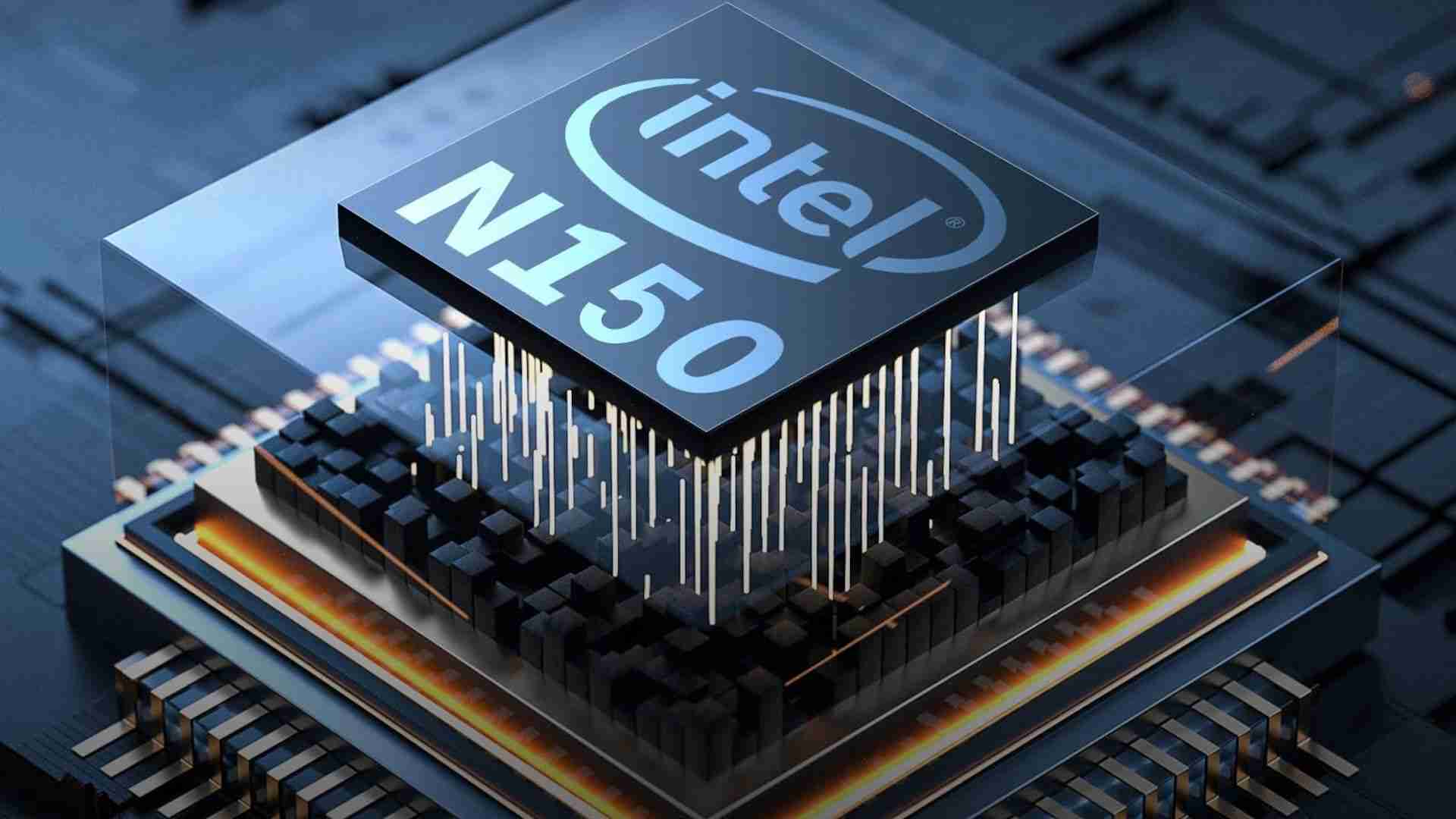
The best thing is that these CPUs are found in mini PC machines that cost anywhere from less than $150 to about $250, meaning you can get a worthy desktop replacement without paying the prebuilt and small form factor PC taxes.
 Related
Related 5 Reasons You Should Buy a Mini PC (and 3 Reasons Not To)
Mini PCs have a range of uses, but there are some things you should consider before you buy.
If you’re willing to spend more, you can snag machines powered by the latest and greatest AMD and Intel mobile CPUs that come with surprisingly powerful iGPUs you can use for demanding tasks such as video editing in resolutions higher than 1080p, batch photo editing in Adobe Lightroom, working in CAD software (just make sure you get enough memory), music production, as well as professional-level coding and programming.
In a nutshell, a mini PC can do everything a desktop PC can, unless we’re talking about workloads that require powerful desktop-class GPUs (such as 3D rendering) or workstation-class CPUs, like an AMD Threadripper processor.
 Related
Related 4 Affordable Mini PCs That Can Replace Your Aging Windows 10 PC
These mini PCs pack serious performance and features into a compact, budget-friendly package.
12If You’re a PC Gamer, The Answer's Most Likely No
PC gamers, on the other hand, should stick to their desktops. While it’s true that mini PCs powered by AMD’s newer mobile chips that include beefy iGPUs are capable of running even newer AAA titles at 1080p with decent performance (higher than 30FPS), they’re still pretty limited compared to even budget gaming PCs.

While they certainly can match desktop CPUs in power (the CPU found inside my ASUS ROG Ally outperforms my previous desktop CPU, an AMD Ryzen 5600X), the GPU part of the equation is lacking. A budget gaming GPU from a few generations ago, such as the RTX 2060, runs circles around even the most powerful integrated graphics you can find in a mini PC.
Now, you can certainly pair an OCuLink-equipped mini PC with an external GPU, but the catch is that said setup will cost more than what you’d pay for an equivalent gaming PC you’d build yourself.
Furthermore, dealing with external GPUs is an entire can of worms that entails lots of troubleshooting issues. If you're not particularly tech savvy, it's better to even get a prebuilt gaming PC than attempting to make a mini PC and an eGPU combo work.
 Related
Related eGPUs vs. eGPU Enclosures: Which Should You Choose?
Augment your underpowered PC or handheld with an external GPU.
Truth be told, there are certain mini PCs, such as the Beelink Gti12 Ultra and Gti14 Ultra, that come with a full-sized PCIe 4.0 x8 slot, allowing you to pair them with an appropriate eGPU dock and get yourself a hassle-free gaming PC setup that won’t limit the GPU performance due to the lack of bandwidth like other solutions (Thunderbolt and OcuLink) do.
However, they’re more expensive than building a comparable gaming PC, so I don’t recommend them over building the PC yourself unless you have specific needs and demands that require this kind of solution.

Lastly, there's a number of gaming-oriented mini PCs, such as the ASUS ROG NUC lineup or MINISFORUM AtomMan series, but they’re prohibitively expensive and usually not worth it unless you really want a tiny gaming PC and aren’t ready to build an SFF gaming desktop yourself.
 Related
Related Why My Next PC Could be a Mini PC and eGPU Combo
Make it even smaller!
4Professionals Should Stick to Their Desktops (Get a Mac Mini or Mac Studio)
If you’re a professional, I recommend sticking to your desktop.
While high-end mini PCs can match high-end laptops in terms of CPU power, their integrated graphics leave much to be desired. If you need a high-end dedicated GPU for your work, you shouldn’t even think about getting a mini PC.

Also, you won’t find a Threadripper-equivalent mini PC offering similar amounts of processing power. While you certainly can use a mini PC for CPU-intensive workloads, the amount of time you’ll save by using an HEDT CPU is priceless in situations where time is money.
If you like the idea of a compact desktop machine that excels at demanding workloads, think about building an SFF PC based on a flagship desktop-class CPU like an AMD Ryzen 9950X or Intel Core Ultra 9 285K, or consider getting an M4 Pro Mac Mini or Mac Studio if you’re okay with using macOS.

An M4 Pro-powered Mac Mini can be an outstanding 4K video editing or coding machine—for coding, you can get away even with the base M4 Mac Mini. At the same time, a Mac Studio can be a perfect choice for running large local LLMs and other AI-related workloads due to being available with up to 512GB of lighting-fast unified memory.
A mini PC can definitely replace a desktop PC; the only question is what you’re using said desktop PC for. If the answer is everyday office work, music production, hobbyist or semi-professional video or photo editing, programming, and similar workloads that don’t require powerful GPUs, then yes, you can get an equivalent experience out of a mini PC. But if you’re a PC gamer, someone who can’t do their work without a desktop-level GPU, or a professional who needs their work completed as quickly as possible, I recommend sticking to the desktop form factor.
 Related
Related How the Chromebox Missed the Mini PC Revolution
In this boxing match, ChromeOS could have been a contender.
2The above is the detailed content of Can a Mini PC Replace Your Desktop PC?. For more information, please follow other related articles on the PHP Chinese website!

Hot AI Tools

Undress AI Tool
Undress images for free

Undresser.AI Undress
AI-powered app for creating realistic nude photos

AI Clothes Remover
Online AI tool for removing clothes from photos.

Clothoff.io
AI clothes remover

Video Face Swap
Swap faces in any video effortlessly with our completely free AI face swap tool!

Hot Article

Hot Tools

Notepad++7.3.1
Easy-to-use and free code editor

SublimeText3 Chinese version
Chinese version, very easy to use

Zend Studio 13.0.1
Powerful PHP integrated development environment

Dreamweaver CS6
Visual web development tools

SublimeText3 Mac version
God-level code editing software (SublimeText3)

Hot Topics
 I Refuse to Go Wireless With These 7 Gadgets
Jun 12, 2025 pm 12:09 PM
I Refuse to Go Wireless With These 7 Gadgets
Jun 12, 2025 pm 12:09 PM
Fully wireless speakers, like the Anker Soundcore 2, can be a reasonable choice to pair with phones and laptops. They can usually draw power via USB, which allows them to be used wired. However, their limited power output also means that they don't g
 7 Open-Source Windows Apps I Can't Live Without
Jun 11, 2025 am 03:07 AM
7 Open-Source Windows Apps I Can't Live Without
Jun 11, 2025 am 03:07 AM
It also fully integrates with the right-click context menu on Windows 11, so you can carry out basic tasks—such as adding a file to an archive or extracting the contents of a ZIP file—without needing to open the application itself.NanaZip also provid
 I'll Never Go Back to the Wired Versions of These 7 Gadgets
Jun 12, 2025 pm 03:02 PM
I'll Never Go Back to the Wired Versions of These 7 Gadgets
Jun 12, 2025 pm 03:02 PM
In many ways, it doesn’t make sense for me to use wireless keyboards with my stationary PC. Not only do my keyboards never move, but I tend to keep the 2.4 GHz receiver sitting on my desk via a dongle attached to a cable. Further, my keyboard needs r
 How to Use Windows Reliability Monitor
Jun 11, 2025 am 03:04 AM
How to Use Windows Reliability Monitor
Jun 11, 2025 am 03:04 AM
Opening Reliability Monitor on Windows 11 Microsoft has buried this useful utility a few clicks deep, but it's simple to reach if you know the steps. The simplest way to access the Reliability Monitor is through the Start menu search bar.Start Menu S
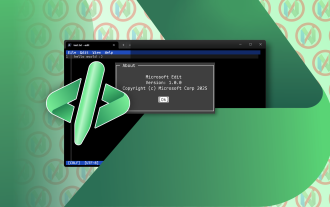 How to Install Microsoft Edit on Windows 11
Jun 11, 2025 am 03:05 AM
How to Install Microsoft Edit on Windows 11
Jun 11, 2025 am 03:05 AM
The New Microsoft Edit Is Superb There isn’t much to say about Microsoft Edit, and that’s a great thing. It has quickly become my preferred tool for quick text editing thanks to its straightforward nature.A Minimal InterfaceThe interface is as simpl
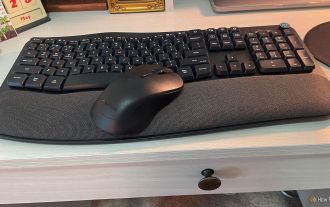 JLab Flow Mouse & Keyboard Bundle Review: The Best Budget-Friendly Bundle
Jun 10, 2025 am 09:28 AM
JLab Flow Mouse & Keyboard Bundle Review: The Best Budget-Friendly Bundle
Jun 10, 2025 am 09:28 AM
The JLab Flow Mouse & Keyboard Bundle is a fantastic, budget-friendly mouse and keyboard combo. It’s not the most advanced setup in the world, nor the quietest, but I admittedly had a hard time going back to my daily drive PC accessories when I f
 Microsoft's Answer to SteamOS Should Be a Game-Changer for PC Gaming
Jun 12, 2025 pm 12:15 PM
Microsoft's Answer to SteamOS Should Be a Game-Changer for PC Gaming
Jun 12, 2025 pm 12:15 PM
PC gamers have been dealing with these issues for decades now, as Windows has been and remains the default operating system for PC gamers. However, thanks to Valve and SteamOS, as well as other gaming-centric Linux distributions like Bazzite, Microso
 Windows 11 Now Has a New Start Menu Design
Jun 12, 2025 pm 12:05 PM
Windows 11 Now Has a New Start Menu Design
Jun 12, 2025 pm 12:05 PM
Microsoft has made changes to almost every part of Windows 11 since its initial launch in 2021, but the taskbar and Start menu have remained largely untouched—until now. A fresh Start menu design is on the horizon, and it might be one you prefer.This






