Shopping for a laptop means making a lot of decisions, so it’s easy to overlook a small detail or two. However, one thing you should never overlook is the number of USB-C ports. Skimping here can come back to bite you sooner than you think.
To Be Clear: I’m Talking About USB-C PD
You might be aware that many modern laptops can now charge via USB-C in place of old-school AC barrel chargers. This special port can be used both as a regular USB-C port and for charging, and it's called USB Power Delivery (PD). The latest version (USB-C PD 3.2) can receive up to a whopping 240W of power, so many manufacturers design fast charging algorithms around it.
While fast charging standards can get a little complicated and support isn't always guaranteed just based on wattage, the important thing is that the port allows you to connect any compatible USB-C charger to charge your laptop. For example, I've used my brother's 67W charging brick on my Dell Latitude 5420, and not only did it charge the laptop, but it also supported fast charging.

This essentially means I can use a single charger for both my phone and laptop, as long as it can charge the laptop quickly enough for my needs. It eliminates the need to carry that bulky laptop charging brick (assuming I don’t forget it in the first place).
However, not all laptops on the market have USB-C PD. Cheaper or older models might have an earlier version of Thunderbolt without Power Delivery, a standard USB-C port, or no USB-C ports at all. I’d recommend avoiding such laptops altogether, as even many affordable used models can now be found with USB-C PD.
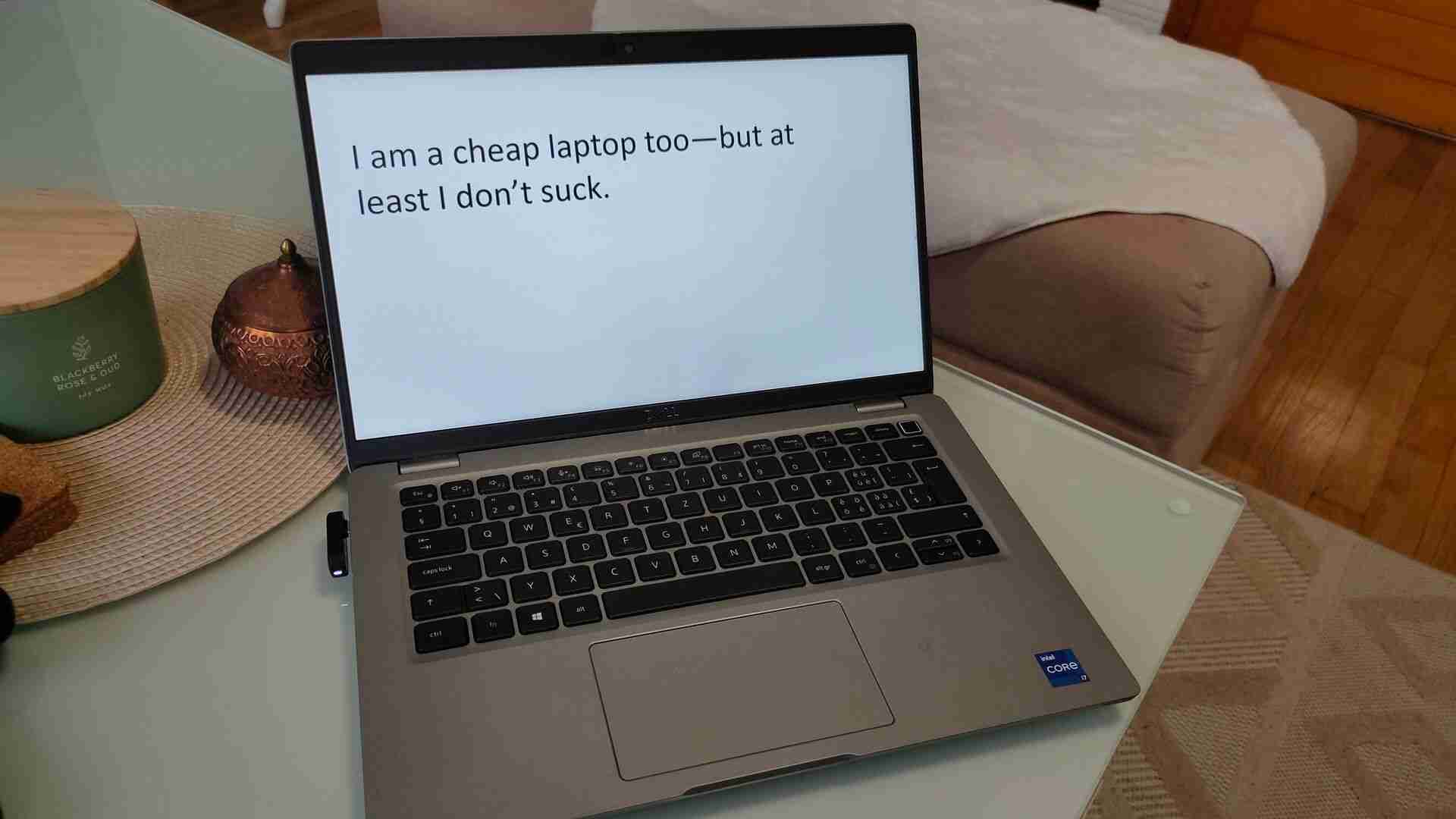 Related
Related Stop Buying Cheap Laptops, Save Money By Doing This Instead
Ultra-cheap laptops shouldn't even exist.
15One USB-C PD Port Means No Laptop if It Breaks
The main reason why you should avoid buying a laptop that only uses a single USB-C PD port (like the infamous 2015 Apple MacBook) is that you won't have a backup if it breaks.
For a laptop, no charging means no laptop until you get the USB-C PD port fixed or replaced. It's an expensive repair that, in addition to disassembly and soldering, also involves the use of a hot air soldering station to safely remove the port’s contacts without damaging the PCB. It's a lot more difficult than replacing a standard laptop power jack.

While USB-C ports are quite durable and can withstand up to 10,000 insertion and removal cycles, there's no guarantee that they can't fail sooner. A few instances of rough mishandling, some water and grime in the port, or an unlucky drop or bend while the charger is plugged in, and you could be left with a non-functional paperweight.
A second USB-C PD port provides redundancy and doubles your chances of avoiding an expensive repair. Just check the laptop's full specifications to confirm that both USB-C ports support power delivery, not just one.
Two USB-C PD Ports Make Life Easier and More Flexible
While redundancy is extremely important, another major advantage is functionality. There are all kinds of handy USB-C hubs on the market that can transform your laptop into a workstation machine with several additional USB ports, Ethernet, HDMI, SD card slots, and more.
 Related
Related This Anker Hub Has 14 Ports And It's Cheaper Than Ever
Get plugging.
If you use an external GPU enclosure with Thunderbolt and it doesn't support power delivery, your only real option is to use the second USB-C PD port to plug in your charger.
However, practicality doesn't have to involve expensive GPU enclosures and hubs; it can be as simple as wanting to plug in a USB-C flash drive or dongle while the laptop is charging. I frequently use the two USB-C ports on my laptop: one for charging and the other for my 2.4GHz dongle for the SteelSeries Arctis GameBuds, allowing me to game without the latency issues associated with Bluetooth.

SteelSeries Arctis GameBuds
The SteelSeries Arctis GameBuds are wireless earbuds optimized for gamers. With support for Bluetooth 5.3, ANC, and a battery life of up to 40 hours with the included Qi charging case, they're one of the best earbuds to bring with you or game at home.
$199 at AmazonYou can also use the second USB-C port to charge a device such as a phone or headphones while the laptop is charging. All you need is an extra USB-C cable, and you’re all set for a minimalist travel setup.
Another small but important advantage of laptops with USB-C PD ports on both sides is that you can charge the laptop from either side. It can be more convenient in tight workspaces or if your outlet is far away.
Many Modern Laptops Have Two USB-C PD Ports (But Some Don’t)
The good news is that most thin and light laptops now use USB-C PD for charging, and considering how vital this port is, they come with two USB-C PD ports. Unless you're buying a budget model, like this HP Student/Business Laptop (14-dq6012dx), which has a single USB-C port without power delivery, you should be fine. Still, it's best to check the laptop's spec sheet to confirm that both USB-C ports support Power Delivery.

HP 14-dq6012dx
This 14-inch HP laptop is aimed at students. While it doesn't charge via USB-C PD and uses a traditional AC barrel connector, it still comes with decent specs, lifetime Office Pro, and Windows 11 Pro.
$1300 at AmazonEven Microsoft is likely going to phase out its proprietary Microsoft Connect Port in favor of USB-C, as seen with the new Surface Pro.
Another interesting trend is how some gaming laptops are bridging the gap by including both USB-C PD and a (usually proprietary) barrel connector.
While USB-C PD can deliver 240W—far more than what most laptops with integrated graphics would ever need—workstation and gaming laptops with dedicated graphics are a different beast. Their power-hungry GPUs and powerful CPUs demand a more robust charging solution, so in addition to integrating USB-C PD, they also add an AC charger. For example, in addition to having two USB-C PD ports, the Alienware x16 R2 Gaming Laptop uses a proprietary charger that can do up to 330W.

Alienware X16 R2 Gaming Laptop
- Operating System
- Windows 11 Home
- CPU
- Intel Core Ultra 9 185H (24MB Cache, 16 Cores, 2.30GHz to 5.10GHz P-Core Turbo)
The Alienware x16 R2 is a high-performance gaming laptop designed for enthusiasts, featuring a sleek, premium build with a 16-inch display, powerful Intel Core processors, NVIDIA GeForce RTX graphics, and advanced cooling technology for optimal gaming experiences. Its customizable RGB lighting and top-tier hardware make it a standout choice for gamers seeking style and power.
- GPU
- NVIDIA GeForce RTX 4080 12GB GDDR6
- RAM
- 32GB, 2X16GB, LPDDR5X, 7467MT/S
- Storage
- 1TB, M.2, PCIE NVME, SSD
- Battery
- 6 CELL, 90WH
- Display (Size, Resolution)
- 16in QHD (2560 X 1600) 240HZ 3MS, 100% DCI-P3, COMFORTVIEW PLUS, NVIDIA G-SYNC ADVANCED Optimus
- Camera
- 1080P AT 30FPS
- Speakers
- Tweeter Speaker: 2W X 2, Woofer Speaker: 3W X 4
- Colors
- LUNAR SILVER
- Ports
- 2 USB 3.2 Gen 1 Ports With Powershare, 1 USB-C 3.2 Gen 2 Port With Displayport, 1 Thunderbolt 4 Port With Power Delivery and Displayport, 1 Headset (Headphone and Microphone Combo) Port 1 HDMI 2.1 Port
- Network
- Intel Killer 1750 2x2 and Bluetooth 5.4 Wireless Card With Wi-Fi 7 Ready
- Dimensions
- 18.57 x 289.98 x 364.81mm (0.7311 x 11.41 x 14.36in), 2.72 KGS (6 LBS)
While a second USB-C PD port might not be at the top of everyone's priority list when shopping for a laptop, it definitely should be. From a longevity and flexibility standpoint, I believe it is even more important than having a nice display, extra RAM, storage, or a more powerful CPU. It reduces the risk of needing an expensive repair down the line and gives you far more connectivity options through the simple and flexible USB-C port. So, be sure to keep an eye out for it when shopping!
The above is the detailed content of Don't Buy a Laptop if It Doesn't Have Two USB-C Ports. For more information, please follow other related articles on the PHP Chinese website!

Hot AI Tools

Undress AI Tool
Undress images for free

Undresser.AI Undress
AI-powered app for creating realistic nude photos

AI Clothes Remover
Online AI tool for removing clothes from photos.

Clothoff.io
AI clothes remover

Video Face Swap
Swap faces in any video effortlessly with our completely free AI face swap tool!

Hot Article

Hot Tools

Notepad++7.3.1
Easy-to-use and free code editor

SublimeText3 Chinese version
Chinese version, very easy to use

Zend Studio 13.0.1
Powerful PHP integrated development environment

Dreamweaver CS6
Visual web development tools

SublimeText3 Mac version
God-level code editing software (SublimeText3)

Hot Topics
 I Refuse to Go Wireless With These 7 Gadgets
Jun 12, 2025 pm 12:09 PM
I Refuse to Go Wireless With These 7 Gadgets
Jun 12, 2025 pm 12:09 PM
Fully wireless speakers, like the Anker Soundcore 2, can be a reasonable choice to pair with phones and laptops. They can usually draw power via USB, which allows them to be used wired. However, their limited power output also means that they don't g
 7 Open-Source Windows Apps I Can't Live Without
Jun 11, 2025 am 03:07 AM
7 Open-Source Windows Apps I Can't Live Without
Jun 11, 2025 am 03:07 AM
It also fully integrates with the right-click context menu on Windows 11, so you can carry out basic tasks—such as adding a file to an archive or extracting the contents of a ZIP file—without needing to open the application itself.NanaZip also provid
 I'll Never Go Back to the Wired Versions of These 7 Gadgets
Jun 12, 2025 pm 03:02 PM
I'll Never Go Back to the Wired Versions of These 7 Gadgets
Jun 12, 2025 pm 03:02 PM
In many ways, it doesn’t make sense for me to use wireless keyboards with my stationary PC. Not only do my keyboards never move, but I tend to keep the 2.4 GHz receiver sitting on my desk via a dongle attached to a cable. Further, my keyboard needs r
 How to Use Windows Reliability Monitor
Jun 11, 2025 am 03:04 AM
How to Use Windows Reliability Monitor
Jun 11, 2025 am 03:04 AM
Opening Reliability Monitor on Windows 11 Microsoft has buried this useful utility a few clicks deep, but it's simple to reach if you know the steps. The simplest way to access the Reliability Monitor is through the Start menu search bar.Start Menu S
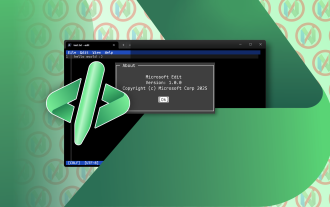 How to Install Microsoft Edit on Windows 11
Jun 11, 2025 am 03:05 AM
How to Install Microsoft Edit on Windows 11
Jun 11, 2025 am 03:05 AM
The New Microsoft Edit Is Superb There isn’t much to say about Microsoft Edit, and that’s a great thing. It has quickly become my preferred tool for quick text editing thanks to its straightforward nature.A Minimal InterfaceThe interface is as simpl
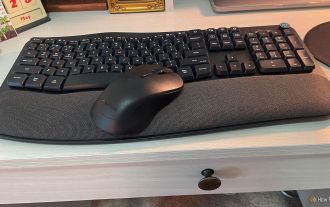 JLab Flow Mouse & Keyboard Bundle Review: The Best Budget-Friendly Bundle
Jun 10, 2025 am 09:28 AM
JLab Flow Mouse & Keyboard Bundle Review: The Best Budget-Friendly Bundle
Jun 10, 2025 am 09:28 AM
The JLab Flow Mouse & Keyboard Bundle is a fantastic, budget-friendly mouse and keyboard combo. It’s not the most advanced setup in the world, nor the quietest, but I admittedly had a hard time going back to my daily drive PC accessories when I f
 Microsoft's Answer to SteamOS Should Be a Game-Changer for PC Gaming
Jun 12, 2025 pm 12:15 PM
Microsoft's Answer to SteamOS Should Be a Game-Changer for PC Gaming
Jun 12, 2025 pm 12:15 PM
PC gamers have been dealing with these issues for decades now, as Windows has been and remains the default operating system for PC gamers. However, thanks to Valve and SteamOS, as well as other gaming-centric Linux distributions like Bazzite, Microso
 Windows 11 Now Has a New Start Menu Design
Jun 12, 2025 pm 12:05 PM
Windows 11 Now Has a New Start Menu Design
Jun 12, 2025 pm 12:05 PM
Microsoft has made changes to almost every part of Windows 11 since its initial launch in 2021, but the taskbar and Start menu have remained largely untouched—until now. A fresh Start menu design is on the horizon, and it might be one you prefer.This






