How to use the search function effectively in Teams?
Jul 08, 2025 am 12:43 AMThe key to efficient search in Teams is to master qualifiers, filtering tools and troubleshooting ideas. Use qualifiers such as from:, filename:, has:attachment to accurately locate content; use the "Filter" button to narrow the scope by type, date, sender, etc.; pay attention to whether the search range is limited to a specific channel; if it cannot be searched, check permissions, synchronization status, keyword accuracy and whether there are policy restrictions.

Using the search function well in Teams is actually not as simple as entering keywords. Many people cannot find the information they want because they do not master the correct usage methods and techniques. The key is to understand the scope, format and some hidden features of Teams search.

Accurate search of chat history and files
Teams' search box will search for all content under your current login account by default, including chat history, channel messages, files, and even some meeting minutes (depending on whether the archive is enabled). But if you want to quickly find a specific piece of information, it is recommended to add a qualifier before the keyword:

-
from:張三: Find a message sent by someone -
has:attachment: Find content with attachments -
filename:.xlsx: Find Excel files -
after:"2024/1/1"orbefore:"2024/6/30": Filter by time
For example, if you want to find an Excel form posted by a colleague last year, you can enter it like this:
from:李四filename:.xlsx before:"2024/1/1"
This can greatly narrow the scope and improve efficiency.
Find the ignored "Advanced Search Options"
Many people don’t know that there is a “Filter” button (Filter) in the upper right corner of the search result page. Click in to see more detailed filter conditions. You can further narrow the scope according to multiple dimensions such as type (message, file, link, etc.), date, sender, etc.
Moreover, if you are searching in a certain team or channel, remember to confirm whether the search range is limited to the current channel. Sometimes I clearly remember that a message was said in a specific channel, but if I searched globally, I might be overwhelmed by other content. At this time, click the drop-down menu next to the channel name and select "This channel only" to lock the range.
What should I do if I can't search? Maybe these reasons
Even if the keywords you enter seem to be fine, you may not be able to search for content due to the following reasons:
- Permissions issue : If you do not have permission to access certain channels or folders, the relevant content will not appear in your search results.
- Synchronization delay : Some files may not have been indexed yet, especially content that has just been uploaded.
- Search scope restrictions : Administrators may have set search permissions, for example, not allowing searches for all organization members.
- The keywords are too vague : For example, if you only search for common words like "report", the system may directly return empty or too many results.
If you are sure that there should be a result but cannot search, you can try changing the keyword, or contact the IT administrator to confirm whether there are policy restrictions.
Basically that's it. Once you master keyword grammar, filtering tools and troubleshooting ideas, you will find information in Teams much faster. Remember, search is not "can you find it", but "whether you can search".
The above is the detailed content of How to use the search function effectively in Teams?. For more information, please follow other related articles on the PHP Chinese website!

Hot AI Tools

Undress AI Tool
Undress images for free

Undresser.AI Undress
AI-powered app for creating realistic nude photos

AI Clothes Remover
Online AI tool for removing clothes from photos.

Clothoff.io
AI clothes remover

Video Face Swap
Swap faces in any video effortlessly with our completely free AI face swap tool!

Hot Article

Hot Tools

Notepad++7.3.1
Easy-to-use and free code editor

SublimeText3 Chinese version
Chinese version, very easy to use

Zend Studio 13.0.1
Powerful PHP integrated development environment

Dreamweaver CS6
Visual web development tools

SublimeText3 Mac version
God-level code editing software (SublimeText3)

Hot Topics
 Microsoft introduces app ratings and reviews for Microsoft Teams apps
Nov 08, 2023 pm 11:21 PM
Microsoft introduces app ratings and reviews for Microsoft Teams apps
Nov 08, 2023 pm 11:21 PM
Apps in Microsoft Teams extend Teams functionality on mobile and desktop. Microsoft Teams applications are similar to web-based SaaS applications, do not need to be installed locally, and can only work within the allowed scope. There are more than 2,000 apps in the Microsoft Teams store, some of which are very popular. Collaboration apps from Adobe, Atlassian and Workday have more than 10,000 monthly active users on Teams. Yesterday, Microsoft announced that it is introducing ratings and reviews to the Microsoft Teams app. Not only does this help users choose apps that suit their purposes, but it also allows developers
 Tips for implementing image recognition and search using Elasticsearch in PHP development
Oct 03, 2023 am 08:08 AM
Tips for implementing image recognition and search using Elasticsearch in PHP development
Oct 03, 2023 am 08:08 AM
Tips for implementing image recognition and search with Elasticsearch in PHP development Introduction: With the development of machine learning and artificial intelligence, image recognition technology has been widely used in various fields. In PHP development, using Elasticsearch to implement image recognition and search is an efficient and powerful way. This article will introduce how to use Elasticsearch to implement image recognition and search, and attach specific code examples to help readers better understand and practice. one
 'Microsoft Teams Premium enhances GPT functionality with OpenAI'
Apr 22, 2023 pm 11:04 PM
'Microsoft Teams Premium enhances GPT functionality with OpenAI'
Apr 22, 2023 pm 11:04 PM
If you haven’t used ChatGPT writing yet, you can soon experience it through the Microsoft Teams Premium Microsoft 365 plug-in. Teams Premium is now available to regular users. Microsoft revealed that the new artificial intelligence features of Teams Premium (such as intelligent review of meeting content) are provided by OpenAI's GPT-3.5 series of large-scale language models. OpenAI's popular chatbot ChatGPT is based on these large-scale language models. The artificial intelligence capabilities of Teams Premium are available to developers through Microsoft’s Azure OpenAI service API. Microsoft said in an announcement that “Teams Premium brings the most
 RiSearch PHP index maintenance techniques for efficient search
Oct 03, 2023 am 09:13 AM
RiSearch PHP index maintenance techniques for efficient search
Oct 03, 2023 am 09:13 AM
RiSearchPHP index maintenance skills for efficient search Summary: RiSearch is an efficient full-text search engine, which is implemented based on Redis. When using RiSearch in PHP to implement efficient search functions, we need to master some index maintenance skills. This article will introduce the basic principles of RiSearch and give some practical code examples to help readers understand and implement efficient searches. Introduction: With the rapid development of the Internet, search functions have become increasingly
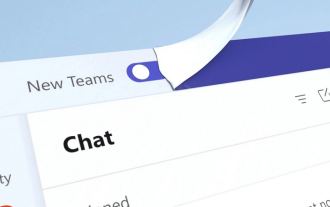 Microsoft redesigns Teams: installation speed is doubled and memory usage is reduced by 50%
Mar 04, 2024 pm 10:55 PM
Microsoft redesigns Teams: installation speed is doubled and memory usage is reduced by 50%
Mar 04, 2024 pm 10:55 PM
In the latest news today, Microsoft announced that it will launch a new version of the Microsoft Teams application on Win10/Win11 systems in the form of a public preview. Jeff Teper, president of Microsoft collaboration applications and platforms, said in a blog post that the core design of the new version of the application is speed and ease of use. Translated part of the official blog post is as follows: We always listen to user feedback, so we built the Teams app from the ground up around speed, performance, flexibility, and intelligence. Runs 2x faster while using 50% less memory, so you can save time and collaborate more effectively. We've also simplified the user experience to make it easier to use, so users can find everything in one place. We've also introduced a number of enhancements
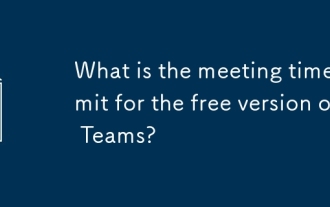 What is the meeting time limit for the free version of Teams?
Jul 04, 2025 am 01:11 AM
What is the meeting time limit for the free version of Teams?
Jul 04, 2025 am 01:11 AM
MicrosoftTeams’freeversionlimitsmeetingsto60minutes.1.Thisappliestomeetingswithexternalparticipantsorwithinanorganization.2.Thelimitdoesnotaffectinternalmeetingswhereallusersareunderthesameorganization.3.Workaroundsincludeendingandrestartingthemeetin
 Can you use multiple Teams accounts at the same time?
Jul 06, 2025 am 01:24 AM
Can you use multiple Teams accounts at the same time?
Jul 06, 2025 am 01:24 AM
Yes,youcanusemultipleMicrosoftTeamsaccountssimultaneouslythroughworkarounds.1.UseseparateappinstancessuchasthedesktopappforoneaccountandthewebversioninanIncognitoorInPrivatewindowforanother.2.UtilizeTeamsforPersonalUsealongsidethework/schoolversionif
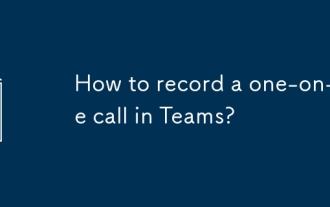 How to record a one-on-one call in Teams?
Jul 03, 2025 am 01:51 AM
How to record a one-on-one call in Teams?
Jul 03, 2025 am 01:51 AM
Yes,youcanrecordaone-on-onecallinMicrosoftTeams.1.Onlytheorganizerorpresentercanstartrecordingbyclickingthethreedotsandselecting"Startrecording."2.Allparticipantsarenotifiedwhenrecordingbegins.3.RecordingsaresavedtothecloudandprocessedinMic







