Can you use multiple Teams accounts at the same time?
Jul 06, 2025 am 01:24 AMYes, you can use multiple Microsoft Teams accounts simultaneously through workarounds. 1. Use separate app instances such as the desktop app for one account and the web version in an Incognito or InPrivate window for another. 2. Utilize Teams for Personal Use alongside the work/school version if using a personal account. 3. Manage accounts via different browser profiles to keep sessions isolated. 4. Alternatively, log out and back in when switching accounts, though this is less convenient. Labeling apps and being cautious with notifications and file sharing helps avoid confusion.

Yes, you can use multiple Microsoft Teams accounts at the same time — but not in the way you might expect. Unlike some messaging apps that let you switch between accounts seamlessly, Teams doesn’t offer a built-in multi-account feature like that. However, there are workarounds that make it possible to manage more than one account without constantly logging in and out.

Use Multiple Accounts with Separate Apps
The most common way to run multiple Teams accounts is by using separate instances of the app. This usually means installing different versions of Teams:

- Desktop App: You can install the regular Microsoft Teams app for one account.
- Web Version: Open another account in your browser (preferably in an InPrivate or Incognito window).
- Teams for Personal Use: If one of the accounts is a personal Microsoft account (like Outlook.com), you can use the “Teams Personal” version alongside the work/school version.
Each instance runs separately, so you can stay logged into each account simultaneously.
Tip: Rename the shortcuts or desktop icons so you can easily tell which instance is for which account.

Logging In and Out Is Still an Option
If you don’t want to juggle multiple apps or browser windows, you can log out and back in when switching accounts. It’s less convenient, but works fine if you only need to check a second account occasionally.
To switch accounts:
- Sign out from the current account via your profile settings.
- Log in with the other account credentials.
This method is best for people who only need occasional access to a second account.
Browser Profiles Make It Easier
If you prefer using the web version of Teams, browsers like Chrome or Edge allow you to create separate profiles. Each profile can be used to log into a different Teams account.
Here’s how:
- Create two different browser profiles.
- Sign into Teams using a different account in each profile.
- Keep both open side by side.
This avoids confusion and keeps cookies/cache separated, so you won’t accidentally mix up accounts.
Watch Out for Confusion
Managing multiple accounts can get confusing, especially if you’re receiving notifications from both. A few things to keep in mind:
- Label your windows or apps clearly.
- Avoid accepting meetings in the wrong account.
- Be careful when sharing files or chatting — make sure you're in the right session.
It’s easy to forget which account you’re on, especially if both have similar names or contact lists.
That’s basically how it works — not perfect, but doable with a bit of setup.
The above is the detailed content of Can you use multiple Teams accounts at the same time?. For more information, please follow other related articles on the PHP Chinese website!

Hot AI Tools

Undress AI Tool
Undress images for free

Undresser.AI Undress
AI-powered app for creating realistic nude photos

AI Clothes Remover
Online AI tool for removing clothes from photos.

Clothoff.io
AI clothes remover

Video Face Swap
Swap faces in any video effortlessly with our completely free AI face swap tool!

Hot Article

Hot Tools

Notepad++7.3.1
Easy-to-use and free code editor

SublimeText3 Chinese version
Chinese version, very easy to use

Zend Studio 13.0.1
Powerful PHP integrated development environment

Dreamweaver CS6
Visual web development tools

SublimeText3 Mac version
God-level code editing software (SublimeText3)

Hot Topics
 Microsoft introduces app ratings and reviews for Microsoft Teams apps
Nov 08, 2023 pm 11:21 PM
Microsoft introduces app ratings and reviews for Microsoft Teams apps
Nov 08, 2023 pm 11:21 PM
Apps in Microsoft Teams extend Teams functionality on mobile and desktop. Microsoft Teams applications are similar to web-based SaaS applications, do not need to be installed locally, and can only work within the allowed scope. There are more than 2,000 apps in the Microsoft Teams store, some of which are very popular. Collaboration apps from Adobe, Atlassian and Workday have more than 10,000 monthly active users on Teams. Yesterday, Microsoft announced that it is introducing ratings and reviews to the Microsoft Teams app. Not only does this help users choose apps that suit their purposes, but it also allows developers
 'Microsoft Teams Premium enhances GPT functionality with OpenAI'
Apr 22, 2023 pm 11:04 PM
'Microsoft Teams Premium enhances GPT functionality with OpenAI'
Apr 22, 2023 pm 11:04 PM
If you haven’t used ChatGPT writing yet, you can soon experience it through the Microsoft Teams Premium Microsoft 365 plug-in. Teams Premium is now available to regular users. Microsoft revealed that the new artificial intelligence features of Teams Premium (such as intelligent review of meeting content) are provided by OpenAI's GPT-3.5 series of large-scale language models. OpenAI's popular chatbot ChatGPT is based on these large-scale language models. The artificial intelligence capabilities of Teams Premium are available to developers through Microsoft’s Azure OpenAI service API. Microsoft said in an announcement that “Teams Premium brings the most
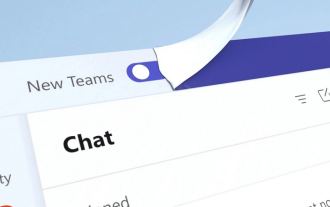 Microsoft redesigns Teams: installation speed is doubled and memory usage is reduced by 50%
Mar 04, 2024 pm 10:55 PM
Microsoft redesigns Teams: installation speed is doubled and memory usage is reduced by 50%
Mar 04, 2024 pm 10:55 PM
In the latest news today, Microsoft announced that it will launch a new version of the Microsoft Teams application on Win10/Win11 systems in the form of a public preview. Jeff Teper, president of Microsoft collaboration applications and platforms, said in a blog post that the core design of the new version of the application is speed and ease of use. Translated part of the official blog post is as follows: We always listen to user feedback, so we built the Teams app from the ground up around speed, performance, flexibility, and intelligence. Runs 2x faster while using 50% less memory, so you can save time and collaborate more effectively. We've also simplified the user experience to make it easier to use, so users can find everything in one place. We've also introduced a number of enhancements
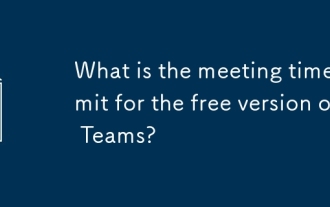 What is the meeting time limit for the free version of Teams?
Jul 04, 2025 am 01:11 AM
What is the meeting time limit for the free version of Teams?
Jul 04, 2025 am 01:11 AM
MicrosoftTeams’freeversionlimitsmeetingsto60minutes.1.Thisappliestomeetingswithexternalparticipantsorwithinanorganization.2.Thelimitdoesnotaffectinternalmeetingswhereallusersareunderthesameorganization.3.Workaroundsincludeendingandrestartingthemeetin
 Can you use multiple Teams accounts at the same time?
Jul 06, 2025 am 01:24 AM
Can you use multiple Teams accounts at the same time?
Jul 06, 2025 am 01:24 AM
Yes,youcanusemultipleMicrosoftTeamsaccountssimultaneouslythroughworkarounds.1.UseseparateappinstancessuchasthedesktopappforoneaccountandthewebversioninanIncognitoorInPrivatewindowforanother.2.UtilizeTeamsforPersonalUsealongsidethework/schoolversionif
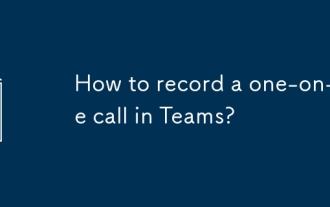 How to record a one-on-one call in Teams?
Jul 03, 2025 am 01:51 AM
How to record a one-on-one call in Teams?
Jul 03, 2025 am 01:51 AM
Yes,youcanrecordaone-on-onecallinMicrosoftTeams.1.Onlytheorganizerorpresentercanstartrecordingbyclickingthethreedotsandselecting"Startrecording."2.Allparticipantsarenotifiedwhenrecordingbegins.3.RecordingsaresavedtothecloudandprocessedinMic
 How to forward a chat message in Teams?
Jul 08, 2025 am 12:58 AM
How to forward a chat message in Teams?
Jul 08, 2025 am 12:58 AM
The way to forward messages in Microsoft Teams is to use the "..." menu. The specific steps are as follows: 1. Open the chat conversation, find the message you want to forward and hover (or click) to display three dots; 2. Click "Forward", and then select Contact or Group Send. This method is suitable for one-to-one and group chats, but is only accepted by members within the organization. It should be noted that forwarding only contains a single message and does not come with a complete conversation context. It is recommended to add instructions so that the recipient can understand the content. In addition, if the message contains a file or link, it will be attached when forwarding, but the recipient needs to have the corresponding permissions to access externally stored content (such as OneDrive or SharePoint).
 How to use the search function effectively in Teams?
Jul 08, 2025 am 12:43 AM
How to use the search function effectively in Teams?
Jul 08, 2025 am 12:43 AM
The key to efficient search in Teams is to master qualifying words, filtering tools and troubleshooting ideas. Use qualifiers such as from:, filename:, has:attachment to accurately locate the content; use the "Filter" button to narrow the scope by type, date, sender, etc.; pay attention to whether the search range is limited to a specific channel; if it cannot be searched, check permissions, synchronization status, keyword accuracy and whether there are policy restrictions.







