After Google released the new operating system "L Developer Preview", it also launched the visual language Material Design. Its design aesthetics will be integrated into all Google platforms, including Chrome OS and web pages, and it will also form a A unified look that ties all products together. With its flat design and bright colors, the appearance of Material Design is still very attractive. In addition, Google has also made corresponding adjustments to the animation effects to make the experience more fun.
In addition to publishing relevant content on Google social media, Google also sent some art printing kits to attendees, including some unique postcards, which are beautiful and show people The design principles of the new design language.
Google introduced it this way: “Design is the art of creation, and our goal is to meet different human needs. People’s needs will evolve over time, and our designs, practices, and concepts should also evolve with them. To improve. We are challenging ourselves to create a visual language for users that integrates the classic principles of good design and the innovation of science and technology. This is Material Design. ??>1. Material is a metaphor
Material metaphor is a unified theory of reasonable space and action systems. What Google calls "materials" is based on tactile reality, inspired by the study of paper and ink, but also adding elements of imagination and magic. 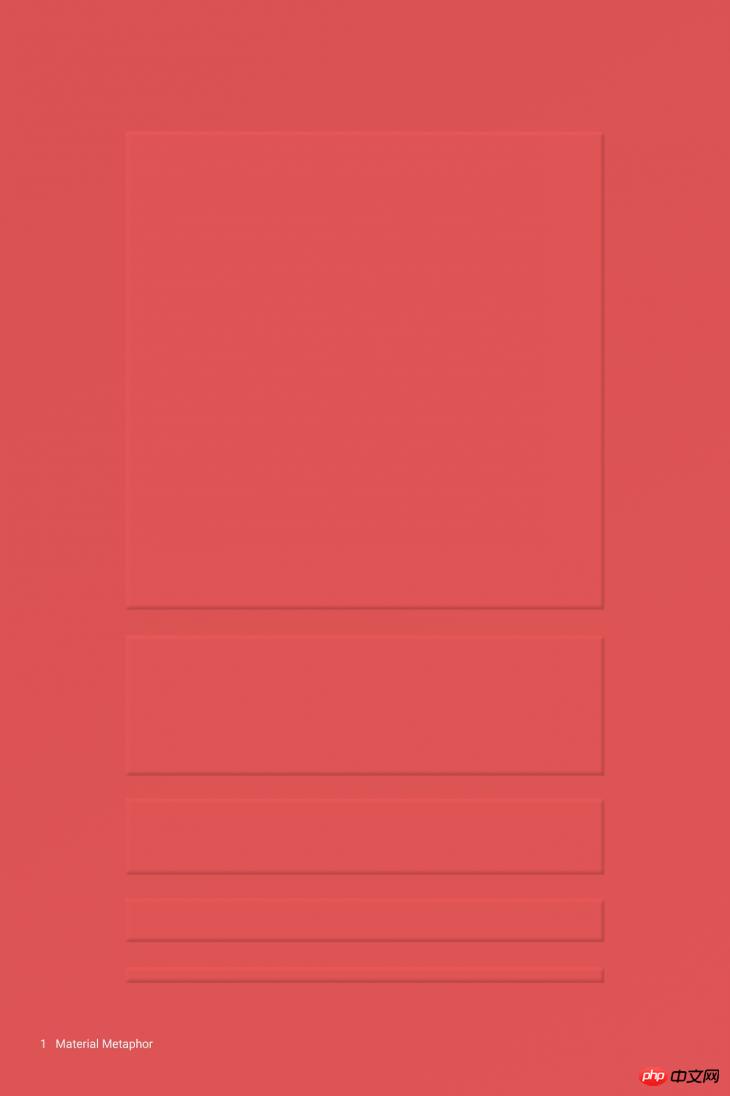
2. Surfaces are intuitive and natural
Surfaces and edges provide visual clues to real-life experiences. Using familiar tactile properties, usage situations can be intuitively felt. 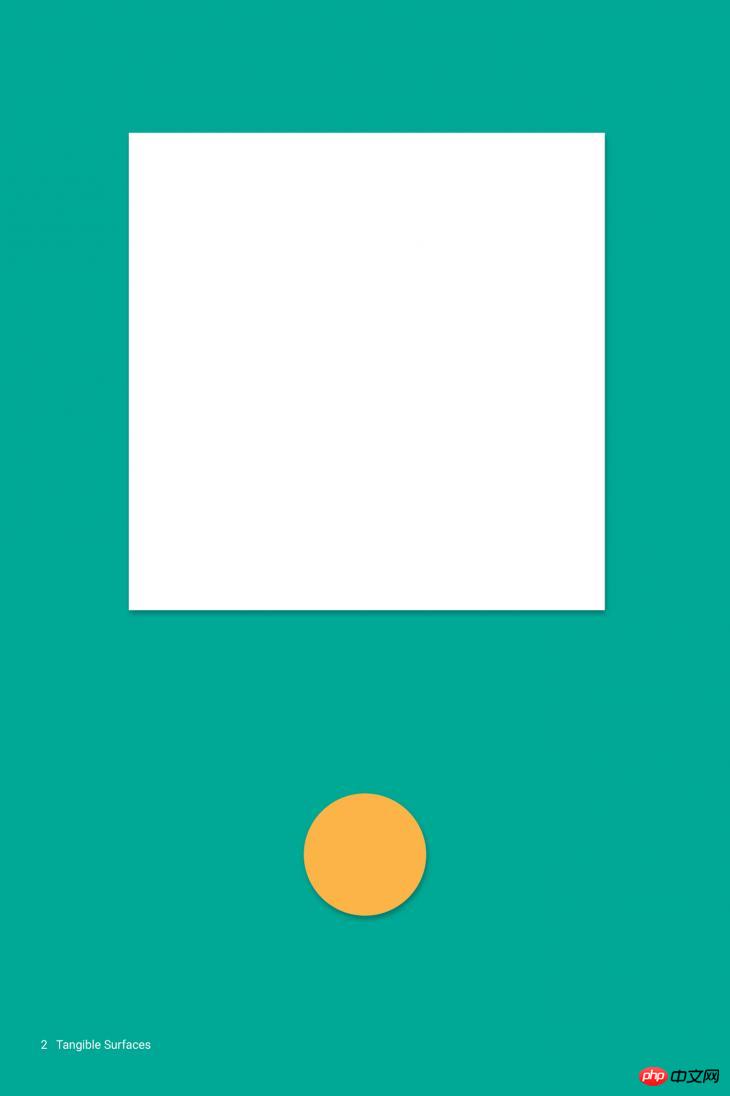
3. Dimensions provide interaction
Light, surface and movement are key factors in showing exchange. Realistic light and shadow effects show the separation of parts, delineate space and indicate which parts can be operated. 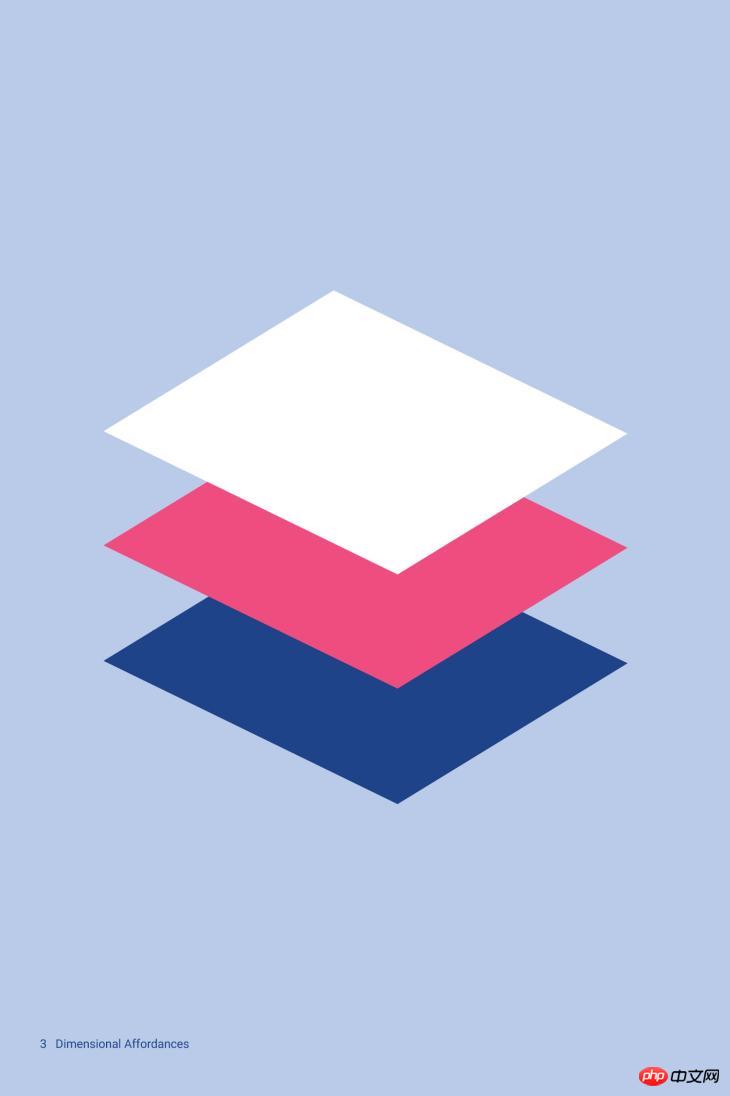
4. Adaptive design
The underlying design system includes two parts: interaction and space. Each device reflects a different facet of the same underlying system. Each device's interface will be adjusted for size and interaction. Only colors, icons, hierarchy and spatial relationships remain unchanged. 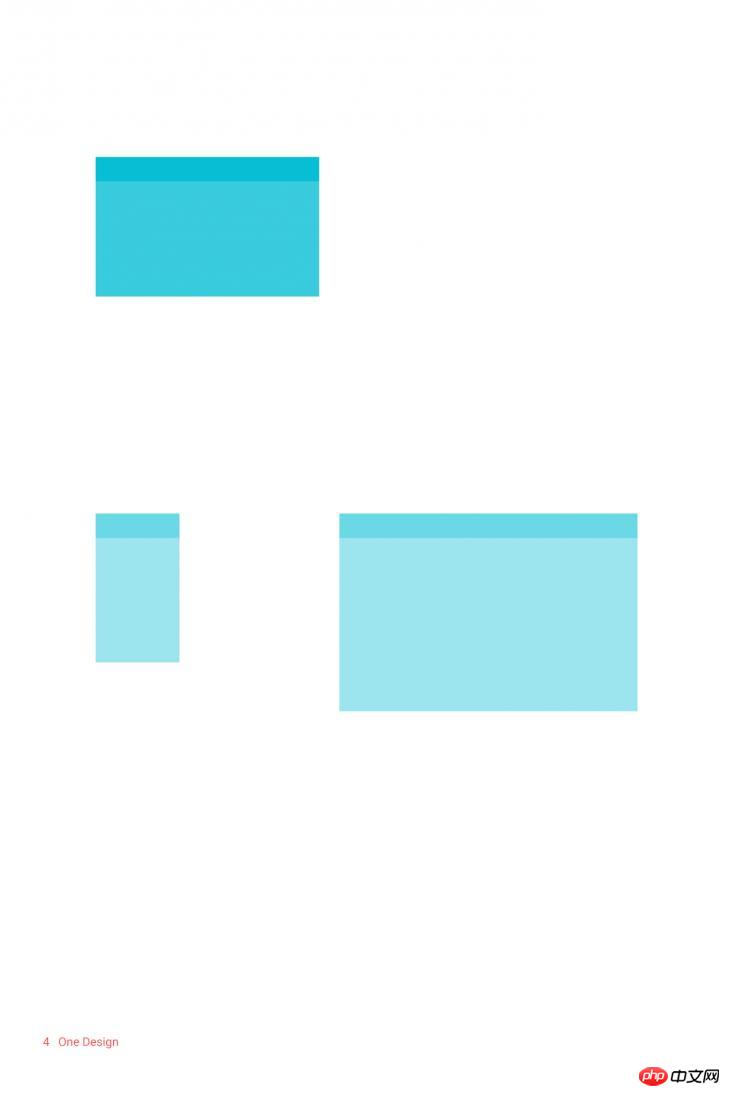
5. The catalog is designed with boldface and graphics, with intention
Boldface can highlight the level, meaning and show focus. Thoughtful color choices, layered images, large layouts and intentional white space can create a sense of immersion and clarity of expression. 
6. Colors, surfaces and icons all emphasize action effects
User behavior is the essence of experience design. Basic motion effects are turning points. They can change the entire design, make core functions more obvious, and provide "signposts" for users. 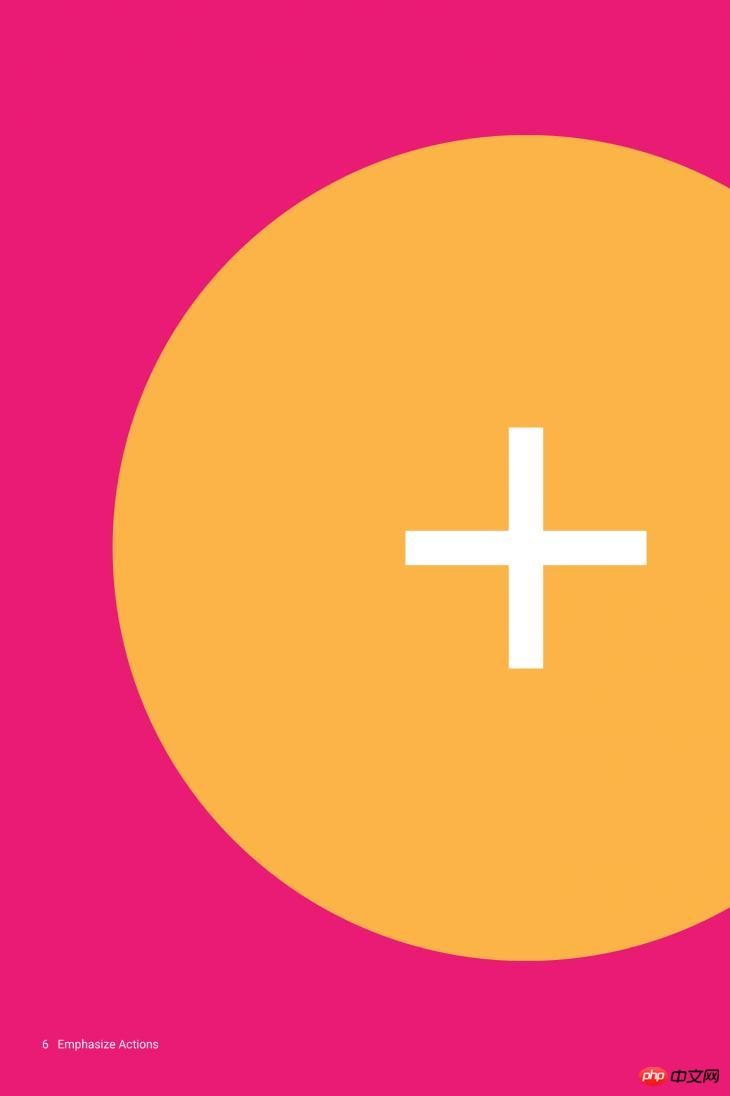
7. User-initiated changes
Changes in the operation interface come from user behavior. The effect produced by the user's touch operation should reflect and strengthen the user's action. 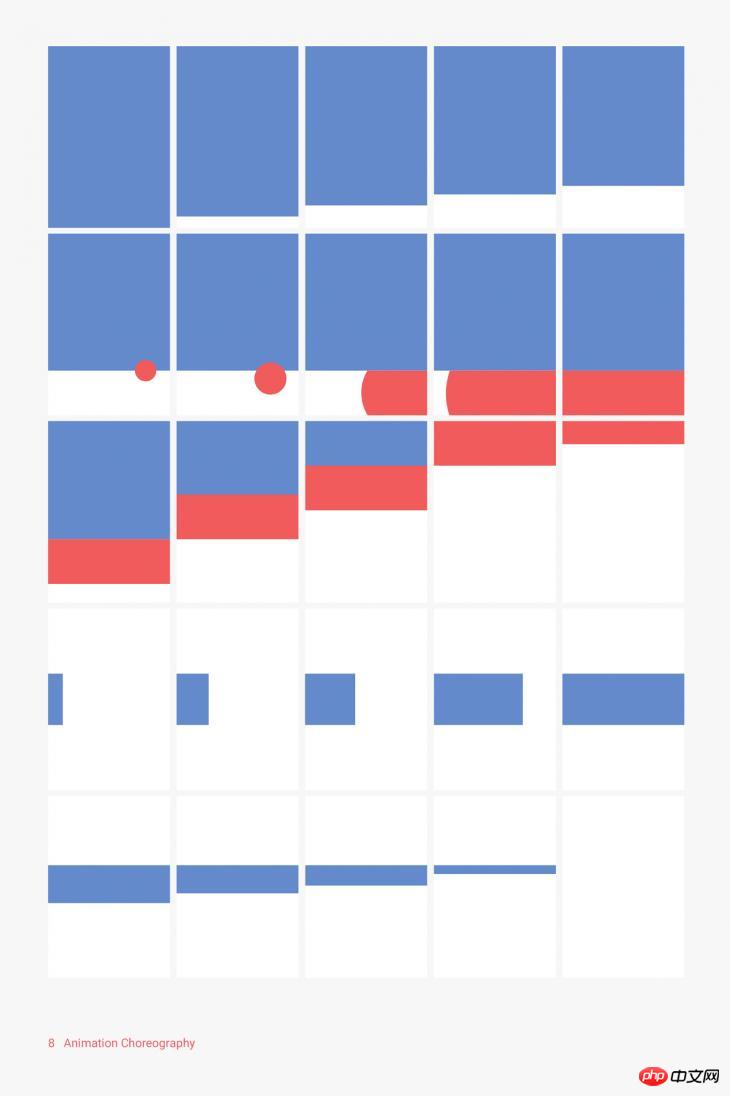
8. Animation effects should be displayed in a unified environment.
All animation effects should be displayed in a unified environment. Even if deformation or reorganization occurs, the presentation of the object cannot destroy the continuity of the user experience. 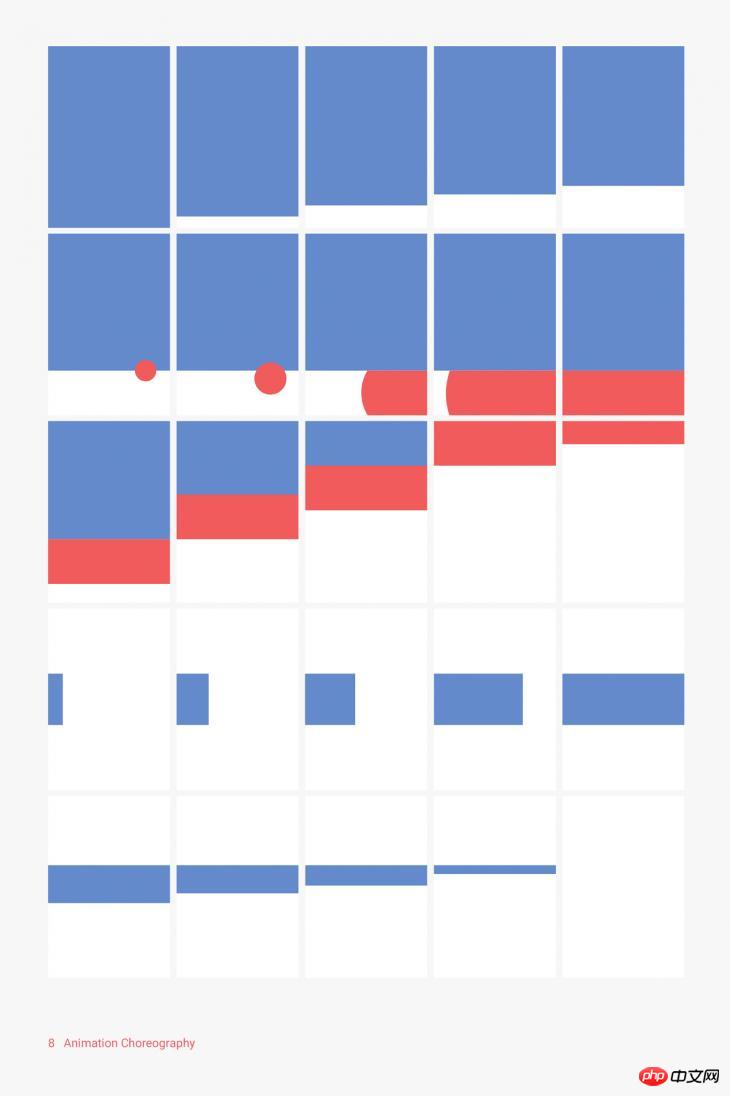
9. Actions provide meaning
Actions are meaningful and appropriate. Actions help focus and maintain continuity. Feedback is very subtle and clear, and transitions need to be both efficient and consistent. 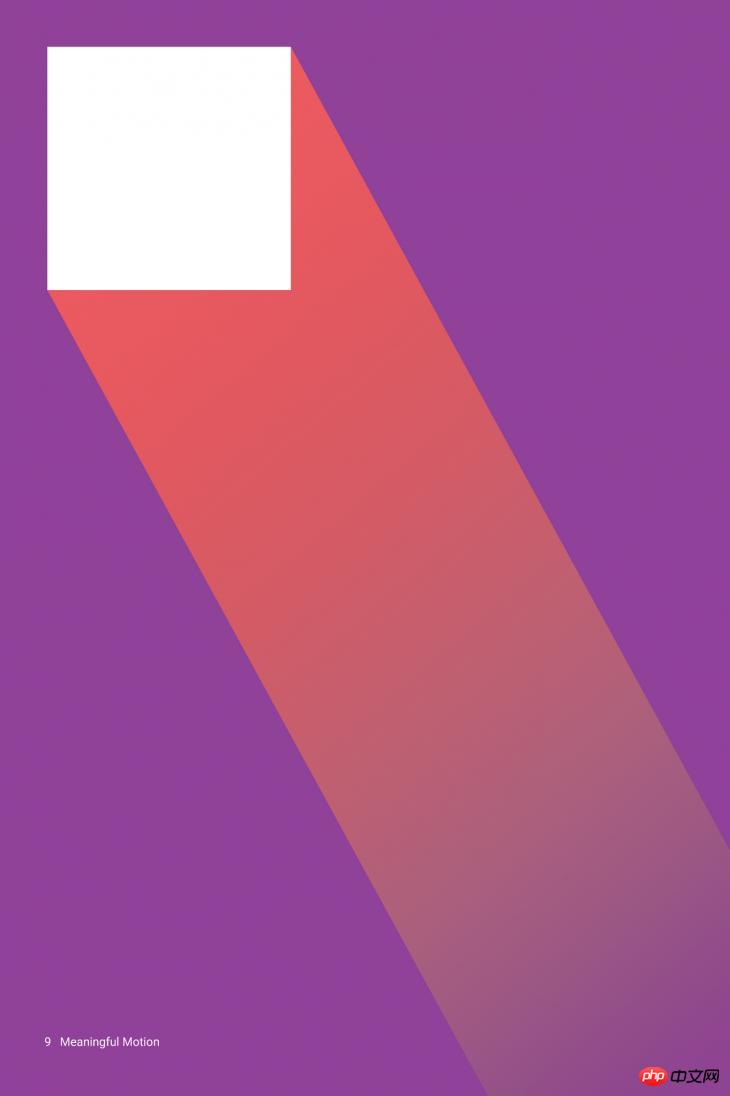

Hot AI Tools

Undress AI Tool
Undress images for free

Undresser.AI Undress
AI-powered app for creating realistic nude photos

AI Clothes Remover
Online AI tool for removing clothes from photos.

Clothoff.io
AI clothes remover

Video Face Swap
Swap faces in any video effortlessly with our completely free AI face swap tool!

Hot Article

Hot Tools

Notepad++7.3.1
Easy-to-use and free code editor

SublimeText3 Chinese version
Chinese version, very easy to use

Zend Studio 13.0.1
Powerful PHP integrated development environment

Dreamweaver CS6
Visual web development tools

SublimeText3 Mac version
God-level code editing software (SublimeText3)

Hot Topics
 Selecting Specific Columns | Performance Optimization
Jun 27, 2025 pm 05:46 PM
Selecting Specific Columns | Performance Optimization
Jun 27, 2025 pm 05:46 PM
Selectingonlyneededcolumnsimprovesperformancebyreducingresourceusage.1.Fetchingallcolumnsincreasesmemory,network,andprocessingoverhead.2.Unnecessarydataretrievalpreventseffectiveindexuse,raisesdiskI/O,andslowsqueryexecution.3.Tooptimize,identifyrequi
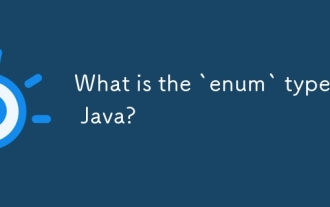 What is the `enum` type in Java?
Jul 02, 2025 am 01:31 AM
What is the `enum` type in Java?
Jul 02, 2025 am 01:31 AM
Enums in Java are special classes that represent fixed number of constant values. 1. Use the enum keyword definition; 2. Each enum value is a public static final instance of the enum type; 3. It can include fields, constructors and methods to add behavior to each constant; 4. It can be used in switch statements, supports direct comparison, and provides built-in methods such as name(), ordinal(), values() and valueOf(); 5. Enumeration can improve the type safety, readability and flexibility of the code, and is suitable for limited collection scenarios such as status codes, colors or week.
 Applying Semantic Structure with article, section, and aside in HTML
Jul 05, 2025 am 02:03 AM
Applying Semantic Structure with article, section, and aside in HTML
Jul 05, 2025 am 02:03 AM
The rational use of semantic tags in HTML can improve page structure clarity, accessibility and SEO effects. 1. Used for independent content blocks, such as blog posts or comments, it must be self-contained; 2. Used for classification related content, usually including titles, and is suitable for different modules of the page; 3. Used for auxiliary information related to the main content but not core, such as sidebar recommendations or author profiles. In actual development, labels should be combined and other, avoid excessive nesting, keep the structure simple, and verify the rationality of the structure through developer tools.
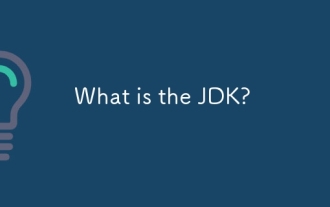 What is the JDK?
Jun 25, 2025 pm 04:05 PM
What is the JDK?
Jun 25, 2025 pm 04:05 PM
JDK (JavaDevelopmentKit) is a software development environment for developing Java applications and applets. It contains tools and libraries required to compile, debug and run Java programs. Its core components include Java compiler (javac), Java runtime environment (JRE), Java interpreter (java), debugger (jdb), document generation tools (javadoc) and packaging tools (such as jar and jmod). Developers need JDK to write, compile Java code and develop with the help of IDE; without JDK, Java applications cannot be built or modified. You can enter javac-version and java-version in the terminal
 VSCode debugger for Java setup guide
Jul 01, 2025 am 12:22 AM
VSCode debugger for Java setup guide
Jul 01, 2025 am 12:22 AM
The key steps in configuring the Java debugging environment on VSCode include: 1. Install JDK and verify; 2. Install JavaExtensionPack and DebuggerforJava plug-in; 3. Create and configure the launch.json file, specify mainClass and projectName; 4. Set up the correct project structure to ensure the source code path and compilation output are correct; 5. Use debugging techniques such as Watch, F8/F10/F11 shortcut keys and methods to deal with common problems such as class not found or JVM attachment failure.
 XML rules: Common errors to avoid
Jun 22, 2025 am 12:09 AM
XML rules: Common errors to avoid
Jun 22, 2025 am 12:09 AM
Methods to avoid XML errors include: 1. Ensure that the elements are nested correctly, 2. Escape special characters. Correct nesting avoids parsing errors, while escape characters prevent document corruption, using an XML editor can help maintain structural integrity.
 How do I set up VS Code for Java development?
Jun 29, 2025 am 12:23 AM
How do I set up VS Code for Java development?
Jun 29, 2025 am 12:23 AM
To use VSCode for Java development, you need to install the necessary extensions, configure the JDK and set up the workspace. 1. Install JavaExtensionPack, including language support, debugging integration, build tools and code completion functions; optional JavaTestRunner or SpringBoot extension package. 2. Install at least JDK17 and verify through java-version and javac-version; set the JAVA_HOME environment variable, or switch multiple JDKs in the status bar at the bottom of VSCode. 3. After opening the project folder, make sure the project structure is correct and enable automatic saving, adjust the formatting rules, enable code checking, and configure the compilation task to optimize the opening.
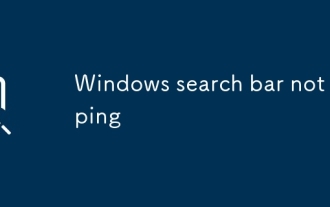 Windows search bar not typing
Jul 02, 2025 am 10:55 AM
Windows search bar not typing
Jul 02, 2025 am 10:55 AM
When the Windows search bar cannot enter text, common solutions are: 1. Restart the Explorer or computer, open the Task Manager to restart the "Windows Explorer" process, or restart the device directly; 2. Switch or uninstall the input method, try to use the English input method or Microsoft's own input method to eliminate third-party input method conflicts; 3. Run the system file check tool, execute the sfc/scannow command in the command prompt to repair the system files; 4. Reset or rebuild the search index, and rebuild it through the "Index Options" in the "Control Panel". Usually, we start with simple steps first, and most problems can be solved step by step.






