The example in this article describes how asp.net simply generates verification codes. Share it with everyone for your reference, the details are as follows:
1. Create a new general processing program
namespace WebApplication1
{
/// <summary>
/// $codebehindclassname$ 的摘要說(shuō)明
/// </summary>
[WebService(Namespace = "http://tempuri.org/")]
[WebServiceBinding(ConformsTo = WsiProfiles.BasicProfile1_1)]
public class Handler1 : IHttpHandler, IRequiresSessionState
{
public void ProcessRequest(HttpContext context)
{
context.Response.ContentType = "image/gif";
//建立Bitmap對(duì)象,繪圖
Bitmap basemap = new Bitmap(100, 30);
Graphics graph = Graphics.FromImage(basemap);
graph.FillRectangle(new SolidBrush(Color.White), 0, 0, 100, 30);
Font font = new Font(FontFamily.GenericSerif, 24, FontStyle.Bold, GraphicsUnit.Pixel);
Random r = new Random();
string letters = "ABCDEFGHIJKLMNPQRSTUVWXYZ";
string letter;
StringBuilder s = new StringBuilder();
//添加隨機(jī)的五個(gè)字母
for (int x = 0; x < 5; x++)
{
letter = letters.Substring(r.Next(0, letters.Length - 1), 1);
s.Append(letter);
graph.DrawString(letter, font, new SolidBrush(Color.Black), x * 19, r.Next(0, 8));
}
//混淆背景
Pen linePen = new Pen(new SolidBrush(Color.Black), 2);
for (int x = 0; x < 6; x++)
graph.DrawLine(linePen, new Point(r.Next(0, 99), r.Next(0, 29)), new Point(r.Next(0, 99), r.Next(0, 29)));
//將圖片保存到輸出流中
basemap.Save(context.Response.OutputStream, ImageFormat.Gif);
context.Session["CheckCode"] = s.ToString(); //如果沒(méi)有實(shí)現(xiàn)IRequiresSessionState,則這里會(huì)出錯(cuò),也無(wú)法生成圖片
context.Response.End();
}
public bool IsReusable
{
get
{
return false;
}
}
}
}2. Front-end code
<html xmlns="http://www.w3.org/1999/xhtml" > <head runat="server"> <title></title> </head> <body> <form id="form1" runat="server"> <div> <asp:TextBox ID="txtCode" runat="server"></asp:TextBox> <img id="imgCode" alt="看不清?點(diǎn)擊換一張" src="Handler1.ashx" style="cursor:pointer" onclick="this.src=this.src+'?'" /><br /> <asp:Button ID="Button1" runat="server" onclick="Button1_Click" Text="Button" /> </div> </form> </body> </html>
I hope this article will be helpful to everyone asp.net Programming helps.
For more articles on how to simply generate verification codes in asp.net, please pay attention to the PHP Chinese website!

Hot AI Tools

Undress AI Tool
Undress images for free

Undresser.AI Undress
AI-powered app for creating realistic nude photos

AI Clothes Remover
Online AI tool for removing clothes from photos.

Clothoff.io
AI clothes remover

Video Face Swap
Swap faces in any video effortlessly with our completely free AI face swap tool!

Hot Article

Hot Tools

Notepad++7.3.1
Easy-to-use and free code editor

SublimeText3 Chinese version
Chinese version, very easy to use

Zend Studio 13.0.1
Powerful PHP integrated development environment

Dreamweaver CS6
Visual web development tools

SublimeText3 Mac version
God-level code editing software (SublimeText3)

Hot Topics
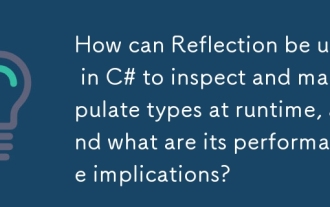 How can Reflection be used in C# to inspect and manipulate types at runtime, and what are its performance implications?
Jun 13, 2025 am 12:15 AM
How can Reflection be used in C# to inspect and manipulate types at runtime, and what are its performance implications?
Jun 13, 2025 am 12:15 AM
Reflection is a mechanism for dynamically checking and operating types and their members at runtime. Its core uses include: 1. Obtain type information and create instances dynamically; 2. Dynamically call methods and access attributes, including private members; 3. Check the types in the assembly, suitable for plug-in systems, serialization libraries and other scenarios. Common usage methods include loading DLL to create objects, traversing attributes for unified processing, calling private methods, etc. However, the reflection performance is low, and the main problems include slow first calls, slower frequent calls, and inability to optimize inline. Therefore, it is recommended to cache the reflection results, use delegate calls or alternatives to improve efficiency. The rational use of reflection can balance flexibility and performance.
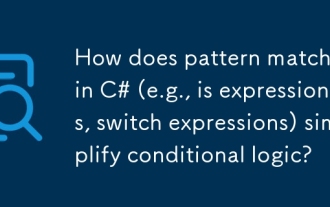 How does pattern matching in C# (e.g., is expressions, switch expressions) simplify conditional logic?
Jun 14, 2025 am 12:27 AM
How does pattern matching in C# (e.g., is expressions, switch expressions) simplify conditional logic?
Jun 14, 2025 am 12:27 AM
Pattern matching in C# makes the conditional logic more concise and expressive through is expressions and switch expressions. 1. Use the is expression to perform concise type checks, such as if (objisstrings), and extract values ??at the same time; 2. Use logical modes (and, or, not) to simplify conditional judgments, such as valueis>0and
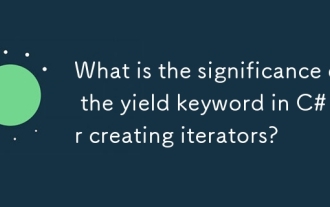 What is the significance of the yield keyword in C# for creating iterators?
Jun 19, 2025 am 12:17 AM
What is the significance of the yield keyword in C# for creating iterators?
Jun 19, 2025 am 12:17 AM
TheyieldkeywordinC#simplifiesiteratorcreationbyautomaticallygeneratingastatemachinethatenableslazyevaluation.1.Itallowsreturningitemsoneatatimeusingyieldreturn,pausingexecutionbetweeneachitem,whichisidealforlargeordynamicsequences.2.yieldbreakcanbeus
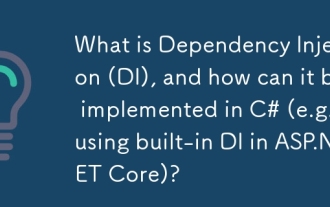 What is Dependency Injection (DI), and how can it be implemented in C# (e.g., using built-in DI in ASP.NET Core)?
Jun 30, 2025 am 02:06 AM
What is Dependency Injection (DI), and how can it be implemented in C# (e.g., using built-in DI in ASP.NET Core)?
Jun 30, 2025 am 02:06 AM
DependencyInjection(DI)inC#isadesignpatternthatenhancesmodularity,testability,andmaintainabilitybyallowingclassestoreceivedependenciesexternally.1.DIpromotesloosecouplingbydecouplingobjectcreationfromusage.2.Itsimplifiestestingthroughmockobjectinject
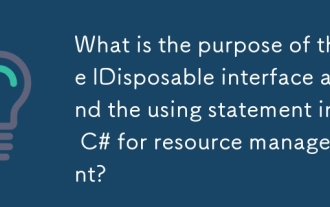 What is the purpose of the IDisposable interface and the using statement in C# for resource management?
Jun 27, 2025 am 02:18 AM
What is the purpose of the IDisposable interface and the using statement in C# for resource management?
Jun 27, 2025 am 02:18 AM
The role of IDisposable and using in C# is to efficiently and deterministically manage unmanaged resources. 1. IDisposable provides Dispose() method, so that the class can clearly define how to release unmanaged resources; 2. The using statement ensures that Dispose() is automatically called when the object is out of scope, simplifying resource management and avoiding leakage; 3. When using it, please note that the object must implement IDisposable, can declare multiple objects, and should always use using for types such as StreamReader; 4. Common best practices include not relying on destructors to clean up, correctly handling nested objects, and implementing the Dispose(bool) pattern.
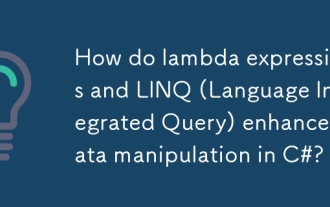 How do lambda expressions and LINQ (Language Integrated Query) enhance data manipulation in C#?
Jun 20, 2025 am 12:16 AM
How do lambda expressions and LINQ (Language Integrated Query) enhance data manipulation in C#?
Jun 20, 2025 am 12:16 AM
LambdaexpressionsandLINQsimplifydatamanipulationinC#byenablingconcise,readable,andefficientcode.1.Lambdaexpressionsallowinlinefunctiondefinitions,makingiteasiertopasslogicasargumentsforfiltering,transforming,sorting,andaggregatingdatadirectlywithinme
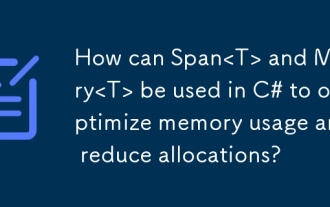 How can Span and Memory be used in C# to optimize memory usage and reduce allocations?
Jun 18, 2025 am 12:11 AM
How can Span and Memory be used in C# to optimize memory usage and reduce allocations?
Jun 18, 2025 am 12:11 AM
Span and Memory improve C# performance by reducing memory allocation. 1. Span avoids array copying and provides light references to existing memory, which is suitable for parsing binary protocols, string operations and high-performance buffer management; 2. Memory supports passing memory slices across asynchronous methods, which is suitable for scenarios where more flexible life cycles are required; 3. Both reduce GC pressure, optimize performance by reusing buffers and avoiding temporary copying; 4. Span is limited to use on the stack and cannot be stored in classes or used in asynchronous methods. Be careful to avoid reassignment operations such as calling.ToArray().
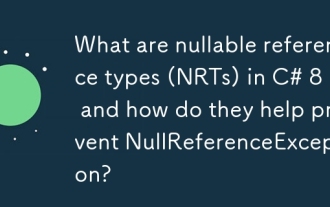 What are nullable reference types (NRTs) in C# 8 , and how do they help prevent NullReferenceException?
Jun 21, 2025 am 12:36 AM
What are nullable reference types (NRTs) in C# 8 , and how do they help prevent NullReferenceException?
Jun 21, 2025 am 12:36 AM
Nullablereferencetypes(NRTs)inC#8 helpcatchNullReferenceExceptionerrorsatcompiletimebymakingreferencetypesnon-nullablebydefault,requiringexplicitdeclarationfornullability.NRTsmustbeenabledeitherinthe.csprojfilewithenableoratthetopofa.csfileusing#null






