As a Java beginner, the process of getting started may feel a bit challenging, but as long as you can follow the correct learning methods and steps, you can easily master the Java programming language.
Learn basic knowledge
First of all, you need to understand the basic knowledge of Java, including the history, characteristics and applicable fields of Java. Java It is a high-level programming language with features such as cross-platform, security, portability, and multi-threading. It is widely used in fields such as enterprise-level application development, desktop application development, mobile application development, and web development.
Install and configure the Java development environment
Before you start learning Java, you need to install and configure the Java development environment. You can choose one of the following tools: Eclipse, IntelliJ IDEA, NetBeans Or JBuilder. These tools have powerful code editors, intelligent code prompts, automated refactoring, version control and other functions, which can help you develop Java applications quickly and efficiently.
Learn basic Java syntax
Java Basic syntax includes variables, data types, operators, control statements, arrays, string processing, object-oriented programming, etc. You need to learn these knowledge points one by one and deepen your understanding through practice. It is recommended that you start with simple examples and gradually master Basic syntax of Java.
Learn Java core class library
Java core class library contains many practical functions, such as input/output, multi-threading, network programming, graphical interface, and database operations wait. Learning these libraries can help you better understand Java Programming to improve development efficiency. You can learn the Java core libraries by reading the API documentation or taking online courses.
Practice Project
Practice is the best way to test the effect of learning. You can start with simple projects, such as writing a simple console program, creating a simple website, or developing a simple desktop application. As your skills improve, you can try more complex projects, such as developing an enterprise app or creating a mobile app.
Participate in online courses and communities
Many online courses and communities provide rich Java learning resources, such as tutorials, examples, Q&A, etc. You can join these courses and communities to interact with other Java Beginners exchange experiences and improve their programming skills. Some of the famous online courses and communities include Coursera, Udemy, edX, Stack Overflow, and more.
Read books and blogs
Reading books and blogs is another effective way to learn Java. Many Java Experts have written numerous books and blogs to share their experiences and tips. You can choose content that suits you from these resources and gradually improve your Java level. Some famous Java Books and blogs include "Head First Java", "Java Core Technology", "Effective Java", etc.
Understanding Software Engineering and Design Patterns
Software Engineering and Design Patterns are Java Essential knowledge for developers. Understanding this knowledge can help you write high-quality code and improve the maintainability and scalability of your code. You can read relevant books and tutorials to learn the basic principles and design patterns of software engineering.
Continuous learning and practice
Java programming is a process of continuous learning and practice. With Java As technology continues to develop, you need to constantly update your knowledge base to keep up with technology trends. At the same time, you also need to consolidate your skills and improve your development level through practice.
In short, Java beginners need to follow certain learning methods and steps. First, you need to understand the basics of Java and install and configure a Java development environment. Next, you need to learn Basic Java syntax and core class libraries, and improve your skills through practical projects. In addition, taking online courses, reading books and blogs, understanding software engineering and design patterns, and continuous learning and practice are also ways to improve Java important level. Hopefully these tips will help you get started with Java programming smoothly.
The above is the detailed content of How to get started with Java for beginners. For more information, please follow other related articles on the PHP Chinese website!

Hot AI Tools

Undress AI Tool
Undress images for free

Undresser.AI Undress
AI-powered app for creating realistic nude photos

AI Clothes Remover
Online AI tool for removing clothes from photos.

Clothoff.io
AI clothes remover

Video Face Swap
Swap faces in any video effortlessly with our completely free AI face swap tool!

Hot Article

Hot Tools

Notepad++7.3.1
Easy-to-use and free code editor

SublimeText3 Chinese version
Chinese version, very easy to use

Zend Studio 13.0.1
Powerful PHP integrated development environment

Dreamweaver CS6
Visual web development tools

SublimeText3 Mac version
God-level code editing software (SublimeText3)

Hot Topics
 Selecting Specific Columns | Performance Optimization
Jun 27, 2025 pm 05:46 PM
Selecting Specific Columns | Performance Optimization
Jun 27, 2025 pm 05:46 PM
Selectingonlyneededcolumnsimprovesperformancebyreducingresourceusage.1.Fetchingallcolumnsincreasesmemory,network,andprocessingoverhead.2.Unnecessarydataretrievalpreventseffectiveindexuse,raisesdiskI/O,andslowsqueryexecution.3.Tooptimize,identifyrequi
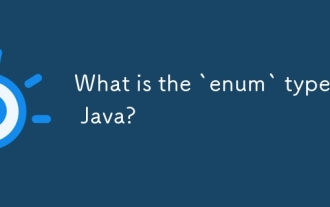 What is the `enum` type in Java?
Jul 02, 2025 am 01:31 AM
What is the `enum` type in Java?
Jul 02, 2025 am 01:31 AM
Enums in Java are special classes that represent fixed number of constant values. 1. Use the enum keyword definition; 2. Each enum value is a public static final instance of the enum type; 3. It can include fields, constructors and methods to add behavior to each constant; 4. It can be used in switch statements, supports direct comparison, and provides built-in methods such as name(), ordinal(), values() and valueOf(); 5. Enumeration can improve the type safety, readability and flexibility of the code, and is suitable for limited collection scenarios such as status codes, colors or week.
 Applying Semantic Structure with article, section, and aside in HTML
Jul 05, 2025 am 02:03 AM
Applying Semantic Structure with article, section, and aside in HTML
Jul 05, 2025 am 02:03 AM
The rational use of semantic tags in HTML can improve page structure clarity, accessibility and SEO effects. 1. Used for independent content blocks, such as blog posts or comments, it must be self-contained; 2. Used for classification related content, usually including titles, and is suitable for different modules of the page; 3. Used for auxiliary information related to the main content but not core, such as sidebar recommendations or author profiles. In actual development, labels should be combined and other, avoid excessive nesting, keep the structure simple, and verify the rationality of the structure through developer tools.
 VSCode debugger for Java setup guide
Jul 01, 2025 am 12:22 AM
VSCode debugger for Java setup guide
Jul 01, 2025 am 12:22 AM
The key steps in configuring the Java debugging environment on VSCode include: 1. Install JDK and verify; 2. Install JavaExtensionPack and DebuggerforJava plug-in; 3. Create and configure the launch.json file, specify mainClass and projectName; 4. Set up the correct project structure to ensure the source code path and compilation output are correct; 5. Use debugging techniques such as Watch, F8/F10/F11 shortcut keys and methods to deal with common problems such as class not found or JVM attachment failure.
 How do I set up VS Code for Java development?
Jun 29, 2025 am 12:23 AM
How do I set up VS Code for Java development?
Jun 29, 2025 am 12:23 AM
To use VSCode for Java development, you need to install the necessary extensions, configure the JDK and set up the workspace. 1. Install JavaExtensionPack, including language support, debugging integration, build tools and code completion functions; optional JavaTestRunner or SpringBoot extension package. 2. Install at least JDK17 and verify through java-version and javac-version; set the JAVA_HOME environment variable, or switch multiple JDKs in the status bar at the bottom of VSCode. 3. After opening the project folder, make sure the project structure is correct and enable automatic saving, adjust the formatting rules, enable code checking, and configure the compilation task to optimize the opening.
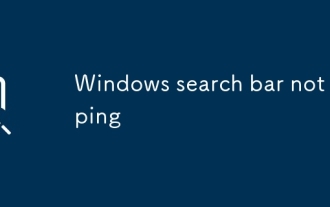 Windows search bar not typing
Jul 02, 2025 am 10:55 AM
Windows search bar not typing
Jul 02, 2025 am 10:55 AM
When the Windows search bar cannot enter text, common solutions are: 1. Restart the Explorer or computer, open the Task Manager to restart the "Windows Explorer" process, or restart the device directly; 2. Switch or uninstall the input method, try to use the English input method or Microsoft's own input method to eliminate third-party input method conflicts; 3. Run the system file check tool, execute the sfc/scannow command in the command prompt to repair the system files; 4. Reset or rebuild the search index, and rebuild it through the "Index Options" in the "Control Panel". Usually, we start with simple steps first, and most problems can be solved step by step.
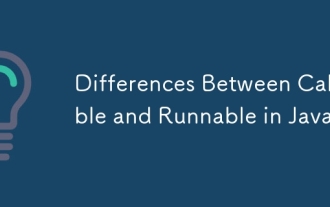 Differences Between Callable and Runnable in Java
Jul 04, 2025 am 02:50 AM
Differences Between Callable and Runnable in Java
Jul 04, 2025 am 02:50 AM
There are three main differences between Callable and Runnable in Java. First, the callable method can return the result, suitable for tasks that need to return values, such as Callable; while the run() method of Runnable has no return value, suitable for tasks that do not need to return, such as logging. Second, Callable allows to throw checked exceptions to facilitate error transmission; while Runnable must handle exceptions internally. Third, Runnable can be directly passed to Thread or ExecutorService, while Callable can only be submitted to ExecutorService and returns the Future object to
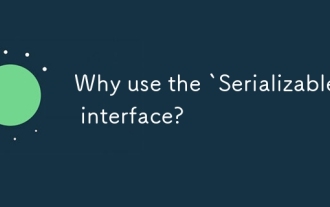 Why use the `Serializable` interface?
Jun 26, 2025 am 01:02 AM
Why use the `Serializable` interface?
Jun 26, 2025 am 01:02 AM
ImplementingtheSerializableinterfaceinJavaallowsaclasstobeconvertedintoabytestreamforstorageortransmission.Asamarkerinterfacewithnomethods,itsignalsthattheclassisreadyforserialization,enablingmechanismslikeObjectOutputStreamtoprocessit.Failingtoimple






