video video player
Video player, compatible with all browsers, powerful
All resources on this site are contributed by netizens or reprinted by major download sites. Please check the integrity of the software yourself! All resources on this site are for learning reference only. Please do not use them for commercial purposes. Otherwise, you will be responsible for all consequences! If there is any infringement, please contact us to delete it. Contact information: admin@php.cn
Related Article
 Plyr: CSS Styleable Video Player
Plyr: CSS Styleable Video Player
02 Apr 2025
I just stumbled across Plyr from Sam Potts, a JavaScript library for styled video players. What struck me about it is that you can list YouTube videos as the
 How to create a custom video player with HTML, CSS, and JavaScript?
How to create a custom video player with HTML, CSS, and JavaScript?
27 Jun 2025
Custom video players can be implemented through HTML, CSS and JavaScript. The specific steps are as follows: 1. Build the infrastructure with HTML, including video tags and control buttons; 2. Use CSS to hide native controls and beautify the appearance, and set hover effects; 3. Add interactive functions through JavaScript, such as playback/pause, time update, progress bar drag; 4. Pay attention to compatibility, preload, mobile adaptation and accessibility issues. The entire process requires the collaboration of the three to achieve complete functions and good experience.
 HTML5 video player custom controls example
HTML5 video player custom controls example
07 Jul 2025
Why do you need to customize video controls? Because the browser comes with control styles and functions are limited, customization is required when unifying the website style, adding custom functions, or implementing a consistent UI on the mobile side. 2. How to build the infrastructure? Use the video tag and button to build a basic HTML structure, and place the controls in the video parent container for layout, and use range type input to implement the progress bar and volume bar. 3. How to implement key functions? Click events through JavaScript and operate video elements, including play/pause switching, progress bar synchronization and jump, mute buttons and volume control. 4. Things to note about style and compatibility? Use CSS Positioning Controls to be above the video, when you click
 Building a Custom HTML5 Video Player Interface
Building a Custom HTML5 Video Player Interface
14 Jul 2025
To create a custom HTML5 video player, you need to set up an HTML structure, implement control interaction and design a CSS style. 1. Set the infrastructure: Use tags and custom control areas, add necessary attributes to ensure compatibility; 2. Implement control interaction: control playback/pause through JavaScript listening button click events, and monitor the timeupdate event update progress bar and time display; 3. Design custom styles: use CSS to hide native controls and beautify the player's appearance, including style adjustments of buttons, progress bars and other elements.
 Customizing H5 Video Player Controls and UX
Customizing H5 Video Player Controls and UX
16 Jul 2025
The H5 video player's control bar and user experience can improve flexibility and brand consistency through custom design. 1. The custom control bar needs to hide native controls, and use HTML CSS to build a UI, combining JavaScript to realize playback, pause, volume, progress and other functions. The basic components include playback/pause buttons, progress bars, time display, volume control and full-screen switching buttons. 2. The key points of improving interactive experience include optimizing the progress bar drag and click jump logic, using localStorage to save the volume state, and adapting to the full-screen mode style. 3. Mobile optimization should be muted by default and provide an unmute button, ensure that the operation area is large enough, design advanced interaction reasonably, avoid overlaying too much floating layer, and add webk
 Customizing media player controls for HTML5 video/audio.
Customizing media player controls for HTML5 video/audio.
05 Jul 2025
To customize HTML5 audio and video controls, you must first hide the default controls, then implement basic functions, and finally optimize the user experience. 1. Remove the controls attribute in or tags to hide native controls; 2. Use HTML and CSS to build a custom control bar, including play/pause buttons, progress bars and volume control; 3. Bind events through JavaScript, such as play(), pause(), timeupdate and volume adjustment; 4. Add load status prompts (listening to waiting events) and error handling (listening to error events) to improve user interaction experience. These steps are clear logic and well-structured, and can be flexibly adapted to the UI style.
 vlog video editing tutorial
vlog video editing tutorial
10 Dec 2024
The vlog editing tutorial includes the following steps: Prepare footage and software. Import footage and create tracks. Edit videos and add transitions. Add music and sound effects. Add title and text. Adjust colors and add filters. Export video.
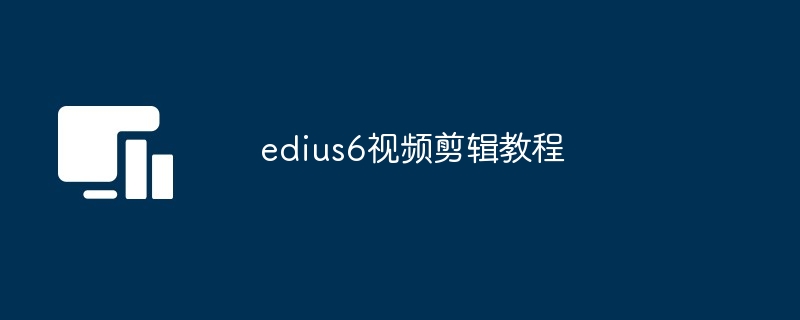 edius6 video editing tutorial
edius6 video editing tutorial
10 Dec 2024
Edius 6 video editing tutorial covers the following content: installation and setup, interface introduction; importing materials, basic editing (including transition effects); chroma keying, multi-camera editing, titles and transitions; audio mixing, noise reduction, Dubbing; output and export; frame-by-frame editing, script support, plug-in expansion and other functions.
 Quick Tip: Build a Video Player Component in React
Quick Tip: Build a Video Player Component in React
18 Feb 2025
Build a reusable React video playback component This article will walk you through the process of creating a React video component that loops through the list of videos from Vimeo, YouTube, and Dailymotion. This component is easy to expand to support other video providers. We will use react-hot-boilerplate as a development environment, which supports hot reloading, allowing you to view component build results immediately in your browser without refreshing the page after every code change. The video component has no state of its own, making it reusable and predictable, meaning that the same input will always produce the same output. This article will also discuss best practices for building components in React, including using p


Hot Tools

jQuery2019 Valentine's Day Confession Fireworks Animation Special Effects
A very popular jQuery Valentine's Day confession fireworks animation special effect on Douyin, suitable for programmers and technical geeks to express their love to the girl they love. No matter you choose to be willing or not, you have to agree in the end.

layui responsive animated login interface template
layui responsive animated login interface template

520 Valentine's Day confession web animation special effects
jQuery Valentine's Day Confession Animation, 520 Confession Background Animation

Cool system login page
Cool system login page

HTML5 tape music player-CASSETTE PLAYER
HTML5 tape music player-CASSETTE PLAYER





