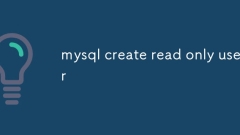current location:Home > Technical Articles > Daily Programming
- Direction:
- All web3.0 Backend Development Web Front-end Database Operation and Maintenance Development Tools PHP Framework Daily Programming WeChat Applet Common Problem Other Tech CMS Tutorial Java System Tutorial Computer Tutorials Hardware Tutorial Mobile Tutorial Software Tutorial Mobile Game Tutorial
- Classify:
- PHP tutorial MySQL Tutorial HTML Tutorial CSS Tutorial
-

- What is the purpose of the figure and figcaption elements?
- It is a semantic tag used to wrap independent media content, such as pictures, charts, videos, etc., indicating that the content can be self-contained; it is provided with explanatory text to enhance accessibility and contextual understanding. 1. As a container, improve structural clarity and semantic expression; 2. Place it inside as title, description or source information; 3. When using it, you should pay attention to non-decorative and non-embedded content to apply, and the alt attribute must still be retained to ensure accessibility.
- HTML Tutorial . Web Front-end 977 2025-07-09 01:51:32
-

- What is the purpose and usage of the html template element?
- The HTML element is used to store HTML structures that are not rendered immediately. It is cloned through JavaScript and inserted into the page to achieve reuse and dynamic update of content. The advantage is to keep the page clean and avoid flickering of unreleased content; it is often found in duplicate UI components, dynamic page updates and template localization management. Specific usage steps: 1. Define the template tag with id; 2. Cloning the content with document.importNode; 3. Modifying the cloned node data; 4. Insert it into the DOM. Notes include avoiding ID conflicts, using class selectors, deep copy nodes, and placing template locations reasonably. In addition, the scripts in the template will not be executed automatically. You need to manually touch the page after inserting it.
- HTML Tutorial . Web Front-end 564 2025-07-09 01:48:42
-

- how to export a php array to a csv file
- ToexportaPHParraytoCSV,usefputcsvwithproperheaders.1.Usefputcsvtohandleformatting,includingcommasandspecialcharacters.2.Forbrowserdownload,setheaders:Content-Type:text/csvandContent-Disposition:attachment;filename=export.csv.3.Whensavingserver-side,r
- PHP Tutorial . Backend Development 318 2025-07-09 01:46:01
-

- mysql self join example
- SelfJoin is a technology in MySQL that connects the same table to itself through alias. It is often used to process hierarchical or parent-child relationship data. For example, in the employees table, use LEFTJOIN to associate employees with their boss information: SELECTe.nameASemployee_name,m.nameASmanager_nameFROMemployeeseLEFTJOINemployeeesmONe.manager_id=m.id; this query can obtain the name of each employee and his direct boss, which is suitable for organizational structure, recursive data and other scenarios. Pay attention to using alias, avoid circular references and optimize performance.
- Mysql Tutorial . Database 719 2025-07-09 01:45:20
-

- mysql create read only user
- The steps to create a read-only user are as follows: 1. Create a user with the CREATEUSER command, 2. GRANT command grant SELECT permissions, 3. Specify the accessed database and tables, 4. Perform FLUSHPRIVILEGES to ensure that the permissions take effect; to improve security, you can restrict visible fields through view or combine the application layer desensitization process; common problems need to be avoided such as mis-granting other permissions, not recycling of unnecessary permissions, not refreshing permissions, and improper host settings. It is recommended to check the user permissions after operation to ensure the configuration is correct.
- Mysql Tutorial . Database 749 2025-07-09 01:44:40
-

- How to create custom elements with HTML?
- Custom HTML elements achieve component development by inheriting HTMLElement and registering. 1. Define the class to inherit HTMLElement, use constructor and lifecycle methods such as connectedCallback to control element behavior; 2. Register elements through customElements.define(), and the tag name must contain short horizontal lines; 3. Use custom tags directly in HTML; 4. Add observedAttributes and attributeChangedCallback to implement attribute listening and interactive updates.
- HTML Tutorial . Web Front-end 144 2025-07-09 01:44:21
-

- How to mock a global PHP function in PHPUnit?
- In PHPUnit, you can mock global functions by namespace overlay, PHPTestHelpers extension, or encapsulating global functions as classes. 1. Use namespace: Rewrite the function under the same namespace as the code under test, which is only suitable for non-global calls; 2. Use PHPTestHelpers extension: Replace any global function through override_function(), but need to modify the php.ini configuration; 3. Encapsulate it as a class and dependency injection: encapsulate the global function into the class and use it through dependency injection. This class can be directly mocked during testing. This method is easier to maintain and comply with design principles.
- PHP Tutorial . Backend Development 233 2025-07-09 01:43:12
-

- Defining Effective Primary Keys in MySQL Tables
- The primary key is a field or combination that uniquely identifies records in a database table. Four principles must be followed when selecting: 1. Priority is given to using self-incremental integers such as INT or BIGINT to improve efficiency; 2. Avoid long strings such as UUID or mailboxes to avoid affecting performance; 3. Use business fields with caution, such as ID number due to poor stability; 4. Try not to use composite primary keys to maintain due to their complexity. At the same time, pay attention to the self-value-added configuration, delete the ID and do not recycle it, and do not manually insert the self-added field.
- Mysql Tutorial . Database 275 2025-07-09 01:41:50
-

- How to make a responsive iframe?
- To make iframes responsive, the core is to use CSS to control the aspect ratio and combine it with the wrapping container to achieve adaptation. 1. Use padding techniques to create container boxes with fixed proportions. Common ratios such as 16:9 correspond to padding-top56.25%, 4:3 correspond to 75%, and 1:1 correspond to 100%; 2. Set the iframe width to 100% and use absolute positioning to fill the container, or use the aspect-ratio attribute to maintain the proportion; 3. When processing third-party embedded content, control the ratio through container wrapping, and ensure that the allowfullscreen attribute is added to support full-screen playback on mobile terminals. Master the container and proportion settings to realize the responsiveness of the iframe
- HTML Tutorial . Web Front-end 399 2025-07-09 01:39:01
-

- CSS tutorial for creating a full-page background image
- Tosetafull-pagebackgroundimagewithCSS,usebackground-size:cover,properlysethtmlandbodyheight,andensureresponsivenessacrossdevices.1.Applybackground-size:covertoscaletheimagewhilemaintainingaspectratio.2.Sethtmlandbody{height:100%;margin:0;}toensureful
- CSS Tutorial . Web Front-end 846 2025-07-09 01:38:01
-

- How to use the srcset and sizes attributes for responsive images?
- srcset and sizes are key properties used in HTML for responsive images. 1.srcset provides multiple image versions for the browser to choose, such as pictures of different widths or pixel density; 2.sizes tells the browser the display width of the picture under different screen conditions, helping the browser to select the most suitable image resource based on the viewport size and device pixel ratio; 3. When using it, you should prepare multiple sizes of pictures, clearly named, test device behavior, pay attention to performance trade-offs, and retain fallback's src pictures to ensure compatibility and default display effect.
- HTML Tutorial . Web Front-end 421 2025-07-09 01:36:42
-

- How to return a Generator from a PHP function?
- In PHP, use the yield keyword to make the function return to the generator. 1. Using yield in the function will automatically become a generator function and return the Generator object; 2. The final value can be set through return and obtained with getReturn(); 3. PHP8.1 can explicitly declare the return type as Generator; 4. Use yieldfrom to call multiple generators in nested manner. These features make the creation and management of generators more convenient.
- PHP Tutorial . Backend Development 733 2025-07-09 01:33:21
-

- How to Install MySQL Server on Linux
- The steps to install MySQL server on Linux include confirming the system environment, selecting the installation source, executing installation commands, and initializing settings. First, update the system software package, Ubuntu uses aptupdate&&aptgrade, and CentOS uses yumupdate; secondly, add official source options, Ubuntu downloads and installs the mysql-apt-config package and updates the source list, and CentOS installs the official rpm package; then executes the installation through aptinstallmysql-server or yuminstallmysql-server; then starts the service and sets the boot boot, and runs mysq
- Mysql Tutorial . Database 700 2025-07-09 01:32:21
-

- how to connect to mysql database from python
- To connect to the MySQL database, first install the pymysql library, use pip or conda to install; then establish a connection through the connect() method and create a cursor; then execute SQL statements and get the results; finally close the connection or use the context manager to automatically release the resources. Frequently asked questions include username and password errors, host IP errors, firewall restrictions, and database services not running. You can check the configuration and print exception information. It is recommended to use utf8mb4 to avoid garbled code for character sets.
- Mysql Tutorial . Database 673 2025-07-09 01:30:30