
How to enable .NET Framework 3.5 on Windows 10?
Enable .NETFramework3.5 on Windows 10 through the following steps: 1. Open the "Control Panel", enter "Enable or Turn off Windows Function", check ".NETFramework3.5 (including 2.0 and 3.0)" and confirm the installation; 2. If prompted to download files online, ensure the network connection or insert the system installation disk to specify the local source path; 3. If the graphical interface is invalid, you can use administrator permission to run the command prompt, enter the command dism/online/enable-feature/featurename:NetFx3/all/source:C:\sources\sxs/limitacc
Jul 08, 2025 am 01:16 AM
Windows 10 running slow after update
The system has become stuttered after updating, which can be solved by troubleshooting resource usage, cleaning caches, and checking drivers. 1. Check the resource occupancy of background processes, use the task manager to view CPU, memory, and disk usage, and close high-occupancy processes such as WindowsSearch and Windows Update; 2. Clean up system caches and temporary files, and deeply clean up through disk cleaning tools or execute cleanmgr commands; 3. Update or roll back drivers, update key drivers such as graphics card and motherboard through device manager, or manually install the latest version of the official website; 4. Adjust visual effects and startup items, set them to the best performance and disable unnecessary boot-up programs.
Jul 08, 2025 am 01:08 AM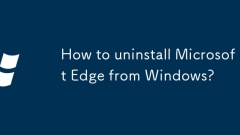
How to uninstall Microsoft Edge from Windows?
Microsoft Edge cannot be fully uninstalled because it is deeply integrated into Windows systems but can be removed using PowerShell by disabling or replacing the default browser. The method of removing some users using PowerShell or using third-party tools is required first of all. Microsoft Edge, as one of the core components of Windows 10 and 11, cannot be uninstalled directly like ordinary applications; if you want to stop using Edge, there are three main methods: 1. Change the default browser in "Settings" to replace Edge's daily functions; 2. Run the PowerShell command with administrator permissions to remove the Edge application itself only in the Professional or Enterprise version system (but some components may still be left behind and
Jul 08, 2025 am 01:06 AM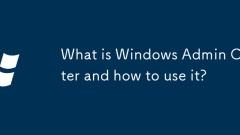
What is Windows Admin Center and how to use it?
WindowsAdminCenter is a modern browser management tool launched by Microsoft to simplify the management of Windows servers and clusters. It replaces traditional RSAT tools with an intuitive interface, supports access from any modern browser without frequent use of remote desktop connections. 1. During installation, you need to deploy gateway services on the domain member server, select ports and configure certificates; 2. During management, you can add servers, clusters or hyperconverged infrastructure to achieve performance monitoring, network configuration, disk management and other operations; 3. Support Azure integration, remote session startup, update compliance tracking and third-party extensions; 4. Use recommendations include using trusted certificates, regular updates, and reasonably organizing server lists, and can be used to manage Windows
Jul 08, 2025 am 01:01 AM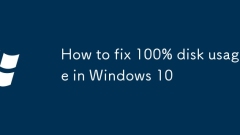
How to fix 100% disk usage in Windows 10
Windows 10 has a 100% disk occupancy problem that is common in mechanical hard disks. It can be solved through the following steps: 1. Use the task manager to check processes with high disk occupancy. The system process has high occupancy and can adjust the virtual memory settings; 2. High occupancy of Windows Search can disable search services; 3. Pause Windows updates to reduce background activities; 4. Use the disk cleaning tool and enable the storage awareness function; 5. SSD users confirm that the TRIM command is enabled; 6. Update the hard drive and check the health status of the hard disk; 7. Replace it with a solid state hard disk if necessary.
Jul 08, 2025 am 12:59 AM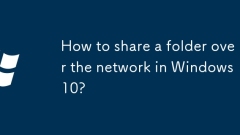
How to share a folder over the network in Windows 10?
To enable folders on Windows 10 to be shared on the LAN, you need to enable network discovery and file sharing, set folder sharing permissions, and access shared folders through the LAN. The specific steps are: 1. Open "Control Panel" → "Network and Internet" → "Network and Sharing Center", click "Change Advanced Sharing Settings" on the left, enable "Network Discovery" and "File and Printer Sharing", and turn off "Password Protection"; 2. Right-click on the target folder → "Properties" → "Share" tab page → click "Advanced Sharing", check "Share this folder", customize the share name, and add users or groups (such as "Everyone") through the "Permissions" button and set read and write permissions; 3. When other devices are accessed, enter \ in the address bar
Jul 08, 2025 am 12:47 AM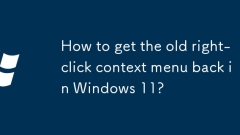
How to get the old right-click context menu back in Windows 11?
You can switch the Windows 11 right-click menu to classic mode by modifying the registry, using commands, or third-party tools. 1. Modify the registry: Open the registry editor, locate the HKEY_CURRENT_USER\Software\Classes\CLSID, create or find the {86ca1aa0-34aa-4e8b-a509-50c905bae2a2} item to ensure that the default value of the InprocServer32 subkey is empty, and restart takes effect; 2. Use the command: Run PowerShell as an administrator, enter the regadd command to add the item or the regdelete command to delete the item and restart; 3. Third-party tools: Use Co
Jul 08, 2025 am 12:44 AM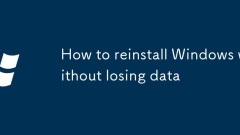
How to reinstall Windows without losing data
The key to reinstalling the system without losing data lies in backup and correct operation. 1. Confirm and back up important files such as desktop, documents, downloads, pictures, videos, browser bookmarks, email data, game archives, etc. to non-system disks or external storage; 2. If the system can start normally, use the built-in "Reset this computer" function of Windows and select "Keep My Files" to retain personal files but clear applications and drivers; 3. When installing the system manually, only format the C drive in the partition interface, and keep other partitions in motion to protect non-system disk data; 4. Pay attention to details such as hiding folders, software paths, cloud synchronization accounts, etc. to avoid accidentally deletion or path failure, and ensure that the original data can be accessed normally after reinstallation.
Jul 08, 2025 am 12:32 AM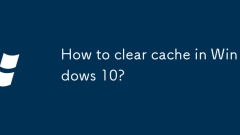
How to clear cache in Windows 10?
There are three ways to clean Windows 10 cache: 1. Use the disk cleaning tool or manually delete temporary files in the %temp% folder; 2. Clear cache data in the browser and run wsreset.exe to clean the Microsoft Store cache; 3. Turn on the storage awareness function to automatically clean temporary files and recycling bin content regularly. These methods can effectively free up space and improve system performance.
Jul 08, 2025 am 12:31 AM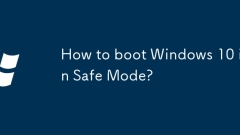
How to boot Windows 10 in Safe Mode?
When you can enter the system normally, you can start the safe mode through the system configuration tool, open the Start menu and enter msconfig, switch to the Boot tab to check Safe Boot and select Mode and restart; when you cannot enter the system, you can force interrupt the startup three times to trigger the recovery environment, and then operate through troubleshooting or command prompts; you can also use the Windows installation USB disk to enter the repair interface and execute the bcdedit command to set up safe boot. Each method corresponds to different scenarios and the operation sequence needs to be strictly followed. After completing the troubleshooting, be sure to cancel the safety boot settings to avoid repeated entry.
Jul 08, 2025 am 12:24 AM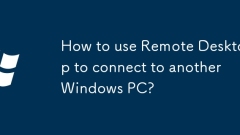
How to use Remote Desktop to connect to another Windows PC?
The remote desktop connection setup mainly includes four steps. 1. Enable the remote desktop function of the target computer, enable the connection and confirm the firewall to release port 3389 through the system attributes; 2. Obtain the IP address of the target computer, which can be viewed through IPconfig in the LAN. Public IP or dynamic DNS must be configured across the network; 3. Use the remote desktop tool (msstsc) that comes with Windows, enter the IP address and set the user name, resolution, etc. before connecting; 4. Pay attention to common problems such as firewall restrictions, sleep status, user permissions and network stability, and adjust the experience settings if necessary to solve black screen or copy and paste exceptions. In addition, the home version of Windows does not support the full remote desktop function, it is recommended to use Pro and above versions
Jul 08, 2025 am 12:11 AM
These Are the 4 Best Games to Self Host on a Mini PC
4 Factorio The factory builder that defined a genre, Factorio is a game you can easily sink a weekend (or three into) into, and it is all the more engrossing with friends. If you
Jul 07, 2025 pm 12:36 PM
Don't Buy a Laptop if It Doesn't Have Two USB-C Ports
Shopping for a laptop means making a lot of decisions, so it’s easy to overlook a small detail or two. However, one thing you should never overlook is the number of USB-C ports. Skimping here can come back to bite you sooner than you think.
Jul 07, 2025 pm 12:35 PM
This Tiny PowerShell Script Is My Daily Dose of Motivation
If you're looking to start your day with a bit of inspiration, similar to what I enjoy, you can set up your Windows 11 computer to display your preferred motivational quotes each morning. This setup is simpler than it might seem, and I'll guide you t
Jul 07, 2025 pm 12:33 PM
Hot tools Tags

Undress AI Tool
Undress images for free

Undresser.AI Undress
AI-powered app for creating realistic nude photos

AI Clothes Remover
Online AI tool for removing clothes from photos.

Clothoff.io
AI clothes remover

Video Face Swap
Swap faces in any video effortlessly with our completely free AI face swap tool!

Hot Article

Hot Tools

vc9-vc14 (32+64 bit) runtime library collection (link below)
Download the collection of runtime libraries required for phpStudy installation

VC9 32-bit
VC9 32-bit phpstudy integrated installation environment runtime library

PHP programmer toolbox full version
Programmer Toolbox v1.0 PHP Integrated Environment

VC11 32-bit
VC11 32-bit phpstudy integrated installation environment runtime library

SublimeText3 Chinese version
Chinese version, very easy to use








