
10 sFTP Command Examples to Transfer Files on Remote Linux
File Transfer Protocol (FTP) was a widely used protocol to transfer files or data remotely in an unencrypted format which is not a secure way to communicate. As we all know that File Transfer Protocol is not at all secure because all transmissions h
Jul 09, 2025 am 09:20 AM
How to Install OwnCloud on Rocky Linux and AlmaLinux
File sharing and collaboration is one of the key functions that users leverage on the Cloud in order to streamline workflows. This enables teams and users to get their projects done in a timely and convenient manner regardless of geographical distanc
Jul 09, 2025 am 09:19 AM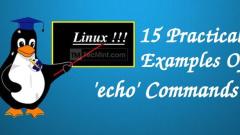
15 Practical Examples of 'echo' command in Linux
The echo command is one of the most commonly and widely used built-in commands for Linux bash and C shells, that typically used in a scripting language and batch files to display a line of text/string on standard output or a file. The syntax for the
Jul 09, 2025 am 09:18 AM
14 Most Used Windows Alternatives for Linux
In many cases, people hesitate to switch from Windows to?Linux?because they fear that they won’t get an appropriate set of programs and apps to perform their day-to-day tasks. Moreover, there is a general perception according to which: [ You might al
Jul 09, 2025 am 09:16 AM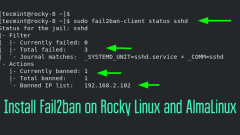
How to Install Fail2ban on Rocky Linux and AlmaLinux
Written in Python, Fail2ban is a free and open-source Intrusion Prevention System (IPS) that protects the server against brute-force attacks. After a specified number of incorrect password attempts, the client’s IP address is banned from accessing th
Jul 09, 2025 am 09:15 AM
How to Install WordPress on Rocky Linux 8
WordPress is a powerful and feature-rich opensource content management system (CMS) that allows users to create powerful and stunningly beautiful websites. It’s written in PHP and powered by MariaDB or MySQL database server at the backend. WordPress
Jul 09, 2025 am 09:14 AM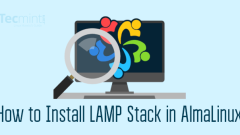
How to Install LAMP Stack in AlmaLinux 8.4
LAMP is a popular hosting stack used for developing and testing web applications. It’s an acronym for Linux, Apache, MariaDB, & PHP. Apache is an open-source and widely used web server. MariaDB is an open-source relational database server that st
Jul 09, 2025 am 09:11 AM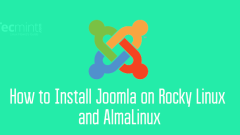
How to Install Joomla on Rocky Linux and AlmaLinux
Written in PHP, Joomla is a popular CMS (Content Management System) used for creating stunning websites and blogs using themes, and tons of nifty add-ons. It comes second to WordPress as the most popular and widely used Content Management System.Chec
Jul 09, 2025 am 09:10 AM![16 Top Command Examples in Linux [Monitor Linux Processes]](https://img.php.cn/upload/article/001/242/473/175202329537596.png?x-oss-process=image/resize,m_fill,h_135,w_240)
16 Top Command Examples in Linux [Monitor Linux Processes]
In our previous articles, we have discussed the basics of ls command and cat command. In this article, we are going to delve into the top command which is one of the most commonly used commands in our daily system administrative tasks.The top command
Jul 09, 2025 am 09:08 AM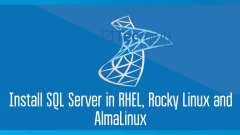
How to Install SQL Server in RHEL, Rocky Linux and AlmaLinux
On March 7, 2016, Microsoft announced the introduction of the MS SQL server in Linux systems. The goal was to deliver more flexibility for users and to do away with vendor lock-in with the aim of accelerating the adoption of the SQL database server.
Jul 09, 2025 am 09:06 AM
How to install linux alongside windows 10
The key to installing dual Linux systems after installing Windows 10 is the partition and boot settings. 1. First use the Windows disk management tool to compress the volume to make unallocated space (such as 50GB); 2. Use Rufus or Ventoy to write LinuxISO to the USB disk and boot the USB disk from the BIOS; 3. Select "Coexist with Windows" or manually partition when installing (you need to create /, /home, swap and install GRUB to the system disk such as /dev/sda); 4. If the Windows startup item is not displayed after installation, you can run sudoupdate-grub on Linux. Time errors can be repaired by the timedatectl command. If Linux is uninstalled, use Wind
Jul 09, 2025 am 01:47 AM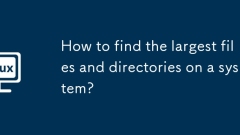
How to find the largest files and directories on a system?
To quickly find the most space-consuming files and directories in the system, it can be achieved through command line and graphical tools. 1. Use the find command to find large files, such as: find/path/to/search-typef-size 1G; 2. Use the du command to analyze directory occupancy, such as: du-h/path/to/check|sort-hr|head-n20; 3. Linux users can use DiskUsageAnalyzer (baobab) for graphical analysis; 4. macOS users can use OmniDiskSweeper or DaisyDisk; 5. Windows users can use "Storage" settings or third-party tools
Jul 09, 2025 am 01:43 AM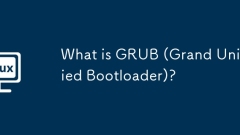
What is GRUB (Grand Unified Bootloader)?
GRUB is a multi-system boot management tool that is used to load and select the operating system kernel when booting. It works in three stages: Stage1 loads the boot sector code, Stage2 loads the complete program and configuration files, and finally loads the kernel into memory and hands over control. Common features include support for multi-system selection, multiple file systems, command line boot, and configuration customization. Common problems such as missing boot menu or GRUB command line appears after deleting Linux, which can be solved by repairing boot or modifying the configuration. Daily maintenance is recommended to run update-grub or grub-mkconfig after update and reserve the /boot partition for improved stability.
Jul 09, 2025 am 01:29 AM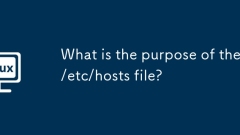
What is the purpose of the /etc/hosts file?
The /etc/hosts file is used to map hostnames to IP addresses as a local manual substitution or supplement to DNS. It is checked first when the system connects to the hostname and can be used for local development, website blocking, and DNS change testing. 1. It achieves local control over domain name resolution by taking priority over DNS in the system search order; 2. Typical uses include pointing localhost to 127.0.0.1 or pointing custom domain names to local IP; 3. Common application scenarios include local development and testing, blocking specific websites and rehearsing DNS changes; 4. Editing requires administrator permissions, and format specifications should be followed to avoid errors.
Jul 09, 2025 am 01:27 AM
Hot tools Tags

Undress AI Tool
Undress images for free

Undresser.AI Undress
AI-powered app for creating realistic nude photos

AI Clothes Remover
Online AI tool for removing clothes from photos.

Clothoff.io
AI clothes remover

Video Face Swap
Swap faces in any video effortlessly with our completely free AI face swap tool!

Hot Article

Hot Tools

vc9-vc14 (32+64 bit) runtime library collection (link below)
Download the collection of runtime libraries required for phpStudy installation

VC9 32-bit
VC9 32-bit phpstudy integrated installation environment runtime library

PHP programmer toolbox full version
Programmer Toolbox v1.0 PHP Integrated Environment

VC11 32-bit
VC11 32-bit phpstudy integrated installation environment runtime library

SublimeText3 Chinese version
Chinese version, very easy to use








