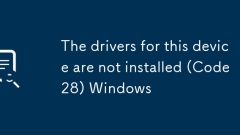
The drivers for this device are not installed (Code 28) Windows
Error code 28 is a common problem in Windows systems due to driver not being installed, usually after a new hardware connection or system update. 1. First try to automatically update the driver: right-click the device in the device manager and select "Update Driver" and search online; 2. If it is invalid, manually download and install: record the device information and go to the manufacturer's official website to download the driver corresponding to the system version; 3. Check whether the hardware connection is normal, especially the peripheral interface and internal slots; 4. Uninstall the device and reset the driver status, check delete the driver file and restart the system and reinstall it; 5. Pay attention to system compatibility issues, ensure that the driver is adapted to the current system version, and refer to the community plan or replace the hardware if necessary. In most cases, the above steps can be solved without immediately doubting the hardware
Jul 06, 2025 am 12:47 AM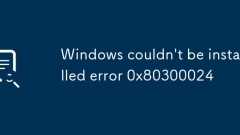
Windows couldn't be installed error 0x80300024
Error code 0x80300024 usually means that the Windows installer cannot recognize or access the selected hard disk partition, mainly because the hard disk partition format (GPT or MBR) does not match the boot mode (UEFI or Legacy). 1. You can check the current boot mode by entering the BIOS and use the diskpart command to confirm the disk partition format in the command prompt; 2. Solution 1 is to change the BIOS settings to UEFI boot mode, if the motherboard supports it; 3. Solution 2 is to convert the hard disk to MBR format, but it will clear all data; 4. During the installation process, you can delete all partitions and recreate them to clear the hard disk; 5. Check whether the USB installation media is made using the correct boot mode. It is recommended to use
Jul 06, 2025 am 12:39 AM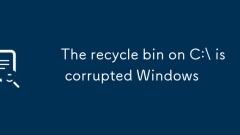
The recycle bin on C:\ is corrupted Windows
To fix the issue of C:\drive recycle bin corruption in Windows, reset or recreate the recycle bin folder. 1. Open File Explorer, enter C: drive, enable hidden file viewing, find and delete or rename the $Recycle.Bin folder, and the system will automatically rebuild the folder after restarting the computer. 2. If the problem is caused by file system errors, you can run the chkdskC:/f command as administrator in the command prompt to scan and fix disk errors. 3. You can use the disk cleaning tool or command line to force empty the recycle bin, such as executing the rd/s/qC:\\\$Recycle.Bin and mdC:\$Recycle.Bin commands to rebuild the folder.
Jul 06, 2025 am 12:37 AM
The RPC server is unavailable Windows
When encountering the "RPCserverisunavailable" problem, first confirm whether it is a local service exception or a network configuration problem. 1. Check and start the RPC service to ensure that its startup type is automatic. If it cannot be started, check the event log; 2. Check the network connection and firewall settings, test the firewall to turn off the firewall, check DNS resolution and network connectivity; 3. Run the sfc/scannow and DISM commands to repair the system files; 4. Check the group policy and domain controller status in the domain environment, and contact the IT department to assist in the processing. Gradually check it in sequence to locate and solve the problem.
Jul 06, 2025 am 12:07 AM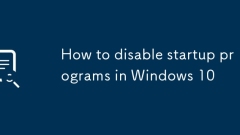
How to disable startup programs in Windows 10
To increase the startup speed of Windows 10, you can disable unnecessary startup items. 1. Use Task Manager (Ctrl Shift Esc) to switch to the "Startup" tab, and right-click the program with "High" to select "Disable". 2. Or enter the system configuration tool by running msconfig and uncheck unnecessary programs in the "Start" tab. 3. It is recommended for beginners to use the Settings app (Settings > Apps > Startup) to turn off the unnecessary start switch. It is recommended to disable non-essential software such as Thunder, QQ, WeChat, etc., but do not turn off the system driver, input method or power management tools. Regular checking of start items helps maintain system fluency.
Jul 06, 2025 am 12:03 AM
How to repair Windows 11 using command prompt
How to use command prompt to repair Windows 11? 1. Enter the command prompt through the recovery environment: enter the recovery environment through USB boot or three consecutive interrupts, and then select Troubleshooting > Advanced Options > Command Prompt; 2. Use DISM to repair the system image: Run DISM/Online/Cleanup-Image/CheckHealth to check for corruption, DISM/Online/Cleanup-Image/ScanHealth scanning problem, DISM/Online/Cleanup-Image/RestoreHealth to repair the problem, and specify an external source if necessary; 3. Run SF
Jul 05, 2025 am 02:59 AM
we can't sign into your account Windows 10 fix
When you encounter Windows 10 prompt "wecan'tignintoyouraccount", first check whether the network connection is normal, ensure that you use stable Wi-Fi or wired network, try to access the web page to confirm the networking status, and restart the router if necessary. Secondly, switching account types (such as logging in with a local account instead) can solve the problem of Microsoft account server, with the paths being "Settings" → "Account" → "Your Account" → "Login with a local account instead". Third, clear the credential cache or repair the account configuration file, you can log out of the Microsoft account on other devices, and then delete the problem user profile through the administrator account and recreate it. Finally, the troubleshooting tool that comes with the running system (path: "
Jul 05, 2025 am 02:58 AM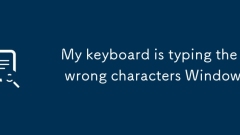
My keyboard is typing the wrong characters Windows
IfyourkeyboardistypingwrongcharactersonWindows,it’susuallyasoftwareorlanguagesettingissue,nothardware.Tofixit:1.Checkkeyboardlanguage/regionsettingsviaWin SpaceorSettingstoensurecorrectlayout.2.TestwithOn-ScreenKeyboardtodetermineiftheissueissoftware
Jul 05, 2025 am 02:56 AM
Windows Hello isn't available on this device
When you encounter the prompt "Windows Helloisn'tavailable onthisdevice", you should first clarify whether the device meets the hardware requirements: 1. Face recognition requires an infrared camera; 2. Fingerprint recognition requires a dedicated reader; 3. Although PIN login does not require additional hardware, it may be subject to other conditions; if the hardware supports it but still cannot be used, you should check whether the driver is the latest, whether the system is updated to the latest version, and confirm that the device has passed Windows authentication; in addition, you should also check whether the account type is a Microsoft account, whether the Group Policy restriction function is enabled, and whether the TPM is enabled; finally, you can try restarting the device, running troubleshooting, or re-adding an account to clear cache issues.
Jul 05, 2025 am 02:54 AM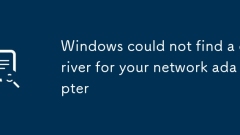
Windows could not find a driver for your network adapter
If you encounter the problem of "Windows could not find the network card driver", it means that the system cannot find the network card driver, which is often caused by reinstalling the system, replacing the motherboard, or the driver is damaged. 1. You can first update the driver through the device manager, right-click the network card device and select "Update Driver" and search automatically; 2. If you cannot connect to the network, you can download the corresponding driver through other devices (you need to confirm the network card model and access the official website) and copy and install it with a USB flash drive; 3. Enter the BIOS to check whether the network card is disabled, and try safe mode or PE system to load the driver; 4. Consider the compatibility issues of system version, if the Ghost system deletes the driver or the number of bits does not match, it is recommended to use the official original system image to re-
Jul 05, 2025 am 02:54 AM
snipping tool not working Windows 11
When SnippingTool cannot be used normally in Windows 11, you can follow the following steps to solve it: 1. Check whether it is disabled or damaged, try to run as an administrator or repair it through the PowerShell command; 2. If the integrated tool "Screens and Sketch" is not installed or damaged, you can reinstall or manually install it through the Microsoft Store; 3. Clear the application cache and check for system updates to eliminate software exceptions; 4. If it still cannot be resolved, you can use the Win Shift S shortcut key, PrintScreen key or third-party screenshot tool to replace it. The above methods can usually effectively deal with common problems with SnippingTool.
Jul 05, 2025 am 02:53 AM
Windows stuck on 'undoing changes made to your computer'
The computer is stuck in the "Undo Changes made to the computer" interface, which is a common problem after the Windows update fails. It is usually caused by the stuck rollback process and cannot enter the system normally. 1. First of all, you should wait patiently for a long enough time, especially after restarting, it may take more than 30 minutes to complete the rollback, and observe the hard disk light to determine whether it is still running. 2. If there is no progress for a long time, you can force shut down and enter the recovery environment (WinRE) multiple times, and try to start repair or system restore. 3. After entering safe mode, you can uninstall the most recent update records through the control panel. 4. Use the command prompt to execute the bootrec command in the recovery environment to repair the boot file, or run sfc/scannow to check the system file. 5. The last method is to use the "Reset this computer" function
Jul 05, 2025 am 02:51 AM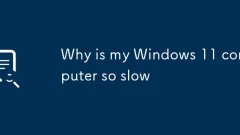
Why is my Windows 11 computer so slow
The main reasons for Windows 11 slowdown include too many startup items, insufficient disk space, background processes occupying resources, and driver incompatibility. First, too many startup items will cause slow startup, and non-essential programs can be disabled through the task manager; second, insufficient space in the C disk affects the system operation, and disk cleaning, uninstalling software, and migrating files should be used to free up space, and the mechanical hard disk should be defragmented; third, background processes may consume resources secretly, and abnormal processes need to be monitored and ended through the task manager; finally, old drivers or hardware aging will also affect performance. It is recommended to update the driver, upgrade memory or replace the SSD, and consider replacing old devices.
Jul 05, 2025 am 02:44 AM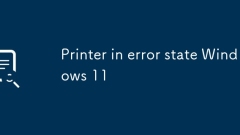
Printer in error state Windows 11
Tofixaprinterin"errorstate"onWindows11,firstcheckbasicconnectionsandpowerbyensuringtheprinterison,connectedproperlyviaUSBorWi-Fi,andfreeofjamsorlowink.ThencleartheprinterqueuebystoppingthePrintSpoolerservice,deletingtemporaryprintjobs,andre
Jul 05, 2025 am 02:43 AM
Hot tools Tags

Undress AI Tool
Undress images for free

Undresser.AI Undress
AI-powered app for creating realistic nude photos

AI Clothes Remover
Online AI tool for removing clothes from photos.

Clothoff.io
AI clothes remover

Video Face Swap
Swap faces in any video effortlessly with our completely free AI face swap tool!

Hot Article

Hot Tools

vc9-vc14 (32+64 bit) runtime library collection (link below)
Download the collection of runtime libraries required for phpStudy installation

VC9 32-bit
VC9 32-bit phpstudy integrated installation environment runtime library

PHP programmer toolbox full version
Programmer Toolbox v1.0 PHP Integrated Environment

VC11 32-bit
VC11 32-bit phpstudy integrated installation environment runtime library

SublimeText3 Chinese version
Chinese version, very easy to use








